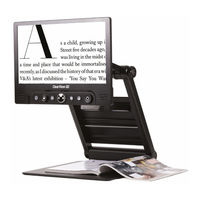Optelec ClearView GO Manuales
Manuales y guías de usuario para Optelec ClearView GO. Tenemos 2 Optelec ClearView GO manuales disponible para descarga gratuita en PDF: Manual Del Usuario
Publicidad