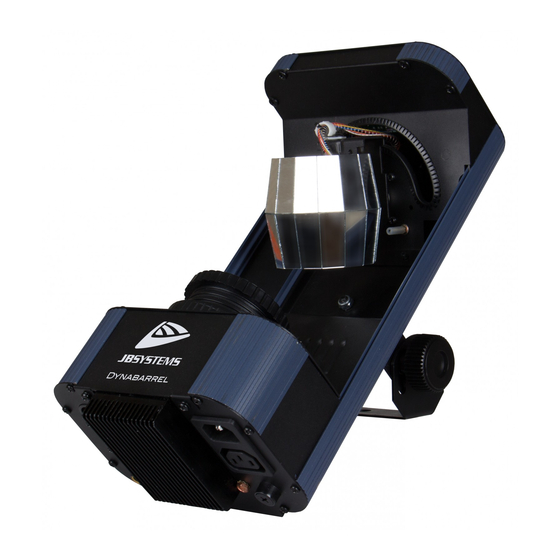
Tabla de contenido
Publicidad
Idiomas disponibles
Idiomas disponibles
Enlaces rápidos
Publicidad
Tabla de contenido

Resumen de contenidos para JB Systems DYNABARREL
-
Página 3: Before Use
ENGLISH USER MANUAL OPERATION MANUAL ® Thank you for buying this JB Systems product. To take full advantage of all possibilities and for your own safety, please read these operating instructions very carefully before you start using this unit. FEATURES ... - Página 4 Due to safety reasons it is prohibited to make unauthorized modifications to the unit. Important: Never look directly into the light source! Don’t use the effect in the presence of persons suffering from epilepsy. JB SYSTEMS 2/54 DYNABARREL ®...
-
Página 5: Overhead Rigging
15. ¼” Jack input for the optional CA-8 hand controller 16. DMX output: 3pin female XLR-connector used to connect the DYNABARREL with the next unit in the DMX chain or with another DYNABARREL when used in master/slave mode. - Página 6 90Ω to 120Ω terminator at the end of the chain. Never use Y-splitter cables, this simply won’t work! Make sure that all units are connected to the mains. Each light effect in the chain needs to have its proper starting address so it knows JB SYSTEMS 4/54 DYNABARREL ®...
- Página 7 [SL 2]: the device will run sinchronously with the master device, but from time to time the effects will be inverted to create more diversity in the show. Once the right mode is selected, press the [ENTER] button to confirm. JB SYSTEMS 5/54 DYNABARREL...
- Página 8 (display off when not used). Once the mode is selected, press the [ENTER] button to confirm. Press the [MENU] button for about 2 seconds to store the setting and to return to running mode. JB SYSTEMS 6/54 DYNABARREL...
- Página 9 Refer to chapter HOW TO SETUP to learn how to make the previous settings. Remark: You can connect a CA-8 remote controller to the unit if you want to have more control. JB SYSTEMS 7/54 DYNABARREL ®...
- Página 10 Slow rotating color 1 098-117 Slow rotating color 2 118-137 Slow rotating color 3 Static color SLOW movements 138-157 Slow rotating color 4 158-167 Slow rotating color 5 168-247 Slow rotating color 6 250-255 SOUND RANDOM SOUND MODE JB SYSTEMS 8/54 DYNABARREL ®...
- Página 11 Green color dimmer GREE BLUE 000-255 Blue color dimmer 000-255 White color dimmer WHITE Important: Never look directly into the light source! Don’t use the effect in the presence of persons suffering from epilepsy. JB SYSTEMS 9/54 DYNABARREL ®...
- Página 12 1 x 10Watt RGBW LED Size: 331 x 170 x 200 mm Weight: 10kg The information might be modified without prior notice You can download the latest version of this user manual on our website: www.jb-systems.eu JB SYSTEMS 10/54 DYNABARREL ®...
-
Página 13: Avant Utilisation
FRANÇAIS GUIDE D’UTILISATION GUIDE D’UTILISATION ® Nous vous remercions d’avoir acheté ce produit JB Systems . Pour tirer pleinement profit de toutes les possibilités du produit et pour votre propre sécurité, lisez ces instructions très attentivement avant d’utiliser cet appareil. - Página 14 Pour des raisons de sécurité, il est interdit d’apporter des modifications non autorisées à l’appareil. Important : Ne regardez jamais directement la source de lumière ! N’utilisez pas le jeu de lumière en présence de personnes souffrant d’épilepsie. JB SYSTEMS 12/54 DYNABARREL...
- Página 15 15. Connecteur à prise jack 6,35 mm pour la télécommande CA-8 en option. 16. Sortie DMX : connecteur XLR femelle 3 broches utilisé pour connecter le DYNABARREL avec l’appareil suivant dans la chaîne DMX ou avec un autre DYNABARREL en mode maître/esclave.
- Página 16 « esclave ». Assurez-vous que toutes les unités sont branchées au secteur. Reportez-vous au chapitre COMMENT CONFIGURER pour plus d’informations. Et voilà ! Installation électrique de deux ou plusieurs unités en mode DMX : JB SYSTEMS 14/54 DYNABARREL ®...
- Página 17 Une fois le mode sélectionné, appuyez sur la touche [ENTER] pour confirmer. Appuyez sur la touche [MENU] pendant environ 2 secondes pour mémoriser les réglages et revenir en mode de JB SYSTEMS 15/54 DYNABARREL ®...
- Página 18 Une fois que le bon mode apparaît sur l’afficheur, appuyez sur la touche [ENTER] pour le sélectionner. Appuyez sur la touche [MENU] pendant environ 2 secondes pour mémoriser les réglages et revenir en mode de fonctionnement normale. JB SYSTEMS 16/54 DYNABARREL...
- Página 19 L’unité allume, une après une, chaque diode lumineuse en continu Cet autotest permet de vérifier que toutes les LED fonctionnent parfaitement. Pour retourner au mode de fonctionnement normal : appuyez longuement sur la touche [MENU] pendant environ 2 secondes. JB SYSTEMS 17/54 DYNABARREL ®...
- Página 20 N’oubliez pas de régler le mode sonore de l’unité maître sur [ON] si vous souhaitez que l’unité soit contrôlée par le rythme de la musique. Remarque : Vous pouvez connecter une télécommande CA-8 à l’appareil maître, si vous voulez avoir plus de contrôle sur le fonctionnement maître/esclave. JB SYSTEMS 18/54 DYNABARREL ®...
- Página 21 Couleur tournante à vitesse lente 3 Couleur statique Mouvements LENTS 138-157 Couleur tournante à vitesse lente 4 158-167 Couleur tournante à vitesse lente 5 168-247 Couleur tournante à vitesse lente 6 250-255 MODE SONORE ALÉATOIRE JB SYSTEMS 19/54 DYNABARREL ®...
- Página 22 VERT 000-255 Gradateur couleur bleue BLEU BLANCHE 000-255 Gradateur couleur blanche Important : Ne regardez jamais directement la source de lumière ! N’utilisez pas le jeu de lumière en présence de personnes souffrant d’épilepsie. JB SYSTEMS 20/54 DYNABARREL ®...
- Página 23 1 LED RGBW 10 W Dimensions : 331 x 170 x 200 mm 10 kg Poids : Les informations peuvent être modifiées sans préavis Vous pouvez télécharger la dernière version de ce manuel sur notre site Web : www.jb-systems.eu JB SYSTEMS 21/54 DYNABARREL ®...
-
Página 24: Voor Het Gebruik
GEBRUIKSAANWIJZING GEBRUIKSAANWIJZING ® Hartelijk dank voor de aankoop van dit product van JB Systems . Lees voordat u dit apparaat in gebruik neemt deze gebruiksaanwijzing zorgvuldig door, om ten volle te kunnen profiteren van alle mogelijkheden en voor uw eigen veiligheid. - Página 25 Gebruik de originele verpakking als het apparaat moet worden vervoerd. Het is om veiligheidsredenen verboden om onbevoegde modificaties aan het apparaat aan te brengen. Belangrijk: Kijk nooit rechtstreeks in de lichtbron! Gebruik het effect niet in aanwezigheid van personen die aan epilepsie lijden. JB SYSTEMS 23/54 DYNABARREL ®...
- Página 26 15. ¼ inch klinkstekkeringang voor de optionele CA-8-handbediening 16. DMX-uitgang: De 3-pens vrouwelijke XLR-connector wordt gebruikt om, bij gebruik in de master/slave- modus, de DYNABARREL op het volgende apparaat in de DMX-keten of op een andere DYNABARREL aan te sluiten.
- Página 27 DMX-ingang is de "master", de andere zijn de slave-apparaten. Zorg ervoor dat alle apparaten op het lichtnet zijn aangesloten. Zie het hoofdstuk HOE IN TE STELLEN voor meer informatie. Klaar! Elektrische installatie voor twee of meer apparaten in de DMX-modus: JB SYSTEMS 25/54 DYNABARREL ®...
- Página 28 Druk zodra de modus is geselecteerd de [ENTER]-toets om hem te bevestigen. Druk de [MENU]-toets gedurende ongeveer 2 seconden om de instellingen op te slaan en terug te keren naar de bedrijfsmodus. JB SYSTEMS 26/54 DYNABARREL ®...
- Página 29 Druk zodra de juiste modus op het scherm wordt weergegeven de [ENTER]-toets om hem te selecteren. Druk de [MENU]-toets gedurende ongeveer 2 seconden om de instellingen op te slaan en terug te keren naar de bedrijfsmodus. JB SYSTEMS 27/54 DYNABARREL...
- Página 30 Het apparaat laat achtereenvolgens iedere individuele LED branden Met deze zelftest kan de gebruiker controleren of alle LED's perfect werken. Als u naar de normale bedrijfsmodus wilt terugkeren: houd de [MENU]-toets ongeveer 2 seconden ingedrukt. JB SYSTEMS 28/54 DYNABARREL...
- Página 31 C. Sluit voor meer controle de optionele CA-8-afstandsbediening aan: De CA-8-afstandsbediening kan alleen in de stand-alone- of master/slave-modus worden gebruikt. Sluit de controller aan op de CA-8-ingang van het eerste apparaat (master). U kunt nu alle aangesloten apparaten bedienen: JB SYSTEMS 29/54 DYNABARREL ®...
- Página 32 Traag roterende kleur 1 098-117 Traag roterende kleur 2 118-137 Traag roterende kleur 3 Statische kleur TRAGE bewegingen 138-157 Traag roterende kleur 4 158-167 Traag roterende kleur 5 168-247 Traag roterende kleur 6 250-255 GELUID WILLEKEURIGE GELUIDMODUS JB SYSTEMS 30/54 DYNABARREL ®...
- Página 33 Belangrijk: Kijk nooit rechtstreeks in de lichtbron! Gebruik het effect niet in aanwezigheid van personen die aan epilepsie lijden. ONDERHOUD Zorg ervoor dat het gebied onder de installatieplaats tijdens het onderhoud vrij is van ongewenste personen. JB SYSTEMS 31/54 DYNABARREL ®...
-
Página 34: Specificaties
1 x 10 Watt RGBW-LED Afmetingen: 331 x 170 x 200 mm Gewicht: 10kg De informatie kan zonder voorafgaande kennisgeving worden gewijzigd U kunt de nieuwste versie van deze gebruiksaanwijzing downloaden van onze website: www.jb-systems.eu JB SYSTEMS 32/54 DYNABARREL ®... -
Página 35: Vor Gebrauch
BEDIENUNGSANLEITUNG BEDIENUNGSANLEITUNG ® Vielen Dank, dass Sie sich für dieses Produkt von JB Systems entschieden haben. Bitte lesen Sie diese Bedienungshinweise vor der Inbetriebnahme sorgfältig durch, um alle Möglichkeiten des Geräts voll nutzen zu können, sowie zu Ihrer eigenen Sicherheit. - Página 36 Bei Transport bitte die Originalverpackung verwenden, um Schäden am Gerät zu vermeiden. Aus Sicherheitsgründen dürfen an dem Gerät keine unbefugten Veränderungen vorgenommen werden. Wichtiger Hinweis: Nicht direkt in die Lichtquelle blicken! Das Gerät nicht verwenden, wenn sich Personen im Raum befinden, die unter Epilepsie leiden. JB SYSTEMS 34/54 DYNABARREL ®...
- Página 37 15. 6,35 mm Eingangsbuchse für die optionale CA-8-Handsteuerung 16. DMX-Ausgang: 3-polige XLR-Buchse zum Anschließen der DYNABARREL an das nachfolgende Gerät in der DMX-Kette oder an eine andere DYNABARREL bei Benutzung in Betriebsart Haupt-/Untergerät. 17. DMX-Eingang: 3-poliger XLR-Stecker zum Anschließen von gängigen DMX-Kabeln. Dieser Eingang erhält Befehle von einem DMX-Controller oder von einer anderen DYNABARREL in Betriebsart...
- Página 38 Elektrische Installation von zwei oder mehreren Geräten im DMX-Modus: Das DMX-Protokoll ist die am meisten benutzte Hochgeschwindigkeits-Signalübertragung, um intelligente Lichtanlagen zu steuern. Sie müssen Ihren DMX-Controller und alle angeschlossenen Geräte mit einem hochwertigen symmetrischen Kabel „verketten“ (Daisy Chain). JB SYSTEMS 36/54 DYNABARREL ®...
- Página 39 Kanal-Modi. Sobald der gewünschte Modus ausgewählt wurde, bestätigen Sie diesen mit [ENTER]. Halten Sie die Taste [MENU] für etwa 2 Sekunden gedrückt, um die Einstellung zu speichern und zum normalen Betriebsmodus zurückzukehren. JB SYSTEMS 37/54 DYNABARREL ®...
- Página 40 Sobald der richtige Showmodus im Display angezeigt wird, können Sie ihn mit der Taste [ENTER] auswählen. Halten Sie die Taste [MENU] für etwa 2 Sekunden gedrückt, um die Einstellung zu speichern und zum normalen Betriebsmodus zurückzukehren. JB SYSTEMS 38/54 DYNABARREL ®...
- Página 41 Das Gerät schaltet kontinuierlich der Reihe nach jede einzelne LED ein Mit diesem Selbsttest können Sie überprüfen, ob alle LEDs ordnungsgemäß funktionieren. Halten Sie zur Rückkehr zum normalen Betriebsmodus die Taste [MENU] für 2 Sekunden gedrückt. JB SYSTEMS 39/54 DYNABARREL...
- Página 42 C. Anschluss der optionalen CA-8 Handsteuerung für weitere Steuerungsmöglichkeiten: Die CA-8 Handsteuerung kann nur im eigenständigen oder Hauptgerät/Untergerät-Modus verwendet werden. Schließen Sie die Handsteuerung am CA-8-Eingang des ersten Geräts (Hauptgerät) an. Jetzt können Sie alle angeschlossenen Geräte steuern: JB SYSTEMS 40/54 DYNABARREL ®...
- Página 43 Langsam rotierende Farbe 1 098-117 Langsam rotierende Farbe 2 118-137 Langsam rotierende Farbe 3 Statische Farbe LANGSAME Bewegungen 138-157 Langsam rotierende Farbe 4 158-167 Langsam rotierende Farbe 5 168-247 Langsam rotierende Farbe 6 250-255 ZUFÄLLIGER TONMODUS JB SYSTEMS 41/54 DYNABARREL ®...
- Página 44 Stellen Sie sicher, dass sich keine unbefugten Personen unterhalb des Geräts befinden, während es gewartet wird. Schalten Sie das Gerät aus, ziehen Sie den Netzstecker und warten Sie, bis es sich abgekühlt hat. JB SYSTEMS 42/54 DYNABARREL ®...
-
Página 45: Technische Daten
1 x 10 Watt RGBW-LED Abmessungen: 331 x 170 x 200 mm Gewicht: 10 kg Diese Angaben können sich ohne vorherige Ankündigung geändert werden Sie können sich die neueste Version dieses Benutzerhandbuches von unserer Website herunterladen: www.jb-systems.eu JB SYSTEMS 43/54 DYNABARREL ®... -
Página 46: Caracteristicas
MANUAL DEL USUARIO MANUAL DE INSTRUCCIONES ® Gracias por comprar este producto de JB Systems . Para aprovechar al máximo todas las posibilidades y por su propia seguridad, lea detenidamente este manual de instrucciones antes de comenzar a utilizar la unidad. - Página 47 Por razones de seguridad, está prohibido realizar modificaciones no autorizadas a la unidad. Importante: ¡Nunca mire directamente a la fuente de luz! No use efectos de luz en presencia de personas que padezcan de epilepsia. JB SYSTEMS 45/54 DYNABARREL...
-
Página 48: Descripción
15. Conector de entrada de ¼ " para el controlador de mano opcional CA-8 16. Salida DMX: Conector XLR hembra de 3 pines para conectar el DYNABARREL con la siguiente unidad de la cadena DMX o con otro DYNABARREL cuando están en modo maestro/esclavo. -
Página 49: Instalación Eléctrica + Direccionamiento
Asegúrese de que todas las unidades estén conectadas a la red eléctrica. Consulte el capítulo CÓMO CONFIGURARLO para más información. ¡Hecho! Instalación eléctrica para dos o más unidades en el modo DMX: JB SYSTEMS 47/54 DYNABARREL ®... -
Página 50: Como Configurarlo
Una vez haya seleccionado el modo, pulse el botón [ENTER] para confirmar. Pulse el botón [MENU] durante 2 segundos para guardar la nueva configuración y regresar al modo de funcionamiento. JB SYSTEMS 48/54 DYNABARREL ®... - Página 51 Una vez que el modo correcto aparece en el visualizador, pulse el botón [ENTER] para seleccionarlo. Pulse el botón [MENU] durante 2 segundos para guardar la nueva configuración y regresar al modo de funcionamiento. JB SYSTEMS 49/54 DYNABARREL...
- Página 52 La unidad hará funcionar continuadamente cada LED individual secuencialmente. Esta prueba de autocomprobación se usa para ver si todos los LEDs funcionan perfectamente. Si desea volver al modo de funcionamiento normal: pulse el botón [MENU] durante aproximadamente 2 segundos. JB SYSTEMS 50/54 DYNABARREL ®...
- Página 53 C. Conectar el mando a distancia opcional CA-8 para un mayor control: El controlador CA-8 sólo puede utilizarse en los modos independiente o maestro/esclavo. Conecte el controlador a la entrada CA-8 de la primera unidad (maestra). Ahora puede controlar todas las unidades conectadas: JB SYSTEMS 51/54 DYNABARREL ®...
- Página 54 Color 1 rotación lenta 098-117 Color 2 rotación lenta 118-137 Color 3 rotación lenta Color estático Movimientos LENTOS 138-157 Color 4 rotación lenta 158-167 Color 5 rotación lenta 168-247 Color 6 rotación lenta 250-255 SONIDO MODO SONIDO ALEATORIO JB SYSTEMS 52/54 DYNABARREL ®...
-
Página 55: Mantenimiento
Asegúrese de que el área debajo del lugar de instalación esté libre de personas no autorizadas cuando realice mantenimiento/reparaciones. Apague la unidad, desenchufe el cable de alimentación y espere hasta que se enfríe. JB SYSTEMS 53/54 DYNABARREL ®... -
Página 56: Especificaciones
1 LED RGBW (Rojo-Verde-Azul-Blanco) de 10 W Tamaño: 331 x 170 x 200 mm Peso: 10 kg La información podría modificarse sin aviso previo Puede descargar la versión más reciente de este manual de usuario en nuestro sitio Web: www.jb-systems.eu JB SYSTEMS 54/54 DYNABARREL ®...

