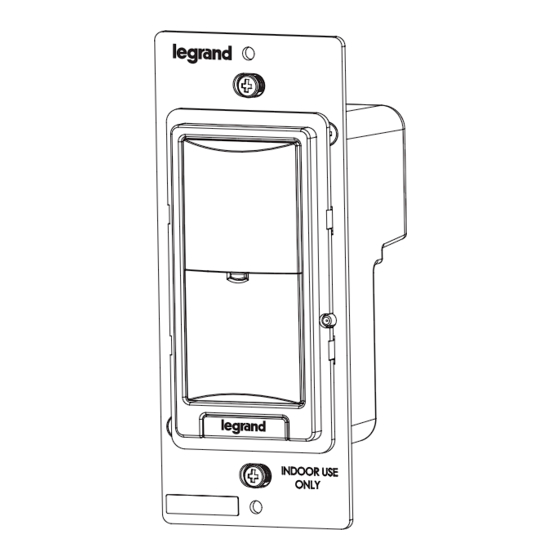
Tabla de contenido
Publicidad
Idiomas disponibles
Idiomas disponibles
Enlaces rápidos
No: 25090 – 08/17 rev. 3
Catalog Numbers • Les Numéros de Catalogue • Los Números de Catálogo:
Country of Origin: Made in China • Pays d'origine: Fabriqué en Chine • País de origen: Hecho en China
This unit is pre-set for Plug n' Go™ operation,
adjustment is optional.
For full operational details, adjustment and more features
of the product, see the DLM System Installation Guide
provided with Wattstopper room controllers, and also
available at www.legrand.us/wattstopper.
Installation shall be in accordance with all applicable
regulations, local and NEC codes. Wire connections
shall be rated suitable for the wire size (lead and building
wiring) employed.
For Class 2 DLM devices and device wiring: To be
connected to a Class 2 power source only. Do not reclassify
and install as Class 1, or Power and Lighting Wiring.
Do not apply cleaning solvent directly onto unit. Apply
cleaning solvent onto a cloth, then wipe the unit to clean it..
The LMTS-101-CCT provides daily control of Correlated Color Temperature (CCT) lighting fixtures of any CCT device within a single
DLM Network. Two types of event scheduling are available to control CCT:
Astro CCT event scheduling uses a location based Astronomical Clock entry, which determines Sunrise and Sunset times. A restricted
set of parameters allows the LMTS-101-CCT to make seasonal adjustments based on the astronomical settings. In Astro CCT mode,
only the CCT Target Level parameter can be modified.
Custom CCT event scheduling allows editing the default parameters for each event, including Start Time, Stop Time and a Target CCT Level.
MOUNTING
CAUTION: TO CONNECT A COMPUTER
TO THE DLM LOCAL NETWORK USE THE
LMCI-100. NEVER CONNECT THE DLM
LOCAL NETWORK TO AN ETHERNET
PORT – IT MAY DAMAGE COMPUTERS
AND OTHER CONNECTED EQUIPMENT.
Wattstopper
Correlated Color Temperature Low Voltage Timer Switch
Interrupteur faible tension pour la programmation de la température
de couleur corrélée
Interruptor con temporizador de bajo voltaje de Temperatura de
color correlacionada
Quick Start Guide • Guide de démarrage rapide • Guía de inicio rápido
DESCRIPTION AND OPERATION
The illustration below shows an examples of free-topology wiring. The LMTS-101-CCT
communicates with all other Digital Lighting Management devices connected to the low
voltage DLM Local Network, regardless of their position on the DLM Local Network.
LMSW-105-CCT
LMTS-101-CCT
Preset Switch
Schedule Switch
Daylighting Sensor
®
SPECIFICATIONS
Voltage .............................................................................. 24VDC
Current Consumption ...........................................................12mA
Power Supply ................................. Wattstopper Room Controller
Connection to the DLM Local Network .................... 2 RJ-45 ports
DLM Local Network characteristics when using LMRC-11x/2xx
room controllers:
Low voltage power provided over Cat 5e cable (LMRJ);
max current 800mA. Supports up to 64 load addresses,
48 communicating devices including up to 4 LMRC-10x
series and/or LMPL-101 controllers.
Free topology up to 1,000' max.
Environment ................................................. For Indoor Use Only
Operating Temperature .................32° to 131°F (0° to 55°C)
Storage Temperature ...................23° to 176°F (-5° to 80°C)
Relative Humidity .......................5 to 95% (non condensing)
Patent Pending
CONNECTIVITY
LMPB-100
LMRJ Cables
Occupancy
Sensor
NOTE: Each DLM local network must include a
DLM room controller, relay panel, or power booster
to supply low voltage power to the LMLM-101.
120/277VAC
Power
Booster
J-Box
LMFC-RJ
DLM Cable Connector
Red
Blue
Black
LMLM-101 Mounted on
Araya or Blanco Logic Module
Publicidad
Tabla de contenido

Resumen de contenidos para LEGRAND LMTS-101-CCT
- Página 1 Patent Pending DESCRIPTION AND OPERATION The LMTS-101-CCT provides daily control of Correlated Color Temperature (CCT) lighting fixtures of any CCT device within a single DLM Network. Two types of event scheduling are available to control CCT: Astro CCT event scheduling uses a location based Astronomical Clock entry, which determines Sunrise and Sunset times. A restricted set of parameters allows the LMTS-101-CCT to make seasonal adjustments based on the astronomical settings.
- Página 2 To unbind a switch button from a load, press the switch button while its blue LED is ON. The blue LED turns OFF to indicate the button no longer controls the load that is currently ON. Note that if LMTS-101-CCT button is unbound from the load, the schedule events will also have no effect on that load.
-
Página 3: Programmable Parameters
SETTING THE TIME AND DATE AND MODIFYING PROGRAMMING PARAMETERS When the LMTS-101-CCT is powered up, it will first display a boot up screen showing the version of the firmware in the unit and will then switch to the Home screen, as shown in the diagram to the right. - Página 4 Preferences (3) After editing Event 1, select Next to PREFERENCES SCHEDULING display Event 2. Continue editing events, The Override Duration parameter until you reach event 5. At this point, Next determines how long a schedule event OVERRIDE DURATION: EVENT: is replaced by Done. is overridden, after the On/Off button is 1 HOUR TARGET CCT:...
-
Página 5: Description Et Fonctionnement
La programmation d’événement Astro CCT (TCC astronomique) utilise les entrées d’une horloge astronomique, laquelle détermine les heures du lever et du coucher du soleil. Un ensemble restreint de paramètres permet à l’interrupteur LMTS-101-CCT d’apporter des ajustements saisonniers en fonction des réglages astronomiques. Les réglages par défaut sont générés en fonction du nombre d’événements choisi. - Página 6 La DEL bleue s’ÉTEINT pour indiquer que le bouton ne contrôle désormais plus la charge qui est actuellement ALLUMÉE. Il est à noter que si le bouton de l’interrupteur LMTS-101-CCT n’est pas raccordé à la charge, les événements de la programmation n’auront également aucun effet sur cette charge.
-
Página 7: Accéder Aux Paramètres De Programmation
RÉGLAGE DE L’HEURE ET DE LA DATE ET MODIFICATION DES PARAMÈTRES DE PROGRAMMATION Lorsque l’interrupteur LMTS-101-CCT est mis sous tension, il affiche tout d’abord un écran de démarrage indiquant la version du micrologiciel de l’appareil, puis il passe à l’écran d’accueil, comme le montre le schéma sur la droite. - Página 8 Emplacement • Override/Resume (Contourner/ LOCATION Reprendre) – Semblable à Entrer la Longitude et la Latitude l’option Override Sch (Contourner de l’emplacement actuel. Il existe LONGITUDE: -086° la programmation), mais dans un certain nombre d’outils en ligne LONGITUDE: +33° ce cas, appuyer sur le bouton permettant de chercher la latitude et la TIME ZONE: une deuxième fois permet de...
- Página 9 Programmation du type Si l’on modifie le champ de l’heure Finish (Fin) de manière que SCHEDULING d’événement(s) l’événement ait lieu avant 23 h 59, l’option Add (Ajouter) s’affiche, ce qui permet d’ajouter un autre événement. Les champs des En sélectionnant New Event List EVENT(S) TYPE heures Start (Début) et Finish (Fin) du nouvel événement sont (Nouvelle liste d’événements) à...
-
Página 10: Especificaciones
La programación de eventos CCT Astro utiliza una entrada de reloj astronómico basada en ubicación, que determina los tiempos de salida y puesta de sol. Un conjunto restringido de parámetros permite que el LMTS-101-CCT realice ajustes estacionales en función de los ajustes astronómicos. Los ajustes predeterminados se generan en función de la cantidad de eventos seleccionados. En el modo CCT Astro, solo se puede modificar el parámetro de Nivel de CCT objetivo. -
Página 11: Montaje
Todas las cargas de la red DLM local que sean compatibles con CCT responderán automáticamente a los eventos de programación en el LMTS-101-CCT. Además, todas las cargas de la red DLM local responderán al botón de encendido/apagado, sean compatibles con CCT o no. -
Página 12: Acceso A Los Parámetros De Programación
CONFIGURACIÓN DE LA HORA Y LA FECHA, Y MODIFICACIÓN DE LOS PARÁMETROS DE PROGRAMACIÓN Cuando el LMTS-101-CCT se enciende, primero mostrará una pantalla de arranque que indica la versión del firmware de la unidad y, luego, cambiará a la pantalla de inicio, como se muestra en el diagrama de la derecha. - Página 13 Preferencias Creación o modificación de eventos de programación PREFERENCES El Time Fmt (Formato de hora) puede El dispositivo LMTS-100-CCT SCHEDULING configurarse a un formato de 12 horas TIME FMT: 12 HOURS almacena solo una programación en o 24 horas. El Date Fmt (Formato de DATE FMT: MM/DD/YY memoria a la vez.
- Página 14 Después de editar el Evento 1, de tiempo, como en los valores SCHEDULING SCHEDULING seleccione Next (Siguiente) para predeterminados de los Eventos 5 mostrar el evento 2. Continúe editando y 6. Si hay un lapso de tiempo entre EVENT: EVENT: (ASTRO) #6 eventos, hasta llegar al evento 5.
- Página 15 No. 25090 – 08/17 rev. 3 © Copyright 2017 Legrand All Rights Reserved. 800.879.8585 © Copyright 2017 Tous droits réservés Legrand. www.legrand.us/wattstopper © Copyright 2017 Legrand Todos los derechos reservados.

