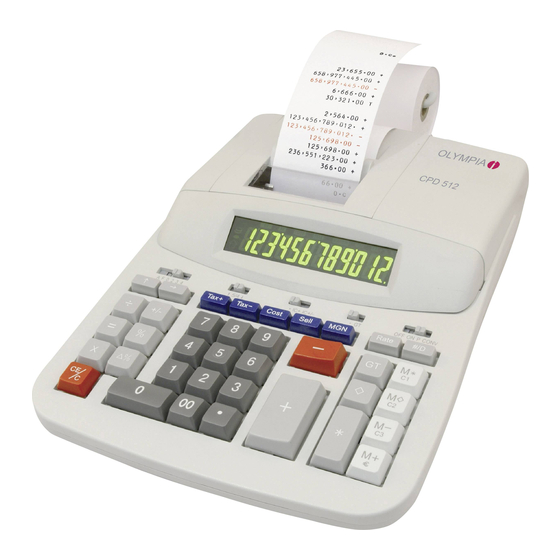
Resumen de contenidos para Olympia CPD 512
- Página 1 Bedienungsanleitung Operating Instructions Mode d’emploi Istruzioni per l’uso Manual de instrucciones Gebruiksaanwijzing Návod k obsluze CPD 512...
-
Página 2: Tabla De Contenido
....Bedienungsanleitung ....Operating Instructions ....Mode d’emploi . -
Página 3: Sicherheitshinweise
Sicherheitshinweise 1 Sicherheitshinweise Bitte lesen Sie diese Bedienungsanleitung sorgfältig. Ihr Rechner ist ein hochentwickeltes Gerät. Versuchen Sie bitte niemals, ihn zu reparieren. Sollten Reparaturarbeiten erforderlich sein, bringen Sie den Rechner bitte zum nächsten auto- risierten Kundendienst bzw. zu Ihrem Händler. Führen Sie auf keinen Fall Metallgegenstände wie etwa Schraubendreher, Büroklammern usw. -
Página 4: Auswechseln Des Farbbands
Sicherheitshinweise Entsorgung Das Gerät ist über eine Sammelstelle des lokalen Entsorgungsträgers (z. B. Wertstoff- hof) zu entsorgen. Das nebenstehende Symbol weist Sie darauf hin, dass das Gerät nicht über den Hausmüll entsorgt werden darf! Gemäß Elektro− und Elektronik- gerätegesetz sind Elektro− und Elektronik−Altgeräte über die separate Abfallerfas- sung zu entsorgen. - Página 5 Tastatur, Display und Schalter 2 Tastatur, Display und Schalter Tastatur 1. Dezimalstellenanzeige 11. Verkauf 22. Numerische Tasten 2. Rundung 12. Gewinn 23. Subtraktion 3. Postenzähler 13. Steuersatz 24. Addition 4. Gesamtsummeneinstellung 14. Nichtrechen−/Datumstaste 25. Gesamtsumme 5. Aus, An, Drucken, Währungsum- 15.
- Página 6 Tastatur, Display und Schalter Display Anzeigen "-" Minuszeichen: Negative Ergebnisse werden im Display durch ein Minuszeichen und auf dem Ausdruck in roter Schrift angezeigt. "M" Speicheranzeige: "M" im Display zeigt an, dass der Speicher einen Wert enthält. "E" Fehler/Überlauf E" wird bei Division durch Null oder unzureichender Zeichenanzahl angezeigt. Schalter Wahlschalter Dezimalstellenanzeige A 0 2 3 4 F...
- Página 7 Tastatur, Display und Schalter Wahlschalter Postenzähler w IC+ IC+/− Wahlschalter Postenzähler Berechnung ohne Postenzähler. Berechnung mit Vorwärtszähler. IC+/− Berechnung mit Vorwärts−/Rückwärtszähler . Beispiel IC+: Beispiel IC+/−: 1. + 1. + 2. + 2. + 3. + 3. + 4. - 4.
- Página 8 Tastenfunktionen 3 Tastenfunktionen [á] Taste Papiervorschub Transportiert Papier von der Rolle durch den Rechner. [à] Rückstelltaste Löscht die zuletzt eingegebene Zahl. Hierüber können Fehleingaben korrigiert werden, ohne die gesamte Eingabe wiederholen zu müssen. [TAX +] Taste Steuer plus Berechnet Werte einschließlich STEUERN zu dem über die Tasten [RATE] und [TAX+] eingegebenen Steuersatz.
- Página 9 Tastenfunktionen [C/CE] Taste Löschen/Eintrag Löschen Einmalige Betätigung löscht den eingegebenen Wert. Zweimalige Betätigung löscht den Pufferspeicher und die Berechnung (der Speicherinhalt bleibt erhalten: [M:/MZ]). [+/−] Taste Vorzeichenwechsel Vertauscht das Vorzeichen der angezeigten Zahl. Prozenttaste Führt bei [x] oder [÷] eine Prozentrechnung durch. [n % ] Taste Deltaprozent Nimmt einen automatischen Vergleich zweier Werte und die Berechnung der...
- Página 10 Tastenfunktionen [MZ/C2] Taste Zwischensumme Speicher Zeigt und druckt den Inhalt des unabhängigen Speichers. Taste C2 Taste Währung 2. Ermöglicht die Eingabe einer Zahl als Währung C2 und ihre Umrechnung in Euro oder die Währung C1 bzw. C3. Wird vorher die Taste Eigene Währung (Taste €), C1 oder C3 betätigt, erfolgt eine Umrechnung der angezeigten Zahl in die Währung C2.
-
Página 11: Technische Daten
Kann jedoch der Fehler telefonisch nicht beseitigt werden, bitten wir Sie, das Gerät in der Originalverpackung an folgende Anschrift zu senden: Service−Center Hattingen Weg zum Wasserwerk 10 45525 Hattingen Garantiereparaturen können nur mit beigefügtem Kaufbeleg erfolgen. Herzlichen Dank für Ihr Verständnis. Mit freundlichen Grüßen Ihre Olympia Business Systems Vertriebs GmbH... - Página 12 Notizen Notizen...
-
Página 13: Safety Information
Safety Information 1 Safety Information Please read this operating instruction manual thoroughly. Your calculator is a highly sophisticated piece of equipment. Never try to repair it yourself. If re- pairs are necessary, give the calculator to an authorized service center or your sales outlet. Ne- ver insert metallic objects such as screwdrivers, paper clips, etc. - Página 14 Safety Information Disposal In order to dispose of your device, bring it to a collection point provided by your local public waste authorities (e.g. recycling centre). The adjacent symbol indicates that the device must not be disposed of in normal domestic waste! According to laws on the disposal of electronic and electrical devices, owners are obliged to dispose of old electronic and electrical devices in a separate waste container.
- Página 15 Keyboard, Display and Switches 2 Keyboard, Display and Switches Keyboard 1. Decimal Point Selector 11. Sell 22. Numeric Key Pad 2. Rounding Selector 12. Margin 23. Subtraction 3. Item Count Switch 13. Rate 24. Addition 4. Grand Total Switch 14. Non−add / Date 25.
- Página 16 Keyboard, Display and Switches Display Indicators -" Minus sign: Negative results are shown using a minus sign on the display and indicated by using red writing on the printer. M" Memory indicator: M" appears on the display to show that a figure is stored in the memory. E"...
- Página 17 Keyboard, Display and Switches Item Counter Selector w IC+ IC+/− Item count switch Calculation without Item Count. Calculation with increment Item Counter. IC+/− Calculation with increment/decrement Item Counter. Example for IC+: Example for IC+/−: 1. + 1. + 2. + 2.
- Página 18 Key functions 3 Key functions [á] Paper feed key This key forwards the paper from the paper roll. [à] Back space key This key is used to delete the last key in number. This function enable user to correct mistakes without keying in the whole number again. [TAX +] Tax plus key Calculate amount including TAX with TAX rate preset by [RATE] &...
-
Página 19: Key Functions
Key functions [n % ] Delta Percent key Automatically compares two amounts and calculates the percent change. [0]−[9],[00] & [S] Numeric keys and Decimal Point key This calculator uses the common 10 digit keypad with a double zero and a decimal point key. - Página 20 Key functions [M−/C3] Memory Minus key Subtracts an amount from memory. If there is a live calculation pending, the Memory Minus key will complete the calculation and subtract the amount from Memory. C3 key Currency 3 key. This key can be used to enter number to C3, and convert C3 to Euro Currency, C1, or C2 currency.
-
Página 21: Technical Data
If it is not possible to clear up the problem over the phone, please send the device back to the following address: Service−Center Hattingen Weg zum Wasserwerk 10 45525 Hattingen, Germany Guarantee repairs will only be performed if the purchase receipt is enclosed with the device. Thank you for your understanding. Yours faithfully, Your Olympia Business Systems partner... - Página 22 Notes Notes...
-
Página 23: Consignes De Sécurité
Consignes de sécurité 1 Consignes de sécurité Veuillez lire attentivement ce mode d’emploi. Votre calculatrice est un appareil sophistiqué. Veuillez ne jamais tenter de le réparer. Si des réparations étaient nécessaires, apportez votre calculatrice à votre service après−vente auto- risé le plus près ou à votre revendeur. N’introduisez en aucun cas des objets métalliques tels que tournevis, trombones etc. -
Página 24: Elimination Des Déchets
Consignes de sécurité Elimination des déchets Éliminer l’appareil auprès d’un centre de collecte de l’organisme local d’élimination des déchets (par ex. centre de recyclage). Le symbole ci−contre signale que l’appareil ne doit pas être éliminé avec les ordures ménagères ! Conformément à la loi loi rela- tive aux appareils électriques et électroniques, les appareils usagés électriques et électroniques doivent être éliminés auprès d’un collecteur spécial. - Página 25 Clavier, écran et interrupteur 2 Clavier, écran et interrupteur Clavier 1. Affichage des décimales 11. Vente 22. Touches numériques 2. Arrondi 12. Bénéfice 23. Soustraction 3. Compteur d’articles 13. Taux de taxe 24. Addition 4. Réglage du total 14. Touche de non 25.
- Página 26 Clavier, écran et interrupteur Écran Affichages "-" Signe moins : Les résultats négatifs sont affichés sur l’écran par un signe moins et sur la sortie imprimée en écriture rouge. "M" Affichage mémoire : "M" sur l’écran indique que la mémoire contient une valeur. "E"...
- Página 27 Clavier, écran et interrupteur Sélecteur compteur d’articles w IC+ IC+/− Sélecteur compteur d’articles Calcul sans compteur d’articles. Calcul avec compteur positif. IC+/− Calcul avec compteur positif / régressif Exemple IC+ : Exemple IC+/− : 1. + 1. + 2. + 2.
- Página 28 Fonctions des touches 3 Fonctions des touches [á] Touche avancement du papier Transporte le papier du rouleau à travers la calculatrice. [à] Touche de remise à zéro Efface le chiffre saisi en dernier. Cette touche permet de corriger les saisies incorrectes sans devoir répéter l’ensemble de la saisie.
-
Página 29: Fonctions Des Touches
Fonctions des touches [C/CE] Effacer la touche/Effacer la saisie La valeur saisie est effacée en appuyant une seule fois sur la touche. En appuyant une deuxième fois, la mémoire tampon et le calcul sont effacés (le contenu de la mémoire est conservé: [M:/MZ]). [+/−] Touche changement de signe Permute le signe du signe affiché. - Página 30 Fonctions des touches [MZ/C2] Touche sous−total mémoire Affiche et imprime le contenu de la mémoire indépendante. Touche C2 Touche devise 2. Permet la saisie d’un chiffre comme devise C2 et sa conversion en Euro ou la devise C2 ou C3. Si la touche devise propre (touche €), C1 ou C3 est appuyée, une conversion est effectuée du chiffre affiché...
-
Página 31: Données Techniques
Weg zum Wasserwerk 10 45525 Hattingen Les réparations ne peuvent être effectuées dans le cadre de la garantie que si l’appareil est ac- compagné d’une preuve d’achat. Merci de votre compréhension Avec toutes nos salutations Olympia Business Systems Vertriebs GmbH... - Página 32 Notes Notes...
-
Página 33: Indicazioni Di Sicurezza
Indicazioni di sicurezza 1 Indicazioni di sicurezza Si prega di leggere con cura il manuale d’istruzioni. La presente calcolatrice è un dispositivo d’alta tecnologia. Non tentare mai di compiere inter- venti di riparazione autonomi. Nel caso in cui si rendessero necessari dei lavori di riparazione, consegnare la calcolatrice al centro di assistenza clienti di competenza o al rivenditore da cui si è... -
Página 34: Smaltimento
Indicazioni di sicurezza Smaltimento Ai fini dello smaltimento, l’apparecchio va consegnato ad un centro di raccolta gestito dall’azienda di smaltimento rifiuti locale (ad es. centro di raccolta differenziata). Il sim- bolo riportato qui accanto segnala che non è consentito smaltire l’apparecchio attrav- erso i rifiuti domestici! Conformemente alla Legge sulle apparecchiature elettriche ed elettroniche, per le apparecchiature elettriche ed elettroniche usate è... - Página 35 Tastiera, display e tasti 2 Tastiera, display e tasti Tastiera 1. Numero di posizioni decimali 11. Funzione Vendita 22. Tasti numerici visualizzate 2. Arrotondamento 12. Funzione Margine di utile 23. Sottrazione 3. Conteggio posizioni 13. Aliquota fiscale 24. Addizione 4. Impostazione della somma totale 14.
- Página 36 Tastiera, display e tasti Display Indicazioni "-" Segno meno: I risultati negativi sono visualizzati sul display preceduti da un segno negativo, mentre sul tabulato sono evidenziati in rosso. "M" Indicatore di memoria: "M" sul display segnala che la memoria contiene un valore. "E"...
- Página 37 Tastiera, display e tasti Selettore del conteggio posizioni w IC+ IC+/− Selettore del conteggio posizioni Calcolo senza conteggio posizioni. Calcolo con contatore progressivo o incrementante. IC+/− Calcolo con contatore progressivo/regressivo o decrementante. Esempio IC+: Esempio IC+/−: 1. + 1. + 2.
- Página 38 Funzioni dei tasti 3 Funzioni dei tasti [á] Tasto di avanzamento carta Trasporta la carta dal rullo attraverso la calcolatrice. [à] Tasto backspace Cancella il numero inserito per ultimo. La funzione consente la correzione di immissioni errate senza dover ripetere tutti gli inserimenti. [TAX +] Tasto Imposta più...
-
Página 39: Funzioni Dei Tasti
Funzioni dei tasti [C/CE] Tasto Cancella/Cancella inserimento Premendo una volta il tasto si cancella il valore inserito. Premendo due volte il tasto si cancella il contenuto della memoria buffer ed il calcolo (il contenuto della memoria è salvato: [M:/MZ]). [+/−] Tasto Cambio del segno Consente di invertire il segno matematico del numero visualizzato. - Página 40 Funzioni dei tasti [MZ/C2] Tasto Totale parziale del contenuto memoria Visualizza e stampa il contenuto della memoria indipendente. Tasto C2 Tasto Valuta 2. Consente l’immissione di un numero come valuta C2 e la rispettiva conversione in Euro o nella valuta C1 o C3. Avendo premuto prima il tasto Valuta nazionale (tasto €), premendo C1 o C3 il numero visualizzato è...
-
Página 41: Specifiche Tecniche
Nel caso in cui non sia possibile risolvere il guasto telefonicamente, inviare l’apparecchio all’interno dell’imballaggio originale al seguente indirizzo: Service−Center Hattingen Weg zum Wasserwerk 10 45525 Hattingen Le riparazioni in garanzia sono possibili solo con scontrino d’acquisto allegato. Vi ringraziamo per la comprensione. Distinti saluti La vostra Olympia Business Systems Vertriebs GmbH... - Página 42 Appunti Appunti...
-
Página 43: Advertencias De Seguridad
Advertencias de seguridad 1 Advertencias de seguridad Lea detenidamente el presente manual de instrucciones. Su calculadora es un aparato técnicamente muy avanzado. Jamás intente repararlo. Si fuera necesario realizar trabajos de reparación, lleve la calculadora al servicio técnico autorizado o a su distribuidor. -
Página 44: Eliminación
Advertencias de seguridad Eliminación El aparato debe ser eliminado a través de un punto de recogida del organismo de eliminación local (por ejemplo, centro de reciclaje). ¡El símbolo adjunto indica que no se puede echar el aparato a las basuras domésticas! Conforme a ley sobre aparatos eléctricos y electrónicos deben eliminarse los aparatos usados eléctricos y electrónicos en forma de basuras clasificadas. -
Página 45: Teclado, Pantalla E Interruptores
Teclado, pantalla e interruptores 2 Teclado, pantalla e interruptores Teclado 1. Indicación de dígitos decimales 11. Venta 22. Teclas numéricas 2. Redondeo 12. Beneficio 23. Sustracción 3. Cuentapartidas 13. Tasa de impuesto 24. Adición 4. Ajuste de suma total 14. Tecla de no calcular/fecha 25. -
Página 46: Indicaciones
Teclado, pantalla e interruptores Pantalla Indicaciones "-" signo negativo: Los resultados negativos se muestran en la pantalla mediante un signo negativo y la impresión en letra roja. "M" indicación de memoria: "M" en la pantalla indica que la memoria contiene un valor. "E"... -
Página 47: Selector De Suma Total
Teclado, pantalla e interruptores Selector de cuentapartidas w IC+ IC+/− Selector de cuentapartidas Cálculo sin cuentapartidas. Cálculo con contador de avance. IC+/− Cálculo con contador de avance/retorno. Ejemplo IC+: Ejemplo IC+/−: 1. + 1. + 2. + 2. + 3. + 3. - Página 48 Funciones de teclas 3 Funciones de teclas [á] Tecla de avance de papel Sirve para transportar el papel del rodillo a través de la calculadora. [à] Tecla de reposición Sirve para borrar el último número introducido. De este modo pueden corregirse entradas erróneas sin tener que repetir toda la entrada.
-
Página 49: Funciones De Teclas
Funciones de teclas [C/CE] Tecla de borrar/borrar registro Con una pulsación se borra el valor introducido. Con dos pulsaciones se borra la memoria de búfer y el cálculo (se guarda el contenido de la memoria: [M:/MZ]). [+/−] Tecla de cambio de signo Sirve para cambiar el signo del número visualizado. - Página 50 Funciones de teclas [MZ/C2] Tecla de subtotal de memoria Sirve para mostrar e imprimir el contenido de la memoria independiente. Tecla C2 Tecla de moneda 2. Permite la entrada de un número como moneda C2 y su conversión en euros o la moneda C1 o C3. Si previamente se pulsa la tecla de moneda propia (tecla €), C1 o C3, se realiza una conversión del número visualizado en la moneda C2.
-
Página 51: Datos Técnicos
Service−Center Hattingen Weg zum Wasserwerk 10 45525 Hattingen Las reparaciones cubiertas por la garantía sólo podrán realizarse cuando se adjunte el recibo de compra. Muchas gracias por su atención. Un cordial saludo El Departamento de ventas de Olympia Business Systems GmbH... - Página 52 Nota Nota...
-
Página 53: Bedoeld Gebruik
Veiligheidsinformatie 1 Veiligheidsinformatie Lees deze gebruiksaanwijzing aandachtig door. Uw rekenmachine is een geavanceerd apparaat. Probeer nooit het apparaat zelf te repareren. Als reparatiewerkzaamheden nodig zijn, brengt u de rekenmachine naar de dichtstbijzijnde ge- autoriseerde technische dienst of naar de leverancier. Steek in geen geval metalen voorwerpen zoals schroevendraaiers, paperclips in de rekenmachine. -
Página 54: Gescheiden Inzameling
Veiligheidsinformatie Gescheiden inzameling Het apparaat moet via een officieel inzamelingspunt (bijvoorbeeld een milieustraat) worden afgevoerd. Het pictogram hiernaast maakt u hierop attent dat het apparaat niet via het huisvuil mag worden afgevoerd! Volgens de wet op elektrische en elektro- nische apparaten moeten oude elektrische en elektronische apparaten via ges- cheiden inzameling worden afgevoerd. -
Página 55: Toetsenbord, Display En Schakelaar
Toetsenbord, display en schakelaar 2 Toetsenbord, display en schakelaar Toetsenbord 1. Weergave van decimale punt 11. Verkoop 22. Cijfertoetsen 2. Afronding 12. Winst 23. Aftrekking 3. Bewerkingenteller 13. Btw−groep 24. Optelling 4. Totaal−generaal−instelling 14. Niet−rekendatumtoets 25. Totaal generaal 5. Uit, aan, printen, valutaomrekening 15. - Página 56 Toetsenbord, display en schakelaar Display Weergaven ’-’ minteken: Negatieve resultaten worden op het display door een minteken en op de uitdraai in rode tekst weergegeven. ’M’ geheugenweergave: ’M’ op het display geeft weer dat het geheugen een waarde bevat. ’E’ fout/overloop ’E’...
- Página 57 Toetsenbord, display en schakelaar Keuzeschakelaar Bewerkingenteller w IC+ IC+/– Keuzeschakelaar Bewerkingenteller Berekening zonder bewerkingenteller. Berekening met voorwaartsteller. IC+/– Berekening met voorwaarts−/achterwaartsteller. Voorbeeld IC+: Voorbeeld IC+/–: 1. + 1. + 2. + 2. + 3. + 3. + 4. - 4. - 5.
- Página 58 Toetsfuncties 3 Toetsfuncties [á] Papiertransporttoets Transporteert papier van de rol door de rekenmachine. [à] Reset−toets Wist het laatst ingevoerde getal. Hiermee kunnen invoerfouten worden gecorrigeerd, zonder dat de complete invoer moet worden herhaald. [TAX+] Toets Btw plus Berekent waarden inclusief BELASTING tegen het met de toetsen [RATE] en [TAX+] ingevoerde belastingpercentage.
- Página 59 Toetsfuncties [C/CE] Wissen−toets/Invoer wissen Eenmalige bediening wist de ingevoerde waarde. Tweemalige bediening wist het geheugen en de berekening (de geheugeninhoud blijft bewaard). [+/–] Voortekenwissel−toets Wisselt het voorteken van het weergegeven getal. Procent−toets Voert bij [x] of [÷] een procentberekening uit. [n % ] Deltaprocenttoets Voert een automatische vergelijking van twee waarden en een berekening van...
- Página 60 Toetsfuncties [MZ/C2] Toets Subtotaal geheugen Toont en print de inhoud van het onafhankelijk geheugen. Toets C2 Toets Valuta 2. Hiermee kan een getal als valuta C2 worden ingevoerd en omrekening naar euro of de valuta C1 of C3 plaatsvinden. Als van tevoren de toets Eigen valuta (toets €), C1 of C3 wordt bediend, vindt omrekening van het weergegeven getal plaats naar de valuta C2.
-
Página 61: Technische Gegevens
Service−Center Hattingen Weg zum Wasserwerk 10 45525 Hattingen Reparaties in het kader van de garantie kunnen uitsluitend plaatsvinden als de aankoopbon wordt meegestuurd. Wij danken u voor uw begrip. Met vriendelijk groet, Olympia Business Systems Vertriebs GmbH... - Página 62 Notitie Notitietie...
-
Página 63: Bezpečnostní Pokyny
Bezpečnostní pokyny 1 Bezpečnostní pokyny Pozorně si prosím pročtěte tento návod k obsluze. Vaše kalkulačka je velmi výkonný přístroj. Nepokoušejte se jej nikdy sami opravovat. Pokud je oprava nezbytná, zaneste prosím kalkulačku do nejbli šího centra autorizované zákaznické slu by resp. k Vašemu prodejci. V ádném případě nezavádějte do kalkulačky ádné kovové předměty jako např. - Página 64 Bezpečnostní pokyny Likvidace Přístroj likvidujte jeho odevzdáním v příslušném sběrném středisku místního zařízení pro likvidaci odpadu. Vedle uvedený symbol upozorňuje na to, e přístroj nesmí být v ádném případě vyhozen do bě ného domácího odpadu! Podle zákona o elektrických a elektronických přístrojích musejí být elektrické a elektronické přístroje likvidovány do děleného odpadu.
- Página 65 Klávesnice, displej a přepínač 2 Klávesnice, displej a přepínač Klávesnice 1. Zobrazení počtu 11. Prodej 22. Číselná tlačítka desetinných míst 2. Zaokrouhlení 12. Zisk 23. Odčítání 3. Počítadlo polo ek 13. Daňová sazba 24. Sčítání 4. Nastavení celkové částky 14. Nepočetní−/datumové 25.
- Página 66 Klávesnice, displej a přepínač Displej Zobrazení "-" Znaménko mínus: Negativní výsledky jsou na displeji zobrazovány se znaménkem mínus a na výtisku jsou červeně zvýrazněny. "M" zobrazení paměti: "M" na displeji zobrazuje hodnotu ulo enou v paměti. "E" Chyba/přeplnění E" je zobrazeno při dělení nulou nebo nedostatečným počtem znakŷ. Přepínač...
- Página 67 Klávesnice, displej a přepínač Přepínač počítadla polo ek w IC+ IC+/− Přepínač počítadla polo ek Výpočet bez počítadla polo ek. Výpočet s vzestupným počítadlem polo ek. IC+/− Výpočet s vzestupným/sestupným počítadlem polo ek. Příklad IC+: Příklad IC+/−: 1. + 1. + 2.
- Página 68 Funkce tlačítek 3 Funkce tlačítek [á] Tlačítko posun papíru Vede papír z role do kalkulačky. [à] Tlačítko zpětného nastavení Vyma e poslední zadané číslo. Takto mohou být opravena chybná zadání, ani by musel být zopakován celý postup zadání. [TAX +] Tlačítko daň...
-
Página 69: Funkce Tlačítek
Funkce tlačítek [C/CE] Tlačítko vymazat/zadání vymazat Jednorázové stisknutí vyma e zadanou hodnotu. Opakované stisknutí vyma e vyrovnávací paměť a výpočet (obsah paměti zŷstane zachován: [M:/MZ]). [+/−] Tlačítko změna znaménka Zamění znaménko zobrazeného čísla. Tlačítko procenta Provádí při [x] nebo [÷] výpočet procent. [n % ] Tlačítko delta procenta Automaticky porovná... - Página 70 Funkce tlačítek [MZ/C2] Tlačítko mezisoučet paměti Zobrazuje a tiskne obsah nezávislé paměti. Tlačítko C2 Tlačítko měna 2. Umo ňuje zadání jednoho čísla jako měny C2 a jeho přepočet na eura nebo měnu C1 resp. C3. Pokud bude předtím stisknuto tlačítko vlastní měna (tlačítko €), C1 nebo C3, bude proveden přepočet zobrazeného čísla na měnu C2.
-
Página 71: Technické Parametry
Záruka Milá zákaznice, Milý zákazníku, tĕ˚í nás, e jste se rozhodla/rozhodl pro kvalitní výrobek značky Olympia. Pokud by se na va˚em přístroji vyskytla neočekávaná technická závada, postupujte následovně: Záruční doba pro vá˚ přístroj činí 24 měìsícŷ. Bezpodmínečnĕ uschovejte doklad o koupi a originální obal. - Página 72 Calculation Examples 10 Calculation Examples...
- Página 73 Calculation Examples...
- Página 74 Calculation Examples...
- Página 75 Calculation Examples...
- Página 76 Calculation Examples...
- Página 77 Calculation Examples...
- Página 78 Calculation Examples...
- Página 79 Calculation Examples...
- Página 80 Calculation Examples...
- Página 81 Calculation Examples...
- Página 82 Calculation Examples...
- Página 84 Verträglichkeit, EMV / Electro-Magnetic- 2004/108/EEC (E Compatibility, EMC): EN 55022:2006+A1:2007 EN 55024:1998+A1:2001+A2:2003 EN 61000-3-2:2006 EN 61000-3-3:1995+A1:2001+A2:2005 OLYMPIA Business Systems Vertriebs GmbH Weg zum Wasserwerk 10 45525 Hattingen Phone: 0 23 24 / 68 01-0 Fax: 0 23 24 / 68 01-99 E-Mail: olympia@olympia-vertrieb.de...



