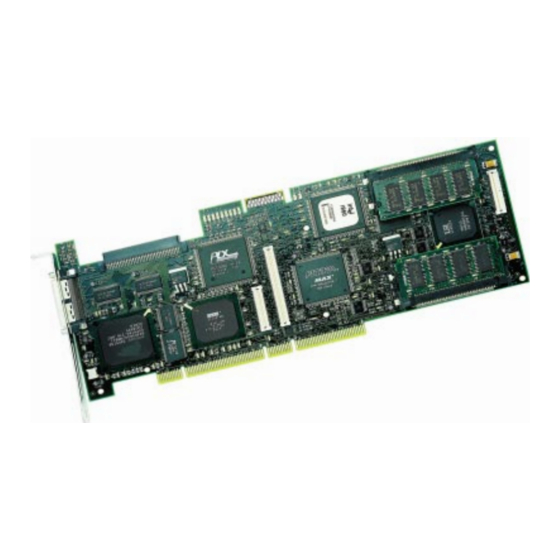
Tabla de contenido
Publicidad
Idiomas disponibles
Idiomas disponibles
Enlaces rápidos
Publicidad
Tabla de contenido

Resumen de contenidos para DPT SmartRAIDMillennium
- Página 1 Millennium ODRÊCZNIK NSTALACJI...
-
Página 3: Tabla De Contenido
Contents FCC Statement ................5 VCCI Statement ................5 Limited Product Warranty ..............6 Technical Support ................8 English Introduction ..................9 Operating System Support .............. 9 Module Installation ................ 10 Memory Installation ............... 11 SCSI Termination ................12 Ultra2 SCSI ................... 13 Fibre Channel ................ - Página 4 Español Introducción ................... 25 Requisitos del sistema operativo ........... 25 Instalación del módulo ..............26 Instalación de la memoria ............. 27 Terminación de SCSI ..............28 SCSI Ultra2 ................... 29 Fibre Channel ................29 Identificaciones de SCSI ............... 29 Cables e instalación ..............30 Configuración ................
- Página 5 Polski Wprowadzenie ................49 Systemy Operacyjne ..............49 Instalacja Modu³ów ................ 50 Instalacja Pamiêci ................. 51 Terminator SCSI ................52 Ultra2 SCSI ................... 53 Fibre Channel ................53 ID SCSI ..................53 Kable i Instalacja ................54 Konfiguracja .................. 55 Instalacja Oprogramowania ............
-
Página 6: Fcc Statement
NOTE If the SX4055F Fibre Channel Expansion Module is used, the DPT controller will not meet Class B limits. A DPT controller with an SX4055F module does comply with the limits for a Class A digital device. -
Página 7: Limited Product Warranty
RMA number. DPT will not be responsible for damage to product during the return shipment to DPT. DPT reserves the right to (i) charge a $20 re-box fee or (ii) reject any returned product not shipped in the original or equivalent packaging. Freight charges associated with improperly packed product rejected by DPT will be the responsibility of the customer. - Página 8 You may not attempt to defeat any protection method implemented by DPT to prevent unauthorized use of the software, and you may not modify, adapt, translate, reverse engineer, decompile or disassemble either software or written materials nor create derivative works based upon the software or written materials.
-
Página 9: Technical Support
Fax: +1 407-830-4793 Internet: http://www.dpt.com/techsup/supporthelp.html DPT offers priority Technical Support as a fee-based option. If you choose this option your call is given priority over all other support calls. +1 900-555-4378 at the rate of $1.35 per minute +1 407-830-5522 Press 6 and select the Priority Technical Support option. -
Página 10: Introduction
Quick Install Guide Introduction This guide will help you to configure and install your DPT Millennium controller into a new system. If you are replacing an existing controller, the controller is being installed in a system that does not use an Intel CPU, or it will not be the only peripheral controller in the system, refer to the SmartRAID V User’s Manual for more complete information. -
Página 11: Module Installation
Quick Install Guide Module Installation n To add channels to a Millennium SCSI controller, install an SX4055U2 Bus Expansion Module (Figure 1A). To add a second Fibre Channel to a PM3755F controller, install an SX4055F Bus Expansion module. n Replace the mounting bracket on the controller with the one shipped with the SX4055U2 (Figure 1B). -
Página 12: Memory Installation
16MB or 64MB low-profile, single-sided 60ns EDO SIMMs. Fill the sockets with SIMMs of identical type and capacity starting with socket 1 (Figure All memory modules must be of the same type. Do not mix DPT SIMMs and non-DPT SIMMs. -
Página 13: Scsi Termination
Quick Install Guide SCSI Termination Terminate the SCSI devices as shown in the examples, ensuring that only the devices at the ends of the cables are terminated. SmartRAID V controller termination is set to Auto by default and can be changed using Storage Manager on ROM (SMOR). -
Página 14: Ultra2 Scsi
Ultra2 Low Voltage Differential (LVD) SCSI bus. They will damage the Ultra2 hardware. n Ultra2 devices typically do not have built-in termination. DPT supplies an Ultra2 terminator on the end of the cable supplied with the controller. Fibre Channel... -
Página 15: Cabling And Installation
Fibre Channel enclosure. If you have a Fibre Channel enclosure with a dual port kit installed and are configuring a Fibre Channel dual loop, be aware that DPT does not currently support dual-loop redundancy. Refer to the documentation for your Fibre Channel enclosure. -
Página 16: Configuration
SmartRAID V User’s Manual. Software Installation On a new system, the normal software installation sequence is: n Install the Operating System n Install the DPT device driver or OSM n Install Storage Manager Refer to the SmartRAID V User’s Manual for complete information. - Página 17 Kurzanleitung...
-
Página 18: Einführung
Kurzanleitung Einführung Diese Anleitung wird Ihnen dabei behilflich sein, den DPT Millennium Controller in einem neuen System zu konfigurieren und installieren. Falls Sie einen bereits vorhandenen Controller ersetzen, den Controller in einem System installieren, das keinen Intel-Prozessor verwendet oder dieser Controller nicht der einzige Peripherie-Controller im System sein wird, schlagen Sie bitte im SmartRAID V User’s Manual (SmartRAID V-... -
Página 19: Modulinstallation
Kurzanleitung Modulinstallation n Um zu einem PM3755U2B Controller Kanäle hinzuzufügen, installieren Sie ein SX405x Bus-Erweiterungsmodul (Abbildung 1A). Um einen zweiten Fibre Channel zu einem PM3755F Controller hinzuzufügen, installieren Sie ein SX405xF Bus-Erweiterungsmodul. n Ersetzen Sie die Halterung des Controllers mit der mit dem SX405xU2 (Abbildung 1B) gelieferten. -
Página 20: Speicherinstallation
Socket 1 an (Abbildung 2). Sämtliche Speichermodule müssen vom gleichen Typ sein. Mischen Sie auf keinen Fall DPT SIMMs und andere SIMMs. n Der PM3755U2B nimmt bis zu 256 MB Cache auf. Er verwendet 16 MB oder 64 MB DPT-Speichermodule. Setzen Sie DIMMs des gleichen Typs und gleicher Kapazität in die Sockets ein. -
Página 21: Scsi-Abschluß
Kurzanleitung SCSI-Abschluß Schließen Sie die SCSI-Geräte wie in den Beispielen gezeigt ab. Stellen Sie sicher, daß die Geräte am Ende der Kabel abgeschlossen sind. Der SmartRAID V Controller-Abschluß ist standardmäßig auf Auto eingestellt und kann durch Verwendung des “Storage Manager on ROM” (SMOR) geändert werden. -
Página 22: Ultra2 Scsi
Kurzanleitung Ultra2 SCSI Folgende Angaben treffen auf den PM3755U2 und SX405xU2 zu (falls installiert: n SmartRAID V Ultra2 (LVD) SCSI-Busse unterstützen LVD und einseitig abgeschlossene Geräte, die auf dem SCSI-Bus gemischt werden können. Der Anschluß eines einseitig abgeschlossenen Geräts an einen Ultra2-Bus führt dazu, daß... -
Página 23: Verkabelung Und Installation
Ein internes Ultra2 SCSI-Kabel wird mit dem SmartRAID V Controller geliefert. Falls Sie weitere Kabel benötigen, setzen Sie sich mit der Vertriebsabteilung von DPT in Verbindung, oder besuchen Sie unser Online-Web-Geschäft: www.dpt.com. n Schieben Sie den Controller in einen verfügbaren 64-Bit PCI-Steckplatz. -
Página 24: Konfiguration
Auf einem neuen System wird die Software normalerweise in folgender Reihenfolge installiert: n Installieren Sie das Betriebssystem n Installieren Sie den DPT Gerätetreiber oder das I O OSM n Installieren Sie den Storage Manager Weitere Informationen erhalten Sie im SmartRAID V-Benutzerhandbuch... - Página 25 Guía de Instalación Rápida...
-
Página 26: Introducción
Esta guía le servirá para configurar e instalar el controlador Millennium de DPT en un sistema nuevo. Si va a reemplazar un controlador existente, el controlador va a ser instalado en un sistema que no dispone de una CPU Intel o el controlador no va a ser el único controlador de periféricos del sistema,... -
Página 27: Instalación Del Módulo
Guía de Instalación Rápida Instalación del módulo n Para añadir canales a un controlador SCSI Millennium, instale un módulo de expansión de bus SX4055U2 (Figura 1A). Para añadir un Fibre Channel a un controlador PM3755F, instale un módulo de expansión de bus SX4055F. n Reemplace la consola de montaje que viene con el controlador con la que se incluye con el módulo SX4055U2 (Figura 1B). -
Página 28: Instalación De La Memoria
DPT. n Los controladores PM3755U2B aceptan un máximo de 256MB de memoria caché, con módulos de memoria de DPT de 16MB o 64MB. Llene los conectores con SIMM del mismo tipo y capacidad empezando por el conector 1 (Figura 3). -
Página 29: Terminación De Scsi
Guía de Instalación Rápida Terminación de SCSI Termine los dispositivos SCSI como se demuestra en los ejemplos y asegúrese de que sólo estén terminados los dispositivos que se encuentran al final de los cables. El controlador SmartRAID V viene configurado de fábrica en Auto, aunque se puede cambiar con el Storage Manager en la ROM (SMOR). -
Página 30: Scsi Ultra2
Los dispositivos y controladores de Fibre Channel configuran automáticamente las identificaciones (ID) de los dispositivos durante la iniciación.. n Los controladores y los módulos de expansión de Fibre Channel de DPT utilizan conectores de datos en serie de alta velocidad (High Speed Serial Data Connector [HSSDC]). -
Página 31: Cables E Instalación
Si necesita obtener cables de derivación externos, comuníquese con el departamento de ventas de DPT o visite nuestra tienda en la red mundial www.dpt.com. Si va a utilizar cables que no sean de DPT, infórmese de los cables necesarios en el Manual del usuario de SmartRAID V. -
Página 32: Configuración
Esta es la secuencia de instalación de software en un sistema nuevo: n Instale el sistema operativo n Instale el software de control de dispositivos DPT o el OSM n Instale Storage Manager Consulte el Manual del usuario de SmartRAID V si desea más información. - Página 33 Guide Pratique d’installation Rapide...
-
Página 34: Introduction
Pour pouvoir utiliser le contrôleur, il vous faut un logiciel de pilotage de périphérique (ou driver) de type I O. DPT fournit des pilotes pour Linux, SCO Unix, SCO OpenServer, Windows NT, Windows 95/98. DPT fournit également un OSM pour NetWare autorisé par Novell. Les pilotes I O pour SCO UnixWare et BSD/OS 4.1 peuvent être obtenus... -
Página 35: Installation Des Modules
Guide Pratique d’installation Rapide Installation des modules n Pour ajouter des canaux supplémentaires à un contrôleur Millennium, il suffit d’installer un module d’extension du bus SX4055U2 (figure 1A). Pour ajouter un deuxième canal Fibre Channel au contrôleur PM3755F, installez un module d’expansion SX4055F. n Si vous installez cette option, vous devez remplacer la plaque de fixation de la carte contrôleur par celle qui est livrée avec le module SX4055U2 (figure 1B). -
Página 36: Installation De Mémoire
Le contrôleur PM3755U2B supporte un maximum de 256 Mo de mémoire cache sous forme de modules DIMM DPT de 16 ou 64 Mo. Les modules DIMM doivent être de même type et de même capacité et être installés en commençant par le support de DIMM 1 (figure 3). -
Página 37: Terminaison Scsi
Guide Pratique d’installation Rapide Terminaison SCSI Veillez à ce que la chaîne des périphériques SCSI soit pourvue d’une terminaison, comme représenté dans les exemples ci-après ; notez que seuls les périphériques installés en fin de câble doivent être équipés d’un terminateur. -
Página 38: Bus Et Périphériques Ultra2 Scsi
2 à un bus SCSI de type LVD (Low Voltage Differential), car ceux-ci endommageraient le matériel Ultra n Les périphériques Ultra2 ne possèdent généralement pas de terminaison SCSI. Le câble livré par DPT est pourvu d’un terminateur Ultra 2 à son extrémité. Technologie Fibre Channel Si vous avez installé... -
Página 39: Câblage Et Installation
Fibre Channel externe. Si votre station Fibre Channel possède un kit double port et que vous souhaitez installer une configuration en dual loop, notez que DPT ne supporte pas actuellement la redondance en dual loop. Consultez la documentation de votre station Fibre Channel. -
Página 40: Configuration
Le processus normal d’installation logicielle sur un nouveau système est le suivant : n Installer le système d’exploitation n Installer le logiciel pilote du périphérique DPT ou le module OSM n Installer le Gestionnaire de stockage “Storage Manager” Pour des informations plus détaillées, consultez le manuel d’utilisation de... - Página 41 Guida di Installazione Rapida...
-
Página 42: Introduzione
Guida di Installazione Rapida Introduzione Questa guida vi aiuterà ad installare e configurare il vostro controller DPT Millennium in un nuovo sistema. Se sostituite un controller già esistente, se il controller viene installato in un sistema che non utilizza una CPU Intel, o se non sarà... -
Página 43: Installazione Dei Moduli
Guida di Installazione Rapida Installazione dei Moduli n Per aggiungere canali ad un controller Millennium SCSI, installate un modulo di espansione SX4055U2 (Figura 1A). Per aggiungere un secondo canale in fibra ad un controller PM3755F, installate un modulo di espansione SX4055F. n Sostituite la staffa di montaggio presente sul controller con quella fornita assieme al modulo SX4055U2 (Figura 1B). -
Página 44: Installazione Della Memoria
SIMM DPT e non DPT. n I controller PM3755U2B supportano fino a 256MB di cache, usando moduli di memoria DPT da 16MB o 64MB. Inserite nelle prese solamente moduli DIMM dello stesso tipo e aventi la stessa capacità, partendo dalla presa 1. -
Página 45: Terminazione Scsi
Guida di Installazione Rapida Terminazione SCSI Terminate i dispositivi SCSI come illustrato negli esempi, assicurandovi che la terminazione sia fatta solamente ai dispositivi alle estremità dei cavi. La terminazione del controller SmartRAID V viene impostata su Auto per default, e può essere modificata mediante lo Storage Manager su ROM (SMOR). -
Página 46: Ultra2 Scsi
Fibre Channel Enclosure. n I controllori e dispositivi Fibre Channel configurano automaticamente l’ID del dispositivo durante l’avvio. n I controllori ed i moduli di espansione DPT Fibre Channel utilizzano connettori seriali ad alta velocità (High Speed Serial Data Connectors - HSSDC). -
Página 47: Collegamento Dei Cavi Ed Installazione
SCSI Ultra2, il cavo deve essere approvato per Ultra2. Se vi servono cavi offset esterni rivolgetevi all’Ufficio vendite DPT oppure acquistateli direttamente sul nostro Webstore www.dpt.com. Se state usando cavi non DPT, consultate il Manuale Utente per SmartRAID V per ulteriori informazioni sui requisiti dei cavi. -
Página 48: Configurazione
In un sistema nuovo, la normale sequenza di installazione del software è la seguente: n Installazione del Sistema Operativo n Installazione del driver per il dispositivo DPT o OSM n Installazione dello Storage Manager Per informazioni più complete consultate il Manuale Utente per... - Página 49 Podrêcznik Instalacji...
-
Página 50: Wprowadzenie
Kontroler SmartRAID V zawiera mostek PCI, który musi byæ rozpoznawany przez system. Informacje o SmartRAID V: Najnowsze Help–View README Information w katalogu instalacyjnym DPT. Systemy Operacyjne Sterowniki emu operacyjnego. W celu uzyskania dodatkowych informacji o sterownikach Podrêcznika... -
Página 51: Instalacja Modu³Ów
Podrêcznik Instalacji Instalacja Modu³ów W celu dodania drugiego Fibre Channel n W celu wykorzystania funkcji podtrzymywania bateryjnego na kontrolerze ysunek 1C). -
Página 52: Instalacja Pamiêci
Kontrolery PM3754U2 i PM3755F Wszystkie modu³y pamiêci musz¹ byæ tego samego typu. Nie wolno mieszaæ modu³ów DPT SIMM i nie-DPT SIMM. Wszystkie modu³y pamiêci musz¹ byæ tej samej wydajnoœci. Nie nale¿y instalowaæ lub usuwaæ modu³ów pamiêci DIMM z do³¹czonym... -
Página 53: Terminator Scsi
Podrêcznik Instalacji Terminator SCSI terminowane. Auto , gdzie jeden z nich jest High kablem 8-bitowym, Only Wewnetrzny Wewnetrzny Narrow SCSI Wide SCSI Zewnetrzny Zewnetrzny Narrow SCSI Wide SCSI SmartRAID V SmartRAID V Ograniczenie = High Only Ograniczenie = Auto Disabled (Wylaczony) Wewnetrzny Narrow SCSI... -
Página 54: Ultra2 Scsi
Ultra2 do magistrali Ultra2 Low Voltage Differential (LVD). Taka operacja spowoduje zniszczenie urz¹dzenia Ultra2. Fibre Channel i kontrolery Fibre Channel obudowy Fibre Channel. Fibre Channel zas uruchamiania systemu. n DPT korzysta ze High Speed Serial Data Connector (HSSDC). ID SCSI... -
Página 55: Kable I Instalacja
Podrêcznik Instalacji Kable i Instalacja ntrolerze. n PM3755F & SX4055F: Fibre Channel Fibre Channel. W przypadku posiadania Fibre Channel z zainstalowanym podwójnym portem i systemów z Fibre Channel Fibre Channel i Fibre Channel. offset CSI, kabel musi Podrêczniku U¿ytkownika SmartRAID V... -
Página 56: Konfiguracja
Podrêcznik Instalacji Konfiguracja Ctrl+D w czasie procesu startu systemu. Configuration n W SMOR Devi Podrêcznika U¿ytkownika SmartRAID V. Instalacja Oprogramowania n Instalacja Systemu Operacyjnego n Instalacja Storage Manager Podrêczniku U¿ytkownika SmartRAID V. - Página 57 Podrêcznik Instalacji...