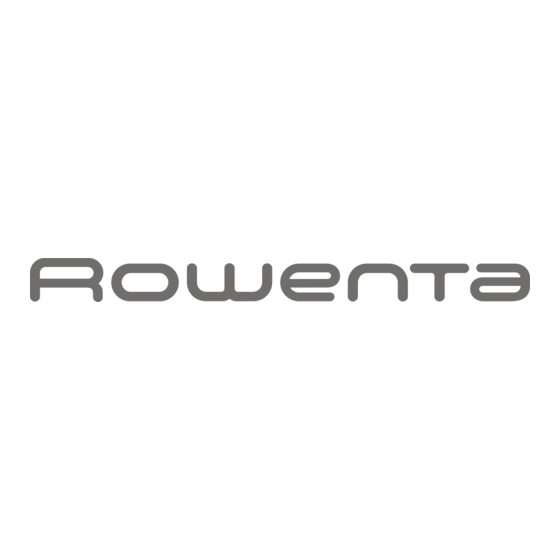
Tabla de contenido
Publicidad
Idiomas disponibles
Idiomas disponibles
Enlaces rápidos
Publicidad
Capítulos
Tabla de contenido

Resumen de contenidos para Rowenta DELTA FORCE EXTREME LITHIUM
- Página 1 903353/01 - 21/13...
- Página 2 DELTA FORCE EXTREME LITHIUM...
- Página 4 Push MEDIUM TURBO...
-
Página 5: Tabla De Contenido
CONTENTS Page IMPORTANT SAFETY INSTRUCTIONS ......................DESCRIPTION ................................... BEFORE FIRST USE ................................1. How to assemble the appliance ............................ 2. Charging the battery ................................3. Turning on the appliance ..............................4. Storage ......................................CLEANING AND MAINTENANCE .......................... 1. Cleaning the dust container ............................. -
Página 6: Important Safety Instructions
- if it has fallen and has visible damage or appears to be working abnormally. - if the charger or the charger cord are damaged. In this case, do not open it, but send it to the nearest Rowenta Authorised Service Centre, as special tools are needed to carry out any repairs safely. -
Página 7: Description
• Repairs are to be performed only by specialists with original spare parts. • Repairing an appliance oneself may constitute a danger to the user. • Use only guaranteed Rowenta accessories (filters, batteries ...). • Check that the power voltage indicated on the nameplate of your vacuum cleaner’s charger corresponds to that of your mains installation. -
Página 8: Charging The Battery
• Attach the dust container onto the main body of the appliance (fig 19). Please note : In order to detach the Delta vacuum head, press the ejection button located at the back of the main body (fig.4) and pull to remove. 2 •... - Página 9 • "Turbo": Used for optimum vacuum performance on all floor types, and in case of strong dirt marks (3.c). Vacuum cleaner running times* for each usage speed (with a fully charged battery): Speed 1 Speed 2 Speed 3 « Minimum » «...
-
Página 10: Storage
« Minimum » position (3.a). If the problem persists, take your appliance to the authorized Rowenta Service Center nearest to your home. See the list of authorized Rowenta Service Centers or contact the Rowenta Consummer Service department. -
Página 11: Cleaning And Maintenance
CLEANING AND MAINTENANCE IMPORTANT: Always turn off the appliance and unplug it before storing or cleaning. 1 • Cleaning the dust container (9) 1.a Fast emptying Whenever the dust container is full, empty it as follows: remove the container by sliding it downwards (fig.14), place it over a bin and press the “Push”... -
Página 12: Batteries
(fig.25-26-27). Do not throw the battery bloc into the waste bin; take it to the authorized Rowenta Service Center nearest to your home or to a place specially designated to process such type of waste. -
Página 13: Repairs
Lower the vacuum speed by moving the appropriate switch button. If the problem persists, take your vacuum cleaner to the authorized Rowenta Service Center nearest to your home. See the list of authorized Rowenta Service Centers or contact the Rowenta Consummer Service department. - Página 16 SOMMAIRE Page CONSEILS DE SÉCURITÉ À RESPECTER ........................ DESCRIPTION ....................................AVANT LA PREMIÈRE UTILISATION .......................... Assemblage de l’appareil ..............................Charge de la batterie ................................Mise en marche de l’appareil ............................Rangement ....................................NETTOYAGE ET ENTRETIEN .............................. Nettoyage du bac à poussière ............................
-
Página 17: Conseils De Sécurité À Respecter
CONSEILS DE SÉCURITÉ À RESPECTER Lorsque vous utilisez un appareil électrique, les précautions suivantes doivent toujours être respectées : LISEZ TOUTES CES INSTRUCTIONS AVANT D’UTILISER VOTRE ASPIRATEUR ATTENTION – Afin de réduire le risque d’incendie, d’électrocution et de blessure : •... -
Página 18: Description
Dans ce cas ne pas ouvrir l’appareil, mais l’envoyer au Centre Services agréés Rowenta le plus proche de votre domicile, car des outils spéciaux sont nécessaires pour effectuer toute réparation afin d’éviter un danger. • Les réparations ne doivent être effectuées que par des spécialistes avec des pièces détachées d’origine. -
Página 19: Charge De La Batterie
• Fixez ensuite la tête d’aspiration Delta (11) en la clipsant sur la partie inférieure du corps principal (fig.3). • Fixez ensuite le bol sur le corps du produit (fig.19). Remarque : pour retirer la tête d’aspiration Delta, appuyer sur le bouton d’éjection situé à l’arrière (fig.4) et retirez la tête d’aspiration du corps principal. - Página 20 • « Medium » : pour une meilleure performance de dépoussiérage sur tous types de sols, en cas de faible salissure (3.b). • « Turbo » : pour la meilleure performance de dépoussiérage sur tous types de sols en cas de fort encrassement (3.c).
-
Página 21: Rangement
« Min » (3.a). Si le problème persiste, confiez l’électrobrosse au Centre de Services Agréés Rowenta le plus proche. Voir la liste des Centres Services Agréés Rowenta ou contacter le Service Consommateur Rowenta. Nettoyage des roulettes Si vous devez nettoyer les roulettes ou si un objet se coince dedans, retirez-les soigneusement en utilisant un tournevis plat. -
Página 22: Nettoyage Et Entretien
NETTOYAGE ET ENTRETIEN IMPORTANT Arrêtez et débranchez toujours votre aspirateur avant l’entretien ou le nettoyage. 1 • Nettoyage du bac à poussière (9) 1.a Vidage rapide Lorsque le bac à poussière est plein et atteint le niveau « MAX », videz-le comme suit : retirez le bac à poussière en le faisant glissez vers le bas (fig.14), placez-le au dessus d’une poubelle et appuyez sur le bouton «... -
Página 23: Batteries
électronique puis débranchez le bloc de batteries en tirant sur la prise (fig.25-26-27). Ne jetez pas le bloc de batteries aux ordures ménagères, mais déposez-le au Centre Services Agréés Rowenta le plus proche ou dans un endroit spécialement prévu à cet effet. ENVIRONNEMENT •... -
Página 24: Dépannage
Si la tête d’aspiration est difficile à déplacer Baissez la puissance d’aspiration à l’aide de l’interrupteur. Si un problème persiste, confiez votre aspirateur au Centre Services Agréés Rowenta le plus proche. Consultez la liste des Centres Services Agréés Rowenta ou contactez le service consommateurs Rowenta. - Página 27 CONTENIDO Página REGLAS DE SEGURIDAD QUE HAY QUE RESPETAR ................... DESCRIPCIÓN ....................................ANTES DEL PRIMER USO ..............................Ensamblaje del aparato ..............................Carga de la batería ................................Puesta en marcha del aparato ............................Almacenamiento ................................... LIMPIEZA Y MANTENIMIENTO ............................. Limpieza del compartimento de polvo ........................
-
Página 28: Reglas De Seguridad Que Hay Que Respetar
- si el cargador o el cable del cargador están dañados. En este caso, no abra el aparato, llévelo al Centro de Servicio Autorizado Rowenta más cercano a su domicilio, ya que para realizar cualquier reparación y evitar peligros, se necesitan herramientas especiales. -
Página 29: Descripción
Reparar un aparato por sí mismo puede implicar un peligro para el usuario y anula la garantía. CONSERVE ESTAS INSTRUCCIONES Este aparato sólo está reservado para un uso doméstico. Rowenta declina cualquier responsabilidad en caso de un uso inapropiado o no conforme con las instrucciones de uso. -
Página 30: Carga De La Batería
2 • Carga de la batería IMPORTANTE: Utilice únicamente el cargador original que se entrega con el aparato. No proceda a cargar el aparato por debajo de 0°C y por encima de 40°C. Si se utiliza un cargador universal, la garantía queda anulada. Antes de utilizar la aspiradora por primera vez, la batería debe cargarse por completo (durante aproximadamente 6 horas máx.). - Página 31 Autonomía de la aspiradora* según la velocidad de uso (autonomía calculada a partir del momento en que el aparato tenga la máxima carga): Velocidad 1 Velocidad 2 Velocidad 3 “Mín. ” “Media” « Turbo » 14,4V ión litio 40mn 25mn 20mn 18.0V ión litio 45mn...
-
Página 32: Almacenamiento
“Min” (3.a). Si el problema persiste, lleve el electrocepillo al Centro de Servicio Autorizado Rowenta más cercano. Consulte la lista de Centros de Servicio Autorizados de Rowenta o póngase en contacto con el Servicio de Atención al Consumidor de Rowenta. -
Página 33: Limpieza Y Mantenimiento
LIMPIEZA Y MANTENIMIENTO IMPORTANTE: Apague y desconecte siempre la aspiradora antes de proceder a su mantenimiento o a su limpieza. 1 • Limpieza del compartimento de polvo (9) 1.a Vaciado rápido Cuando el compartimento de polvo esté lleno y espere el nivel « MÁX », vacíelo de la siguiente manera: extraiga el compartimento de polvo haciendo que se deslice hacia abajo (fig. -
Página 34: Baterías
(fig. 25-26-27). No tire el bloque de baterías a la basura doméstica: deposítelo en el Centro de Servicio Autorizado Rowenta más cercano o bien en entorno específicamente destinado a tal fin. ENTORNO •... -
Página 35: Reparación
Disminuya la potencia de aspiración con la ayuda del interruptor. Si el problema persiste, lleve su aspiradora al Centro de Servicio Autorizado Rowenta más cercano. Consulte la lista de Centros de Servicio Autorizados de Rowenta o póngase en contacto con el Servicio de Atención al Cliente de Rowenta.
