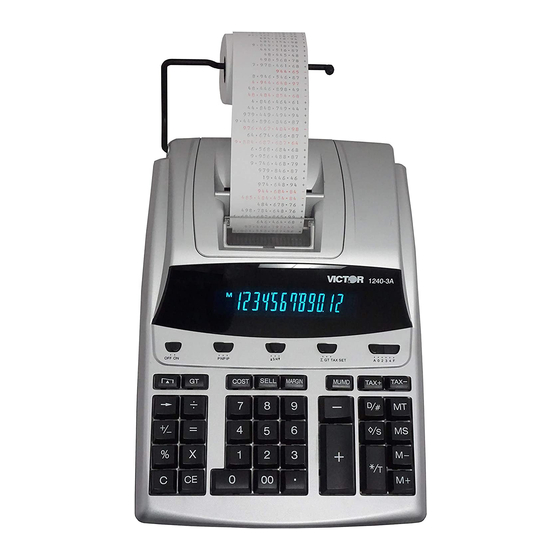Tabla de contenido
Publicidad
Idiomas disponibles
Idiomas disponibles
Enlaces rápidos
SERIES 1240-3A
12-DIGIT BIG LCD DISPLAY
2-COLOR
Printing Calculator
SERIE 1240-3A
GRAND AFFICHAGE A CRISTAUX LIQUIDES DE 12 CHIFFRES
Calculatrices Imprimantes
SERIE 1240-3A
12 DIGITOS,
PANTALLA GRANDE LCD
2 -COLORES
Calculadora Imprimiendo
Instruction Manual
Manuel d'instructions
El Manual de Instrucción
Publicidad
Tabla de contenido

Resumen de contenidos para Victor 1240-3A Serie
- Página 1 SERIES 1240-3A 12-DIGIT BIG LCD DISPLAY 2-COLOR Printing Calculator SERIE 1240-3A GRAND AFFICHAGE A CRISTAUX LIQUIDES DE 12 CHIFFRES Calculatrices Imprimantes SERIE 1240-3A 12 DIGITOS, PANTALLA GRANDE LCD 2 -COLORES Calculadora Imprimiendo Instruction Manual Manuel d'instructions El Manual de Instrucción...
- Página 2 Victor's Extended Guarantee Protection Program. This operating manual describes the features and operation of the Victor 1240-3A. This calculator features the four basic arithmetic operations, grand total, sigma, percentage, percent of change, change sign, item count, non-date add functions, programmable tax rate, back space, and four key memory functions.
- Página 3 TABLE OF CONTENTS Operations and General Maintenance Replacing the ink ribbon Loading Paper Display Symbols Keyboard Diagrams Keyboard Layout Slide Switch Features Key Features Application Examples Warranty SPECIFICATION : 12 digits, BIG with LARGE display Display Printing Speed 1 lines/sec. : Width 58mm (2 ¼...
-
Página 4: Replacing The Ribbon
Fig. I Fig. II C. Replacing the Ribbon If the printing becomes faint, the ink roller may need to be replaced. 1) Turn the power off. 2) Open the printer cover(Fig.III) 3) Remove the old ink roller by pulling it up (Fig.IV). 4) Replace the new ribbon ( red to the bottom) by Installing the spools in the reverse in the reverse Sequence. -
Página 5: Key Identification
KEY IDENTIFICATION SET CAL KEY IDENTIFICATION SET CAL (SET) Selects set mode for rate. (CAL) Selects normal calculation mode. ∑ ∑ and GT off. ( ∑ ) Summation mode. ( GT ) Selects Grand Total mode. Adds contents of the total register to the GT register by the(*/T) ▲5/4▼... - Página 6 A 0 2 3 4 F Decimal point (A)Accountant, Fixed (0,2,3,4), (F) Floating. [0]~ [9] [00] Numeral keys Decimal point key Add key Subtract key [×] Multiplication key [÷] Division key Equal key Percent key [MS] Memory subtotal recall key [MT] Memory total/ clear key Memory plus key...
-
Página 7: Display Symbol
sales amount Prints TAX / Included TAX (TAX=3) TAX+ = A(3/100) = A+(A(3/100)) Prints TAX / excluded TAX (TAX=3) TAX- = A - A (1+3/100) =A/(1+3/100) [∆%] :Prints difference (Computes the% of Change between two values ). ∆%B B - A (B - A/)I A I ∆%B+/-= -(B + A) - Página 8 PRÉFACE Nous vous félicitons d'avoir choisi une calculatrice électronique Victor. Son design soigné, ses matériaux de qualité, sa fabrication minutieuse ainsi que des installations de recherche et de production de pointe ont contribué à la conception d'une calculatrice qui, avec les soins appropriés, vous procurera des années de service sans problèmes.
- Página 9 ABLE DES MATIÈRES Fonctionnement et entretien général Remplacement du ruban Chargement du papier Symboles d'affichage Schéma du clavier Disposition du clavier Interrupteur à glissière Description des touches Exemples d'opérations Garantie CARACTERISTIQUES Affichage :Grand affichage de 12 chiffres Vi tesse d’impression :4. 1 lignes/seconde Papier d’impression :Largeur de 58 mm.(2¼...
-
Página 10: Chargement Du Papier
PREPARATION Alimentation Cet appareil reçoit sa puissance de fonctionnement de l' Alimentation CA. Quand I' Alimentation est en position ON ( MARCHE),en appuyant sur la touche [D/#],on n' imprime que les chifres affichés dans le panneau d’affichage avant. B. Chargement du papier 1) Placez les porte-papier en position (Fig. -
Página 11: Identification Des Touches
Fig. III Fig. IV ATTENTION: Arrêtez l’alimentation avant de remplacer le ruban encreur. IDENTIFICATION DES TOUCHES SET CAL SET CAL (SET) Choisit le mode établi pour le taux d’imposition. (CAL) Choisit le mode de calcul normal. ∑ ∑ ∑ et GT à I’arrêt. Mode de Sommation. - Página 12 ▲ 5/4 ▼ (▲) Une réponse est arrondie au chiffre supérieur. (5/4) Une réponse est arrondie au chiffre inférieur. (▼) Une réponse est arrondie au chiffre inférieur. A 0 2 3 4 F : Réglage des décimales (A) comptable, VIRGULE FIXE (0,2,3,4),(F)Virgule flottante :Touches numériques [0]~[9][00]...
-
Página 13: Symbooles D'AFfichage
:TAX+ Calcule le montant de la taxe, [TAX+]OR[TAX-] en utilisant le taux mémorisé et I’ajoute au prix d’origine avant taxe :TAX-Calcule le montant de la taxe a dédiore (en utilisant le taux d’imposition mémorisé) et le soustrait de la valeur affichée pour trouver le montant des ventes avant taxe :Imprime TAX / TAX lncluse... - Página 14 Y para asegurar el desempeño óptimo futuro, preguntele a su representante de Victor acerca de protección de bajo costo ofrecida por el programa prolongado de la protección de garantia de Victor.
-
Página 15: Índice De Materias
ÍNDICE DE MATERIAS Operaciones y Conservación General Reemplazando el Cartucho de Tinta Cargando el Papel Demuestre los Símbolos Diagramas del Teclado Disposición del Teclado Deslice las Caracteristícas de Interruptor Características Basicas Ejemplos de Aplicacion LA ESPECIFICACIÓN El despliegue : 12 digitos, el despliegue de grande. -
Página 16: Carga Del Papel
B. Carga del papel 1) Podicióne los poseedores de papel en el lugar (Fig. I). 2) Instale el rollo del papel en los possedores. 3) La inserción el extreimo del papel en la hendedura de la copiadora. (Fig. II). 4) Prensa tecladé [ ] el papel a una longitud adecuada. -
Página 17: La Identificación Del Teclado
ADVERTENCIA: Apage antes de reemplazar lacinta. LA IDENTIFICACIÓN del TECLADO SET CAL SET CAL (SET) Selecciona el modo fijo para la proporción del . (CAL) Selecciona el modo del cálculo normal. ∑ ∑ y GT apagado. ( ∑ ) Recapitulacion modo. ( GT ) Selecciona modo de gran total.Suma el contenido de el regristro total a el registro de GT... - Página 18 A 0 2 3 4 F : Decimal puso. (A) contador, Fijo (0,2,3,4),(F) flotando [0]~[9][00] :Telas numéricas :Tecla de punto decimal :Tecla de sumar :Tecla de restar [×] :Tecla de multiplicar [÷] :Tecla de dividir :Tecla de igual :Tecla de porciento [MS] :Tecla de subtotal de memoria.
-
Página 19: Símbolo Del Despliegue
: Imprime TAX / Incluido (TAX=3) TAX+ = A(3/100) = A+(A(3/100)) Imprime TAX / Incluido TAX (TAX=3) TAX- = A - A (1+3/100) =A/(3/100) : Prints difference(Computes the% of [∆%] change between two values). ∆%B B - A (B - A/)I A I ∆%B+/-= -(B + A) - (B - A/)I A I... - Página 20 SLIDE SWITCH SETTINGS REGLAGES DES INTERRUPTEURS A GLISSIERE AJUSTANDO SELECTORES [P/NP/IP]=P,[A/0/2/3/4/F]=F, [SET/CAL]=CAL, [ / /GT]= [∆/54/ ]=DON’T CARE A. Four Fundamental Arithmetic Calculations Quatre calculs arithmétiques fondamentaux Cuatro Calulos Aritméticos Fudamentales Example Operation Display Printing-out Beispiel Bedienung Anzeige Druck Ejemplo Ingreso Pantella Impresion...
- Página 21 C. Percent Calculation Calcul de pour cent Calculacion de Porcentaje Example Operation Display Printing-out Beispiel Bedienung Anzeige Druck Ejemplo Ingreso Pantella Impresion 500. 500. × a) 500x14.2%=71 14.2 % 14.2 b) 500x(1+14.2%)=571 500. 500. 14.2 % 14.2 571. 571. +% 500.
- Página 22 F. Decimal select Choix de la virgule décimale Selección Decimale Operation Example Display Printing-out Bedienung Beispiel Anzeige Druck Ingreso Ejemplo Pantella Impresion 1.4231 1.4231 1.4231 x 4.2693 [A 0 2 3 4 F] = F 3. = 1.4231x3=? 4.2693 + 123.
- Página 23 G. Rounding calculation De I’arrondissement Calculacion de Redondear Operation Example Display Printing-out Bedienung Beispiel Anzeige Druck Ingreso Ejemplo Pantella Impresion ÷ 3. ÷ [OFF/NP/P/IP] = P 0.42857142857 7. x [A 0 2 3 4 F] = F 0.85714285714 2. = 3÷7x2=? 0.85714285714 + ÷...
- Página 24 H. Application calculation Calcul d’application Calculacion de Aplicacion Operation Example Display Printing-out Bedienung Beispiel Anzeige Druck Ingreso Ejemplo Pantella Impresion [OFF/NP/P/IP] = IP C/ CE 0. C [A 0 2 3 4 F] = 0 5. × A = 5 x 2 = $10 2.
- Página 25 % key operation example Example d’opération avec la touche % Operacion de Tecla de % Operation Example Display Printing-out Bedienung Beispiel Anzeige Druck Ingreso Ejemplo Pantella Impresion [A 0 2 3 4 F] = F % 3 = ? 50. % % 3 +/- = ? -250.
- Página 26 1.[ SET/ CAL]=SET 2. Enter Rate Entrez le taux Inserta porcentaje 3.[SET/CAL]=CAL ∆ ∆-...
- Página 27 ADVERTENCIA Do not press any key when there is no paper and the printer is on.(other than the paper feed key Failure to observe this warning will damage the print head. N’appuyez sur aucune touche lorsqu’il n’y a pas de paiper et que I’imprimante est en marche ( autre touche que la touche de I' alimentation en papier En manquant d’observer cet avertissement, on...
- Página 28 Your new VICTOR electronic calculator is guaranteed to the Original purchaser for two years for all parts and labor, providing repair work is performed at an authorized VICTOR Regional Service Center and the unit are sent by prepaid mail. For Service Centers outside the USA please consult your local office supply Dealer or Victor’s Web Site.
- Página 29 Corporate Office National Service Center Victor Technology 780 W. Belden Avenue Addison, IL 60101 Phone( 630 268 8400) Fax ( 630 268 8450) Http:// www. victortech. com MADE IN CHINA IM- 34 ***3# 1 VI1...