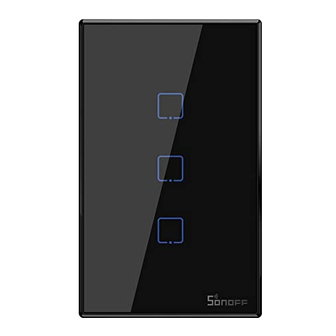
Sonoff TX US Guia De Inicio Rapido
Ocultar thumbs
Ver también para TX US:
- Manual de usuario (8 páginas) ,
- Manual de instrucciones (27 páginas) ,
- Manual de instrucciones (30 páginas)
Resumen de contenidos para Sonoff TX US
- Página 1 Quick Installation Guide V 1.0 Wi-Fi Smart Wall Switch Italiano Русский язык English Deutsch Español Français...
- Página 2 Power off Ausschalten Apagado Éteindre Spegnimento Выключить To avoid electric shocks, please consult the dealer or a qualified professional for help when installing and repairing. Wenden Sie sich bitte an den Händler oder einen qualifizierten Fachmann, um Hilfe bei der Installation und Reparatur zu erhalten und um Stromschläge zu vermeiden. Para evitar descargas eléctricas, consulte con su distribuidor o un profesional cualificado para solicitar ayuda durante la instalación y la reparación.
- Página 3 Wiring instruction Verkabelungsanleitung Instrucciones de cableado Instructions de câblage Istruzioni per il cablaggio Инструкции по проводке AC 100-240V N In L In Neutral input Live input L In N In Neutraler Eingang Stromführender Eingang Entrada de neutro Entrada de activo Entrée neutre Entrée sous tension Ingresso neutro...
- Página 4 Light fixture wiring instruction Anleitung zur Verkabelung von Leuchten Instrucciones de cableado de aparato de Instructions de câblage du plafonnier Istruzioni per il cablaggio della lampada Инструкция по подключению проводки освещения AC 100-240V N In L In Appliance wiring instruction Anleitung zur Verkabelung von Geräten Instrucciones de cableado de aparatos Instructions de câblage de l'appareil...
- Página 5 Make sure the neutral wire and live wire connection is correct. Vergewissern Sie sich, dass der Anschluss von Neutralleiter und stromführender Phase korrekt sind. Compruebe que las conexiones del cable neutro y activo sean correctas. Assurez-vous que le fil neutre et le fil sous tension sont correctement installés. Assicurarsi che il collegamento del cavo di neutro e del cavo di fase sia corretto.
- Página 6 Power on Einschalten Encender Allumer Accensione Включить After powering on, the device will enter the quick pairing mode (Touch) during the first use. Nach dem Einschalten wechselt das Gerät bei der ersten Inbetriebnahme in den Schnellkopplungsmodus (Touch). Después de encender, el dispositivo se pondrá en modo de emparejamiento rápido (táctil) durante el primer uso.
- Página 7 The device will exit the quick pairing mode (Touch) if Wi-Fi connection is not successful within 3mins. If you want to enter this mode, please long press any button until the Wi-Fi LED indicator changes in a cycle of two short and one long flash and release. Das Gerät beendet den Schnellkopplungsmodus (Touch), wenn nicht innerhalb von 3 Minuten eine WLAN-Verbindung hergestellt wurde.
- Página 8 Add the device Gerät hinzufügen Añadir el dispositivo Ajouter l'appareil Aggiungere il dispositivo Добавить устройство Tap “+” to operate following the prompt on the APP. Tippen Sie auf “+”, um nach der Aufforderung in der App mit dem Hinzufügen von Geräten fortzufahren.
- Página 9 LIKE IT! Glad to know you are satisfied with SONOFF products. It would mean a lot to us if you can take a minute to share your buying experience. Share it on Amazon Share it on your social media Share it with your friends and family...
- Página 10 HAVE A PROBLEM? We are so sorry for the inconvenience caused by the product. Please contact us for help via the email address below. support@itead.cc We will get back to you as soon as possible. Y O U R S M A R T H O M E C H O I C E...
















