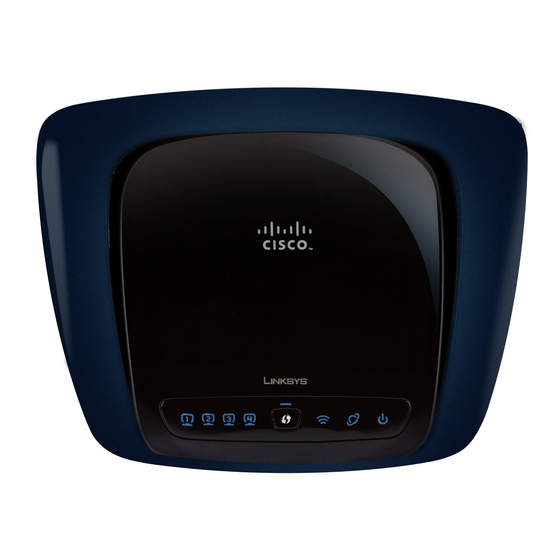
Tabla de contenido
Publicidad
Idiomas disponibles
Idiomas disponibles
Enlaces rápidos
Publicidad
Tabla de contenido

Resumen de contenidos para Cisco WRT400N
- Página 1 Advanced Setup and Configuration Router English Dansk Italiano Русский Español Nederlands Svenska Български Suomi Norsk Slovenščina Português Français Polski Türkçe do Brasil Česky Ελληνική Português Deutsch Magyar Română...
-
Página 2: Tabla De Contenido
Contents English . . . . . . . . . . . . . . . . . . . . . . . . . . . . . . . . . . . . . . . . . . . . . . . . . . . . . 2 . -
Página 3: English
English NOTE: Cisco recommends running the Setup Wizard to connect and configure the router . Advanced users can optionally use these instructions to configure the Router . Ensure that your Router is connected properly to your network and powered on (the Power LED is lit) . - Página 4 Static IP Internet IP Address, Subnet Mask, and Gateway Enter Static IP the Internet IP address, Subnet Mask, and Gateway IP address specified by your ISP . Enter the DNS IP address(es) specified by your ISP . At least one DNS address is required .
- Página 5 Telstra Telstra is a service used in Australia and New Zealand Telstra only . If you are using an HBS connection, check with your ISP for setup information . L2TP L2TP is a service used in Israel only . If you are using\ an L2TP L2TP connection, check with your ISP for setup information .
- Página 6 العربية :مالحظة ميكن للمستخدمني املتقدمني تشغيل معالج اإلعداد أو استخدام هذه .التعليمات لتكوين املو ج ّ ه . تأ ك ّ د من أن الموجه متصل بشكل صحي Power ح بشبكتك ومش غ ّ ل (مصباح .)(الطاقة) مضاء . افتح...
- Página 7 ثابتIP ،) إنترنتIP (عنوانInternet IP Address (قناع الشبكة الفرعية)، وSubnet Mask ثابتIP ) (العبارةGateway ، إنترنتIP أدخل عنوان العبارةIP وقناع الشبكة الفرعية، وعنوان .الذي تم تعيينه من قبل موفر خدمة إنترنت الخاصIP )أدخل عنوان (عناوين ...
- Página 8 (اإلبقاء عليه نشط ا ً ) أوKeep Alive (االتصال عندConnect on Demand (اإلبقاء عليهKeep Alive حدد )الطلب نشط ا ً ) إذا كنت تريد أن تبقى متص ال ً بشكل Connect دائم بمو ف ّر خدمة إنترنت، أو حدد ...
-
Página 9: Български
Български ЗАБЕЛЕЖКА: Напредналите потребители могат да изпълнят съветника за инсталиране или да използват тези инструкции за конфигуриране на рутера . Проверете дали вашият рутер е правилно свързан към мрежата и дали има електрозахранване (дали свети светодиодът за електрозахранване) . Отворете браузъра си . Въведете... - Página 10 Automatic Configuration - DHCP (Автоматична конфигурация - DHCP) Ако се свързвате чрез DHCP или динамичен IP адрес от Automatic Configuration ‑ DHCP (Автоматична конфигурация ‑ DHCP) вашия доставчик на Интернет услуги, запазете Automatic Configuration - DHCP (Автоматична конфигурация ‑ DHCP) по подразбиране . Static IP (Статичен...
- Página 11 PPTP Internet IP Address (Интернет IP адрес), Subnet Mask PPTP (Маска на подмрежата) и Gateway (Шлюз) Въведете Интернет IP адрес, маска на подмрежата и Интернет IP адрес на шлюза, предоставени от вашия доставчик на Интернет услуги . User Name (Потребителско име) и Password (парола) Въведете...
-
Página 12: Português Do Brasil
Português do Brasil OBSERVAÇÃO: Usuários avançados podem executar o Assistente para configuração ou usar estas instruções para configurar o roteador . Verifique se o roteador está ligado e conectado adequadamente à sua rede (o LED Power fica aceso) . Abra o seu navegador da Web . Digite http://192.168.1.1 no campo Address (Endereço) . - Página 13 Automatic Configuration - DHCP (Configuração Automática - DHCP) Se você estiver se conectando via DHCP ou um endereço Automatic Configuration ‑ DHCP (Configuração Automática ‑ DHCP) IP dinâmico de seu ISP, mantenha o padrão, Automatic Configuration - DHCP (Configuração Automática ‑ DHCP) .
- Página 14 PPTP Internet IP Address (Endereço IP de Internet), Subnet Mask PPTP (Máscara de sub-rede) e Gateway (Gateway) Insira o Endereço IP de Internet, Máscara de sub‑rede e Endereço IP do Gateway especificado por seu ISP . User Name (Nome de Usuário) e Password (Senha) Insira o Nome de Usuário e a Senha de sua conta .
-
Página 15: Česky
Česky POZNÁMKA: Pokročilí uživatelé mohou nakonfigurovat směrovač pomocí Průvodce instalací nebo těchto pokynů . Zkontrolujte, zda je váš směrovač správně připojen k síti a zda je zapnutý (kontrolka LED napájení svítí) . Otevřete webový prohlížeč . Zadejte adresu http://192.168.1.1 do pole Address (Adresa) . Stiskněte Přístup k webovému rozhraní... - Página 16 Automatic Configuration - DHCP (Automatická konfigurace – DHCP) Pokud se připojujete prostřednictvím DHCP nebo Automatic Configuration ‑ DHCP (Automatická konfigurace – DHCP) vám poskytovatel internetu přidělil dynamickou adresu IP, ponechte výchozí nastavení, Automatic Configuration – DHCP (Automatická konfigurace – DHCP) . Static IP (Statická...
- Página 17 PPTP Internet IP Address (Internetová adresa IP), PPTP Subnet Mask (maska podsítě) a Gateway (brána) Zadejte informace o internetové adrese IP, masce podsítě a adrese IP brány od vašeho poskytovatele internetu . User Name (Uživatelské jméno) a Password (heslo) Zadejte uživatelské...
-
Página 18: Deutsch
Deutsch HINWEIS: Fortgeschrittene Benutzer können den Router mithilfe des Setup‑Assistenten oder anhand dieser Anweisungen konfigurieren . Stellen Sie sicher, dass der Router richtig an das Netzwerk angeschlossen und eingeschaltet ist (Ein/Aus‑LED leuchtet) . Öffnen Sie Ihren Web‑Browser . Geben Sie http://192.168.1.1 in das Adressfeld ein . - Página 19 Automatic Configuration - DHCP (Automatische Konfiguration – DHCP) Behalten Sie die Standardeinstellung Automatic Automatic Configuration ‑ DHCP (Automatische Konfiguration – DHCP) Configuration - DHCP (Automatische Konfiguration – DHCP) bei, wenn Sie Verbindungen über DHCP bzw . über eine dynamische IP‑Adresse Ihres ISPs herstellen .
- Página 20 PPTP Internet IP Address, Subnet Mask und Gateway (Internet- PPTP IP-Adresse, Subnetzmaske und Gateway): Geben Sie die Internet‑IP‑Adresse, die Subnetzmaske und die Gateway‑IP‑Adresse ein, die Ihnen von Ihrem ISP zugeteilt wurde . User Name and Password (Benutzername und Passwort): Geben Sie Benutzernamen und Passwort Ihres Kontos ein .
-
Página 21: Dansk
Dansk BEMÆRK: Superbrugere kan bruge den guidede konfiguration eller disse instruktioner til at konfigurere routeren . Kontroller, at din router er forbundet korrekt til dit netværk og tændt (LED‑indikatoren for strøm er tændt) . Åbn din webbrowser . Indtast http://192.168.1.1 i feltet Address (Adresse) . - Página 22 Automatic Configuration - DHCP (Automatisk konfiguration - DHCP) Hvis du opretter forbindelse via DHCP eller en dynamisk IP‑ Automatic Configuration ‑ DHCP (Automatisk konfiguration ‑ DHCP) adresse fra din internetudbyder, skal du beholde standarden Automatic Configuration - DHCP (Automatisk konfiguration >...
- Página 23 PPTP Internet IP Address Internet- IP-adresse), Subnet Mask PPTP (undernetmaske) og Gateway (gateway) Indtast den internet‑ IP‑adresse, undernetmaske og gateway‑IP‑adresse, som din internetudbyder har opgivet . User Name (Brugernavn) og Password (adgangskode) Indtast brugernavn og adgangskode for din konto . Keep Alive / Connect on Demand (Permanent/Opret forbindelse efter behov) Vælg Keep Alive (Permanent), hvis du ønsker en...
-
Página 24: Español
Español NOTA: Los usuarios avanzados pueden ejecutar el asistente de configuración o seguir estas instrucciones para configurar el router . Asegúrese de que el router está encendido (la luz de encendido está iluminada) y conectado correctamente a la red . Abra el explorador web . - Página 25 Automatic Configuration - DHCP (Configuración automática - DHCP) Si realiza la conexión mediante DHCP o una dirección IP Automatic Configuration ‑ DHCP (Configuración automática ‑ DHCP) dinámica del ISP, mantenga el valor predeterminado Automatic Configuration - DHCP (Configuración automática ‑ DHCP) . Static IP (IP estática) Internet IP Address (Dirección IP de Internet), Subnet...
- Página 26 PPTP Internet IP Address (Dirección IP de Internet), Subnet PPTP Mask (máscara de subred), y Gateway (dirección IP de gateway) Introduzca la dirección IP de Internet, la máscara de subred y la dirección IP de gateway que le haya proporcionado el ISP . User Name (Nombre de usuario) y Password (Contraseña) Introduzca el nombre de usuario y la contraseña de su...
-
Página 27: Suomi
Suomi HUOMAUTUS: Kokeneet käyttäjät voivat suorittaa ohjatun asennuksen tai määrittää reitittimen näiden ohjeiden avulla . Varmista, että reititin on liitetty verkkoon kunnolla ja siinä virta (virran merkkivalo palaa) . Avaa selain . Kirjoita http://192.168.1.1selaimen osoiteriville . Paina Enter‑ Selainapuohjelman käynnistäminen näppäintä... - Página 28 Automatic Configuration - DHCP (Automaattinen määritys - DHCP) Jos muodostat yhteyden DHCP‑yhteyskäytännön tai Automatic Configuration ‑ DHCP (Automaattinen määritys ‑ DHCP) palveluntarjoajan toimittaman dynaamisen IP‑osoitteen avulla, käytä oletusasetusta Automatic Configuration - DHCP (Automaattinen määritys ‑ DHCP) . Static IP (Staattinen IP) Internet IP Address (IP- osoite), Subnet Mask Static IP (Staattinen IP)
- Página 29 PPTP Internet IP Address (IP- osoite), Subnet Mask PPTP (Aliverkon peite) ja Gateway (Yhdyskäytävä) Kirjoita palveluntarjoajalta saamasi IP‑osoite, aliverkon peite ja yhdyskäytävän IP‑osoite . User Name (Käyttäjätunnus) ja Password (Salasana) Kirjoita tilisi käyttäjätunnus ja salasana . Keep Alive (Aina käytössä) tai Connect on Demand (Yhdistä pyydettäessä) Valitse Keep Alive (Aina käytössä), jos haluat pitää...
-
Página 30: Français
Français REMARQUE : Les utilisateurs avancés peuvent exécuter l’Assistant de configuration ou utiliser ces instructions afin de configurer le routeur . Assurez‑vous que votre routeur est correctement connecté au réseau et sous tension (le voyant Power (Alimentation) doit être allumé) . Ouvrez votre navigateur Web . - Página 31 Automatic Configuration - DHCP (Configuration automatique - DHCP) Si vous vous connectez via le DHCP ou une adresse IP Configuration automatique ‑ DHCP (Automatic Configuration ‑ DHCP) dynamique fournie par votre fournisseur d’accès Internet, conservez le paramètre par défaut, Automatic Configuration - DHCP (Configuration automatique ‑...
- Página 32 PPTP Internet IP Address, Subnet Mask, and Gateway (Adresse PPTP IP Internet, masque de sous- réseau et passerelle) : saisissez l’adresse IP, le masque de sous‑réseau et l’adresse IP de la passerelle fournis par votre FAI . User Name and Password (Nom d’utilisateur et mot de passe) : saisissez le nom d’utilisateur et le mot de passe de votre compte .
-
Página 33: Ελληνική
Ελληνική ΣΗΜΕΙΩΣΗ: Οι προχωρημένοι χρήστες μπορούν να πραγματοποιήσουν εκτέλεση αυτού του Οδηγού εγκατάστασης ή να χρησιμοποιήσουν αυτές τις οδηγίες για τη διαμόρφωση του δρομολογητή . Βεβαιωθείτε ότι ο δρομολογητής σας έχει συνδεθεί σωστά στο δίκτυο και είναι ενεργοποιημένος (η φωτεινή ένδειξη λειτουργίας είναι... -
Página 34: Automatic Configuration
Automatic Configuration - DHCP (Αυτόματη διαμόρφωση - DHCP) Εάν συνδέεστε μέσω DHCP ή μιας δυναμικής διεύθυνσης IP Automatic Configuration ‑ DHCP (Αυτόματη διαμόρφωση ‑ DHCP) από τον ISP σας, διατηρήστε την προεπιλεγμένη ρύθμιση Automatic Configuration - DHCP (Αυτόματη διαμόρφωση ‑ DHCP) . Static IP (Στατικό... - Página 35 PPTP Internet IP Address, Subnet Mask, and Gateway PPTP (Διεύθυνση Internet IP, μάσκα subnet και πύλη) Εισαγάγετε τη διεύθυνση Internet IP, τη μάσκα subnet και τη διεύθυνση IP πύλης που σας έχει δώσει ο ISP . User Name and Password (Όνομα χρήστη και κωδικός πρόσβασης) Εισαγάγετε...
-
Página 36: Magyar
Magyar MEGJEGYZÉS: Az útválasztó beállításainak megadásához a haladó felhasználók futtathatják a telepítővarázslót, vagy ezeket az utasításokat is követhetik . Győződjön meg arról, hogy az útválasztó megfelelően csatlakozik‑e a hálózathoz, és hogy be van‑e kapcsolva (a tápellátást jelző LED világít) . Nyissa meg a webböngészőt . - Página 37 Automatic Configuration - DHCP (Automatikus konfiguráció - DHCP) Ha DHCP‑kapcsolattal vagy az internetszolgáltatótól kapott Automatic Configuration ‑ DHCP (Automatikus konfiguráció ‑ DHCP) dinamikus IP‑címen keresztül csatlakozik, ne változtassa meg az alapértelmezett, Automatic Configuration - DHCP (Automatikus beállítás ‑ DHCP) beállítást . Static IP (Statikus IP-cím) Internet IP Address (Internetes IP-cím), Subnet...
- Página 38 PPTP Internet IP Address (Internetes IP-cím), Subnet PPTP Mask (Alhálózati maszk), és Gateway (Átjáró) Írja be az internetszolgáltató által megadott internetes IP‑címet, az alhálózati maszkot és az átjáró IP‑címét . User Name (Felhasználónév) és Password (jelszó) Adja meg a fiókjához tartozó felhasználónevet és jelszót . Keep Alive / Connect on Demand (Életben tartás vagy Kapcsolódás kérésre) Válassza a Keep Alive (Életben tart) beállítást, ha...
-
Página 39: Italiano
Italiano NOTA: gli utenti avanzati possono eseguire l’installazione guidata o utilizzare queste istruzioni per configurare il router . Assicurarsi che il router sia collegato correttamente alla rete e acceso (LED di alimentazione acceso) . Aprire il browser Web . Immettere http://192.168.1.1 nel campo Address (Indirizzo) . - Página 40 Automatic Configuration - DHCP (Configurazione automatica - DHCP) Se la connessione avviene tramite DHCP o indirizzo Automatic Configuration ‑ DHCP (Configurazione automatica ‑ DHCP) IP dinamico del provider di servizi Internet, non modificare l’impostazione predefinita Automatic Configuration ‑ DHCP (Configurazione automatica ‑ DHCP) .
- Página 41 PPTP Internet IP Address (Indirizzo IP Internet), Subnet Mask PPTP (Maschera di sottorete) e Gateway Inserire l’indirizzo IP Internet, la maschera di sottorete e l’indirizzo IP del gateway specificati dall’ISP . User Name e Password (Nome utente e Password) Inserire il nome utente e la password dell’account .
-
Página 42: Nederlands
Nederlands OPMERKING: geavanceerde gebruikers kunnen de installatiewizard uitvoeren of deze instructies gebruiken om de router te configureren . Controleer of uw router op juiste wijze is aangesloten en of de router is ingeschakeld (de LED Power (Voeding) brandt) . Open uw webbrowser . Typ http://192.168.1.1 in het veld Adres . - Página 43 Automatic Configuration - DHCP (Automatische configuratie DHCP) Als u verbinding maakt via DHCP of een dynamisch IP‑adres van Automatic Configuration ‑ DHCP (Automatische configuratie DHCP) uw internetprovider, handhaaf dan de standaardinstelling, Automatic Configuration - DHCP (Automatische configuratie DHCP) . Static IP (Vast IP-adres) Internet IP Address (IP- adres internet), Subnet Static IP (Vast IP‑adres)
- Página 44 PPTP Internet IP Address (IP- adres internet), Subnet PPTP Mask (Subnetmasker) en Gateway Voer het IP‑adres voor internet, het subnetmasker en het IP‑adres voor gateway in dat uw internetprovider heeft opgegeven . User Name (Gebruikersnaam) en Password (Wachtwoord) Voer de gebruikersnaam en het wachtwoord van uw account in .
-
Página 45: Norsk
Norsk MERK: Avanserte brukere kan bruke installeringsveiviseren eller bruke disse instruksjonene til å konfigurere ruteren . Kontroller at ruteren er koblet til nettverket på riktig måte og slått på (strømlampen lyser) . Åpne webleseren . Skriv inn http://192.168.1.1 i feltet Address (Adresse) . - Página 46 Automatic Configuration - DHCP (Automatisk konfigurering – DHCP) Hvis du kobler til via DHCP eller en dynamisk IP‑adresse Automatic Configuration ‑ DHCP (Automatisk konfigurering – DHCP) fra Internett‑leverandøren, beholder du standardverdien Automatic Configuration - DHCP (Automatisk konfigurering – DHCP) . Static IP (Statisk IP) Internet IP Address (IP- adresse for Internett), Subnet...
- Página 47 PPTP Internet IP Address (IP- adresse for Internett), Subnet PPTP Mask (nettverksmaske) og Gateway (gateway) Angi IP‑adressen for Internett, nettverksmasken og IP‑adressen for gatewayen som er angitt av Internett‑leverandøren . User Name (Brukernavn) og Password (passord) Angi brukernavnet og passordet for kontoen din . Keep Alive (Hold tilkoblet) eller Connect on Demand (Tilkobling ved behov) Velg Keep Alive (Hold tilkoblet) hvis du ønsker å...
-
Página 48: Polski
Polski UWAGA: Użytkownicy zaawansowani mogą uruchomić kreatora konfiguracji lub skorzystać z poniższych instrukcji w celu konfiguracji routera . Sprawdź, czy router jest prawidłowo podłączony do sieci i włączony do zasilania (świeci się dioda LED zasilania) . Uruchom przeglądarkę internetową . Wpisz http://192.168.1.1 w polu Uruchom narzędzie www Adres przeglądarki . - Página 49 Automatic Configuration - DHCP (Automatyczna konfiguracja - DHCP) Jeżeli łączysz się za pośrednictwem DHCP lub Automatic Configuration ‑ DHCP (Automatyczna konfiguracja ‑ DHCP) dynamicznego adresu IP przydzielanego przez dostawcę usług internetowych, zachowaj domyślne ustawienie, Automatic Configuration - DHCP (Automatyczna konfiguracja ‑ DHCP) .
- Página 50 PPTP Internet IP Address (Internetowy adres IP), Subnet PPTP Mask (maska podsieci) i Gateway (bramka) Podaj internetowy adres IP, maskę podsieci i adres IP bramki określone przez Twojego usługodawcę internetowego . User Name (Nazwa użytkownika) i Password (hasło) Podaj nazwę użytkownika i hasło do swojego konta .
-
Página 51: Português
Português NOTA: Os utilizadores avançados podem executar o Assistente de configuração ou utilizar estas instruções para configurar o router . Certifique‑se de que o seu router está devidamente ligado à sua rede e ligado à alimentação (o LED de alimentação está aceso) . Abra o Web browser . - Página 52 Automatic Configuration - DHCP (Configuração automática - DHCP) Se estiver a ligar através de DHCP ou de um endereço IP Automatic Configuration ‑ DHCP (Configuração automática ‑ DHCP) dinâmico do ISP, mantenha esta predefinição, Automatic Configuration - DHCP (Configuração automática ‑ DHCP) .
- Página 53 PPTP Internet IP Address, Subnet Mask, and Gateway Enter PPTP the Internet IP address, Subnet Mask, and Gateway IP address specified by your ISP . User Name (Nome de utilizador) e Password (Palavra- passe) Introduza o nome de utilizador e a palavra‑passe da sua conta . Keep Alive or Connect on Demand (Manter ligado/Ligar mediante pedido) Seleccione Keep Alive (Manter ligado) se pretender estar...
-
Página 54: Română
Română NOTĂ: Utilizatorii avansaţi pot executa Expertul de setare sau utilizaţi aceste instrucţiuni pentru a configura Routerul . Asiguraţi‑vă că Routerul este conectat corespunzător la reţea şi că este pornit (LED‑ul Power este aprins) . Deschideţi navigatorul de Internet . Introduceţi http://192,168.1,1 în câmpul Accesare utilitar cu funcţionare pe Internet Address (Adresă) . - Página 55 Automatic Configuration - DHCP (Configurare automată - DHCP) Dacă vă conectaţi prin DHCP sau o adresă IP dinamică de la Automatic Configuration ‑ DHCP (Configurare automată ‑ DHCP) furnizorul dumneavoastră de servicii, păstraţi setarea implicită, Automatic Configuration ‑ DHCP (Configurare automată ‑ DHCP) . Static IP (IP static) Internet IP Address (Adresă...
- Página 56 PPTP Internet IP Address (Adresă IP Internet), Subnet Mask PPTP (mască subreţea) şi Gateway (gateway) Introduceţi adresa IP Internet, masca subreţea şi adresa IP gateway specificată de furnizorul de servicii . User Name (Nume de utilizator) şi Password (parolă) Introduceţi numele de utilizator şi parola contului dumneavoastră...
-
Página 57: Русский
Русский ПРИМЕЧАНИЕ. Опытные пользователи могут запустить мастер установки или следовать этим инструкциям для настройки маршрутизатора . Убедитесь в том, что ваш маршрутизатор правильно подключен к сети и питание включено (горит индикатор питания) . Откройте веб‑браузер . Введите http://192.168.1.1 в поле веб‑ браузера... - Página 58 Automatic Configuration - DHCP (Автоматическая конфигурация – DHCP) Если для вашего соединения используется DHCP или Automatic Configuration ‑ DHCP (Автоматическая конфигурация – DHCP) динамический IP‑адрес, предоставленный интернет‑ провайдером, оставьте значение по умолчанию, Automatic Configuration – DHCP (Автоматическая конфигурация – DHCP) . Static IP (Статический...
- Página 59 PPTP Internet IP Address (IP- адрес в Интернете), Subnet PPTP Mask (Маска подсети) и (Gateway) Шлюз Введите в соответствующие поля IP‑адрес в Интернете, маску подсети и IP‑адрес шлюза, указанные вашим интернет‑ провайдером . User Name (Имя пользователя) и Password (Пароль) Введите...
-
Página 60: Svenska
Svenska Obs! Avancerade användare kan köra installationsguiden eller använda följande instruktioner när de ska konfigurera routern . Kontrollera att routern är rätt ansluten till nätverket och påslagen (strömlampan lyser) . Starta webbläsaren . Skriv in http://192.168.1.1 i adressfältet . Tryck på Enter . Använd det webbläsarbaserade verktyget På... - Página 61 Automatic Configuration - DHCP (Automatisk konfiguration – DHCP) Om du ansluter via DHCP eller en dynamisk IP‑adress från din Automatic Configuration ‑ DHCP (Automatisk konfiguration – DHCP) Internet‑leverantör behåller du standardinställningen Automatic Configuration - DHCP (Automatisk konfiguration – DHCP) . Static IP (Statisk IP-adress) Internet IP Address, Subnet Mask, and Gateway (Internet-...
- Página 62 PPTP Internet IP Address, Subnet Mask, and Gateway (Internet- PPTP IP-adress, nätmask och gateway) I de här fälten anger du de värden för Internet‑IP‑ adress, nätmask och gateway‑IP‑ adress som du fått från Internet‑ leverantören . User Name och Password (Användarnamn och lösenord) Ange användarnamn och lösenord för ditt konto .
-
Página 63: Slovenščina
Slovenščina OPOMBA: izkušeni uporabniki lahko zaženejo čarovnika za namestitev ali pa sledijo tem navodilom za konfiguracijo usmerjevalnika . Usmerjevalnik mora biti priklopljen na vir napajanja (indikator za napajanje sveti) in pravilno povezan z omrežjem . Odprite spletni brskalnik . Vnesite http://192.168.1.1 v polje Address (Naslov) . - Página 64 Automatic Configuration - DHCP (Samodejna konfiguracija – DHCP) Če želite povezavo vzpostaviti prek strežnika DHCP ali z Automatic Configuration ‑ DHCP (Samodejna konfiguracija – DHCP) dinamičnim naslovom IP ponudnika internetnih storitev, obdržite privzete nastavitve Automatic Configuration - DHCP (Samodejna konfiguracija –...
- Página 65 PPTP Internetni naslov IP, maska podomrežja in prehod Vnesite PPTP internetni naslov IP, masko podomrežja in naslov IP prehoda, ki ju določi ponudnik internetnih storitev . User Name (Uporabniško ime) in Password (geslo) Vnesite uporabniško ime in geslo vašega računa . Keep Alive (Ohrani povezavo) ali Connect on Demand (Vzpostavitev na zahtevo) Možnost Keep Alive (Ohrani povezavo)
-
Página 66: Türkçe
Türkçe NOT: İleri düzeyde kullanıcılar Router’ı yapılandırmak için Kurma Sihirbazını çalıştırabilirler veya bu yönergeleri kullanabilirler . Router’ın ağınıza doğru bağlandığından ve gücünün açık olduğundan (Güç LED’i yanık) emin olun . Web tarayıcınızı açın . Adres alanına http://192.168.1.1 girin . Ardından Enter tuşuna basın . - Página 67 Automatic Configuration (Otomatik Yapılandırma) - DHCP İSS’nızdan DHCP veya bir dinamik IP adresiyle Automatic Configuration (Otomatik Yapılandırma) ‑ DHCP bağlanıyorsanız, varsayılan Automatic Configuration - DHCP (Otomatik Yapılandırma) yarını seçin . Static IP (Statik IP) Internet IP Address (İnternet IP Adresi), Subnet Mask Static IP (Statik IP) (Alt-ağ...
- Página 68 PPTP Internet IP Address (İnternet IP Adresi), Subnet Mask PPTP (Alt-ağ Maskesi) ve Gateway (Ağ Geçidi). İSS’nız tarafından belirtilen İnternet IP Adresi, Alt‑ ağ Maskesi Ağ Geçidini girin . User Name (Kullanıcı Adı) ve Password (Parola) Hesabınızın Kullanıcı Adı ve Parolasını girin . Keep Alive (Bağlı...
- Página 69 .linksysbycisco .com/international © 2009 Cisco Systems, Inc . All rights reserved . Cisco, the Cisco logo,and Linksys are trademarks or registered trademarks of Cisco Systems, Inc . and/ or its affiliates in the United States and certain other countries . All other trademarks mentioned in this document or website are the property of their respective owners .















