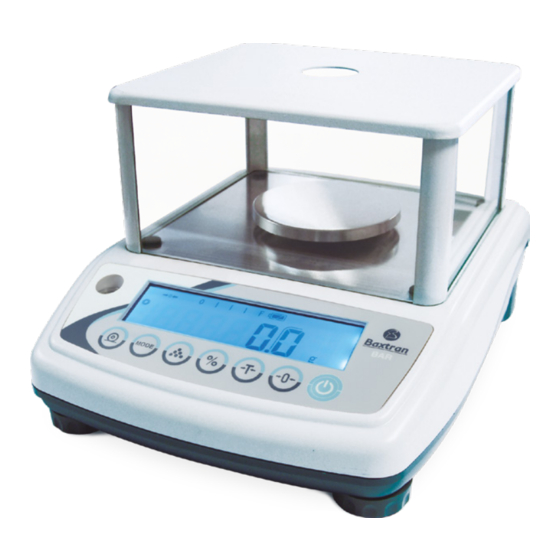
Tabla de contenido
Publicidad
Idiomas disponibles
Idiomas disponibles
Enlaces rápidos
El fabricante se reserva el derecho de modificar sin previo aviso las características de sus productos para introducir mejoras técnicas o cumplir con nuevas regulaciones oficiales./Le
constructeur se réserve le droit de modifier les caractéristiques de ses produits en vue d'y apporter des améliorations techniques ou de respecter de nouvelles réglamentations./The
manufacturer reserves the right to modify the specifications of its products in order to make technical improvements or comply with new regulations.
marca propiedad de | est une marque de | trade mark propiety of | proprietà del marchio di |
Warenzeichen von:
BAR
ES / FR / EN / IT / DE
BALANZA DE LABORATORIO
BALANCE DE LABORATOIRE
LABORATORY SCALE
BILANCIA DA LABORATORIO
LABORWAAGE
Pol. Empordà Internacional Calle 3
17469 VILAMALLA - (Girona) SPAIN
T. (34) 972 527 212 -
V.3.1
27/08/2021
Publicidad
Tabla de contenido

Resumen de contenidos para Baxtran BAR
- Página 1 ES / FR / EN / IT / DE BALANZA DE LABORATORIO BALANCE DE LABORATOIRE LABORATORY SCALE BILANCIA DA LABORATORIO LABORWAAGE V.3.1 27/08/2021 marca propiedad de | est une marque de | trade mark propiety of | proprietà del marchio di | Warenzeichen von: Pol.
-
Página 2: Tabla De Contenido
ES - ÍNDICE 1 INTRODUCCIÓN 2 ESPECIFICACIONES 2.1 Serie BAR 2.2 Especificaciones comunes 3 INSTALACIÓN 3.1 Instalación general 3.2 Instalación serie BAR 4 DESCRIPCIÓN DEL TECLADO 5 OPERACIONES 5.1 Tecla auto-cero 5.2 Tarar 5.3 Pesar una muestra 5.4 Porcentaje de pesada 5.5 Cuenta piezas... - Página 3 1 INTRODUCTION 2 SPÉCIFICATIONS 2.1 Série BAR 2.2 Spécifications communes 3 INSTALLATION 3.1 Installation générale 3.2 Installation de la série BAR 4 DESCRIPTION DU CLAVIER 5 OPÉRATIONS 5.1 Touche auto zéro 5.2 Tare 5.3 Poids d’un échantillon 5.4 Poids en pourcentage 5.5 Comptage des parties...
- Página 4 EN - INDEX 1 INTRODUCTION 2 SPECIFICATIONS 2.1 BAR serie 2.2 Common Specifications 3 INSTALLATION 3.1 General installation 3.2 BAR series installation 4 KEYPAD DESCRIPTION 5 OPERATION 5.1 Zeroing the display 5.2 Taring 5.3 Weighing a sample 5.4 Percent weighing 5.5 Parts counting...
- Página 5 1 INTRODUZIONE 2 SPECIFICHE TECNICHE 2.1 Serie BAR 2.2 Specifiche comuni 3 INSTALLAZIONE 3.1 Installazione generale 3.2 Installazione serie BAR 4. DESCRIZIONE DELLA TASTIERA 5. FUNZIONAMENTO 5.1 Tasto zero automatico 5.2 Tara 5.3 Pesatura di un campione 5.4 Percentuale di pesatura 5.5 Contapezzi...
- Página 6 DE - INHALTSVERZEICHNIS 1 EINFÜHRUNG 2 SPEZIFIKATIONEN 2.1 Serie BAR 2.2. Gemeinsame Spezifikationen 3 INSTALLATION 3.1 Allgemeine Installation 3.2 Installation Serie BAR 4 TASTATURBESCHREIBUNG 5 VORGÄNGE 5.1 Auto-Null-Taste 5.2 Tara 5.3 Wiegen einer Probe 5.4 Prozentualer Anteil der Wiegemenge 5.5 Stückzählung 5.6 Kumulierung...
-
Página 8: Introducción
MANUAL DE USUARIO BAR 1. INTRODUCCIÓN La serie BAR de balanzas electrónicas proporciona una serie precisa, rápida y versátil de balanzas de pesaje para todo uso con funciones de cuentapiezas y peso porcentual. La serie consta de 13 modelos, con capacidades de hasta 6.000g. -
Página 9: Especificaciones Comunes
Mantenga la balanza limpia. No apile material sobre la balanza cuando no está en uso. 3.2. INSTALACIÓN DE LA SERIE BAR Nivele la balanza ajustando las cuatro patas. Se debería ajustar la balanza de tal forma que la burbuja del nivel quede en el centro del círculo y la balanza se apoye sobre las cuatro patas. -
Página 10: Descripción Del Teclado
MANUAL DE USUARIO BAR 4. DESCRIPCIÓN DEL TECLADO DESCRIPCIÓN TECLA FUNCION PRINCIPAL FUNCION SECUNDARIA Establece el punto de cero para las siguientes Función INTRO en ajustes de parámetros en pesadas. otras funciones El display muestra cero. Fija la tara de la balanza, almacenando el peso actual en la memoria como valor de tara, resta el valor de tara del peso y muestra el resultado. -
Página 11: Operaciones
MANUAL DE USUARIO BAR 5. OPERACIONES 5.1. TECLA AUTO-CERO Puede pulsar en cualquier momento para para establecer el punto cero desde el cual se mide el resto de pesaje y con- teo, dentro del 10% de encendido cero. Esto generalmente solo será necesario cuando la plataforma esté vacía. Cuando el punto cero es obtenido la pantalla mostrará... -
Página 12: Acumulación
MANUAL DE USUARIO BAR 5.6. ACUMULACIÓN Cuando la balanza está configurada en el modo de acumulación manual, el peso que aparece en pantalla quedará alma- cenado en la memoria cuando se pulse la tecla y el peso es estable. El display mostrará “ACC1 ” y entonces el total almacenado se visualizará en el display durante dos segundos antes de volver al modo normal. -
Página 13: Interfaz
Esto es normal. Si usted carga la batería regularmente y observa que disminuye el periodo de funcionamiento o que aumenta el periodo de carga, probablemente es momento de adquirir una nueva batería. 7. INTERFAZ Las balanzas de la serie BAR, incorporan un interfaz RS232. Especificaciones: • Interfaz RS232 de datos de pesada •... - Página 14 MANUAL DE USUARIO BAR Programar RS232 En la primera selección usted utilizará RS232 o USB. S 232: utilize interfaz RS232. S USB: utilice interfaz USB.(no disponible) Después seleccionará el modo de trabajo de la interfaz. P Prt conecta con la impresora mini.
- Página 15 MANUAL DE USUARIO BAR Después de estabilizar y poner a cero la balanza, la pantalla mostrará LOAD 0. • • Retire el primer peso de calibración de la bandeja. (*Nota: Asegúrese que la bandeja esté vacía) • Después de estabilizar y poner a cero la balanza, la pantalla iniciará el auto chequeo. Después de comprobar la pantalla se llegará...
-
Página 16: Apéndice
MANUAL DE USUARIO BAR 9. APÉNDICE 9.1. CÓDIGOS DE ERROR Durante las pruebas iniciales de funcionamiento o durante la operación normal, es posible que la balanza muestre un mensaje de error. A continuación se describe el significado de los mensajes de error. -
Página 17: Problemas En La Autocomprobación
MANUAL DE USUARIO BAR 10. PROBLEMAS EN LA AUTOCOMPROBACIÓN PROBLEMA POSIBLE CAUSA SOLUCIONES MÁS COMUNES La pantalla está vacía, no se en- Desconectar la balanza. Comprobar que la tensión llegue a la ciende durante la prueba El alimentador no está enchufado. -
Página 18: Garantía
MANUAL DE USUARIO BAR 11. GARANTÍA Esta balanza está garantizada contra todo defecto de fabricación y de materiales, por un período de un año, a partir de la fecha de entrega. Durante este período, GIROPÈS SL, se hará cargo de la reparación de la balanza. -
Página 19: Introduction
MANUEL DE L'UTILISATEUR BAR 1. INTRODUCTION La série BAR balances électroniques est une série précise, rapide et pour toute utilisation avec fonctions de compte pièces et poids en pourcentage. La série est composée de 13 modelles, avec des capacités jusqu’à 6.000g. -
Página 20: Spécifications Communes
N’empiler pas du matériel sur la balance quand il n’est pas en utilisation. 3.2. INSTALLATION DE LA SÉRIE BAR Niveler la balance en ajustant les quatre pattes. ajuster la balance de telle sorte que la bulle du niveau reste sur le cen-tre du cercle et la balance s’appuie sur les quatre pattes. -
Página 21: Description Du Clavier
MANUEL DE L'UTILISATEUR BAR 4. DESCRIPTION DU CLAVIER DESCRIPTION TOUCHE FONCTION PRIMAIRE FONCTION SECONDAIRE Définit le point zéro pour les pesées suivantes. Fonction INTRO dans le paramétrage d'autres L’écran montre zéro. fonctions Cette touche fixe la tare de la balance, en enregistrant le poids actuel dans la mémoire... -
Página 22: Opérations
MANUEL DE L'UTILISATEUR BAR 5. OPÉRATION 5.1. TOUCHE AUTO ZÉRO Vous pouvez appuyer à tout moment sur pour régler le point zéro à partir duquel le reste du pesage et du comptage est mesuré, à moins de 10% de zéro. Cela ne sera généralement nécessaire que lorsque la plate-forme est vide. Lorsque le point zéro est obtenu, l'écran affichera l'indicateur zéro. -
Página 23: Accumulation
MANUEL DE L'UTILISATEUR BAR 5.6. ACCUMULATION Quand la balance est configurée dans le mode d’accumulation manuelle, le poids qui apparaît à l’écran sera emmagasiné sur la mémoire quand on pousse la touche et le poids est stable. L’écran montrera “ ACC 1” et alors le total emmagasiné se visualisera dans l’écran pendant deux secondes avant de retour- ner à... -
Página 24: Interface
Ceci est normal. Si vous chargez régulièrement la batterie et vous observez que la batterie diminue la période de fonc- tionnement ou ce que la période de chargement augmente, probablement c’est moment d’acquérir une nouvelle batterie.. 7. INTERFACE Les balances de la série BAR, incorporent comme option une interface RS232. Spécifications: • Interface RS232 de données de pesage •... - Página 25 MANUEL DE L'UTILISATEUR BAR Programmer RS232 Dans la première sélection on utilisera RS232 ou USB. S 232: utiliser interface RS232 S USB: utiliser interface USB.(non disponible) Apres on choisira le mode de travail de l'interface P Prt relie avec l'imprimante mini P Cont relie avec écran éloigné...
- Página 26 MANUEL DE L'UTILISATEUR BAR Après la stabilisation et remise à zéro de la balance, l'écran montrera LOAD 0. • • Retirez le premier poids de calibration du plateau. (* Remarque : Assurez-vous que le plateau est vide) • Après la stabilisation et remise à zéro de la balance, l'écran lancera l'autotest. Après avoir vérifié...
-
Página 27: Appendice
MANUEL DE L'UTILISATEUR BAR 9. APPENDICE 9.1. CODES D'ERREUR Pendant les preuves initiales de fonctionnement ou pendant l’opération normale, il est possible que la balance montre un message d’erreur. Ensuite on décrit le sens des messages d’erreur. S’il apparaît un message d’erreur on répétera le procédé ce qu’il a produit le message: allumage de la balance, calibra- tion ou quelconque autre fonction. -
Página 28: Problèmes Dans L'AUtoverification
MANUEL DE L'UTILISATEUR BAR 10. PROBLÈMES DANS L'AUTOVERIFICATION PROBLÈME CAUSE POSSIBLE SOLUTIONS PLUS COMMUNES L'écran est vide, il ne s’allume Déconnecter la balance. Vérifier que l’électricité arrive à la pas pendant l'essai. La prise de courant n'est pas reliée. ba-lance et que celle-ci soit allumée. -
Página 29: Garantie
MANUEL DE L'UTILISATEUR BAR 11. GARANTIE Cette balance est garantie contre tout défaut de fabrication et de matériel pendant 1 an à partir de la date de livrai-son. Durant cette période, GIROPÈS SL. se chargera de la réparation de la balance. -
Página 30: Introduction
USER MANUAL BAR 1. INTRODUCTION The BAR series of electronic balances provides an accurate, fast and versatile series of general purpose balances with counting and % weighing functions. There are 13 models in this serie, with capacities up to 6000g. -
Página 31: Common Specifications
Do not stack material on the scales when they are not in use.. 3.2. INSTALLATION OF BAR SERIES Level the scale by adjusting the four feet. The scale should be adjusted such that the bubble in the spirit level is in the center of the level and the scale is supported by all four feet. -
Página 32: Keypad Description
USER MANUAL BAR 4. KEYPAD DESCRIPTION DESCRIPTION PRIMARY FUNCTION SECONDARY FUNCTION Set the zero point for all subsequent weighing. "ENTER" key when setting parameters or The display shows zero.. other functions Tares the scale. Stores the current weight in me- mory as a tare value, substracts the tare value from the weight and shows the results. -
Página 33: Operation
USER MANUAL BAR 5. OPERATION 5.1. ZEROING THE DISPLAY You can press the key at any time to set the zero point from which all other weighing and counting is measured, within 10% of power up zero. This will usually only be necessary when the platform is empty. When the zero point is obtained the display will show the indicator for zero. -
Página 34: Accumulation
USER MANUAL BAR 5.6. ACCUMULATION When the scale is set to manual accumulation the weight displayed will be stored in memory when the key is pressed and the weight is stable. The display will show “ACC 1” and then the total in memory for 2 seconds before returning to normal. If the optional RS232 interface is installed the weight will be output to a printer or PC. -
Página 35: Output
USER MANUAL BAR 7. OUTPUT The BAR series scales can be ordered with an optional RS232 output. Specifications: • RS232 output of weighing data • ASCII code • 9600 Baud • 8 data bits • No parity Connector: 9 pin d-subminiature socket •... - Página 36 USER MANUAL BAR TECH Enter the programming and calibration menus by pressing the "CAL SWITCH" and entering the correct password. ( ) and press key to enter Liner calibrate. After you press key, display will show Pin again, press key and key to enter, display will show LoAd 0, remove all weight from the pan and wait until display show next step.
- Página 37 USER MANUAL BAR Normal calibrate After enter cal mode, the display will show UnLoAd. Remove all weight from the pan and wait for stable. After stable, balance will show LoAd, put calibrate weight on the pan, here is the useable weight list.
-
Página 38: Appendix
USER MANUAL BAR 9. APPENDIX 9.1. ERROR CODES During the initial power-on testing or during operation it is possible the scale may show an error message. The meaning of the error messages is described below. If an error message is shown repeat the procedure that caused the message, turning the balance on, calibration or other functions. -
Página 39: Warranty
USER MANUAL BAR Display blank after turn on Pan not installed. Check the pans are installed correctly. test, Error message, Display is Unstable weight. Try turning the scale on again. locked Load cell damaged. Mechanics damaged. OL or ---- appears on display Maximum capacity exceeded. -
Página 40: Introduzione
MANUALE UTENTE BAR 1. INTRODUZIONE La serie di bilance elettroniche BAR offre una serie accurata, veloce e versatile di bilance di pesatura multiuso con funzioni di contapezzi e percentuale di peso. La serie è composta da 13 modelli, con capacità fino a 6.000 g. -
Página 41: Specifiche Comuni
Mantenere pulita la bilancia. Non impilare il materiale sulla bilancia quando non viene utilizzata. 3.2. INSTALLAZIONE DELLA SERIE BAR Livellare la bilancia regolando i quattro piedini. La bilancia deve essere regolata in modo che la bolla di livello si trovi al centro del cerchio e la bilancia si appoggi su tutti e quattro i piedini. -
Página 42: Descrizione Della Tastiera
MANUALE UTENTE BAR 4. DESCRIZIONE DELLA TASTIERA DESCRIZIONE TASTO FUNZIONE PRIMARIA FUNZIONE SECONDARIA Imposta il punto zero per le pesate successive. Funzione INVIO nelle impostazioni dei para- Il display mostra zero. metri in altre funzioni Imposta la tara della bilancia, memorizzando il peso corrente come valore di tara, sottrae il va- lore di tara dal peso e visualizza il risultato. -
Página 43: Funzionamento
MANUALE UTENTE BAR 5. FUNZIONAMENTO 5.1 TASTO ZERO AUTOMATICO È possibile premere in qualsiasi momento per impostare il punto zero a partire dal quale viene misurato il resto della pesatura e del conteggio, entro il 10% dello zero all’accensione. Normalmente, questo è necessario solo quando la piatta- forma è... -
Página 44: Accumulo
MANUALE UTENTE BAR 5.6. ACCUMULO Quando la bilancia è impostata in modalità di accumulo manuale, il peso visualizzato sul display verrà memorizzato quando viene premuto il tasto e quando il peso è stabile. Il display mostra "ACC1", quindi il totale memorizzato viene visualizzato per due secondi prima di tornare alla modalità... -
Página 45: Interfaccia
È normale. Se si carica regolarmente la batteria e si vede diminuire il periodo di funzionamento o aumentare il periodo di carica, è probabilmente il momento di acquistare una nuova batteria. 7. INTERFACCIA Le bilance della serie BAR hanno un'interfaccia RS232. Specifiche tecniche: • Interfaccia RS232 per i dati di pesatura •... - Página 46 MANUALE UTENTE BAR TABELLA DEI PARAMETRI FUNZIONE DESCRIZIONE Determina quali unità di peso si desidera utilizzare: g / ct / lb / oz / d / gn / ozt / dwt / mm / tl.T / tl.c / tl.t F1 Unt...
- Página 47 MANUALE UTENTE BAR • Rimuovere il sesto peso di calibrazione dal vassoio. • Dopo aver stabilizzato e azzerato la bilancia, il display visualizzerà LOAD 4. • Rimuovere il quinto peso di calibrazione dal vassoio. • Dopo aver stabilizzato e azzerato la bilancia, il display visualizzerà LOAD 3.
-
Página 48: Appendice
MANUALE UTENTE BAR 9. APPENDICE 9.1 CODICI DI ERRORE Durante le prove di funzionamento iniziali o durante il normale funzionamento, la bilancia può visualizzare un messaggio di errore. Il significato dei messaggi di errore è descritto di seguito. Se viene visualizzato un messaggio di errore, ripetere la procedura che ha generato il messaggio, come l'accensione della bilancia, la calibrazione o qualsiasi altra funzione. -
Página 49: Problemi Durante L'AUtotest
MANUALE UTENTE BAR 10. PROBLEMI DURANTE L’AUTOTEST PROBLEMI POSSIBILE CAUSA SOLUZIONI PIÙ COMUNI Il display è vuoto, non si accen- Scollegare la bilancia. Controllare che la corrente arrivi alla bilancia de durante il test L'alimentatore non è collegato alla cor- e che questa sia accesa. -
Página 50: Garanzia
MANUALE UTENTE BAR 11. GARANZIA Questa bilancia è coperta da una garanzia contro qualsiasi difetto di fabbricazione e di materiali per un periodo di un anno, a partire dalla data di consegna. Durante questo periodo, GIROPÈS S.L. si farà carico della riparazione della bilancia. -
Página 51: Einführung
(LCDs). Die LCD‘s verfügen über eine Hintergrundbeleuchtung. Alle Einheiten verfügen über eine automatische Nullstellung, Tara und eine Kumulierungsfunktion, die es ermöglicht, die Zählung zu speichern und als kumulierte Summe abzurufen. 2. SPEZIFIKATIONEN 2.1 SERIE BAR Kapazität (g) Unterteilung (g) Unterteilung CE-M (g) Eichschritt (e) Maße der Wägeplatte ( mm) -
Página 52: Gemeinsame Spezifikationen
Halten Sie die Waage sauber. Stapeln Sie bei Nichtgebrauch kein Material auf die Waage. 3.2. INSTALLATION SERIE BAR Richten Sie die Waage aus, indem Sie alle vier Füße einstellen. Die Waage sollte so eingestellt werden, dass sich die Li- belle in der Mitte des Kreises befindet und die Waage auf allen vier Beinen steht. Wenn die Waage wackelt, stellen Sie die Füße erneut ein. -
Página 53: Vorgänge
BEDIENUNGSANLEITUNG BAR Stellt das Taragewicht der Waage ein, speichert das aktuelle Gewicht als Tarawert im Speicher, subtrahiert den Tarawert vom Gewicht und zeigt das Ergebnis an. Dieses Ergebnis ist das Netto- gewicht. Zugriff auf die Funktion prozentuales Gewicht. Wenn sich die Waage im Prozentwägemodus befindet und der Gewichtswert Null ist, drücken... -
Página 54: Wiegen Einer Probe
BEDIENUNGSANLEITUNG BAR 5.3. WIEGEN EINER PROBE Um das Gewicht einer Probe zu bestimmen, müssen Sie zuerst den Behälter tarieren und dann die Probe in den Behälter legen. Auf der Anzeige erscheinen das Gewicht und die aktuell verwendeten Gewichtseinheiten. 5.4. PROZENTUALER ANTEIL DER WIEGEMENGE Die Waage ermöglicht es, ein prozentuales Gewicht als 100% anzuzeigen. -
Página 55: Batteriefunktion
BEDIENUNGSANLEITUNG BAR 6 BATTERIEFUNKTION Die Waage wird mit einem wiederaufladbaren Akku geliefert und kann mit diesem betrieben werden. Die Akkulaufzeit be- trägt ca. 40 Stunden bei eingeschalteter Hintergrundbeleuchtung. Auf der Anzeige erscheint ein Batteriesymbol, das den Batteriestatus der Anzeige angibt Blinkt: Akku laden Akku wird geladen. -
Página 56: Schnittstelle
BEDIENUNGSANLEITUNG BAR 7. SCHNITTSTELLE Die Waagen der Serie BAR verfügen über eine RS232-Schnittstelle. Spezifikationen: • RS-232-Schnittstelle für Wägedaten • ASCII-Code • 9600 Baud • 8 Daten-Bits • Keine Parität Anschluss: Typ SUB-D 9-polig • Pin 2: Rx • Pin 3: Tx •... - Página 57 BEDIENUNGSANLEITUNG BAR Stift TECH Die Menüs Programmierung und Kalibirierung Drücken Sie den "CAL SWITCH" und durch Eingabe des richtigen Passworts aufrufen ( ) und drücken Sie , um zu speichern. Lineare Kalibirierung. wird auf dem Bildschirm der Pin wieder angezeigt. Drücken Sie die Nach dem Drücken der Taste...
- Página 58 BEDIENUNGSANLEITUNG BAR Normale Kalibrierung Nach dem Aufrufen des Kalibriermodus erscheint UnLoAd auf dem Bildschirm. Entfernen Sie das ge- samte Gewicht von der Platte und warten Sie, bis diese stabil ist. Nach der Stabilisierung zeigt die Waage das Gewicht an. Legen Sie das Kalibiriergewicht auf die Platte.
-
Página 59: Anhang
BEDIENUNGSANLEITUNG BAR 9. ANHANG 9.1 FEHLERCODES Bei den ersten Funktionsprüfungen oder im Normalbetrieb kann die Waage eine Fehlermeldung anzeigen. Die Bedeutung der Feh- lermeldungen wird im Folgenden beschrieben. Wenn eine Fehlermeldung erscheint, wiederholen Sie den Vorgang, der die Meldung ausgelöst hat: Waage einschalten, eichen oder eine andere Funktion ausführen. -
Página 60: Probleme Beim Selbsttest
BEDIENUNGSANLEITUNG BAR 10. PROBLEME MIT DEM SELBSTTEST PROBLEM MÖGLICHE URSACHE HÄUFIGE LÖSUNGEN Das Display ist leer, schaltet Schalten Sie die Waage aus. Überprüfen Sie, ob die Spannung die sich während des Tests nicht Das Netzteil ist nicht eingesteckt. Waage erreicht und ob sie eingeschaltet Defektes Netzteil. -
Página 61: Garantie
BEDIENUNGSANLEITUNG BAR Der Akku wird nicht geladen Der Laststrom fehlt oder ist zu niedrig. Vergewissern Sie sich, dass die Batterien Fehler beim Laststromkreis. wiederaufladbar sind. Störung der Batterie. Überprüfen Sie, ob das Netzteil korrekt ist. 11. GARANTIE Sie erhalten ab Lieferdatum 1 Jahr Garantie auf alle Herstellungs- und Materialfehler. - Página 64 marca propiedad de | est une marque de | trade mark propiety of: Pol. Empordà Internacional Calle Molló, 3 17469 VILAMALLA - (Girona) SPAIN T. (34) 972 527 212...










