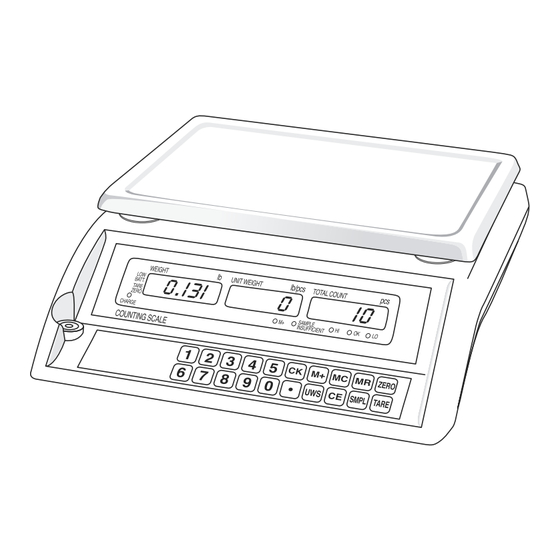Tabla de contenido
Publicidad
Idiomas disponibles
Idiomas disponibles
Enlaces rápidos
H-1121, H-1122
H-1123
ECONOMY
COUNTING SCALE
1
lb
WEIGHT
0.131
LOW
BATT.
TARE
ZERO
CHARGE
COUNTING SCALE
7
10
8 9
DISPLAY DEFINITIONS
#
NAME
1
Weight
2
Unit Weight
3
Total Count
4
HI, LO, OK
Sample
5
Insufficient
6
M+
7
TARE
8
ZERO
9
Low Batt
10
Charge
PAGE 1 OF 18
1-800-295-5510
uline.com
OVERVIEW OF CONTROLS
DISPLAY
2
3
lb/pcs
UNIT WEIGHT
TOTAL COUNT
0
10
SAMPLE
M+
HI
INSUFFICIENT
6
5
4
DESCRIPTION
Displays the total weight.
Displays the unit weight.
Displays the number of counted items.
Indicators for check counting function.
Indicates when sample size is less than
10 pcs or unit weight is smaller than 4/5
of minimum weighing capacity.
Indicates when accumulating.
TARE shown on the display indicating
tare weight is set.
ZERO shown on the display after reset
of the weight to zero.
Symbol shown on the display
indicating battery low. Recharging the
battery is required.
Light is red when charging. Light is
green when charge is completed.
pcs
1
2
6
7
OK
LO
KEYPAD DEFINITIONS
#
NAME
1
0-9
2
CK
3
M+
4
MC
5
MR
6
ZERO
7
TARE
8
SMPL
9
CE
10
UWS
11
•
Para Español, vea páginas 7-12.
Pour le français, consulter les pages 13-18.
KEYPAD
1
2
3
3
4
5
CK
M+
.
8
9
0
UWS
11
10
DESCRIPTION
Numeric Keys
Check key. Used when keying in the amount
to check.
Add to the memory.
Memory clear. Clears out what has been
stored into the memory.
Memory recall. Displays what has been
entered into the memory.
If there is a minor weight displayed, without
anything on the platform, hit the zero key to
clear the display.
The tare key zeros out the weight of a
container being used to hold small parts.
Sample key. Used when keying in sample
amount.
Clear key. Clears out the unit weight
displayed.
Used when manually keying in the unit
weight.
Decimal key.
4
5
6
MC
MR
ZERO
CE
SMPL
TARE
9
8
7
0421 IH-1121
Publicidad
Tabla de contenido

Resumen de contenidos para Uline H-1121
- Página 1 Para Español, vea páginas 7-12. Pour le français, consulter les pages 13-18. H-1121, H-1122 1-800-295-5510 H-1123 uline.com ECONOMY COUNTING SCALE OVERVIEW OF CONTROLS DISPLAY KEYPAD lb/pcs WEIGHT UNIT WEIGHT TOTAL COUNT ZERO 0.131 BATT. TARE ZERO SMPL TARE SAMPLE CHARGE...
-
Página 2: Connecting Power
SETUP SELECTING THE LOCATION INSTALLING THE PLATFORM The scale should always be used in an environment that Place the platform on top of the scale. is free from excessive air currents, corrosives, vibration LEVELING and temperature or humidity extremes. These factors will affect displayed weight readings. -
Página 3: Span Calibration
7. The WEIGHT display will then go to On3, place the full scale capacity on the platform (in KG): NOTE: Calibration weights are sold separately. See uline.com for details. SPAN CALIBRATION 1. Turn off the scale. 8. If the calibration is successful, the scale will display PASS in the WEIGHT display: 2. -
Página 4: Check Counting
MODEL been calculated and displayed. M+ will light up. WEIGHT SAMPLE WEIGHT The scale will show the accumulated weight in the H-1121 .0005 lbs. .020 lbs. WEIGHT display, "ALL XX" (or ALL X) in the UNIT WEIGHT H-1122 0.001 lbs. -
Página 5: Setup Menu
SET UP MENU TO ENTER SET UP MENU 4. Press ZERO to return back to the weighing/counting mode. MOTION FILTERING 1. Turn off the scale. 2. Press and hold the ZERO key while turning on the This function is provided for weighing vibrating objects scale. - Página 6 Error 2. Make sure shipping screw is removed from bottom of scale. Perform three point calibration. If the problem persists, or if the troubleshooting section does not resolve or describe your problem, contact Uline Customer Service at 1-800-295-5510. 1-800-295-5510 uline.com...
-
Página 7: Báscula Económica Contadora De Piezas
H-1121, H-1122 800-295-5510 H-1123 uline.mx BÁSCULA ECONÓMICA CONTADORA DE PIEZAS RESUMEN DE LOS CONTROLES PANTALLA TECLADO lb/pcs WEIGHT UNIT WEIGHT TOTAL COUNT ZERO 0.131 BATT. TARE ZERO SMPL TARE SAMPLE CHARGE INSUFFICIENT COUNTING SCALE DEFINICIONES DE LA PANTALLA DEFINICIONES DEL TECLADO NOMBRE DESCRIPCIÓN... -
Página 8: Configuración
CONFIGURACIÓN SELECCIONAR LA UBICACIÓN COLOCAR LA PLATAFORMA La báscula deberá usarse siempre en un entorno que Coloque la plataforma sobre la báscula. esté libre de excesivas corrientes de aire, corrosivos, NIVELACIÓN vibraciones y temperaturas o niveles de humedad extremos. Estos factores afectarán a las lecturas de La báscula está... -
Página 9: Continuación De Funcionamiento
La pantalla WEIGHT (PESO) pasará a mostrar On3, NOTA: Las pesas de calibración se venden por coloque la capacidad total de la báscula sobre la separado. Para más información vea uline.mx. plataforma (en kg): CALIBRACIÓN DE INTERVALO 1. Apague la báscula. -
Página 10: Comprobación De Conteo
La báscula mostrará el peso acumulado en la pantalla MÍNIMO MÍNIMO WEIGHT (PESO), "ALL XX" (o ALL X) en la pantalla UNIT H-1121 0.227 g (.0005 lbs.) 9.072 g (.020 lbs.) WEIGHT (PESO UNITARIO) (XX representa las veces de acumulación total; se aceptan un máximo de 99 H-1122 0.454 g (0.001 lbs.) -
Página 11: Menú De Configuración
MENÚ DE CONFIGURACIÓN PARA ACCEDER AL MENÚ DE CONFIGURACIÓN FILTRO DE MOVIMIENTO Esta función se ofrece para el pesaje de objetos 1. Apague la báscula. que vibren o para evitar que la báscula vibre, lo que 2. Presione y mantenga presionada la tecla ZERO afectará... -
Página 12: Solución De Problemas
Asegúrese de haber quitado el tornillo de envío de la parte inferior de la báscula. Lleve a cabo una calibración de tres puntos. Si el problema persiste, o si la sección de solución de problemas no soluciona su problema, llame a la línea de Servicio a Clientes de Uline al 800-295-5510. 800-295-5510 uline.mx... -
Página 13: Aperçu Des Commandes
H-1121, H-1122 1-800-295-5510 H-1123 uline.ca BALANCE COMPTEUSE ÉCONOMIQUE APERÇU DES COMMANDES AFFICHAGE CLAVIER lb/pcs WEIGHT UNIT WEIGHT TOTAL COUNT ZERO 0.131 BATT. TARE ZERO SMPL TARE SAMPLE CHARGE INSUFFICIENT COUNTING SCALE ÉLÉMENTS DE L'AFFICHAGE ÉLÉMENTS DU CLAVIER DESCRIPTION DESCRIPTION Weight Affiche le poids total. - Página 14 INSTALLATION CHOIX DE L'EMPLACEMENT INSTALLATION DE LA PLATEFORME Placez la plateforme sur le dessus de la balance. La balance doit toujours être utilisée dans un environnement qui n'est pas exposé à de courtants d'air MISE À NIVEAU élevés, des substances corrosives, des vibrations et des conditions de température ou d'humidité...
- Página 15 REMARQUE : Les poids d'étalonnage sont vendus plateforme (en KG) : séparément. Visitez fr.uline.ca pour plus de détails. ÉTALONNAGE DE L'INTERVALLE DE MESURE Éteignez la balance. 8. Si l'étalonnage est réussi, la balance affichera PASS 2.
-
Página 16: Vérification De Comptage
POIDS MINIMAL POIDS MINIMAL D'UN compte total eurent été calculés et affichés. Le témoin MODÈLE D'UN ÉLÉMENT ÉCHANTILLON M+ s'allumera. H-1121 ,0005 lb ,020 lb La balance indiquera le poids accumulé sur l'affichage H-1122 0,001 lb ,040 lb du POIDS, « ALL XX » (ou ALL X) sur l'affichage du POIDS UNITAIRE (XX représente le nombre total d'accumulations;... -
Página 17: Menu De Configuration
MENU DE CONFIGURATION POUR ACCÉDER AU MENU DE CONFIGURATION FILTRAGE DE MOUVEMENT Cette fonction permet de peser des objets vibrants ou Éteignez la balance. protège la balance des vibrations pouvant affecter la 2. Maintenez la touche ZERO enfoncée lorsque vous stabilité... - Página 18 Assurez-vous que la vis d'expédition située sous la balance a été retirée. Effectuez un étalonnage à trois points. Si le problème persiste ou si la section Dépannage ne résout pas votre problème, communiquez avec le service à la clientèle de ULINE au 1-800-295-5510. 1-800-295-5510 uline.ca PAGE 18 OF 18...