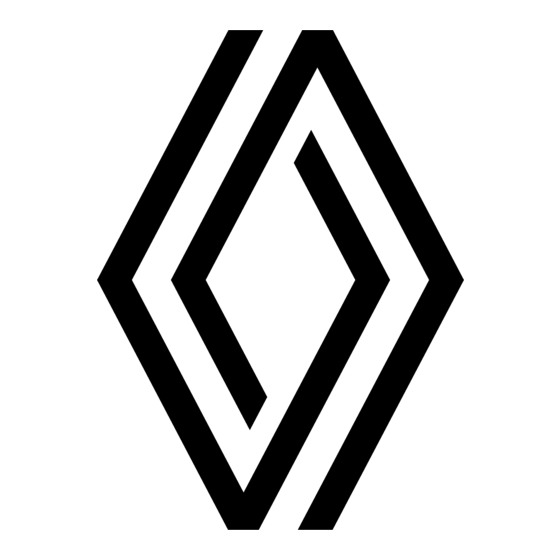
Tabla de contenido
Publicidad
Idiomas disponibles
Idiomas disponibles
Enlaces rápidos
Publicidad
Capítulos
Tabla de contenido

Resumen de contenidos para Renault R&GO
- Página 1 All manuals and user guides at all-guides.com Radio Connect R & GO...
- Página 2 All manuals and user guides at all-guides.com...
- Página 3 All manuals and user guides at all-guides.com English ..............Español ..............Português ............. Polski ..............Türkçe ..............Român ..............ελληνικά ..............
- Página 4 All manuals and user guides at all-guides.com...
-
Página 5: Tabla De Contenido
All manuals and user guides at all-guides.com User precautions ..............GB.2 General description . -
Página 6: User Precautions
All manuals and user guides at all-guides.com USER PRECAUTIONS (1/2) It is essential to follow the precautions below when using the system, both in the interest of safety and to prevent material damage. You must always comply with the laws of the country in which you are travelling. Precautions when operating the audio system –... - Página 7 All manuals and user guides at all-guides.com USER PRECAUTIONS (2/2) The description of the models given in this manual is based on the specifications at the time of writing. This manual covers all existing functions for the models described. Whether or not they are fitted depends on the equipment model, op- tions selected and the country where they are sold.
-
Página 8: General Description
All manuals and user guides at all-guides.com GENERAL DESCRIPTION (1/2) Introduction Radio and CD/CD MP3 Auxiliary audio function functions The audio system has the following You can listen to your personal stereo functions: directly through your vehicle’s spea- The radio allows you to listen to radio kers. -
Página 9: Bluetooth® Function
All manuals and user guides at all-guides.com GENERAL DESCRIPTION (2/2) Hands-free phone function The Bluetooth® hands-free system provides the following features without having to handle your phone: – Pair up to 5 phones; – send/receive/reject a call; – transfer the phone’s or SIM card’s contact list (depending on the phone);... -
Página 10: Introduction To The Controls
All manuals and user guides at all-guides.com INTRODUCTION TO THE CONTROLS (1/7) System panels Steering column controls GB.6... - Página 11 All manuals and user guides at all-guides.com INTRODUCTION TO THE CONTROLS (2/7) System panels Steering column controls GB.7...
- Página 12 All manuals and user guides at all-guides.com INTRODUCTION TO THE CONTROLS (3/7) System panels Steering column controls GB.8...
- Página 13 All manuals and user guides at all-guides.com INTRODUCTION TO THE CONTROLS (4/7) AUDIO function TELEPHONE function – Press: on/off. – Rotation: adjust the volume of the source currently in use. Information display. – Short press: choose the radio source and the waveband: FM1 →...
- Página 14 All manuals and user guides at all-guides.com INTRODUCTION TO THE CONTROLS (5/7) AUDIO function TELEPHONE function – Short press: access the «Phone» menu. – Long press: redial the last number. When receiving a call: – short press: answer the call; –...
- Página 15 All manuals and user guides at all-guides.com INTRODUCTION TO THE CONTROLS (6/7) AUDIO function TELEPHONE function Decrease the volume of the source currently in use. – Mute the radio source currently playing; 17 + 19 – mute the sound and pause the playback of the CD/CD MP3, USB, iPod® or Bluetooth® device. Rotate: Rotate: –...
- Página 16 All manuals and user guides at all-guides.com INTRODUCTION TO THE CONTROLS (7/7) AUDIO function TELEPHONE function – Mute the radio source currently playing; – mute the sound and pause the playback of the CD/CD MP3, USB, iPod® or Bluetooth® device. Rotate: Rotate: –...
-
Página 17: Operation
All manuals and user guides at all-guides.com OPERATION On and off CHOOSING THE SOURCE VOLUME Press 1 briefly to switch on your audio To scroll through the different audio Adjust the volume by turning 1 or by system. sources, press 4 repeatedly. The audio pressing 17 or 19 on the steering sources scroll in the following order: column control. -
Página 18: Using Voice Recognition
All manuals and user guides at all-guides.com USING VOICE RECOGNITION Voice recognition system – Briefly press button 28 on the stee- ring wheel. (depending on the phone) An audible signal indicates that voice Using a compatible smartphone, your recognition is activated. Speak loudly audio system enables you to use the and clearly. -
Página 19: Listen To The Radio
All manuals and user guides at all-guides.com LISTENING TO THE RADIO (1/3) Selecting a waveband Choose according to the Manual search name of the station (FM / DR) This mode allows you to search for sta- Select the desired waveband (FM1, tions manually, scrolling through the FM2, DR1, DR2, AM, FM1, etc.) by To select a radio station turn 5 or the... -
Página 20: Radio Settings
All manuals and user guides at all-guides.com LISTENING TO THE RADIO (2/3) Radio settings Traffic information is broadcast au- – display the settings menu by pres- tomatically and has priority over the sing 9 and select «Radio» by turning Display the settings menu by pres- source being listened to at the time. - Página 21 All manuals and user guides at all-guides.com LISTENING TO THE RADIO (3/3) «Ref. DR List» Selecting a station Text information «Radiotext» (FM) Select the desired waveband (FM1, This feature allows you to perform an Some FM radio stations broadcast FM2, DR1, DR2 or AM) by pressing 3 update of all DR stations in your area.
-
Página 22: Listening To A Cd/Mp3 Player
All manuals and user guides at all-guides.com LISTENING TO A CD/CDMP3 (1/2) Specifications of readable CD/CD MP3 maintenance Listening to a CD/CD MP3 formats To protect its readability, never expose When a CD/CD MP3 is inserted (prin- a CD CD MP3 to heat or direct sunlight. ted surface upward), the audio system Only files with an CDA/MP3>... - Página 23 All manuals and user guides at all-guides.com LISTENING TO A CD/CDMP3 (2/2) Turning off the audio system and eject- This function is automatically deacti- ing the CD/CD MP3 deactivates the vated if you change the volume, change shuffle function. the program source or if an automatic newscast comes on.
-
Página 24: Auxiliary Audio Sources
All manuals and user guides at all-guides.com AUXILIARY AUDIO SOURCES (1/3) Your audio system has inputs to Charging using the USB port connect one or more external audio – iPod®: Once your audio player’s USB connec- sources (USB key, MP3 player, iPod®, tor is plugged into the USB port of the After connecting your iPod®, the menus Bluetooth®... -
Página 25: Bluetooth® Audio Playback
All manuals and user guides at all-guides.com AUXILIARY AUDIO SOURCES (2/3) Jack connection Bluetooth® audio playback Connection For a device already paired, perform In order to use a Bluetooth® digital Connection the following steps: device, you must pair it to the vehicle Using the appropriate cable (not sup- when it is first used (refer to the infor- –... - Página 26 All manuals and user guides at all-guides.com AUXILIARY AUDIO SOURCES (3/3) Your portable audio player must be connected to the audio system to enable all its functions to be accessed. Note: no digital device can be connec- ted to the audio system unless it has previously been paired.
-
Página 27: Bluetooth® Connection
All manuals and user guides at all-guides.com PAIRING AND UNPAIRING A TELEPHONE (1/2) Bluetooth® connection The search for Bluetooth® devices in the vicinity begins (this search can take To activate the audio system’s up to sixty seconds.) The message Bluetooth® function, press 9, select «Searching... -
Página 28: Pairing, Unpairing A Telephone
All manuals and user guides at all-guides.com PAIRING, UNPAIRING A TELEPHONE (2/2) «Pair device» method – press 5 then select «YES»; – confirm your selection by pressing 5. This method allows you to search from your phone to the audio system. Note: unpairing a phone erases all the contacts from the mobile phonebook –... -
Página 29: Connecting/Disconnecting A Phone
All manuals and user guides at all-guides.com CONNECTING, DISCONNECTING A PHONE (1/2) Connecting a paired phone Note: For more information on com- patible phones, contact an authorised Your phone must be connected to the dealer or visit the manufacturer’s web- hands-free phone system in order to site if available. - Página 30 All manuals and user guides at all-guides.com CONNECTING, DISCONNECTING A PHONE (2/2) Connection failure A message is then displayed on the audio system screen to confirm that the If connection fails, check that: phone is disconnected. – your phone is switched on; Note: if a call is in progress when the –...
- Página 31 All manuals and user guides at all-guides.com MAKING, RECEIVING A CALL (1/3) Calling a contact from the Making a call by dialling a telephone directory number When pairing a phone, its phonebook Display the phone menu by pres- is automatically uploaded into the audio sing 10, 16 or 21 on the steering column system (depending on the model).
-
Página 32: Receiving A Call
All manuals and user guides at all-guides.com MAKING, RECEIVING A CALL (2/3) Incoming call Receiving a call During a call To accept a call, press 27 or select 29 by turning and pressing 5 or by tur- When receiving a call, the caller’s You can: ning 20 or 25 and pressing 22 on the number is displayed on the screen (this... -
Página 33: Making, Receiving A Call
All manuals and user guides at all-guides.com MAKING, RECEIVING A CALL (3/3 Turn 5, 20 or 25 on the steering column Note: to answer the phone, press 27 control to select the desired icon, then on the steering column control or briefly confirm by pressing 5, 20 or 22. -
Página 34: System Settings
All manuals and user guides at all-guides.com SYSTEM SETTINGS (1/3) Audio settings Auxiliary (AUX IN) Access the “Setup Audio” menu, then confirm “Speed Vol.” by pressing 5. Display the settings menu by press- Display the settings menu by press- Adjust the volume/speed ratio by turn- ing 9. -
Página 35: Setting The Time
All manuals and user guides at all-guides.com SYSTEM SETTINGS (2/3) Setting the time «TA» «Ref. FM List» To activate or deactivate this function: Please refer to the paragraph on “Ref. This function allows you to set the time. – display the settings menu by press- FM List”... - Página 36 All manuals and user guides at all-guides.com SYSTEM SETTINGS (3/3) “BT settings” (Bluetooth®) – select one of the two items, by turn- – “Update phonebook”: updating of ing 5, 20, 22 or 25, then press 5, 20 the phonebook of the phone paired Go to the phone menu by pressing 10, or 22 on the steering column control;...
-
Página 37: R & Go: General Description
All manuals and user guides at all-guides.com R & GO: GENERAL DESCRIPTION (1/6) Introduction 36 37 “R & GO” is an application that can be downloaded from your smartphone. This application lets you access several menus: – “Phone”; – “Multimedia”; –... - Página 38 All manuals and user guides at all-guides.com R & GO: GENERAL DESCRIPTION (2/6) 54 Navigation map. 55 Accessing the “R & GO” system settings. 56 Vehicle management. 57 Phone system (depending on the tablet). 58 Navigation assistance (CoPilot). 59 Management of multimedia re- sources.
- Página 39 All manuals and user guides at all-guides.com R & GO: GENERAL DESCRIPTION (3/6) 63 the call log lets you view and see all incoming, outgoing, and missed calls. Note: for a phone whose operating system is “Androïd”, the SMS playback function is available (“Text-to-Speech”).
- Página 40 All manuals and user guides at all-guides.com R & GO: GENERAL DESCRIPTION (4/6) Adjusting the settings The parameter settings func- tion allows the various parameters of the “R & GO” system to be adjusted. This function is denoted by a shortcut and has the following functions: –...
- Página 41 All manuals and user guides at all-guides.com R & GO: GENERAL DESCRIPTION (5/6) – connect the telephone holder 79 to the audio system’s USB2 socket; – turn the locking knob 76 of the phone holder 79 clockwise to secure it; –...
- Página 42 All manuals and user guides at all-guides.com R & GO: GENERAL DESCRIPTION (6/6) Charging using the USB port Once your telephone’s USB socket is connected to the USB port of the tele- phone holder 79, you can charge its battery during use. Note: You can use the telephone holder 79 in two positions: –...
- Página 43 All manuals and user guides at all-guides.com R & GO: PHONE FUNCTION (1/2) Note: you can check your voicemail by “Phonebook” holding down key “1” on the keypad 11. The first long press on key “1” on the Press the “Phonebook” icon to access keypad 11 saves the voicemail number the list of contacts in your Bluetooth®...
- Página 44 All manuals and user guides at all-guides.com R & GO: PHONE FUNCTION (2/2) “Call log” “Calendar” “SMS log” (depending on the phone) From the “Phone” menu, press the From the “Phone” menu, press the “Call log” icon. “Calendar”...
-
Página 45: R & Go: Multimedia Function
All manuals and user guides at all-guides.com R & GO: MULTIMEDIA FUNCTION (1/2) Introduction to the ”Listen to the radio” Bluetooth® “Audio “Multimedia” menu playback” From the main menu, press the icons To access the “Multimedia” menu, from “Menu”, “Multimedia”, then the “Listen From the main menu, press the icons the main menu, press the “Menu”... - Página 46 All manuals and user guides at all-guides.com R & GO: MULTIMEDIA FUNCTION (2/2) ”Webradio” ”Auxiliary audio source” The “Webradio” menu allows search- The “Auxiliary audio source” menu en- ing, viewing, and listening to radio sta- ables you to listen to music from an ex- tions via your phone (BBC World, pod- ternal audio source.
-
Página 47: R & Go: Navigation Function
All manuals and user guides at all-guides.com R & GO: NAVIGATION FUNCTION (1/2) Introduction to the «Navigation» menu To access the navigation menu, from the main menu press the «Menu» icon, then «Navigation». Driving menu The «Navigation» menu consists of two large icons, which can be used to 3D map Instructions... - Página 48 All manuals and user guides at all-guides.com R & GO: NAVIGATION FUNCTION (2/2) Note: to be operational, the application «Find my vehicle» has to be connected to your vehicle’s audio system. It saves your vehicle’s This function suggests GPS position as soon as: route to access your vehicle.
-
Página 49: R & Go: Vehicle Function
All manuals and user guides at all-guides.com R & GO: VEHICLE FUNCTION (1/2) Introduction to the «Car» A journey has to be more than 400 «Driving Eco²» metres to be taken into account. If the menu time between the stopping and starting from the «Car»... - Página 50 – «E-guide», to consult the driver’s handbook; – «MYRENAULT», to access custom- ised services on the Renault® web- site. Note: to access «MYRENAULT» and benefit from its services, you must ins- tall the «MYRENAULT» application on your phone.
- Página 51 All manuals and user guides at all-guides.com R & GO: SETTING PARAMETERS (1/2) Bluetooth® connection To activate the Bluetooth® connection, from the home screen, press “Menu”, “App settings” and select “Automatic Bluetooth connection”. App settings App settings Launching R & GO Automatic Accessing the settings Auto bluetooth connection...
-
Página 52: R & Go: Setting Parameters
All manuals and user guides at all-guides.com R & GO: SETTING PARAMETERS (2/2) Navigation Night mode AUDIO Automatic Fuel consumption Home page widgets, etc. «Night mode» Home page widgets To improve the visibility of the naviga- The welcome screen is the default tion screen between day and night, you screen for your audio system. -
Página 53: Operating Faults
All manuals and user guides at all-guides.com OPERATING FAULTS (1/3) Description Possible causes Solutions No sound can be heard. The volume is set to minimum or pause. Increase the volume or deactivate pause. The audio system does not work and The audio system is not switched on. - Página 54 All manuals and user guides at all-guides.com OPERATING FAULTS (2/3) Description Possible causes Solutions CD soiled. Eject and clean the CD. The initial read time of a CD CD MP3 seems long. CD MP3. Wait: the CD MP3 requires a long time to be read.
- Página 55 All manuals and user guides at all-guides.com OPERATING FAULTS (3/3) Description Possible causes Solutions The phone does not connect to the – Your phone is off. – Switch on your phone. system. – Your phone’s battery is flat. – Recharge your phone’s battery. –...
- Página 56 All manuals and user guides at all-guides.com ALPHABETICAL INDEX (1/2) AF-RDS frequency tracking ..........GB.16 ID3 tag ................GB.19 auxiliary source............... GB.20 languages ............... GB.30 Bluetooth® ............GB.4 – GB.5 buttons .............. GB.6 → GB.12 mute................GB.13 call .................. GB.27 operating faults ..........GB.49 → GB.51 call history...............
- Página 57 All manuals and user guides at all-guides.com ALPHABETICAL INDEX (2/2) unpairing a telephone ............. GB.24 USB socket ..............GB.20 volume ................GB.13 WMA ................GB.18 GB.53...
- Página 58 All manuals and user guides at all-guides.com GB.54...
- Página 59 All manuals and user guides at all-guides.com Precauciones de utilización ............Descripción general .
-
Página 60: Precauciones De Utilización
All manuals and user guides at all-guides.com PRECAUCIONES DE UTILIZACIÓN (1/2) Es imperativo seguir las precauciones de utilización del sistema que se detallan a continuación, por razones de seguridad o por riesgo de sufrir daños materiales. Debe respetar obligatoriamente las leyes del país en el que se encuentre. Precauciones que conciernen a la manipulación del sistema de audio –... - Página 61 All manuals and user guides at all-guides.com PRECAUCIONES DE UTILIZACIÓN (2/2) La descripción de los modelos que figuran en este manual se ha establecido a partir de las características conocidas en la fecha de concepción de este documento. El manual reúne todas las funciones existentes para los modelos descritos. Su presencia depende del modelo del equipamiento, de las opciones elegidas y del país de comercialización.
-
Página 62: Descripción General
All manuals and user guides at all-guides.com DESCRIPCIÓN GENERAL (1/2) Introducción Funciones radio y CD/CD Función audio auxiliar El sistema audio garantiza las funciones Puede escuchar su reproductor de siguientes: audio directamente en los altavoces de La autorradio permite la escucha de las su vehículo. -
Página 63: Función De Telefonía Manos Libres
All manuals and user guides at all-guides.com DESCRIPCIÓN GENERAL (2/2) Función de telefonía manos libres El sistema de telefonía manos libres Bluetooth® garantiza las funciones si- guientes sin necesidad de manipular el teléfono: ACT. – emparejar hasta 5 teléfonos; DES. –... -
Página 64: Presentación De Los Mandos
All manuals and user guides at all-guides.com PRESENTACIÓN DE LOS MANDOS (1/7) Frontales del Mandos bajo el volante sistema... - Página 65 All manuals and user guides at all-guides.com PRESENTACIÓN DE LOS MANDOS (2/7) Frontales del Mandos bajo el volante sistema...
- Página 66 All manuals and user guides at all-guides.com PRESENTACIÓN DE LOS MANDOS (3/7) Frontales del Mandos bajo el volante sistema...
- Página 67 All manuals and user guides at all-guides.com PRESENTACIÓN DE LOS MANDOS (4/7) Función AUDIO Función TELEFONÍA – Pulsar: encendido/apagado. – Girar: ajustar el volumen de la emisora que se está escuchando. Visualizador de informaciones. – Presión breve: elegir la fuente radio y la banda de fre- cuencias: FM1 →...
- Página 68 All manuals and user guides at all-guides.com PRESENTACIÓN DE LOS MANDOS (5/7) Función AUDIO Función TELEFONÍA – Presión breve: acceder al menú «Teléf.». – Presión prolongada: volver a llamar al último número. Recepción de una llamada: – presión breve: contestar a la llamada; –...
- Página 69 All manuals and user guides at all-guides.com PRESENTACIÓN DE LOS MANDOS (6/7) Función AUDIO Función TELEFONÍA Bajar el volumen de la fuente que se está escuchando. – Silenciar el sonido de la fuente de radio que se está escuchando; 17 + 19 –...
- Página 70 All manuals and user guides at all-guides.com PRESENTACIÓN DE LOS MANDOS (7/7) Función AUDIO Función TELEFONÍA – Quitar el sonido de la fuente de radio que se está escu- chando; – silenciar el sonido y pausar la reproducción del disposi- tivo CD/CD MP3, USB, iPod®...
-
Página 71: Puesta En Marcha
All manuals and user guides at all-guides.com PUESTA EN MARCHA Encendido y apagado Selección de la fuente Volumen Pulse brevemente 1 para iniciar el sis- Para desplazarse por las diferentes Ajuste el volumen sonoro girando 1 o tema de audio. fuentes de audio, pulse 4 sucesiva- pulsando 17 o 19 en el mando bajo el mente. -
Página 72: Utilizar El Reconocimiento De Voz
All manuals and user guides at all-guides.com UTILIZAR EL RECONOCIMIENTO DE VOZ Sistema de reconocimiento – Pulse brevemente el botón 28 en el volante. de voz (dependiendo del teléfono) Una señal acústica indica que el reco- nocimiento de voz está activado. Hable El sistema de audio permite utilizar el en voz alta y clara. -
Página 73: Escuchar La Radio
All manuals and user guides at all-guides.com ESCUCHAR LA RADIO (1/3) Elegir una gama de ondas Seleccionar por nombre de la Búsqueda manual emisora de radio (FM / DR) Este modo le permite buscar emiso- Seleccione la banda de frecuencias ras manualmente mediante un barrido deseada (FM1, FM2, DR1, DR2, AM, Para seleccionar una emisora de radio... -
Página 74: Ajustes De La Radio
All manuals and user guides at all-guides.com ESCUCHAR LA RADIO (2/3) Ajustes de la radio La información de tráfico se emite auto- – visualice el menú de los ajustes mática y prioritariamente cualquiera pulsando 9 y después seleccione Visualice el menú de los ajustes pul- que sea la fuente escuchada. -
Página 75: Visualización De Los Textos De Radio
All manuals and user guides at all-guides.com ESCUCHAR LA RADIO (3/3) «Act. lista DR» Selección de una emisora Información de texto «Radiotext» Seleccione la banda de frecuencias (FM) Esta función permite realizar una ac- deseada (FM1, FM2, DR1, DR2 o AM) tualización de todas las emisoras DR Algunas emisoras de radio FM difun- mediante presiones sucesivas en 3. -
Página 76: Escuchar Un Cd/Cd Mp3
All manuals and user guides at all-guides.com ESCUCHAR UN CD, CD MP3 (1/2) Características de los Conservación de los CD/CD Escuchar un CD/CD MP3 formatos leídos Cuando se inserta un CD/CD MP3 (cara impresa hacia arriba), el sistema Solo se leen los archivos con extensión No exponga bajo ninguna circunstancia audio pasa de forma automática al CDA / MP3. - Página 77 All manuals and user guides at all-guides.com ESCUCHAR UN CD, CD MP3 (2/2) El apagado del sistema de audio y la Esta función queda desactivada auto- expulsión del CD/CD MP3 desactivan máticamente al manipular el volumen, la lectura aleatoria. al cambiar de fuente o durante la difu- sión de información automática.
-
Página 78: Fuentes Audio Auxiliares
All manuals and user guides at all-guides.com FUENTES DE AUDIO AUXILIARES (1/3) Su sistema tiene entradas auxiliares Utilización Carga utilizando el puerto USB para conectar una o más fuentes de – iPod®: Cuando el conector de USB del re- audio externas (memoria USB, repro- productor de audio esté... - Página 79 All manuals and user guides at all-guides.com FUENTES DE AUDIO AUXILIARES (2/3) Toma Jack Lectura de audio Bluetooth® Conexión Para un dispositivo ya acoplado, efec- Para poder utilizar un dispositivo digital Conexión túe las siguientes operaciones: Bluetooth®, se debe emparejar al ve- Con un cable específico (no sumi- hículo la primera vez que se use (con- –...
-
Página 80: Utilización
All manuals and user guides at all-guides.com FUENTES DE AUDIO AUXILIARES (3/3) Utilización Su reproductor debe estar conectado al sistema de audio para poder acceder a todas sus funciones. Nota: no se puede conectar ningún dis- positivo digital al sistema de audio si no ha sido previamente emparejado. -
Página 81: Acoplar, Desacoplar Un Teléfono
All manuals and user guides at all-guides.com ACOPLAR, DESACOPLAR UN TELÉFONO (1/2) Conexión Bluetooth® Se inicia la búsqueda de dispositivos Bluetooth® cercanos (esta búsqueda Para activar la función Bluetooth® del puede llevar hasta sesenta segundos). sistema de audio, pulse 9, seleccione El mensaje «Búsqueda en curso...»... -
Página 82: Visualice El Menú Teléfono Pulsando
All manuals and user guides at all-guides.com ACOPLAR, DESACOPLAR UN TELÉFONO (2/2) Método «Conectar tel.» – pulse 5 y seleccione a continuación «SÍ»; Este método le permite buscar el sis- – confirme su selección pulsando 5. tema de audio desde su teléfono. Nota: al desemparejar un teléfono –... -
Página 83: Conectar/Desconectar Un Teléfono
All manuals and user guides at all-guides.com CONECTAR, DESCONECTAR UN TELÉFONO (1/2) Conectar un teléfono Nota: Para obtener más información acerca de la lista de teléfonos compa- emparejado tibles, diríjase a un representante de la Su teléfono debe estar conectado al marca o consulte la página web del fa- sistema de telefonía manos libres para bricante, si dispone de ella. -
Página 84: Fallo En La Conexión
All manuals and user guides at all-guides.com CONECTAR, DESCONECTAR UN TELÉFONO (2/2) Fallo en la conexión Entonces se visualiza un mensaje en la pantalla del sistema de audio confir- En caso de conexión fallida, por favor, mando la desconexión del teléfono. compruebe que: Nota: si se encuentra en medio de –... -
Página 85: Realizar / Recibir Una Llamada
All manuals and user guides at all-guides.com REALIZAR O RECIBIR UNA LLAMADA (1/3) Llamar a un contacto de la Emitir una llamada marcando agenda telefónica un número Al emparejar un teléfono, su agenda se Visualice el menú del teléfono pul- carga automáticamente en el sistema sando 10, 16 o 21 en el mando de la de audio (según el modelo). -
Página 86: Recibir Una Llamada
All manuals and user guides at all-guides.com REALIZAR O RECIBIR UNA LLAMADA (2/3) Llamada entrante Recibir una llamada Hablando Para aceptar una llamada, pulse 27 o seleccione 29 girando y pulsando 5 o Al recibir una llamada, el número del Puede: bien girando 20 o 25 y pulsando 22 en interlocutor se muestra en la pantalla... - Página 87 All manuals and user guides at all-guides.com REALIZAR O RECIBIR UNA LLAMADA (3/3) Gire el 5, 20 o 25 en el mando de la Nota: para contestar el teléfono, columna de dirección para elegir el pulse 27 en el mando de la columna icono deseado y después confirme pul- de dirección o presione brevemente 18 sando 5, 20 o 22.
-
Página 88: Ajustes Del Sistema
All manuals and user guides at all-guides.com AJUSTES DEL SISTEMA (1/3) ajustes de audio Auxiliar (AUX IN) Acceda al menú «Config. Audio» y, a continuación, seleccione «Volumen» Visualice el menú de los ajustes de Visualice el menú de los ajustes de pulsando 5. -
Página 89: Ajuste De La Hora
All manuals and user guides at all-guides.com AJUSTES DEL SISTEMA (2/3) Ajuste de la hora «TA» «Act. lista FM» Para activar o desactivar esta función: Consulte la información sobre «Act. lista Esta función permite ajustar la hora. – visualice el menú de ajustes pul- FM»... - Página 90 All manuals and user guides at all-guides.com AJUSTES DEL SISTEMA (3/3) «Ajustes BT» (Bluetooth®) – seleccione uno de los dos, gi- – «Act. agenda»: actualización de la rando 5, 20, 22 o 25, luego agenda del teléfono emparejado al Acceda al menú del teléfono pul- pulse 5, 20 o 22 en el mando de la sistema de audio (por ejemplo, adi- sando 10 y después seleccione el...
-
Página 91: R & Go: Descripción General
All manuals and user guides at all-guides.com R & GO: DESCRIPCIÓN GENERAL (1/6) Presentación 36 37 «R & GO» es una aplicación que puede descargarse en su smartphone. Esta aplicación le permite acceder a varios menús: – «Teléf.»; – «Multimedia»; –... -
Página 92: Visualización Modo Tableta
All manuals and user guides at all-guides.com R & GO: DESCRIPCIÓN GENERAL (2/6) 54 Mapa de navegación. 55 Acceder a los ajustes del sistema «R & GO». 56 Gestión del vehículo. 57 Sistema de telefonía (dependiendo de la tableta). 58 Ayuda a la navegación (CoPilot). 59 Gestión de recursos multimedia. - Página 93 All manuals and user guides at all-guides.com R & GO: DESCRIPCIÓN GENERAL (3/6) 63 el registro de llamadas permite vi- sualizar y consultar todas las lla- madas (recibidas, realizadas y perdidas). Nota: para un teléfono con sistema operativo «Androïd», está disponible la función de lectura de los SMS («Text-to- Speech»).
- Página 94 All manuals and user guides at all-guides.com R & GO: DESCRIPCIÓN GENERAL (4/6) Ajuste de los parámetros La función configuración de parámetros permite ajustar los diver- sos parámetros del sistema «R & GO" a ajustar. esta función está diseñada para un acceso directo y garantiza las si- guientes funciones: –...
-
Página 95: Soporte De Teléfono
All manuals and user guides at all-guides.com R & GO: DESCRIPCIÓN GENERAL (5/6) – conecte el soporte de teléfono 79 a la toma USB2 del sistema de audio; – gire el control rotativo 76 de bloqueo del soporte de teléfono 79, en el sen- tido de las agujas del reloj, para fi- jarlo;... - Página 96 All manuals and user guides at all-guides.com R & GO: DESCRIPCIÓN GENERAL (6/6) Carga con el puerto USB Cuando la toma USB de su teléfono está conectada al puerto USB del so- porte de teléfono 79, puede cargar la batería durante su utilización. Nota: Puede utilizar el soporte de telé- fono 79 en dos posiciones: –...
-
Página 97: R & Go: Función Telefonía
All manuals and user guides at all-guides.com R & GO: FUNCIÓN TELEFONÍA (1/2) Nota: tiene la posibilidad de consultar «Agenda telefónica» su buzón de voz con una presión pro- longada de la tecla «1» en el teclado 11. Pulse el icono «Agenda telefónica» para La primera presión prolongada en la acceder a la lista de contactos en su te- tecla «1»... - Página 98 All manuals and user guides at all-guides.com R & GO: FUNCIÓN TELEFONÍA (2/2) "Registro de llamadas" "Agenda" "Registro de SMS" (dependiendo del teléfono) Desde el menú "Teléf.", pulse el icono Desde el menú "Teléf.", pulse el icono "Registro de llamadas".
-
Página 99: R & Go: Función Multimedia
All manuals and user guides at all-guides.com R & GO: FUNCIÓN MULTIMEDIA (1/2) Presentación del menú «Escuchar la radio» Bluetooth® «Lectura de «Multimedia» audio» Desde el menú principal, pulse los Para acceder al menú «Multimedia», iconos «Menú», «Multimedia», y des- Desde el menú... - Página 100 All manuals and user guides at all-guides.com R & GO: FUNCIÓN MULTIMEDIA (2/2) «Webradio» «Fuente audio auxiliar» El menú «Webradio» permite buscar, El menú «Fuente audio auxiliar» permite visualizar y escuchar las emisoras de escuchar música procedente de una radio pasando por su teléfono (BBC fuente externa.
-
Página 101: R & Go: Función Navegación
All manuals and user guides at all-guides.com R & GO: FUNCIÓN NAVEGACIÓN (1/2) Presentación del menú «Navegación» Para acceder al menú de navega- ción desde el menú principal pre- sione el icono «Menú» y después Menú de con- ducción «Navegación». El menú... - Página 102 All manuals and user guides at all-guides.com R & GO: FUNCIÓN NAVEGACIÓN (2/2) Nota: para que funcione, la aplica- «Encontrar mi vehículo» ción debe estar conectada al sistema de audio de su vehículo. La aplicación Esta función le permite ver el recorrido guarda la posición GPS de su vehículo para llegar a su vehículo.
-
Página 103: R & Go: Función Vehículo
All manuals and user guides at all-guides.com R & GO: FUNCIÓN VEHÍCULO (1/2) Presentación del menú Para que se tenga en cuenta, un tra- «Driving Eco²» yecto debe ser superior a 400 metros. «Coche» Si el tiempo entre el arranque y la desde el menú... - Página 104 – «E-guide», para consultar el manual de utilización; – «MYRENAULT», para acceder a los servicios personalizados en el sitio web del fabricante Renault®. Nota: para acceder a «MYRENAULT» y disfrutar de sus servicios, debe insta- lar la aplicación «MYRENAULT» en su teléfono.
-
Página 105: R & Go: Ajustes De Los Parámetros
All manuals and user guides at all-guides.com R & GO: AJUSTES DE LOS PARÁMETROS (1/2) Conexión Bluetooth® Para activar la conexión Bluetooth®, desde la página de inicio, pulse «Menú», «Ajustes de la app» y después selec- cione «Conexión Bluetooth automá- Ajustes de la app Ajustes de la app tica». - Página 106 All manuals and user guides at all-guides.com R & GO: AJUSTES DE LOS PARÁMETROS (2/2) Navegación Modo nocturno AUDIO Automático Consumo de carburante ACT. Desact. Widgets de la página Home, etc. «Modo nocturno»; Widgets de la página Home Para mejorar la visibilidad de la pan- La pantalla de inicio es la pantalla por talla de navegación entre el día y la defecto de su sistema de audio.
-
Página 107: Anomalías De Funcionamiento
All manuals and user guides at all-guides.com ANOMALÍAS DE FUNCIONAMIENTO (1/3) Descripción Causas posibles Soluciones No se oye ningún sonido. El volumen está al mínimo o en pausa. Suba el volumen o desactive la pausa. El sistema de audio no funciona y la El sistema de audio no está... - Página 108 All manuals and user guides at all-guides.com ANOMALÍAS DE FUNCIONAMIENTO (2/3) Descripción Causas posibles Soluciones CD sucio. Saque y limpie el CD. El tiempo de lectura inicial de un CD/CD MP3 parece largo. CD MP3. Espere: la reproducción de estos CD MP3 tarda más.
- Página 109 All manuals and user guides at all-guides.com ANOMALÍAS DE FUNCIONAMIENTO (3/3) Descripción Causas posibles Soluciones El teléfono no se conecta al sistema. – Su teléfono está apagado. – Encienda el teléfono. – La batería de su teléfono está descar- – Recargue la batería de su teléfono. gada.
- Página 110 All manuals and user guides at all-guides.com ÍNDICE ALFABÉTICO (1/2) acoplar un teléfono ..........E.23 – E.24 gama de ondas ..............E.15 agenda del teléfono ............E.27 anomalías de funcionamiento.......E.49 → E.51 ID3 tag ................E.19 idiomas ................E.30 bandas FM / LW / MW ..........E.4 – E.5 Bluetooth®...
- Página 111 All manuals and user guides at all-guides.com ÍNDICE ALFABÉTICO (2/2) seguimiento de frecuencias AF-RDS.........E.16 sistema de telefonía manos libres ........E.27 toma USB ................E.20 volumen ................E.13 volumen comunicación ............E.28 WMA ..................E.18 E.53...
- Página 112 All manuals and user guides at all-guides.com E.54...
- Página 113 All manuals and user guides at all-guides.com Precauções de utilização............Descrição geral .
-
Página 114: Precauções De Utilização
All manuals and user guides at all-guides.com PRECAUÇÕES DE UTILIZAÇÃO (1/2) É imperativo tomar as precauções abaixo indicadas, durante a utilização do sistema, por razões de segurança e para evitar danos materiais. Respeite obrigatoriamente as leis em vigor no país em que se encontra Precauções relativas à... - Página 115 All manuals and user guides at all-guides.com PRECAUÇÕES DE UTILIZAÇÃO (2/2) A descrição dos modelos descritos neste manual foi concebida a partir das caraterísticas conhecidas à data da sua elabora- ção. O manual reúne o conjunto das funções existentes nos modelos descritos. A sua presença depende do modelo do equipamento, das opções escolhidas e do país de comercialização.
-
Página 116: Descrição Geral
All manuals and user guides at all-guides.com DESCRIÇÃO GERAL (1/2) Introdução Funções rádio e CD/CD MP3 Função áudio externa O sistema áudio assegura as seguintes O autorrádio permite ouvir estações de Pode ouvir o aparelho áudio direta- funções: rádio e a leitura de CD sob vários for- mente através dos altifalantes do seu matos de áudio. -
Página 117: Função Bluetooth
All manuals and user guides at all-guides.com DESCRIÇÃO GERAL (2/2) Função telefone mãos-livres O sistema de telefone mãos-livres Bluetooth® assegura as seguintes fun- ções, libertando o condutor da necessi- dade de manipular directamente o te- lemóvel: Ligado – emparelhar até 5 telemóveis; Desligado –... -
Página 118: Apresentação Dos Comandos
All manuals and user guides at all-guides.com APRESENTAÇÃO DOS COMANDOS (1/7) Painéis do sistema Comandos sob o volante... - Página 119 All manuals and user guides at all-guides.com APRESENTAÇÃO DOS COMANDOS (2/7) Painéis do sistema Comandos sob o volante...
- Página 120 All manuals and user guides at all-guides.com APRESENTAÇÃO DOS COMANDOS (3/7) Painéis do sistema Comandos sob o volante...
- Página 121 All manuals and user guides at all-guides.com APRESENTAÇÃO DOS COMANDOS (4/7) Função ÁUDIO Função TELEFONE – Premir: ligar/desligar. – Rodar: regular o volume da fonte atualmente em escuta. Visor de informações. – Pressão breve: escolher a fonte de rádio e a gama de ondas: FM1 →...
- Página 122 All manuals and user guides at all-guides.com APRESENTAÇÃO DOS COMANDOS (5/7) Função ÁUDIO Função TELEFONE – Pressão breve: aceder ao menu “Telefone”. – Pressão longa: chamar o último número marcado. Na receção de uma chamada: – pressão breve: atender a chamada; –...
- Página 123 All manuals and user guides at all-guides.com APRESENTAÇÃO DOS COMANDOS (6/7) Função ÁUDIO Função TELEFONE Diminuir o volume da fonte em escuta. – Cortar o som da fonte de rádio em escuta; 17 + 19 – cortar o som e colocar em pausa a leitura do CD/CD MP3, USB, iPod®, aparelho Bluetooth®. Rodar: Rodar: –...
- Página 124 All manuals and user guides at all-guides.com APRESENTAÇÃO DOS COMANDOS (7/7) Função ÁUDIO Função TELEFONE – Cortar o som da fonte de rádio em escuta; – cortar o som e colocar em pausa a leitura do CD/CD MP3, USB, iPod®, aparelho Bluetooth®. Rodar: Rodar: –...
-
Página 125: Arranque Do Motor
All manuals and user guides at all-guides.com ARRANQUE DO MOTOR Funcionamento e paragem Escolha da fonte Volume sonoro Prima brevemente 1, para ligar o sis- Para navegar nas diversas fontes Para ajustar o volume, rode 1 ou pre- tema áudio. de áudio, prima repetidamente 4. -
Página 126: Utilizar O Reconhecimento Vocal
All manuals and user guides at all-guides.com UTILIZAR O RECONHECIMENTO VOCAL Sistema de reconhecimento – Prima brevemente o botão 28 no vo- lante. vocal (consoante o telemóvel) Um sinal sonoro indica que o reconhe- cimento vocal está ativo. Fale em voz Utilizando um smartphone compatível, alta e de modo inteligível. -
Página 127: Ouvir Rádio
All manuals and user guides at all-guides.com OUVIR RÁDIO (1/3) Escolher uma gama de ondas Seleccionar por nome de Pesquisa manual estação de rádio (FM / DR) Este modo permite-lhe procurar ma- Prima repetidamente 3 para selecio- nualmente estações por varrimento da nar a gama de ondas pretendida (FM1, Para selecionar uma estação de rádio, frequência premindo brevemente 7. - Página 128 All manuals and user guides at all-guides.com OUVIR RÁDIO (2/3) Regulações do rádio As informações de trânsito serão au- – afixe o menu de regulações pre- tomática e prioritariamente difundidas, mindo 9 e selecione «Rádio» ro- Afixe o menu de regulações premindo 9 qualquer que seja a fonte em curso.
- Página 129 All manuals and user guides at all-guides.com OUVIR RÁDIO (3/3) «Act. lista DR» Selecção de uma estação Informações textuais «Radiotext» Prima repetidamente 3 para selecio- (FM) Esta funcionalidade permite efetuar nar a gama de ondas pretendida (FM1, uma atualização de todas as estações Algumas estações de rádio FM difun- FM2, DR1, DR2 ou AM).
-
Página 130: Ouvir Um Cd/Cd Mp3
All manuals and user guides at all-guides.com OUVIR UM CD, CD MP3 (1/2) Características dos formatos Manutenção dos CD/CD MP3 Ouvir um CD/CD MP3 lidos Nunca deixe um CD/CD MP3 exposto Se inserir um CD/CD MP3 (face im- ao calor ou à luz directa do sol, para pressa para cima), o sistema áudio São lidos apenas os ficheiros com ex- preservar a qualidade de leitura. - Página 131 All manuals and user guides at all-guides.com OUVIR UM CD, CD MP3 (2/2) O desligar do sistema rádio e a ejec- Esta função é automaticamente desac- ção do CD/CD MP3 desactiva a leitura tivada se actuar no volume, mudar de aleatória.
-
Página 132: Fontes Áudio Auxiliares
All manuals and user guides at all-guides.com FONTES ÁUDIO AUXILIARES (1/3) O seu sistema dispõe de entradas para Utilização Carregamento pela porta USB ligar uma ou várias fontes áudio exter- – iPod® : Após ligar a ficha USB do seu aparelho nas (unidade USB, leitor MP3, iPod®, áudio à... - Página 133 All manuals and user guides at all-guides.com FONTES ÁUDIO AUXILIARES (2/3) Tomada Jack Leitura áudio Bluetooth® Ligação Para um aparelho já registado, efectue Para utilizar um aparelho digital Ligação as seguintes operações: Bluetooth®, é necessário emparelhá-lo Com auxílio de um cabo específico com o veículo quando é...
- Página 134 All manuals and user guides at all-guides.com FONTES ÁUDIO AUXILIARES (3/3) Utilização O seu aparelho deve estar ligado ao sistema áudio para que possa aceder a todas as suas funções. Nota: não será possível ligar um apa- relho digital ao sistema áudio se não tiver sido previamente emparelhado.
-
Página 135: Registar/Eliminar Um Telemóvel
All manuals and user guides at all-guides.com REGISTAR, ELIMINAR UM TELEMÓVEL (1/2) Ligação Bluetooth® É iniciada a pesquisa de aparelhos Bluetooth® que se encontrem nas ime- Para ativar a função Bluetooth® do diações (esta pesquisa pode demorar sistema áudio, prima 9, selecione até... - Página 136 All manuals and user guides at all-guides.com REGISTAR, ELIMINAR UM TELEMÓVEL (2/2) Método «Emp. disp.» – prima 5 e, em seguida, selecione «SIM»; Este método permite efetuar uma pes- – confirme a sua seleção premindo 5. quisa do sistema áudio a partir do te- lemóvel.
-
Página 137: Ligar/Desligar Um Telemóvel
All manuals and user guides at all-guides.com LIGAR, DESLIGAR UM TELEMÓVEL (1/2) Ligar um telemóvel Nota: Para mais informações sobre a lista de telemóveis compatíveis, emparelhado consulte um representante da marca O seu telemóvel deve estar ligado ao ou o sítio web do fabricante, se existir. sistema de telefone mãos-livres, para Nota: que possa aceder a todas as suas fun-... - Página 138 All manuals and user guides at all-guides.com LIGAR, DESLIGAR UM TELEMÓVEL (2/2) Falha de ligação Em seguida, é apresentada uma men- sagem no ecrã do sistema áudio para Se uma tentativa de ligação falhar, ve- confirmar que o telemóvel foi desli- rifique se: gado.
-
Página 139: Fazer, Receber Uma Chamada
All manuals and user guides at all-guides.com FAZER, RECEBER UMA CHAMADA (1/3) Chamar um contacto da lista Fazer uma chamada de telefones marcando um número Ao emparelhar um telemóvel, a res- Afixe o menu de telemóvel pre- petiva lista telefónica é automatica- mindo 10, 16 ou 21 no comando sob mente transferida para o sistema áudio o volante e, em seguida, selecione... -
Página 140: Receber Uma Chamada
All manuals and user guides at all-guides.com FAZER, RECEBER UMA CHAMADA (2/3) Chamada recebida Receber uma chamada Durante uma comunicação Para aceitar uma chamada, prima 27 ou selecione 29 rodando e premindo 5 Ao receber uma chamada, o número do O utilizador pode: ou rodando 20 ou 25 e premindo 22 no correspondente afixa-se no ecrã... - Página 141 All manuals and user guides at all-guides.com FAZER, RECEBER UMA CHAMADA (3/3) Rode 5, 20 ou 25 no comando sob o Nota: para atender o telemóvel, volante para selecionar o ícone pre- prima 27 no comando sob o volante tendido e, em seguida, confirme pre- ou prima brevemente 18 ou 21 no co- mindo 5, 20 ou 22.
-
Página 142: Regulações Do Sistema
All manuals and user guides at all-guides.com REGULAÇÕES DO SISTEMA (1/3) Ajustes áudio Auxiliar (AUX IN) Aceda ao menu «Config. Áudio» e valide «Aut. Vol.» premindo em 5. Afixe o menu de regulações áudio Afixe o menu de regulações áudio pre- Regule a relação volume/velocidade premindo em 9. -
Página 143: Escolher O Idioma
All manuals and user guides at all-guides.com REGULAÇÕES DO SISTEMA (2/3) Acerto das horas «TA» «Act. lista FM» Para activar ou desactivar esta função: Consulte o parágrafo sobre «Act. lista Esta função permite acertar a hora. – afixe o menu de regulações pre- FM»... - Página 144 All manuals and user guides at all-guides.com REGULAÇÕES DO SISTEMA (3/3) «Regulações BT» – selecione um dos dois elementos ro- – «Atualização Lista»: atualização da dando 5, 20, 22 ou 25 e, em seguida, lista telefónica do telemóvel empa- (Bluetooth®) prima 5, 20 ou 22 no comando sob o relhado com o sistema áudio (por Aceda ao menu do telemóvel pre-...
-
Página 145: R & Go: Descrição Geral
All manuals and user guides at all-guides.com R & GO: DESCRIÇÃO GERAL (1/6) Apresentação 36 37 «R & GO» é uma aplicação que pode ser transferida a partir do seu smar- tphone. Esta aplicação permite aceder a diver- sos menus: –... - Página 146 All manuals and user guides at all-guides.com R & GO: DESCRIÇÃO GERAL (2/6) 54 Mapa de navegação. 55 Aceder aos ajustes do sistema «R & GO». 56 Gestão do veículo. 57 Sistema de telefone (consoante o tablet). 58 Auxílio à navegação (CoPilot). 59 Gestão de recursos multimédia.
- Página 147 All manuals and user guides at all-guides.com R & GO: DESCRIÇÃO GERAL (3/6) 63 o histórico de chamadas permite afixar e consultar todas as chama- das (recebidas, efetuadas, perdi- das). Nota: para um telemóvel cujo sistema operativo seja «Androïd», a função de leitura das SMS está...
- Página 148 All manuals and user guides at all-guides.com R & GO: DESCRIÇÃO GERAL (4/6) Regulação dos parâmetros A função de definição de parâ- metros permite regular os vários parâ- metros do sistema «R & GO». Esta função está assinalada por um atalho e assegura as seguintes fun- ções: –...
-
Página 149: Suporte De Telemóvel
All manuals and user guides at all-guides.com R & GO: DESCRIÇÃO GERAL (5/6) – ligue o suporte de telemóvel 79 à tomada USB2 do sistema áudio; – rode o botão 76 de trancamento do suporte de telemóvel 79, no sentido horário, para o fixar;... - Página 150 All manuals and user guides at all-guides.com R & GO: DESCRIÇÃO GERAL (6/6) Carrgamento pela porta USB Assim que a ficha USB do seu te- lemóvel estiver ligada à porta USB do suporte de telemóvel 79, pode carregar a respetiva bateria durante a sua utili- zação.
-
Página 151: R & Go: Função Telefone
All manuals and user guides at all-guides.com R & GO: FUNÇÃO TELEFONE (1/2) Nota: pode consultar o seu serviço «Lista telefónica» de mensagens telefónicas premindo prolongadamente a tecla «1» do te- Prima o ícone «Lista telefónica» para clado 11. aceder à... - Página 152 All manuals and user guides at all-guides.com R & GO: FUNÇÃO TELEFONE (2/2) «Registo de chamadas» «Agenda» «Registo de SMS» (consoante o telemóvel) No menu «Telefone"» prima o ícone No menu «Telefone», prima o ícone "Registo de chamadas". «Agenda».
-
Página 153: R & Go: Função Multimédia
All manuals and user guides at all-guides.com R & GO: FUNÇÃO MULTIMÉDIA (1/2) Apresentação do menu ”Ouvir rádio” Bluetooth® “Leitura áudio” “Multimédia” No menu principal, prima os ícones No menu principal, prima os ícones Para aceder ao menu “Multimédia”, no “Menu”, “Multimédia”... - Página 154 All manuals and user guides at all-guides.com R & GO: FUNÇÃO MULTIMÉDIA (2/2) ”Webradio” ”Fonte áudio externa” O menu «Webradio» permite procurar, O menu “Fonte áudio externa” permite afixar e ouvir as estações de rádio pre- ouvir música proveniente de uma fonte sentes no seu telemóvel (BBC world, áudio externa.
- Página 155 All manuals and user guides at all-guides.com R & GO: FUNÇÃO NAVEGAÇÃO (1/2) Apresentação do menu «Navegação» Para aceder ao menu de navega- ção, no menu principal, prima o ícone «Menu» e, em seguida, «Navegação». Menu de con- dução O menu «Navegação» é composto por dois grandes ícones, os quais podem Mapa 3D Instruções...
- Página 156 All manuals and user guides at all-guides.com R & GO: FUNÇÃO NAVEGAÇÃO (2/2) Note: para estar funcional, a aplica- «Encontrar o meu veículo» ção deve estar ligada ao sistema áudio do seu veículo. Esta regista a posição Esta função permite propor o percurso GPS do veículo quando: para aceder ao seu veículo.
- Página 157 All manuals and user guides at all-guides.com R & GO: FUNÇÃO VEÍCULO (1/2) Apresentação do menu Um trajecto deve ser superior a «Driving Eco²» 400 metros para ser considerado. Se o «Carro» tempo entre a paragem e o arranque no menu «Carro», prima o ícone Para aceder ao menu «Carro», no do motor for inferior a quatro horas, a...
- Página 158 – «E-guide», para consultar o manual de utilização; – «MYRENAULT», para aceder aos serviços personalizados no site do fabricante Renault®. Nota: para aceder a «MYRENAULT» e beneficiar dos seus serviços, deve instalar a aplicação «MYRENAULT» no seu telemóvel.
- Página 159 All manuals and user guides at all-guides.com R & GO: AJUSTES DOS PARÂMETROS (1/2) Ligação Bluetooth® Para ativar a ligação Bluetooth®, no ecrã inicial, prima «Menu», «Definições» e, em seguida, selecione «Ligação Bluetooth automática». Definições Definições Iniciar R & GO Automático Aceder aos ajustes Ligação Bluetooth automática...
- Página 160 All manuals and user guides at all-guides.com R & GO: AJUSTES DOS PARÂMETROS (2/2) Navegação Modo noite ÁUDIO Automático Consumo de combustível Lig. Widgets da página ini- cial, etc. «Modo noite» Widgets da página Home Para melhorar a visibilidade do ecrã de O ecrã...
-
Página 161: Anomalia De Funcionamento
All manuals and user guides at all-guides.com ANOMALIAS DE FUNCIONAMENTO (1/3) Descrição Causas possíveis Soluções Não se ouve nenhum som. O volume está no mínimo ou em pausa. Aumente o volume ou desactive a pausa. O sistema de áudio não funciona e o O sistema de áudio não está... - Página 162 All manuals and user guides at all-guides.com ANOMALIAS DE FUNCIONAMENTO (2/3) Descrição Causas possíveis Soluções CD sujo. Ejecte e limpe o CD. O tempo de leitura inicial de um CD/CD MP3 parece longo. CD MP3. Aguarde: o «varrimento» destes CD MP3 é...
- Página 163 All manuals and user guides at all-guides.com ANOMALIAS DE FUNCIONAMENTO (3/3) Descrição Causas possíveis Soluções O telemóvel não se liga ao sistema. – O seu telemóvel está desligado. – Ligue o seu telemóvel. – A bateria do seu telemóvel está des- –...
- Página 164 All manuals and user guides at all-guides.com ÍNDICE ALFABÉTICO (1/2) anomalias de funcionamento.........P.49 → P.51 ligação arranque ................P.13 falha ................P.26 ligar ..................P.13 línguas ................P.30 bandas FM / LW / MW ..........P.4 – P.5 lista telefónica ..............P.27 Bluetooth®...
- Página 165 All manuals and user guides at all-guides.com ÍNDICE ALFABÉTICO (2/2) volume ................P.13 volume de comunicação ............ P.28 WMA .................. P.18 P.53...
- Página 166 All manuals and user guides at all-guides.com P.54...
- Página 167 All manuals and user guides at all-guides.com Środki ostrożności ............... PL.2 Opis ogólny .
- Página 168 All manuals and user guides at all-guides.com OSTRZEŻENIA DLA UŻYTKOWNIKA (1/2) Podczas obsługi systemu, ze względów bezpieczeństwa oraz w celu uniknięcia szkód materialnych, konieczne jest przestrzeganie poniższych środków ostrożności. Należy ściśle stosować się do zasad obowiązujących w kraju, w którym pojazd jest eksploatowany. Zalecenia dotyczące obsługi systemu audio –...
- Página 169 All manuals and user guides at all-guides.com OSTRZEŻENIA DLA UŻYTKOWNIKA (2/2) Opis modeli prezentowanych w niniejszej instrukcji został opracowany na podstawie danych technicznych znanych w okresie redagowa- nia tekstu. W instrukcji są omówione wszystkie funkcje dostępne w opisanych modelach. Ich występowanie zależy od modelu urządzenia, wybranych opcji i kraju sprzedaży.
-
Página 170: Opis Ogólny
All manuals and user guides at all-guides.com OPIS OGÓLNY (1/2) Wprowadzenie Funkcje radia i odtwarzacza CD/ Funkcja odtwarzania dźwięku z CD MP3 urządzeń zewnętrznych System audio zapewnia następujące funk- cje: Radio samochodowe umożliwia słuchanie Możliwe jest odtwarzanie muzyki z przeno- stacji radiowych i odtwarzanie CD w różnych śnego odtwarzacza audio bezpośrednio z –... - Página 171 All manuals and user guides at all-guides.com OPIS OGÓLNY (2/2) Funkcja telefonicznego zestawu głośnomówiącego Telefoniczny zestaw głośnomówiący Bluetooth® pozwala uniknąć konieczności ręcznej obsługi telefonu zapewniając dostęp do następujących funkcji: – powiązanie z pojazdem maksymalnie WŁ. 5 telefonów; WYŁ. – nawiązanie-odbiór-zawieszenie połącze- nia;...
- Página 172 All manuals and user guides at all-guides.com OPIS ELEMENTÓW STERUJĄCYCH (1/7) Panele systemu Elementy sterujące przy kierownicy PL.6...
- Página 173 All manuals and user guides at all-guides.com OPIS ELEMENTÓW STERUJĄCYCH (2/7) Panele systemu Elementy sterujące przy kierownicy PL.7...
- Página 174 All manuals and user guides at all-guides.com OPIS ELEMENTÓW STERUJĄCYCH (3/7) Panele systemu Elementy sterujące przy kierownicy PL.8...
- Página 175 All manuals and user guides at all-guides.com OPIS ELEMENTÓW STERUJĄCYCH (4/7) Funkcja AUDIO Funkcja TELEFONU – Naciśnięcie: włączenie/wyłączenie. – Obrót: zmiana głośności aktualnie ustawionego źródła sygnału audio. Wyświetlacz informacji. – Krótkie naciśnięcie: wybór źródła sygnału radiowego i zakresu częstotliwości fal radiowych: FM1 → FM2 → DR1 → DR2 → AM. –...
-
Página 176: Opis Elementów Sterujących
All manuals and user guides at all-guides.com OPIS ELEMENTÓW STERUJĄCYCH (5/7) Funkcja AUDIO Funkcja TELEFONU – Krótkie naciśnięcie: dostęp do menu „Tel.”. – Długie naciśnięcie: ponowne wybranie ostatniego numeru. Podczas odbioru połączenia: – krótkie naciśnięcie: odebranie połączenia telefonicznego; – długie naciśnięcie: odrzucenie połączenia telefonicznego. Krótkie naciśnięcie: wywołanie wcześniej zaprogramowanej stacji. - Página 177 All manuals and user guides at all-guides.com OPIS ELEMENTÓW STERUJĄCYCH (6/7) Funkcja AUDIO Funkcja TELEFONU Zmniejszenie poziomu głośności włączonego źródła dźwięku. – Wyłączanie dźwięku aktualnie wybranego źródła sygnału radiowego; 17 + 19 – Wyłączanie dźwięku i wstrzymywanie odtwarzania płyty CD/CD MP3 lub urządzenia USB, iPod® lub Bluetooth®. Obracanie: Obracanie: –...
- Página 178 All manuals and user guides at all-guides.com OPIS ELEMENTÓW STERUJĄCYCH (7/7) Funkcja AUDIO Funkcja TELEFONU – Wyłączanie dźwięku włączonego radia jako źródła dźwięku; – wyłączanie dźwięku i wstrzymywanie odtwarzania płyty CD/CD MP3 lub urządzenia USB, iPod® lub Bluetooth®. Obracanie: Obracanie: –...
-
Página 179: Wybór Źródła Dźwięku
All manuals and user guides at all-guides.com URUCHOMIENIE SYSTEMU Włączanie i wyłączanie Wybór źródła dźwięku Głośność dźwięku Nacisnąć krótko na przycisk 1 w celu włą- Aby zmieniać źródła sygnału audio, na- Głośność ustawić obracając 1 lub naciska- czenia systemu audio. ciskać... -
Página 180: Korzystanie Z Systemu Rozpoznawania Mowy
All manuals and user guides at all-guides.com KORZYSTANIE Z SYSTEMU ROZPOZNAWANIA MOWY System rozpoznawania głosu – Nacisnąć krótko przycisk 28 na kierow- nicy. (zależnie od telefonu) Sygnał dźwiękowy sygnalizuje aktywację System audio umożliwia używanie systemu funkcji rozpoznawania mowy. Mówić głośno rozpoznawania mowy poprzez kompaty- i wyraźnie. -
Página 181: Słuchanie Radia
All manuals and user guides at all-guides.com SŁUCHANIE RADIA (1/3) Wybór zakresu fal Wyszukiwanie ręczne Zaznaczanie przez nazwę stacji (FM / DR) Ten tryb umożliwia ręczne przeszukiwanie Wybrać żądany zakres częstotliwości fal ra- stacji przez zmianę zakresu częstotliwości diowych, naciskając przycisk (FM1, FM2, Aby wybrać... - Página 182 All manuals and user guides at all-guides.com SŁUCHANIE RADIA (2/3) Ustawienia radia Informacje drogowe są nadawane automa- – wyświetlić menu ustawień, naciskając tycznie i w pierwszej kolejności, niezależnie przycisk 9, następnie wybrać „Radia” po- Wyświetlić menu ustawień, naciskając przy- od włączonego źródła dźwięku. przez obrócenie i naciśnięcie 5.
- Página 183 All manuals and user guides at all-guides.com SŁUCHANIE RADIA (3/3) „Lista ref. DR” Wybór stacji Komunikat tekstowy „Radiotext” (FM) Wybrać żądany zakres częstotliwości (FM1, Ta funkcja umożliwia aktualizację listy Niektóre stacje radiowe FM nadają infor- FM2, DR1, DR2 lub AM) poprzez naciska- wszystkich stacji radiowych DR dostępnych macje tekstowe znajdujące się...
-
Página 184: Słuchanie Cd/Cd Mp3
All manuals and user guides at all-guides.com SŁUCHANIE PŁYT CD, CD MP3 (1/2) Dane techniczne odtwarzanych Konserwacja płyt CD/CD MP3 Słuchanie płyty CD/CD MP3 formatów W celu zachowania dobrej jakości odtwarza- Po włożeniu płyty CD/CD MP3, (stroną na- nia, nie wolno narażać płyty CD/CD MP3 na drukowaną... - Página 185 All manuals and user guides at all-guides.com SŁUCHANIE PŁYT CD, CD MP3 (2/2) Wyłączenie systemu audio oraz wyjęcie Funkcja ta zostaje automatycznie wyłą- płyty CD/CD MP3 spowodują wyłączenia czona, w przypadku regulacji głośności, funkcji odtwarzania w przypadkowej kolej- zmiany źródła dźwięku i nadawania infor- ności.
-
Página 186: Zewnętrzne Źródła Audio
All manuals and user guides at all-guides.com ZEWNĘTRZNE ŹRÓDŁA AUDIO (1/3) System jest wyposażony w dodatkowe wej- Sposób użycia Ładowanie za pomocą gniazda USB ścia służące do podłączania zewnętrznych – iPod®: Gdy złącze odtwarzacza USB zostanie pod- odtwarzaczy sygnału audio (pamięć USB, łączone do gniazda USB urządzenia, można Po podłączeniu odtwarzacza iPod®, w sys- odtwarzacz MP3, iPod®, przenośny odtwa-... - Página 187 All manuals and user guides at all-guides.com ZEWNĘTRZNE ŹRÓDŁA AUDIO (2/3) Gniazdo Jack Odczyt audio Bluetooth® Podłączenie W przypadku już powiązanego telefonu, Aby korzystać z cyfrowego urządzenia Podłączenie należy wykonać następujące czynności: Bluetooth®, przy pierwszej próbie podłącze- Za pomocą specjalnego przewodu (nie jest nia należy je zsynchronizować...
- Página 188 All manuals and user guides at all-guides.com ZEWNĘTRZNE ŹRÓDŁA AUDIO (3/3) Sposób użycia Przenośny odtwarzacz audio musi być pod- łączony do systemu audio, aby móc korzy- stać z jego wszystkich funkcji. Uwaga: do systemu audio można podłączać wyłącznie urządzenia cyfrowe, które zostały wcześniej zsynchronizowane z systemem.
-
Página 189: Powiązanie/Usunięcie Powiązania Telefonu
All manuals and user guides at all-guides.com POWIĄZANIE, USUNIĘCIE POWIĄZANIA TELEFONU (1/2) Podłączenie Bluetooth® System rozpocznie wyszukiwanie urządzeń Bluetooth® znajdujących się z pobliżu Aby włączyć funkcję Bluetooth® systemu (wyszukiwanie może zająć sześćdziesiąt audio, nacisnąć 9, wybrać «Bluetooth» sekund). Komunikat «Wyszukiwanie...» po- poprzez obrócenie 5, następnie wybrać... - Página 190 All manuals and user guides at all-guides.com POWIĄZANIE, USUNIĘCIE POWIĄZANIA TELEFONU (2/2) Metoda «Paruj urząd» – nacisnąć 5, następnie wybrać «TAK»; – potwierdzić wybór, naciskając 5. Ta metoda umożliwia wyszukanie telefonu za pośrednictwem systemu audio. Uwaga: anulowanie synchronizacji tele- fonu powoduje wykasowanie wszystkich –...
-
Página 191: Podłączenie-Odłączenie Telefonu
All manuals and user guides at all-guides.com PODŁĄCZENIE, ODŁĄCZENIE TELEFONU (1/2) Podłączenie powiązanego Uwaga: aby uzyskać dokładniejsze infor- macje na temat kompatybilnych telefonów, telefonu prosimy zwrócić się do autoryzowanego de- Telefon powinien być podłączony do telefo- alera lub wejść na stronę internetową produ- nicznego zestawu głośnomówiącego, aby centa (jeżeli jest dostępna). - Página 192 All manuals and user guides at all-guides.com PODŁĄCZENIE, ODŁĄCZENIE TELEFONU (2/2) Połączenie zakończone Na ekranie systemu audio wyświetla się ko- munikat potwierdzający odłączenie telefonu. niepowodzeniem Uwaga: jeśli w chwili odłączenia telefonu W przypadku nieudanej próby połączenia, użytkownik prowadzi rozmowę, zostanie należy sprawdzić, czy: ona automatycznie przekierowana na jego –...
-
Página 193: Nawiązywanie, Odbieranie Połączenia
All manuals and user guides at all-guides.com NAWIĄZYWANIE, ODBIERANIE POŁĄCZENIA (1/3) Połączenie z jednym z Nawiązywanie połączenia kontaktów z książki telefonicznej poprzez wprowadzenie numeru Podczas synchronizowania telefonu system Wyświetlić menu telefonu, naciskając 10, 16 audio automatycznie pobiera książkę tele- lub 21 na elemencie sterującym kolumny foniczną... - Página 194 All manuals and user guides at all-guides.com NAWIĄZYWANIE, ODBIERANIE POŁĄCZENIA (2/3) Poł. przychodzące Odbieranie połączeń Aby odebrać połączenie przychodzące, na- W trakcie prowadzenia rozmowy cisnąć 27 lub wybrać 29 poprzez obrócenie Przy odbiorze połączenia, na ekranie wy- Można: i naciśnięcie 5 lub obrócenie 20 lub 25 i na- świetla się...
- Página 195 All manuals and user guides at all-guides.com NAWIĄZYWANIE, ODBIERANIE POŁĄCZENIA (3/3) Obrócić 5, 20 lub 25 na elemencie sterują- Uwaga: aby odebrać telefon, nacisnąć 27 cym kolumny kierownicy, aby wybrać odpo- na elemencie sterującym kolumny kierow- wiednią ikonę, następnie potwierdzić wybór nicy lub krótko nacisnąć...
-
Página 196: Ustawienia Systemu
All manuals and user guides at all-guides.com USTAWIENIA SYSTEMU (1/3) Ustawienia audio Dodatkowe (AUX IN) Przejść do menu „Ustaw. Audio”, następnie zatwierdzić „Głośn. szybk.” naciskając 5. Wyświetlić menu ustawień audio naciska- Wyświetlić menu ustawień audio naciska- Wyregulować poziom głośności względem jąc 9. -
Página 197: Ustawianie Godziny
All manuals and user guides at all-guides.com USTAWIENIA SYSTEMU (2/3) Ustawianie godziny „TA” „Lista ref. FM” Aby włączyć lub wyłączyć tę funkcję: Zapoznać się z informacjami zamiesz- Ta funkcja umożliwia ustawienie zegara. – wyświetlić menu ustawień, naciskając 9, czonymi w części „Lista ref. FM” rozdziału Wyświetlić... - Página 198 All manuals and user guides at all-guides.com USTAWIENIA SYSTEMU (3/3) „Ustawienia BT” (Bluetooth®) – wybrać jeden lub dwa elementy; w tym – „Aktualizacja książki telefonicznej”: ak- celu obrócić 5, 20, 22 lub 25 i naci- tualizacja książki telefonicznej telefonu Wyświetlić menu telefonu, naciskając 10, snąć...
- Página 199 All manuals and user guides at all-guides.com R & GO: OPIS OGÓLNY (1/6) Prezentacja 36 37 „R & GO” to aplikacja, którą można pobrać za pomocą swojego smartfona. Aplikacja umożliwia dostęp do kilku menu: – „Tel.”; – „Multimedia”; – „Nawigacja” (CoPilot); –...
- Página 200 All manuals and user guides at all-guides.com R & GO: OPIS OGÓLNY (2/6) 54 Mapa nawigacji. 55 Dostęp do menu ustawień systemu „R & GO”. 56 Zarządzanie pojazdem. 57 System operacyjny telefonu (zależnie od wersji tabletu). 58 Pomoc w nawigacji (CoPilot). 59 Zarządzanie zasobami multimedial- nymi.
- Página 201 All manuals and user guides at all-guides.com R & GO: OPIS OGÓLNY (3/6) 63 historia połączeń umożliwia wyświetla- nie i sprawdzanie wszystkich połączeń (przychodzących, wychodzących, nie- odebranych). Uwaga: w telefonach z systemem ope- racyjnym „Androïd” dostępna jest funkcja odczytywania wiadomości SMS („Text-to- Speech”).
- Página 202 All manuals and user guides at all-guides.com R & GO: OPIS OGÓLNY (4/6) Ustawianie parametrów Funkcja ustawiania parametrów umożliwia ustawianie różnych parametrów systemu „R & GO”. funkcja ta jest oznaczona skrótem i zapew- nia następujące funkcje: – połączenie z radiem systemu; –...
- Página 203 All manuals and user guides at all-guides.com R & GO: OPIS OGÓLNY (5/6) – podłączyć uchwyt telefonu 79 do gniazda USB2 systemu audio; – obrócić pokrętło 76 blokujące uchwytu te- lefonu 79, zgodnie z ruchem wskazówek zegara, aby go zamocować; –...
- Página 204 All manuals and user guides at all-guides.com R & GO: OPIS OGÓLNY (6/6) Ładowanie za pomocą portu USB Po podłączeniu gniazda USB telefonu do gniazda USB uchwytu telefonu 79 można ła- dować baterię telefonu podczas korzystania z telefonu. Uwaga: uchwyt telefonu 79 można ustawić w dwóch położeniach: –...
-
Página 205: R & Go: Funkcja Telefonu
All manuals and user guides at all-guides.com R & GO: FUNKCJA TELEFONU (1/2) Uwaga: aby sprawdzić pocztę głosową, należy nacisnąć i przytrzymać przycisk “1” “Książka telefoniczna” klawiatury 11. Nacisnąć ikonę “Książka telefoniczna”, aby Pierwsze długie naciśnięcie przycisku “1” uzyskać dostęp do książki telefonicznej tele- klawiatury 11 umożliwia zapisanie numeru fonu Bluetooth®. - Página 206 All manuals and user guides at all-guides.com R & GO: FUNKCJA TELEFONU (2/2) “Historia połączeń” “Kalendarz” "Dziennik wiadomości SMS" (zależnie od telefonu) W menu “Tel.” nacisnąć ikonę “Historia po- W menu “Tel.” nacisnąć ikonę “Kalendarz”. łączeń”. Nacisnąć ikonę "Dziennik wiadomości SMS" Funkcja umożliwia wyświetlenie informacji w menu “Tel.”.
-
Página 207: R & Go: Funkcja Multimediów
All manuals and user guides at all-guides.com R & GO: FUNKCJA MULTIMEDIÓW (1/2) Prezentacja menu „Multimedia” „Słuchanie radia” Bluetooth® „Odtwarzanie Aby uzyskać dostęp do menu „Multimedia” dźwięku” z menu głównego, nacisnąć ikonę „Menu”, W głównym menu nacisnąć ikony „Menu”, następnie „Multimedia”. - Página 208 All manuals and user guides at all-guides.com R & GO: FUNKCJA MULTIMEDIÓW (2/2) ”Radio internetowe” ”Zewnętrzne źródło sygnału audio” Menu „Radio internetowe” umożliwia wy- szukiwanie, przewijanie i słuchanie stacji Menu „Zewnętrzne źródło sygnału audio” radiowych za pośrednictwem telefonu (BBC umożliwia odtwarzanie muzyki z zewnętrz- Dźwięk world, podcast itp.).
-
Página 209: R & Go: Funkcja Nawigacji
All manuals and user guides at all-guides.com R & GO: FUNKCJA NAWIGACJI (1/2) Prezentacja menu „Nawigacja” Aby uzyskać dostęp do menu systemu nawi- gacji, w menu głównym nacisnąć ikonę «Menu”, następnie „Nawigacja”. Menu „Nawigacja” zawiera dwie duże ikony, Menu kierowcy które umożliwiają... - Página 210 All manuals and user guides at all-guides.com R & GO: FUNKCJA NAWIGACJI (2/2) Uwaga: wymogiem działania aplikacji jest połączenie aplikacji z systemem audio po- „Znajdź mój samochód” jazdu. Zapisuje lokalizację GPS pojazdu: Funkcja ta pokazuje sposób dotarcia do – zapłon jest wyłączony ; miejsca, w którym znajduje się...
-
Página 211: R & Go: Funkcja Pojazdu
All manuals and user guides at all-guides.com R & GO: FUNKCJA POJAZDU (1/2) Prezentacja menu „Samoch.” Trasa musi być dłuższa niż 400 metrów, aby można było ją zapisać. Jeśli czas między „Driving Eco²” Aby uzyskać dostęp do menu „Samoch.” z zatrzymaniem i uruchomieniem silnika nie menu głównego, nacisnąć... - Página 212 – „E-guide”, aby zobaczyć instrukcję ob- sługi; – „MYRENAULT”, aby uzyskać dostęp do serwisów indywidualnych na stronie pro- ducenta Renault®. Uwaga: aby uzyskać dostęp do aplikacji „MYRENAULT” i korzystać z jej usług, należy zainstalować aplikację „MYRENAULT” na telefonie.
- Página 213 All manuals and user guides at all-guides.com R & GO: USTAWIENIA PARAMETRÓW (1/2) Podłączenie Bluetooth® Aby aktywować połączenie Bluetooth®, na stronie głównej nacisnąć „Menu”, „Ustawienia aplikacji”, następnie wybrać „Automatyczne połączenie Bluetooth”. Ustawienia aplikacji Ustawienia aplikacji Dostęp do ustawień Uruchamianie aplikacji R Automatyczne Automatyczne połączenie Bluetooth Wył.
- Página 214 All manuals and user guides at all-guides.com R & GO: USTAWIENIA PARAMETRÓW (2/2) Nawigacja Tryb nocny AUDIO Automatyczne Zużycie paliwa WŁ. Wył. Widgety na stronie głównej itd. „Tryb nocny” Widgety na stronie głównej Aby poprawić widoczność ekranu nawigacji Ekran powitalny to ekran domyślny systemu w dzień...
-
Página 215: Nieprawidłowości W Działaniu
All manuals and user guides at all-guides.com NIEPRAWIDŁOWOŚCI W DZIAŁANIU (1/3) Opis Możliwe przyczyny Rozwiązania Nie słychać żadnego dźwięku. Poziom głośności jest ustawiony na minimum Zwiększyć poziom głośności lub wyłączyć pauzę. lub włączona jest pauza. System audio nie działa i wyświetlacz nie Wyłączone jest zasilanie systemu audio. - Página 216 All manuals and user guides at all-guides.com NIEPRAWIDŁOWOŚCI W DZIAŁANIU (2/3) Opis Możliwe przyczyny Rozwiązania Zabrudzona płyta CD. Wysunąć i oczyścić płytę CD. Czas odczytu wstępnego płyty CD/CD MP3 wydaje się długi. CD MP3. Poczekać: odczyt tych płyt CD MP3 trwa dłużej.
- Página 217 All manuals and user guides at all-guides.com NIEPRAWIDŁOWOŚCI W DZIAŁANIU (3/3) Opis Możliwe przyczyny Rozwiązania Nie można podłączyć telefonu do systemu. – Telefon jest wyłączony. – Włączyć telefon. – Bateria telefonu jest rozładowana. – Naładować baterię telefonu. – Telefon nie został wcześniej powiązany z –...
- Página 218 All manuals and user guides at all-guides.com SKOROWIDZ ALFABETYCZNY (1/2) anulowanie dopasowania telefonu ..........PL.24 nawiązywanie połączenia ............PL.27 nieprawidłowości w działaniu........PL.49 → PL.51 Bluetooth® ................PL.4 – PL.5 odbieranie połączeń ..............PL.27 odłączanie telefonu..............PL.26 CD / CD MP3 dane techniczne z CD MP3 ...........
- Página 219 All manuals and user guides at all-guides.com SKOROWIDZ ALFABETYCZNY (2/2) uruchamianie silnika ..............PL.13 WMA .................... PL.18 wybór źródła dźwięku ..............PL.13 wyłączanie dźwięku ..............PL.13 zakres częstotliwości FM - LW - MW ........PL.4 – PL.5 zakres fal ..................PL.15 zatrzymanie .................
- Página 220 All manuals and user guides at all-guides.com PL.54...
- Página 221 All manuals and user guides at all-guides.com Kullanım ile ilgili tedbirler ..............TR.2 Genel tanım .
- Página 222 All manuals and user guides at all-guides.com KULLANICI TEDBİRLERİ (1/2) Sistemin kullanılması sırasında güvenlik açısından veya maddi zarara uğramamak için aşağıdaki önlemleri mutlaka alınız. Bulunduğunuz ülkenin kanunlarına mutlaka uyunuz. Ses sisteminin kullanılmasıyla ilgili önlemler – Trafik koşullarının izin verdiği sıralarda kumandalarda (ön yüzdeki veya direksiyon simidindeki) işlem yapınız ve ekrandaki bilgilere bakınız.
- Página 223 All manuals and user guides at all-guides.com KULLANICI TEDBİRLERİ (2/2) Bu kullanım kitabında belirtilen modellerin tanımları, kitabın basım tarihinde geçerli olan özelliklere uygun olarak hazırlanmıştır. Bu kullanım kitabı, söz konusu modeller için mevcut tüm fonksiyonları içermektedir. Bu fonksiyonlar, ekipman modeline, seçilen seçeneklere ve satıldığı...
- Página 224 All manuals and user guides at all-guides.com GENEL TANIM (1/2) Giriş Radyo ve CD/CD MP3 İlave ses kaynağı fonksiyonu fonksiyonları Ses sistemi aşağıdaki fonksiyonları sağlar Portatif müzik çalarınızı, doğrudan aracın hoparlörlerinden dinleyebilirsiniz. Sahip Oto-radyo radyo istasyonlarını dinlemeyi ve – FM (RDS) ve AM radyo; olduğunuz cihaza göre müzik çalarınıza farklı...
- Página 225 All manuals and user guides at all-guides.com GENEL TANIM (2/2) Eller serbest telefon fonksiyonu Bluetooth® eller serbest telefon sistemi, te- lefonunuzda herhangi bir işlem yapmanıza gerek bırakmadan aşağıdaki fonksiyonları gerçekleştirme olanağı sağlar: – 5 kadar telefonun sisteme eşleştirilmesi; AÇIK – çağrı yapma/çağrıyı cevaplandırma/çağ- rıyı...
- Página 226 All manuals and user guides at all-guides.com KUMANDALARIN TANITILMASI (1/7) Sistem panelleri Direksiyon simidi altındaki kumandalar TR.6...
- Página 227 All manuals and user guides at all-guides.com KUMANDALARIN TANITILMASI (2/7) Sistem panelleri Direksiyon simidi altındaki kumandalar TR.7...
- Página 228 All manuals and user guides at all-guides.com KUMANDALARIN TANITILMASI (3/7) Sistem panelleri Direksiyon simidi altındaki kumandalar TR.8...
- Página 229 All manuals and user guides at all-guides.com KUMANDALARIN TANITILMASI (4/7) AUDIO (ses) fonksiyonu TELEFON fonksiyonu – Basma: açık/kapalı. – Döndürme: kullanımda olan kaynağın sesini ayarlama. Bilgi ekranı. – Kısa süre basma: radyo kaynağını ve dalga bandını seçme: FM1 → FM2 → DR1 → DR2 → AM. –...
- Página 230 All manuals and user guides at all-guides.com KUMANDALARIN TANITILMASI (5/7) AUDIO (ses) fonksiyonu TELEFON fonksiyonu – Kısa süre basma: “Telefon” menüsüne erişme. – Uzun süre basma: son aranan numarayı tekrar arama. Çağrının cevaplanması: – kısa süre basma: telefonu açma; – uzun süre basma: çağrıyı reddetme. Kısa basma: önceden kaydedilmiş...
- Página 231 All manuals and user guides at all-guides.com KUMANDALARIN TANITILMASI (6/7) AUDIO (ses) fonksiyonu TELEFON fonksiyonu Dinleme halindeyken ses kaynağının sesini kısmak. – Dinlenen radyo kaynağının sesini kesme; 17 + 19 – sesi kesme ve CD/CD MP3, USB, iPod® veya Bluetooth® cihazının çalmasını duraklatma. Döndürme: Döndürme: –...
- Página 232 All manuals and user guides at all-guides.com KUMANDALARIN TANITILMASI (7/7) AUDIO (ses) fonksiyonu TELEFON fonksiyonu – Dinlenen radyo kaynağının sesini kesme; – sesi kesme ve CD/CD MP3, USB, iPod® veya Bluetooth® ciha- zının çalmasını duraklatma. Döndürme: Döndürme: – radyo: daha önce hafızaya alınmış radyo istasyonu listesinde dolaşma;...
- Página 233 All manuals and user guides at all-guides.com ÇALIŞTIRMA Açma ve kapatma Kaynağın seçilmesi Ses seviyesi Ses sisteminizi çalıştırmak için 1 üzerine Farklı ses kaynaklarında gezinmek için art Direksiyon simidi altındaki 1 öğesini çevire- kısa süreli basınız. arda 4 düğmesine basınız. Ses kaynakları rek veya 17 veya 19 üzerine basarak sesi şu sırayla görüntülenir: CD/CD MP3 →...
-
Página 234: Devreye Alma
All manuals and user guides at all-guides.com SES TANIMAYI KULLANMA Ses tanıma sistemi (telefona – Direksiyondaki 28 butonunda kısa süre basınız. göre) Bir sesli sinyal, ses tanıma fonksiyonunun Ses sisteminiz uyumlu akıllı telefonunuz devrede olduğunu gösterir. Yüksek sesle ve aracılığıyla size ses tanımlama sistemini anlaşılır şekilde konuşunuz. -
Página 235: Radyo Dinleme
All manuals and user guides at all-guides.com RADYO DİNLEME (1/3) Dalga bandını seçme Manüel arama Radyo istasyonu adı ile seçme (FM / DR) Bu mod, 7’e kısa süreli basarak frekanslar 3 üzerine ardı ardına basarak istediğiniz arasında geçiş yaparak manüel arama ya- dalga bandını... - Página 236 All manuals and user guides at all-guides.com RADYO DİNLEME (2/3) Radyo ayarları Trafik bilgisi otomatik olarak yayınlanır ve – 9 üzerine basarak ayarlar menüsünü gö- öncelik ne olursa olsun oynatılır. rüntüleyiniz ve 5 düğmesini çevirip basa- 9 üzerine basarak ayarlar menüsünü gö- rak “Radyo”...
- Página 237 All manuals and user guides at all-guides.com RADYO DİNLEME (3/3) “Ref. DR List.” Bir istasyon seçimi Metin bilgileri “Radiotext” (FM) 3 üzerine ardı ardına basarak istediğiniz Bu fonksiyon bulunduğunuz konumdaki tüm Bazı radyo istasyonları FM dinlenen prog- dalga bandını (FM1, FM2, DR1, DR2 veya DR istasyonların güncellemelerinin alınma- rama ilişkin metinsel bilgiler yayınlar (örne- AM) seçiniz.
- Página 238 All manuals and user guides at all-guides.com BİR CD, CD MP3 DİNLEME (1/2) Okunan formatların özellikleri CD MP3/CD bakımı Bir CD MP3/CD dinleme Yalnızca CDA/MP3 uzantılı dosyalar okunur. Okunma özelliğini korumak için bir CD/CD Bir CD/CD MP3'nin okuyucuya sürülmesi MP3'ü asla sıcağın veya doğrudan güneş halinde (basılı...
- Página 239 All manuals and user guides at all-guides.com BİR CD, CD MP3 DİNLEME (2/2) Ses sisteminin kapanması CD/CD MP3 çı- Bu fonksiyon ses seviyesi değiştirildiğinde, karılması rastgele çalma modunun devre otomatik olarak kaynak değiştirildiğinde dışı kalmasına neden olur. veya bilgi yayını yapıldığında olarak devre dışı...
- Página 240 All manuals and user guides at all-guides.com HARICI SES KAYNAKLARI (1/3) Ses sisteminizde, bir veya daha çok harici Kullanım USB bağlantı noktası ile yükleme ses kaynağına (USB flash disk, MP3 çalar, – iPod®: Müzik çaların USB konektörü, cihazın USB iPod®, Bluetooth® portatif müzik çalar vb.) bağlantı...
- Página 241 All manuals and user guides at all-guides.com HARICI SES KAYNAKLARI (2/3) Priz Jack Ses okuma Bluetooth® Bağlantı Daha önce eşleştirilmiş bir cihaz için, aşağı- Bir Bluetooth® dijital cihaz kullanmak için, Bağlantı daki işlemleri gerçekleştirin: ilk kez kullanıldığında araçla eşleştirmeniz Özel bir kablo (birlikte verilmez) ile portatif gerekir (“Genel açıklama”...
- Página 242 All manuals and user guides at all-guides.com HARICI SES KAYNAKLARI (3/3) Kullanım Tüm fonksiyonları kullanılabilir olması için portatif müzik çalarınızın ses sistemi ile bağlantıya geçmesi gerekir. Not: daha önce eşleştirilmemiş olması halinde hiçbir dijital cihaz, ses sistemine bağlanamaz. Dijital Bluetooth® portatif müzik çalarınız sisteme bağlandıktan sonra ses sisteminiz- den fonksiyonu kullanmanız mümkün olur.
-
Página 243: Bir Telefonu Eşleştirme/Eşleştirmeyi Durdurma
All manuals and user guides at all-guides.com BİR TELEFONU EŞLEŞTİRME, EŞLEŞTİRMEYİ DURDURMA (1/2) Bağlantı Bluetooth® Yakınlardaki Bluetooth® cihazlarının aran- ması başlar (bu işlem altmış saniye kadar Ses sisteminin Bluetooth® fonksiyonu dev- sürebilir). Ses sistemi ekranında “Aranıyor...” reye almak için 9 üzerine basınız, 5 düğ- mesajı... - Página 244 All manuals and user guides at all-guides.com BİR TELEFONU EŞLEŞTİRME, EŞLEŞTİRMEYİ DURDURMA (2/2) “Cihaz ile Eşl.” yöntemi – 5 üzerine basınız ve “EVET” seçiniz; – 5 üzerine basarak seçiminizi onaylayın. Bu yöntem, telefonunuzdan ses sistemine arama yapmanıza olanak sağlar. Not: Bir telefonun eşleştirilmesinin kaldırıl- ması, ses sistemine indirilen mobil rehber- –...
- Página 245 All manuals and user guides at all-guides.com BİR TELEFON BAĞLANTISININ YAPILMASI, BAĞLANTISININ KESİLMESİ (1/2) Eşleştirilmiş bir telefonun Not: Uyumlu telefonların listesiyle ilgili daha ayrıntılı bilgi için lütfen markanın yetkili ser- bağlanması visine veya varsa üretici firmanın internet si- Tüm fonksiyonların kullanılabilir olması için tesine danışın.
- Página 246 All manuals and user guides at all-guides.com BİR TELEFON BAĞLANTISININ YAPILMASI, BAĞLANTISININ KESİLMESİ (2/2) Bağlantının başarısız olması Bundan sonra, ses sisteminin ekranında te- lefonun bağlantısının kesildiğini belirten bir Bağlantının sağlanamaması gibi durumlarda mesaj görüntülenir. lütfen aşağıdakileri kontrol ediniz: Not: Telefonunuzun bağlantısının kesilmesi –...
- Página 247 All manuals and user guides at all-guides.com ÇAĞRI GÖNDERME, ALMA (1/3) Telefon ajandasına kayıtlı bir Bir numara tuşlayarak arama kişiyi arama yapma Bir telefonun eşleştirilmesi işlemi sırasında, Direksiyon simidi altındaki kumanda- o telefonun rehberi otomatik olarak ses sis- dan 10, 16 veya 21 üzerine basarak tele- temine yüklenir (modele göre).
- Página 248 All manuals and user guides at all-guides.com ÇAĞRI GÖNDERME, ALMA (2/3) Gelen arama BİR çağrı almak Bir çağrıyı kabul etmek için 27 üzerine İletişim halinde basınız veya 5 düğmesini çevirip üzerine Bir çağrının alınması sırasında arayanın Aşağıdaki işlemleri gerçekleştirebilirsiniz: basarak 29 seçiniz veya direksiyon simidi telefon numarası...
- Página 249 All manuals and user guides at all-guides.com ÇAĞRI GÖNDERME, ALMA (3/3) İstenilen simgeyi seçmek için direksiyon Not: telefonu yanıtlamak için direksiyon simidi altındaki kumandadan 5, 20 veya 25 simidi altındaki kumandadan 27 üzerine çeviriniz ve ardından 5, 20 veya 22 üzerine basınız veya direksiyon simidi altındaki ku- basarak onaylayınız.
-
Página 250: Ses Ayarları
All manuals and user guides at all-guides.com SISTEM AYARLARI (1/3) Ses ayarları Yardımcı (AUX IN) “Ayar Audio” menüsüne gidiniz, sonra 5 düğmesine basarak “Hız Seviyesi” tercihini 9 üzerine basarak ayarlar menüsünün gö- 9 üzerine basarak ayarlar menüsünün gö- onaylayınız. rüntülenmesini sağlayınız. “Ayar Audio” ü rüntülenmesini sağlayınız. -
Página 251: Saatin Ayarlanması
All manuals and user guides at all-guides.com SISTEM AYARLARI (2/3) Saatin ayarlanması “TA” “Ref. FM List.” bu fonksiyonu etkinleştirmek veya devre dışı Lütfen “Radyo dinleme” bölümünün “Ref. Bu fonksiyon saati ayarlamanızı sağlar. bırakmak için: FM List.” paragrafına bakınız. 9 üzerine basarak ayarlar menüsünün gö- –... - Página 252 All manuals and user guides at all-guides.com SISTEM AYARLARI (3/3) “BT ayarları” (Bluetooth®) – 5, 20, 22 veya 25 çevirerek iki öğeden – “Telefon rehberini güncelle”: ses siste- birini seçiniz ve ardından, direksi- mine eşleştirilen telefon rehberinin gün- 10 üzerine basarak telefon menüsüne gi- yon simidi altındaki kumandadan 5, 20 cellenmesi (örn.
- Página 253 All manuals and user guides at all-guides.com R & GO: GENEL TANITIM (1/6) Tanıtım 36 37 “R & GO" akıllı telefonunuzdan indirilebile- cek bir uygulamadır. Bu uygulama birçok menüye giriş yapabil- menizi sağlar: – “Telefon”; – “Multimedya”; – “Navigasyon” (CoPilot); –...
- Página 254 All manuals and user guides at all-guides.com R & GO: GENEL TANITIM (2/6) 54 Seyir sistemi haritası. 55 «R & GO» sistem ayarlarına erişme. 56 Araç kumandası. 57 Telefon sistemi (tablete göre). 58 Seyir sistemi yardımı (CoPilot). 59 Mültimedya kaynakları kumandası. Not: Ana ekranının konfigürasyonunu de- ğiştirmek mümkündür.
- Página 255 All manuals and user guides at all-guides.com R & GO: GENEL TANITIM (3/6) 63 arama geçmişi tüm aramalarınızı gö- rüntüleme ve incelemenizi sağlar (gelen, yapılan, cevapsız). Not: işletim sistemi “Androïd” olan bir tele- fon için SMS çalma fonksiyonu da mevcuttur ("Metin Okuma").
- Página 256 All manuals and user guides at all-guides.com R & GO: GENEL TANITIM (4/6) Parametrelerin ayarı Parametre ayarları fonksiyonu, ayarlanacak “R & GO” sisteminin çeşitli pa- rametrelerini ayarlanmasını sağlar. bu fonksiyon kolaylık için tasarlanmıştır ve aşağıdaki fonksiyonları sağlar: – radyo sistemi ile bağlantı; –...
- Página 257 All manuals and user guides at all-guides.com R & GO: GENEL TANITIM (5/6) – telefon desteği 79 birimini ses sisteminin USB2 soketine bağlayınız; – 79telefon desteği 76 kilit açma kolunu sa- bitlemek için saat yönünde çevirin; – telefonunuzu telefon desteği 79 içine yer- leştirin ve yerine sıkıca oturduğundan emin olana kadar iki tırnağa 80 bastırın.
- Página 258 All manuals and user guides at all-guides.com R & GO: GENEL TANITIM (6/6) USB portu ile yükleme Telefonunuzun USB soketi, telefon 79 des- teğinin USB bağlantı noktasına bağlandı- ğında, kullanım esnasında bataryasını şarj edebilirsiniz. Not: Telefon desteği 79 birimini iki konumda kullanabilirsiniz: –...
-
Página 259: R & Go: Telefon Fonksiyonu
All manuals and user guides at all-guides.com R & GO: TELEFON FONKSİYONU (1/2) Not: 11 klavyenin "1" tuşuna uzunca basa- rak telefon mesajlarınızı dinleyebilirsiniz. "Telefon rehberi" 11 klavyenin "1" tuşuna ilk uzun basma Bluetooth® telefonunuzda kişiler listesine işlemi, telefonunuz için sesli mesaj numara- erişmek için "Telefon rehberi"... - Página 260 All manuals and user guides at all-guides.com R & GO: TELEFON FONKSİYONU (2/2) "Arama geçmişi" "Takvim" "SMS geçmişi" (telefona göre) "Telefon" menüsünden "Arama geçmişi" "Telefon" menüsünden "Takvim" simgesine "Telefon" menüsünden "SMS geçmişi" sim- simgesine basınız. basınız. gesine basınız. Arama geçmişi çağrıları...
-
Página 261: R & Go: Multimedya Fonksiyonu
All manuals and user guides at all-guides.com R & GO: MÜLTIMEDYA FONKSIYONU (1/2) «Multimedya» menüsünün tanıtımı »Radyo dinlemek» Bluetooth® «Ses parçası çalmak» menüden sırasıyla «Menü», Ana menüden «Multimedya» menüsüne «Multimedya» ve «Radyo dinle» simgelerine menüden, sırasıyla «Menü», erişmek için «Menü» simgesine ve ardından basınız. - Página 262 All manuals and user guides at all-guides.com R & GO: MÜLTIMEDYA FONKSIYONU (2/2) «Webradio» «Harici ses kaynağı» «Webradio» menüsü telefonunuzdan radyo «Harici ses kaynağı» menüsü sayesinde istasyonlarını geçerek aramanızı, görüntüle- harici bir ses kaynağından müzik dinleyebi- menizi ve dinlemenizi sağlar (BBC world, lirsiniz.
-
Página 263: R & Go: Seyir Sistemi Fonksiyonu
All manuals and user guides at all-guides.com R & GO: SEYIR SISTEMI FONKSIYONU (1/2) «Navigasyon» menüsünün tanıtımı Ana menüden gezinti menüsüne erişmek için «Menü» simgesine ve ardından «Navigasyon» öğesine basınız. Sürüş menüsü «Navigasyon» menüsü iki büyük simgeden oluşur ve bunlar aşağıdakilere erişmek için 3D Kart Talimatlar Geri dönüş... - Página 264 All manuals and user guides at all-guides.com R & GO: SEYIR SISTEMI FONKSIYONU (2/2) Not: uygulamanın çalışması için aracınızın sistemine bağlı olması gerekir. Aşağıda be- «Aracımı bul» lirtilen durumdan hemen sonra aracınızın f o n k s i y o n a r a c ı...
-
Página 265: R & Go: Araç Fonksiyonu
All manuals and user guides at all-guides.com R & GO: ARAÇ FONKSİYONU (1/2) “Araba” menüsünün tanıtımı Başlatılması için bir güzergahın 400 metre- den daha fazla olması gerekir. Motorun baş- “Driving Eco²” Ana menüden “Araba” menüsüne erişmek latılması ve durdurulması arasındaki süre için “Menü”... - Página 266 – kullanım kılavuzuna ulaşmak için “E-guide”; – “MYRENAULT” üretici firmanın sitesi üzerinden kişiselleştirilmiş hizmetlere geçiş yapabilmek için Renault®. Not: “MYRENAULT” menüsüne erişmek ve servislerinden faydalanmak için, telefonu- nuza “MYRENAULT” uygulamasını kurma- lısınız. Uygulama yüklü değilse, yüklemenizi iste- yen bir mesaj görüntülenecektir.
- Página 267 All manuals and user guides at all-guides.com R & GO: PARAMETRE AYARLARI (1/2) Bağlantı Bluetooth® Bluetooth® bağlantısını etkinleştirmek için, ana sayfadan «Menü» ve «Uygulama ayarları» simgelerine basıp ardından «Otomatik Bluetooth bağlantısı» öğesini se- Uygulama ayarları Uygulama ayarları çiniz. R & GO’nun başlatılması Otomatik Otomatik bluetooth bağlantısı...
- Página 268 All manuals and user guides at all-guides.com R & GO: PARAMETRE AYARLARI (2/2) Navigasyon Gece modu AUDIO Otomatik Yakıt tüketimi AÇIK Kapalı Ana sayfa widgetları vs. «Gece modu» Ana Sayfa Widget’ları Gece ve gündüze göre ekran görünürlüğünü Ana ekran, ses sisteminizin varsayılan arttırmak için haritanın renk düzenini ekranıdır.
- Página 269 All manuals and user guides at all-guides.com ÇALIŞMA ARIZALARI (1/3) Tanım Olası nedenler Çözümler Hiçbir ses duyulmuyor. Ses seviyesi minimumda veya pause seçili. Ses seviyesini yükseltiniz veya pause konumundan çıkınız. Ses sistemi çalışmıyor ve ekran aydınlan- Ses sistemine akım gitmiyor. Ses sistemine akım veriniz.
- Página 270 All manuals and user guides at all-guides.com ÇALIŞMA ARIZALARI (2/3) Tanım Olası nedenler Çözümler CD kirli. CD'yi çıkarıp temizleyiniz. Bir CD/CD MP3'ün ilk okunma süresi uzuna benziyor. CD MP3. Bekleyiniz: CD MP3'lerin içerik taraması daha uzun sürer. “CD Okuma Hatası” mesajı ekranda görüntüle- CD kötü...
- Página 271 All manuals and user guides at all-guides.com ÇALIŞMA ARIZALARI (3/3) Tanım Olası nedenler Çözümler Telefon araç sistemine bağlanmıyor. – Telefonunuz kapalı. – Telefonu açınız. – Telefonunuzun pili bitmiş. – Telefonunuzun pilini şarj ediniz. – Telefonunuz eller serbest telefon sistemiyle – Telefonunuzu eller serbest telefon siste- henüz eşleştirilmemiş.
-
Página 272: Çalışma Arızaları
All manuals and user guides at all-guides.com ALFABETIK INDEKS (1/2) AF-RDS frekanslarının takibi ............TR.16 harici kaynak................TR.20 arama almak ................TR.27 İ aramak..................TR.27 ID3 tag ..................TR.19 aramaların tarihçesi ..............TR.27 iletişim ..................TR.28 ayarlar iletişim ses seviyesi ..............TR.28 dinleme ..................TR.30 bağlantı kaynağın seçilmesi ..............TR.13 kullanımla ilgili öneriler ............ - Página 273 All manuals and user guides at all-guides.com ALFABETIK INDEKS (2/2) WMA ....................TR.18 TR.53...
- Página 274 All manuals and user guides at all-guides.com TR.54...
- Página 275 All manuals and user guides at all-guides.com Precauţii de utilizare ..............RO.2 Descriere generală...
-
Página 276: Precauţii De Utilizare
All manuals and user guides at all-guides.com PRECAUŢII DE UTILIZARE (1/2) Este obligatoriu să respectaţi precauţiile de mai jos în momentul utilizării sistemului din motive de securitate sau din cauza riscurilor de pagube materiale. Respectaţi obligatoriu legile în vigoare din ţara în care vă aflaţi. Precauţii referitoare la manipularea sistemului audio –... - Página 277 All manuals and user guides at all-guides.com PRECAUŢII DE UTILIZARE (2/2) Descrierea modelelor prezentate în acest manual a fost stabilită începând cu caracteristicile cunoscute la data conceperii acestui document. Manualul regrupează ansamblul funcţiilor existente pentru modelele descrise. Prezenţa lor depinde de modelul echipamentului, de opţiunile alese şi de ţara de comercializare.
-
Página 278: Descriere Generală
All manuals and user guides at all-guides.com DESCRIERE GENERALĂ (1/2) Introducere Funcţii radio şi CD/CD MP3 Funcţie audio auxiliară Sistemul audio asigură următoarele funcţii: Radioul auto permite ascultarea de staţii Puteţi să ascultaţi dispozitivul radio şi redarea de CD-uri în diferite formate dumneavoastră... - Página 279 All manuals and user guides at all-guides.com DESCRIERE GENERALĂ (2/2) Funcţie telefonie mâini libere Sistemul de telefonie mâini libere Bluetooth® asigură următoarele funcţii care vă permit să evitaţi să manevraţi telefonul: – împerecherea unui număr de până la 5 telefoane; –...
-
Página 280: Prezentare Comenzi
All manuals and user guides at all-guides.com PREZENTARE COMENZI (1/7) Panouri sistem Comenzi sub volan RO.6... - Página 281 All manuals and user guides at all-guides.com PREZENTARE COMENZI (2/7) Panouri sistem Comenzi sub volan RO.7...
- Página 282 All manuals and user guides at all-guides.com PREZENTARE COMENZI (3/7) Panouri sistem Comenzi sub volan RO.8...
- Página 283 All manuals and user guides at all-guides.com PREZENTARE COMENZI (4/7) Funcţie AUDIO Funcţie TELEFON – Apăsaţi: pornit/oprit. – Rotire: reglaţi volumul sursei în uz. Afişaj informaţii. – Apăsare scurtă: alegeţi sursa radio şi gama de unde: FM1 → FM2 → DR1 → DR2 → AM. –...
- Página 284 All manuals and user guides at all-guides.com PREZENTARE COMENZI (5/7) Funcţie AUDIO Funcţie TELEFON – Apăsare scurtă: accesaţi meniul «Telefon». – Apăsare lungă: reapelarea ultimului număr. La primirea unui apel: – apăsare scurtă: răspundeţi la un apel. – apăsare lungă: respingeţi un apel. Apăsare scurtă: redarea unui post preînregistrat.
- Página 285 All manuals and user guides at all-guides.com PREZENTARE COMENZI (6/7) Funcţie AUDIO Funcţie TELEFON Reducerea volumului sursei ascultate. – Întrerupeţi redarea sursei radio care se redă la momentul respectiv; 17 + 19 – întrerupeţi sunetul şi redarea CD/CD MP3, USB, iPod® sau dispozitivul Bluetooth®. Rotaţie: Rotaţie: –...
- Página 286 All manuals and user guides at all-guides.com PREZENTARE COMENZI (7/7) Funcţie AUDIO Funcţie TELEFON – Întreruperea sonorului sursei radio ascultate; – întrerupeţi sunetul şi redarea CD/CD MP3, USB, iPod® sau dis- pozitivul Bluetooth®. Rotaţie: Rotaţie: – radio: navigaţi în lista posturilor de radio memorate anterior; –...
- Página 287 All manuals and user guides at all-guides.com PORNIRE Pornire şi oprire Alegere sursă Volum sonor Apăsaţi scurt pe 1 pentru a porni sistemul Pentru a defila prin diferitele surse audio, Reglaţi volumul sonor rotind 1 sau apăsând dumneavoastră audio. apăsaţi pe 4 în mod repetat. Sursele audio pe 17 sau 19 pe comanda de sub volan.
-
Página 288: Utilizarea Recunoaşterii Vocale
All manuals and user guides at all-guides.com UTILIZAREA RECUNOAŞTERII VOCALE Sistem de recunoaştere vocală – Apăsaţi scurt pe butonul 28 de pe vola- nul de direcţie. (în funcţie de telefon) Un semnal sonor indică faptul că recunoaş- Folosind un dispozitiv smartphone compati- terea vocală... -
Página 289: Ascultare Radio
All manuals and user guides at all-guides.com ASCULTARE RADIO (1/3) Alegere o gamă de unde Căutare manuală Selectare după numele staţiei radio (FM/DR) Acest mod vă permite căutarea manuală de Selectaţi gama de unde dorită (FM1, FM2, staţii printr-o derulare a frecvenţei printr-o DR1, DR2, AM, FM1 etc.) prin apăsare suc- Pentru a selecta un post de radio, rotiţi 5 sau apăsare scurtă... -
Página 290: Reglaje Radio
All manuals and user guides at all-guides.com ASCULTARE RADIO (2/3) Reglaje radio Informaţiile rutiere sunt difuzate în mod au- – afişaţi meniul reglajelor apăsând pe 9 şi tomat şi prioritar, indiferent de sursa ascul- selectaţi „Radio” rotind şi apăsând pe 5; Afişaţi meniul reglajelor apăsând pe 9 şi tată. - Página 291 All manuals and user guides at all-guides.com ASCULTARE RADIO (3/3) „Lst DR ref.” Selectarea unei staţii Informaţii text „Radiotext” (FM) Selectaţi gama de unde dorită (FM1, FM2, Această funcţie vă permite să efectuaţi o ac- Anumite staţii radio FM difuzează informa- DR1, DR2 sau AM) prin apăsare succesivă...
-
Página 292: Ascultare Cd/Cd Mp3
All manuals and user guides at all-guides.com ASCULTARE CD, CD MP3 (1/2) Caracteristicile formatelor Întreţinere CD/CD MP3 Ascultare un CD/CD MP3 redate Nu expuneţi niciodată un CD/CD MP3 la căl- La introducerea unui CD/CD MP3 (cu faţa dură sau la lumina directă a soarelui, pentru imprimată... - Página 293 All manuals and user guides at all-guides.com ASCULTARE CD, CD MP3 (2/2) Stingerea sistemului audio şi ejectarea CD/ Această funcţie este dezactivată auto- CD MP3 dezactivează redarea aleatorie. mat prin acţionarea volumului, schimbarea sursei sau difuzarea informaţiilor automate. Notă: pe un CD MP3, redarea aleatorie se efectuează...
-
Página 294: Surse Audio Auxiliare
All manuals and user guides at all-guides.com SURSE AUDIO AUXILIARE (1/3) Sistemul dumneavoastră audio dispune de Utilizare Încărcare cu portul USB intrări pentru conectarea surselor audio ex- – iPod® : După ce conectorul cititorului audio USB terne (cheie USB, cititor MP3, iPod®, dispo- este conectat la portul USB al unităţii, puteţi După... - Página 295 All manuals and user guides at all-guides.com SURSE AUDIO AUXILIARE (2/3) Priză Jack Redare audio Bluetooth® Conectare Pentru un aparat deja împerecheat, efectu- Pentru a putea utiliza un dispozitiv digital Conectare aţi următoarele operaţiuni: Bluetooth®, trebuie să îl împerecheaţi cu ve- Cu ajutorul unui cablu specific (care nu este hiculul la prima utilizare (consultaţi informaţi- –...
- Página 296 All manuals and user guides at all-guides.com SURSE AUDIO AUXILIARE (3/3) Utilizare Dispozitivul audio portabil trebuie să fie co- nectat la sistemul audio pentru a permite ac- cesul la toate funcţiile sale. Notă: niciun dispozitiv digital nu poate fi co- nectat la sistemul audio dacă...
-
Página 297: Împerechere/Desperechere Telefon
All manuals and user guides at all-guides.com ÎMPERECHERE, DESPERECHERE TELEFON (1/2) Conexiune Bluetooth® Căutarea dispozitivelor Bluetooth® din apropiere începe (această căutare poate Pentru a activa funcţia Bluetooth® a sis- dura până la şaizeci de secunde). Mesajul temului audio, apăsaţi pe 9, selectaţi „Căutare...”... - Página 298 All manuals and user guides at all-guides.com ÎMPERECHERE, DESPERECHERE TELEFON (2/2) Metoda „Pair device” – apăsaţi pe 5, apoi selectaţi „YES”; – confirmaţi selecţia apăsând pe 5. Această metodă vă permite efectuarea unei căutări din telefonul dvs. către sistemul Notă: desperecherea unui telefon şterge audio.
-
Página 299: Conectare/Deconectare Telefon
All manuals and user guides at all-guides.com CONECTARE, DECONECTARE TELEFON (1/2) Conectarea unui telefon Notă: Pentru informaţii suplimentare referi- toare la telefoanele compatibile, contactaţi împerecheat un reprezentant al mărcii sau vizitaţi site-ul Telefonul dumneavoastră trebuie să fie co- web al producătorului, dacă este disponibil. nectat la sistemul de telefonie mâini libere Notă: pentru a avea acces la toate funcţiile sale. - Página 300 All manuals and user guides at all-guides.com CONECTARE, DECONECTARE TELEFON (2/2) Eşec de conectare Pe ecranul sistemului audio este afişat un mesaj care confirmă deconectarea telefo- În cazul unei eşec de conectare, verificaţi nului. dacă: Notă: dacă vă aflaţi într-o convorbire în mo- –...
-
Página 301: Efectuarea, Recepţionarea Unui Apel
All manuals and user guides at all-guides.com EFECTUAREA, RECEPŢIONAREA UNUI APEL (1/3) Apelarea unui contact din Efectuarea unui apel prin agenda telefonului formarea unui număr Când împerecheaţi un telefon, agenda sa te- Afişaţi meniul telefonului apăsând pe 10, 16 lefonică este încărcată automat în sistemul sau 21 pe comanda de pe coloana de direc- audio (în funcţie de model). -
Página 302: Primire Un Apel
All manuals and user guides at all-guides.com EFECTUAREA, RECEPŢIONAREA UNUI APEL (2/3) Incoming call Primire un apel Pentru a accepta un apel, apăsaţi pe 27 sau În timpul convorbirii selectaţi 29 rotind şi apăsând 5 sau rotind 20 La recepţionarea unui apel, numărul ape- Puteţi să: sau 25 şi apăsând 22 pe comanda de pe co- lantului este afişat pe ecran (această... - Página 303 All manuals and user guides at all-guides.com EFECTUAREA, RECEPŢIONAREA UNUI APEL (3/3) Rotiţi 5, 20 sau 25 pe comanda de pe co- Notă: pentru a răspunde la telefon, apă- loana de direcţie pentru a selecta picto- saţi 27 pe comanda de pe coloana de direc- grama dorită, apoi confirmaţi apăsând pe 5, ţie sau apăsaţi scurt pe 18 sau 21 pe co- 20 sau 22.
-
Página 304: Reglaje De Sistem
All manuals and user guides at all-guides.com REGLAJE DE SISTEM (1/3) Reglaje audio Auxiliar (AUX IN) Accesaţi meniul „Configurare Audio”, apoi confirmaţi „Viteză Vol.” apăsând pe 5. Afişaţi meniul reglajelor printr-o apăsare Afişaţi meniul reglajelor printr-o apăsare Reglaţi raportul volum/viteză rotind apoi pe 9. - Página 305 All manuals and user guides at all-guides.com REGLAJE DE SISTEM (2/3) Reglare oră „TA” „Lst FM ref.” Pentru a activa sau dezactiva această func- Consultaţi paragraful despre „Lst FM ref.” în Această funcţie vă permite să reglaţi ora. ţie: „Ascultarea la radio”. Afişaţi meniul reglajelor printr-o apăsare –...
-
Página 306: "Reglaje Bt" (Bluetooth®)
All manuals and user guides at all-guides.com REGLAJE DE SISTEM (3/3) „Reglaje BT” (Bluetooth®) – selectaţi unul dintre cele două elemente, – „Actualizare agendă telefonică”: actuali- rotind 5, 20, 22 sau 25, apoi apăsaţi zarea agendei telefonice a telefonului îm- Accesaţi meniul telefonului apăsând pe 10, pe 5, 20 sau 22 pe comanda de pe co- perecheat cu sistemul audio (de ex.: adă-... -
Página 307: R & Go: Descriere Generală
All manuals and user guides at all-guides.com R & GO: DESCRIERE GENERALĂ (1/6) Prezentare 36 37 „R & GO” este o aplicaţie care poate fi des- cărcată de pe smartphone-ul dumneavoas- tră. Această aplicaţie vă permite să accesaţi mai multe meniuri: –... - Página 308 All manuals and user guides at all-guides.com R & GO: DESCRIERE GENERALĂ (2/6) 54 Harta de navigare. 55 Accesarea reglajelor sistemului «R & GO». 56 Gestionarea vehiculului. 57 Sistem de telefonie (în funcţie de tabletă). 58 Asistenţă la navigare (CoPilot). 59 Gestionarea resurselor multimedia.
- Página 309 All manuals and user guides at all-guides.com R & GO: DESCRIERE GENERALĂ (3/6) 63 registrul de apeluri permite afişarea şi consultarea tuturor apelurilor (recepţionate, efectuate, nepreluate). Notă: pentru un telefon al cărui sistem de operare este «Androïd», funcţia de redare SMS este disponibilă...
- Página 310 All manuals and user guides at all-guides.com R & GO: DESCRIERE GENERALĂ (4/6) Reglarea parametrilor Funcţia de reglare a parametrilor permite reglarea diverşilor parametri ai sis- temului «R & GO». acestei funcţii îi este alocată o comandă rapidă şi asigură următoarele funcţii: –...
-
Página 311: Suport De Telefon
All manuals and user guides at all-guides.com R & GO: DESCRIERE GENERALĂ (5/6) – conectaţi suportul de telefon 79 la priza USB2 a sistemului audio; – rotiţi moleta 76 de blocare a suportului de telefon 79 în sensul acelor de ceasornic, pentru a-l fixa;... - Página 312 All manuals and user guides at all-guides.com R & GO: DESCRIERE GENERALĂ (6/6) Încărcare cu portul USB După conectarea prizei USB a telefonului la portul USB de pe suportul de telefon 79, puteţi să încărcaţi bateria acestuia în timpul utilizării. Notă: Puteţi utiliza suportul de telefon 79 în două...
- Página 313 All manuals and user guides at all-guides.com R & GO: FUNCŢIE TELEFONIE (1/2) Notă: aveţi posibilitatea să vă consultaţi me- sageria vocală apăsând lung pe tasta „1” de „Agendă telefonică” pe tastatură 11. Apăsaţi pe pictograma „Agendă telefonică” Prima apăsare lungă pe tasta „1” de pe pentru a accesa lista contactelor din telefo- tastatura 11 salvează...
- Página 314 All manuals and user guides at all-guides.com R & GO: FUNCŢIE TELEFONIE (2/2) „Jurnal de apeluri” „Calendar" „Jurnal SMS” (în funcţie de telefon) În meniul „Telefon”, apăsaţi pictograma În meniul „Telefon”, apăsaţi pictograma „Jurnal de apeluri”. „Calendar”. În meniul „Telefon”, apăsaţi pictograma „Jurnal SMS”.
- Página 315 All manuals and user guides at all-guides.com R & GO: FUNCŢIE MULTIMEDIA (1/2) Prezentarea meniului „Multimedia” „Ascultare radio” Bluetooth® „Redare audio” În meniul principal, apăsaţi pe pictogramele În meniul principal, apăsaţi pe pictogramele Pentru a accesa meniul „Multimedia”, „Meniu”, „Multimedia”, apoi pe pictograma „Meniu”, „Multimedia”, apoi pe pictograma în meniul principal, apăsaţi pictograma...
- Página 316 All manuals and user guides at all-guides.com R & GO: FUNCŢIE MULTIMEDIA (2/2) „Webradio” »Sursă audio auxiliară» Meniul „Webradio” permite căutarea, Meniul „Sursă audio auxiliară” vă permite afişarea şi ascultarea staţiilor radio prin in- să ascultaţi muzică provenind de la o sursă termediul telefonului dumneavoastră...
- Página 317 All manuals and user guides at all-guides.com R & GO: FUNCŢIE NAVIGARE (1/2) Prezentarea meniului „Navigare” Pentru a accesa meniul de navigare, apăsaţi pictograma „Meniu” în meniul principal, apoi pe „Navigare”. The „Navigare” este compus din două pic- Meniu de con- tograme mari, care pot fi utilizate pentru a ducere accesa:...
- Página 318 All manuals and user guides at all-guides.com R & GO: FUNCŢIE NAVIGARE (2/2) Notă: pentru a fi funcţională, aplicaţia tre- buie să fie conectată la sistemul audio al ve- „Găsire vehicul” hiculului. Aceasta înregistrează poziţia GPS Această funcţie permite propune- a vehiculului dumneavoastră...
-
Página 319: Din Motive De Securitate, Efectuaţi Aceste Reglaje Cu
All manuals and user guides at all-guides.com R & GO: FUNCŢIE VEHICUL (1/2) Prezentarea meniului „Vehicul” Un traseu trebuie să fie mai lung de 400 de metri pentru a fi luat în calcul. Dacă durata „Driving Eco²” Pentru a accesa meniul „Vehicul”, în meniul dintre oprirea şi pornirea motorului este mai principal, apăsaţi pictograma „Meniu”, apoi în meniul „Vehicul”, apăsaţi pictograma... - Página 320 – „E-guide”, pentru consultarea manualului de utilizare; – „MYRENAULT”, pentru accesarea servi- ciilor personalizate de pe site-ul construc- torului Renault®. Notă: pentru a accesa „MYRENAULT” şi a beneficia de serviciile sale, trebuie să in- stalaţi aplicaţia „MYRENAULT” pe telefonul dumneavoastră.
-
Página 321: R & Go: Reglaje Parametri
All manuals and user guides at all-guides.com R & GO: REGLAJE PARAMETRI (1/2) Conexiune Bluetooth® Pentru a activa conexiunea Bluetooth®, din pagina de pornire, apăsaţi pe „Meniu”, „Setări aplicaţie” şi selectaţi „Conectare automată Bluetooth”. Setări aplicaţie Setări aplicaţie Accesarea reglajelor Lansare R &... - Página 322 All manuals and user guides at all-guides.com R & GO: REGLAJE PARAMETRI (2/2) Navigare Mod nocturn AUDIO Automat Consum de carburant Activat Dezactivat Widgeturi pe pagina de pornire etc. „Mod nocturn” Widget-uri ale paginii Home Pentru a îmbunătăţi vizibilitatea ecranu- Ecranul de pornire este ecranul implicit al lui de navigare între zi şi noapte, puteţi să...
-
Página 323: Anomalii De Funcţionare
All manuals and user guides at all-guides.com ANOMALII DE FUNCŢIONARE (1/3) Descriere Cauze posibile Soluţii Nu se aude niciun sunet. Volumul este la minim sau în pauză. Măriţi volumul sau dezactivaţi pauza. Sistemul audio nu funcţionează şi afişajul Sistemul audio nu este sub tensiune. Puneţi sistemul audio sub tensiune. - Página 324 All manuals and user guides at all-guides.com ANOMALII DE FUNCŢIONARE (2/3) Descriere Cauze posibile Soluţii CD murdar. Scoateţi şi curăţaţi CD-ul. Timpul necesar citirii iniţiale a unui CD/CD MP3 pare lung. CD MP3. Aşteptaţi: baleierea acestor CD MP3-uri este mai lungă. „CD Reading Error”...
- Página 325 All manuals and user guides at all-guides.com ANOMALII DE FUNCŢIONARE (3/3) Descriere Cauze posibile Soluţii Telefonul nu se conectează la sistem. – Telefonul dumneavoastră este stins. – Aprindeţi telefonul. – Bateria telefonului dumneavoastră este – Reîncărcaţi bateria telefonului dumnea- descărcată. voastră.
- Página 326 All manuals and user guides at all-guides.com INDEX ALFABETIC (1/2) alegere sursă ................RO.13 limbi .................... RO.30 anomalii de funcţionare ..........RO.49 → RO.51 apelare..................RO.27 oprire ..................RO.13 benzi FM / LW / MW ............RO.4 – RO.5 pauză ..................RO.19 Bluetooth®...
- Página 327 All manuals and user guides at all-guides.com INDEX ALFABETIC (2/2) WMA ................... RO.18 RO.53...
- Página 328 All manuals and user guides at all-guides.com RO.54...
- Página 329 All manuals and user guides at all-guides.com Προφυλάξεις κατά τη χρήση ............. . . GR.2 Γενική...
- Página 330 All manuals and user guides at all-guides.com ΠΡΟΦΥΛΑΞΕΙΣ ΧΡΗΣΤΗ (1/2) Είναι υποχρεωτικό να ακολουθείτε τις παρακάτω προφυλάξεις όταν χρησιμοποιείτε το σύστημα για λόγους ασφαλείας ή λόγω κινδύνου υλικών ζημιών. Είστε υποχρεωμένοι να τηρείτε τους ισχύοντες νόμους της χώρας όπου βρίσκεστε. Προφυλάξεις...
- Página 331 All manuals and user guides at all-guides.com ΠΡΟΦΥΛΑΞΕΙΣ ΧΡΗΣΤΗ (2/2) Η περιγραφή των μοντέλων που υπάρχουν μέσα σε αυτές τις οδηγίες χρήσης πραγματοποιήθηκε με τα χαρακτηριστικά που ήταν γνωστά την ημέρα σχεδιασμού αυτού του εγγράφου. Οι οδηγίες χρήσης συγκεντρώνουν το σύνολο των λειτουργιών που υπάρχουν στα μοντέλα που...
-
Página 332: Γενική Περιγραφή
All manuals and user guides at all-guides.com ΓΕΝΙΚΗ ΠΕΡΙΓΡΑΦΗ (1/2) Εισαγωγή Λειτουργίες ραδιοφώνου και CD/ Λειτουργία εξωτερικών πηγών CD MP3 ήχου Το σύστημα ήχου εξασφαλίζει τις ακόλουθες λειτουργίες: Το ραδιόφωνο επιτρέπει την ακρόαση ραδιο- Μπορείτε να ακούτε το προσωπικό σας ρα- φωνικών... - Página 333 All manuals and user guides at all-guides.com ΓΕΝΙΚΗ ΠΕΡΙΓΡΑΦΗ (2/2) Λειτουργία τηλεφωνίας ελεύθερα χέρια Το σύστημα τηλεφωνίας ανοιχτής ακρόασης Bluetooth® εξασφαλίζει τις ακόλουθες λει- τουργίες, απαλλάσσοντάς σας από τον χει- ροκίνητο χειρισμό του τηλεφώνου: – Δυνατότητα συγχρονισμού μέχρι και 5 τη- λεφώνων, –...
-
Página 334: Παρουσίαση Των Χειριστηρίων
All manuals and user guides at all-guides.com ΠΑΡΟΥΣΙΑΣΗ ΤΩΝ ΧΕΙΡΙΣΤΗΡΙΩΝ (1/7) Οθόνες συστήματος Χειριστήρια στην κολώνα τιμονιού GR.6... - Página 335 All manuals and user guides at all-guides.com ΠΑΡΟΥΣΙΑΣΗ ΤΩΝ ΧΕΙΡΙΣΤΗΡΙΩΝ (2/7) Οθόνες συστήματος Χειριστήρια στην κολώνα τιμονιού GR.7...
- Página 336 All manuals and user guides at all-guides.com ΠΑΡΟΥΣΙΑΣΗ ΤΩΝ ΧΕΙΡΙΣΤΗΡΙΩΝ (3/7) Οθόνες συστήματος Χειριστήρια στην κολώνα τιμονιού GR.8...
- Página 337 All manuals and user guides at all-guides.com ΠΑΡΟΥΣΙΑΣΗ ΤΩΝ ΧΕΙΡΙΣΤΗΡΙΩΝ (4/7) Λειτουργία ΗΧΟΥ Λειτουργία ΤΗΛΕΦΩΝΟΥ – Πάτημα: ενεργοποίηση/απενεργοποίηση. – Περιστροφή: ρύθμιση της έντασης της τρέχουσας πηγής. Οθόνη πληροφοριών. – Σύντομο πάτημα: επιλογή πηγής ραδιοφώνου και ζώνης συχνο- τήτων: FM1 → FM2 → DR1 → DR2 → AM. –...
- Página 338 All manuals and user guides at all-guides.com ΠΑΡΟΥΣΙΑΣΗ ΤΩΝ ΧΕΙΡΙΣΤΗΡΙΩΝ (5/7) Λειτουργία ΗΧΟΥ Λειτουργία ΤΗΛΕΦΩΝΟΥ – Σύντομο πάτημα: πρόσβαση στο μενού «Τηλέφωνο». – Παρατεταμένο πάτημα: Επανάκληση του τελευταίου αριθμού. Για εισερχόμενη κλήση: – σύντομο πάτημα: απάντηση σε κλήση, – παρατεταμένο πάτημα: απόρριψη κλήσης, Στιγμιαίο...
- Página 339 All manuals and user guides at all-guides.com ΠΑΡΟΥΣΙΑΣΗ ΤΩΝ ΧΕΙΡΙΣΤΗΡΙΩΝ (6/7) Λειτουργία ΗΧΟΥ Λειτουργία ΤΗΛΕΦΩΝΟΥ Μείωση της έντασης της πηγής ήχου κατά τη διάρκεια της ακρόασης. – Σίγαση της τρέχουσας πηγής ραδιοφώνου, 17 + 19 – σίγαση ήχου και παύση της αναπαραγωγής των CD/CD MP3, USB, iPod® ή της συσκευής Bluetooth®. Περιστροφή: Περιστροφή: –...
- Página 340 All manuals and user guides at all-guides.com ΠΑΡΟΥΣΙΑΣΗ ΤΩΝ ΧΕΙΡΙΣΤΗΡΙΩΝ (7/7) Λειτουργία ΗΧΟΥ Λειτουργία ΤΗΛΕΦΩΝΟΥ – Παύση του ήχου της πηγής ραδιοφώνου κατά τη διάρκεια της ακρόασης. – σίγαση ήχου και παύση της αναπαραγωγής των CD/CD MP3, USB, iPod® ή της συσκευής Bluetooth®. Περιστροφή: Περιστροφή: –...
-
Página 341: Ενεργοποίηση Και Απενεργοποίηση
All manuals and user guides at all-guides.com ΕΚΚΙΝΗΣΗ Ενεργοποίηση και Επιλογή της πηγής ήχου Ηχητική ένταση απενεργοποίηση Για να μετακινηθείτε μεταξύ των διαφόρων Ρυθμίστε την ένταση του ήχου περιστρέ- πηγών ήχου, πατήστε επαναλαμβανόμενα φοντας το πλήκτρο 1 ή πιέζοντας τα πλή- Πιέστε... - Página 342 All manuals and user guides at all-guides.com ΧΡΗΣΗ ΦΩΝΗΤΙΚΗΣ ΑΝΑΓΝΩΡΙΣΗΣ Σύστημα φωνητικής – Πιέστε στιγμιαία το πλήκτρο 28 στο τιμόνι. αναγνώρισης (ανάλογα με το τηλέφωνο) Ένα ηχητικό σήμα υποδεικνύει ότι η φω- νητική αναγνώριση έχει ενεργοποιηθεί. Με χρήση συμβατού smartphone, Μιλήστε...
-
Página 343: Ακρόαση Ραδιοφώνου
All manuals and user guides at all-guides.com ΑΚΡΟΑΣΗ ΡΑΔΙΟΦΩΝΟΥ (1/3) Επιλογή μίας ζώνης Χειροκίνητη αναζήτηση Επιλέξτε με βάση το όνομα του συχνοτήτων ραδιοφωνικού σταθμού (FM / Αυτός ο τρόπος σας επιτρέπει τη χειροκί- νητη αναζήτηση σταθμών μέσω εναλλαγής Μπορείτε να επιλέξτε τη ζώνη συχνοτήτων των... - Página 344 All manuals and user guides at all-guides.com ΑΚΡΟΑΣΗ ΡΑΔΙΟΦΩΝΟΥ (2/3) Ρυθμίσεις ραδιοφώνου Οι οδικές πληροφορίες μεταδίδονται αυτό- – εμφανίστε το μενού ρυθμίσεων πατώ- ματα και έχουν προτεραιότητα, ανεξάρτητα ντας 9 και επιλέξτε «Radio» γυρίζοντας Εμφανίστε το μενού ρυθμίσεων πατώντας 9 από...
- Página 345 All manuals and user guides at all-guides.com ΑΚΡΟΑΣΗ ΡΑΔΙΟΦΩΝΟΥ (3/3) «Ref. DR List» Επιλογή σταθμού Πληροφορίες κειμένου «Radiotext» (FM) Μπορείτε να επιλέξετε τη ζώνη συχνοτήτων Αυτή η λειτουργία σας επιτρέπει να ενημε- Ορισμένοι ραδιοφωνικοί σταθμοί FM μετα- που επιθυμείτε (FM1, FM2, DR1, DR2 ή AM) ρώσετε...
-
Página 346: Ακρόαση Cd/Cd Mp3
All manuals and user guides at all-guides.com ΑΚΡΟΑΣΗ CD, CD MP3 (1/2) Χαρακτηριστικά τύπων αρχείων Συντήρηση των CD/CD MP3 Ακρόαση CD/CD MP3 με δυνατότητα ανάγνωσης από Μην εκθέτετε πότε το CD/CD MP3 στη ζέστη Μετά την εισαγωγή του CD/CD MP3 (με το... - Página 347 All manuals and user guides at all-guides.com ΑΚΡΟΑΣΗ CD, CD MP3 (2/2) Η απενεργοποίηση του συστήματος ήχου Η λειτουργία αυτή απενεργοποιείται αυτό- και η εξαγωγή του CD/CD MP3 απενερ- ματα σε περίπτωση περιστροφής του ρυθμι- γοποιούν την αναπαραγωγή των μουσικών στή...
-
Página 348: Εξωτερικές Πηγές Ήχου
All manuals and user guides at all-guides.com ΕΞΩΤΕΡΙΚΕΣ ΠΗΓΕΣ ΗΧΟΥ (1/3) Το σύστημα ήχου διαθέτει εισόδους για τη Χρήση Φόρτιση μέσω της θύρας USB σύνδεση μίας ή περισσότερων εξωτερικών – iPod® : Μόλις ο συνδετήρας USB της συσκευής πηγών ήχου (κλειδί USB, συσκευή αναπαραγωγής... - Página 349 All manuals and user guides at all-guides.com ΕΞΩΤΕΡΙΚΕΣ ΠΗΓΕΣ ΗΧΟΥ (2/3) Υποδοχή Jack Αναπαραγωγή μουσικών Σύνδεση κομματιών από συσκευή Για μια ήδη συγχρονισμένη συσκευή, πραγ- Σύνδεση Bluetooth® ματοποιήστε τις ακόλουθες ενέργειες: Χρησιμοποιώντας ένα ειδικό καλώδιο (δεν – ενεργοποιήστε τη σύνδεση Bluetooth® παρέχεται), συνδέστε...
- Página 350 All manuals and user guides at all-guides.com ΕΞΩΤΕΡΙΚΕΣ ΠΗΓΕΣ ΗΧΟΥ (3/3) Χρήση Η φορητή συσκευή αναπαραγωγής ήχου πρέπει να συνδεθεί στο ηχοσύστημα για να επιτραπεί η πρόσβαση σε όλες τις λειτουργίες. Σημείωση: καμία ψηφιακή συσκευή δεν μπορεί να συνδεθεί στο ηχοσύστημα, εκτός και...
-
Página 351: Συγχρονισμός/Αποσυγχρονισμός Τηλεφώνου
All manuals and user guides at all-guides.com ΣΥΓΧΡΟΝΙΣΜΟΣ, ΑΠΟΣΥΓΧΡΟΝΙΣΜΟΣ ΤΗΛΕΦΩΝΟΥ (1/2) Σύνδεση Bluetooth® Αρχίζει η εκτέλεση αναζήτησης συσκευών Bluetooth® εντός εμβέλειας (η αναζήτηση Για να ενεργοποιήσετε τη λειτουργία ενδέχεται να διαρκέσει έως 60 δευτερόλεπτα). Bluetooth® του ηχοσυστήματος, πατήστε 9, Το μήνυμα «Αναζήτηση...» εμφανίζεται στην επιλέξτε... - Página 352 All manuals and user guides at all-guides.com ΣΥΓΧΡΟΝΙΣΜΟΣ, ΑΠΟΣΥΓΧΡΟΝΙΣΜΟΣ ΤΗΛΕΦΩΝΟΥ (2/2) Μέθοδος «Pair device» – πατήστε 5 και επιλέξτε «YES»; – επιβεβαιώστε την επιλογή πατώντας 5. Με αυτό τον τρόπο μπορείτε να εκτελέσετε αναζήτηση από το τηλέφωνο στο σύστημα Σημείωση: η κατάργηση της αντιστοίχισης ήχου.
-
Página 353: Σύνδεση/Αποσύνδεση Τηλεφώνου
All manuals and user guides at all-guides.com ΣΥΝΔΕΣΗ, ΑΠΟΣΥΝΔΕΣΗ ΤΗΛΕΦΩΝΟΥ (1/2) Σύνδεση ενός τηλεφώνου που Σημείωση: Για περισσοτερες πληροφορίες για τα συμβατά τηλέφωνα, επικοινωνήστε έχει συγχρονιστεί με εξουσιοδοτημένο αντιπρόσωπο ή επι- Το τηλέφωνό σας πρέπει να είναι συνδε- σκεφθείτε την ιστοσελίδα του κατασκευαστή, δεμένο... - Página 354 All manuals and user guides at all-guides.com ΣΥΝΔΕΣΗ, ΑΠΟΣΥΝΔΕΣΗ ΤΗΛΕΦΩΝΟΥ (2/2) Αποτυχία σύνδεσης Στη συνέχεια εμφανίζεται ένα μήνυμα στην οθόνη του ηχοσυστήματος για Σε περίπτωση αποτυχίας της σύνδεσης, βε- να επιβεβαιώσει την αποσύνδεση του βαιωθείτε ότι: τηλεφώνου. – Το τηλέφωνό σας είναι ενεργοποιημένο, Σημείωση: Αν...
-
Página 355: Πραγματοποίηση, Απάντηση Κλήσης
All manuals and user guides at all-guides.com ΠΡΑΓΜΑΤΟΠΟΙΗΣΗ, ΑΠΑΝΤΗΣΗ ΚΛΗΣΗΣ (1/3) Κλήση επαφής από τον Πραγματοποίηση κλήσης τηλεφωνικό κατάλογο με πληκτρολόγηση του τηλεφωνικού αριθμού Κατά την αντιστοίχιση ενός τηλεφώνου, ο τηλεφωνικός κατάλογός του μεταφορτώνεται Εμφανίστε το μενού του τηλεφώνου αυτόματα στο ηχοσύστημα (ανάλογα με το πατώντας... - Página 356 All manuals and user guides at all-guides.com ΠΡΑΓΜΑΤΟΠΟΙΗΣΗ, ΑΠΑΝΤΗΣΗ ΚΛΗΣΗΣ (2/3) Incoming call ΑΠΑΝΤΗΣΗ ΚΛΗΣΗΣ Για να δεχθείτε μια κλήση, πατήστε 27 ή Κατά τη διάρκεια της συνομιλίας επιλέξτε 29 γυρίζοντας και πατώντας το 5 ή Κατά τη λήψη μίας κλήσης, ο αριθμός τη- Μπορείτε...
- Página 357 All manuals and user guides at all-guides.com ΠΡΑΓΜΑΤΟΠΟΙΗΣΗ, ΑΠΑΝΤΗΣΗ ΚΛΗΣΗΣ (3/3) Γυρίστε το 5, 20 ή 25 στο χειριστήριο Σημείωση: για να απαντήσετε στο τιμονιού για να επιλέξετε το επιθυμητό τηλέφωνο, πατήστε 27 στο χειριστήριο εικονίδιο και επιβεβαιώστε πατώντας 5, 20 τιμονιού...
-
Página 358: Ρυθμίσεις Συστήματος
All manuals and user guides at all-guides.com ΡΥΘΜΙΣΕΙΣ ΣΥΣΤΗΜΑΤΟΣ (1/3) Ρυθμίσεις ήχου Βοηθητική συσκευή ήχου (AUX IN) Προσπελάστε το μενού «Setup Audio» και στη συνέχεια, επιβεβαιώστε την επιλογή Εμφανίστε το μενού ρυθμίσεων πιέζοντας Εμφανίστε το μενού ρυθμίσεων πιέζοντας το «Speed Vol.» πιέζοντας το πλήκτρο 5. το... -
Página 359: Ρύθμιση Της Ώρας
All manuals and user guides at all-guides.com ΡΥΘΜΙΣΕΙΣ ΣΥΣΤΗΜΑΤΟΣ (2/3) Ρύθμιση της ώρας «TA» «Ref. FM List» Για να ενεργοποιήσετε ή να απενεργοποιή- Ανατρέξτε στην παράγραφο για το «Ref. FM Αυτή η λειτουργία σας επιτρέπει να ρυθμί- σετε αυτή τη λειτουργία: List»... - Página 360 All manuals and user guides at all-guides.com ΡΥΘΜΙΣΕΙΣ ΣΥΣΤΗΜΑΤΟΣ (3/3) «Ρυθμίσεις BT» (Bluetooth®) – επιλέξτε ένα από τα δύο στοιχεία, γυρίζο- – «Ενημέρωση τηλεφωνικού καταλόγου»: ντας τα 5, 20, 22 ή 25 και, στη συνέχεια, ενημέρωση του τηλεφωνικού καταλόγου Μεταβείτε στο μενού του τηλεφώνου πατώ- πατήστε...
-
Página 361: R & Go: Γενική Περιγραφή
All manuals and user guides at all-guides.com R & GO: ΓΕΝΙΚΗ ΠΕΡΙΓΡΑΦΗ (1/6) Παρουσίαση 36 37 Μπορείτε να κατεβάσετε την εφαρμογή «R & GO» από το smartphone σας. Αυτή η εφαρμογή σας παρέχει πρόσβαση σε πολλά μενού: – «Τηλέφωνο», – «Πολυμέσα». –... - Página 362 All manuals and user guides at all-guides.com R & GO: ΓΕΝΙΚΗ ΠΕΡΙΓΡΑΦΗ (2/6) 54 Χάρτης πλοήγησης. 55 Πρόσβαση στις ρυθμίσεις συστήματος «R & GO». 56 Διαχείριση οχήματος. 57 Τηλεφωνικό σύστημα (ανάλογα με το tablet). 58 Υποβοήθηση πλοήγησης (CoPilot). 59 Διαχείριση πόρων πολυμέσων. Σημείωση: μπορείτε...
- Página 363 All manuals and user guides at all-guides.com R & GO: ΓΕΝΙΚΗ ΠΕΡΙΓΡΑΦΗ (3/6) 63 Το ιστορικό κλήσεων σας επιτρέπει να δείτε και να προβάλετε όλες τις κλήσεις σας (εισερχόμενες, εξερχόμενες, αναπάντητες). Σημείωση: για ένα τηλέφωνο με λειτουργικό σύστημα «Androïd», είναι διαθέσιμη η λειτουργία...
- Página 364 All manuals and user guides at all-guides.com R & GO: ΓΕΝΙΚΗ ΠΕΡΙΓΡΑΦΗ (4/6) Ρύθμιση παραμέτρων Η λ ε ι το υ ρ γ ί α ρ υ θ μ ί σ ε ω ν παραμέτρων επιτρέπει την προσαρμογή των διαφόρων παραμέτρων του συστήματος «R &...
- Página 365 All manuals and user guides at all-guides.com R & GO: ΓΕΝΙΚΗ ΠΕΡΙΓΡΑΦΗ (5/6) – συνδέστε τη βάση του τηλεφώνου 79 στην υποδοχή του ηχοσυστήματος USB2, – Περιστρέψτε το ροδάκι 76 κλειδώματος της βάσης του τηλεφώνου δεξιόστροφα, για να τη στερεώσετε. –...
- Página 366 All manuals and user guides at all-guides.com R & GO: ΓΕΝΙΚΗ ΠΕΡΙΓΡΑΦΗ (6/6) Φόρτιση μέσω της θύρας USB Μόλις η υποδοχή του τηλεφώνου σας USB συνδεθεί στη θύρα USB της βάσης τηλεφώνου 79, μπορείτε να φορτίσετε τη μπαταρία του κατά τη χρήση. Σημείωση: Μπορείτε...
- Página 367 All manuals and user guides at all-guides.com R & GO: ΛΕΙΤΟΥΡΓΙΑ ΤΗΛΕΦΩΝΙΑΣ (1/2) Σημείωση: μπορείτε να ελέγξετε το φωνητικό ταχυδρομείο σας κρατώντας πατημένο το «Τηλεφωνικός κατάλογος» πλήκτρο «1» στο πληκτρολόγιο 11. Πατήστε το εικονίδιο «Τηλεφωνικός Το πρώτο παρατεταμένο πάτημα του κατάλογος»...
- Página 368 All manuals and user guides at all-guides.com R & GO: ΛΕΙΤΟΥΡΓΙΑ ΤΗΛΕΦΩΝΙΑΣ (2/2) «Αρχείο κλήσεων» «Ημερολόγιο» «Αρχείο SMS» (ανάλογα με το τηλέφωνο) Από το μενού «Τηλέφωνο», πατήστε το Από το μενού «Τηλέφωνο», πατήστε το εικονίδιο «Αρχείο κλήσεων». εικονίδιο...
-
Página 369: R & Go: Λειτουργία Πολυμέσων
All manuals and user guides at all-guides.com R & GO: ΛΕΙΤΟΥΡΓΙΑ ΠΟΛΥΜΕΣΩΝ (1/2) Παρουσίαση του μενού «Πολυμέσα» «Ακρόαση ραδιοφώνου» Bluetooth® «Αναπαραγωγή ήχου» Από το βασικό μενού, πιέστε τα εικονίδια Για να αποκτήσετε πρόσβαση στο μενού «Μενού», «Πολυμέσα» και, στη συνέχεια, το Από... - Página 370 All manuals and user guides at all-guides.com R & GO: ΛΕΙΤΟΥΡΓΙΑ ΠΟΛΥΜΕΣΩΝ (2/2) «Webradio» «Βοηθητική πηγή ήχου» Το μενού «Webradio» επιτρέπει την αναζή- Το μενού «Βοηθητική πηγή ήχου» επιτρέπει τηση, την εμφάνιση και την ακρόαση ραδι- την ακρόαση μουσικής από εξωτερική πηγή οφωνικών...
-
Página 371: R & Go: Λειτουργία Πλοήγησης
All manuals and user guides at all-guides.com R & GO: ΛΕΙΤΟΥΡΓΙΑ ΠΛΟΗΓΗΣΗΣ (1/2) Παρουσίαση του μενού «Πλοήγηση» Για να αποκτήσετε πρόσβαση στο μενού πλοήγησης, από το κεντρικό μενού πατήστε το εικονίδιο «Μενού» και στη συνέχεια, Μενού οδήγησης «Πλοήγηση». Το μενού «Πλοήγηση» αποτελείται από Κάρτα... - Página 372 All manuals and user guides at all-guides.com R & GO: ΛΕΙΤΟΥΡΓΙΑ ΠΛΟΗΓΗΣΗΣ (2/2) Σημείωση: για να είναι λειτουργική, η εφαρ- μογή πρέπει να είναι συνδεδεμένη στο ηχο- «Εντοπισμός οχήματος» σύστημα του οχήματός σας. Καταγράφει τη Αυτή η λειτουργία σας προτείνει τη διαδρομή θέση...
-
Página 373: R & Go: Λειτουργία Αυτοκινήτου
All manuals and user guides at all-guides.com R & GO: ΛΕΙΤΟΥΡΓΙΑ ΑΥΤΟΚΙΝΗΤΟΥ (1/2) Παρουσίαση του μενού Η διαδρομή πρέπει να είναι μεγαλύτερη από 400 μέτρα για να ληφθεί υπόψη. Αν το «Όχημα» «Driving Eco²» διάστημα από το σβήσιμο έως την εκκίνηση από... - Página 374 – «E-guide», για να συμβουλευθείτε το εγ- χειρίδιο χρήσης, – «MYRENAULT», για να αποκτήσετε πρόσβαση στις εξατομικευμένες υπηρε- σίες στην ιστοσελίδα του κατασκευαστή Renault®. Σημείωση: Για να αποκτήσετε πρόσβαση στη «MYRENAULT» και να επωφεληθείτε από τις υπηρεσίες της, πρέπει να εγκατα- στήσετε την εφαρμογή «MYRENAULT» στο...
- Página 375 All manuals and user guides at all-guides.com R & GO: ΡΥΘΜΙΣΕΙΣ ΠΑΡΑΜΕΤΡΩΝ (1/2) Σύνδεση Bluetooth® Για να ενεργοποιήσετε τη σύνδεση Bluetooth®, από την αρχική σελίδα, πιέστε «Μενού», «Ρυθμίσεις εφαρμογής» και, στη συνέχεια, επιλέξτε «Αυτόματη σύνδεση Ρυθμίσεις εφαρμογής Ρυθμίσεις εφαρμογής Bluetooth». Εκκίνηση...
- Página 376 All manuals and user guides at all-guides.com R & GO: ΡΥΘΜΙΣΕΙΣ ΠΑΡΑΜΕΤΡΩΝ (2/2) Πλοήγηση Νυχτερινή λειτουργία AUDIO Αυτόματη Κατανάλωση καυσίμου Ενεργ. Απενεργ. SMS (γραπτό μήνυμα) Μικροεφαρμογές αρχι- κής σελίδας, κ.λπ. «Νυχτερινή λειτουργία» Μικροεφαρμογές της σελίδας Home Για να βελτιώσετε την ορατότητα της οθόνης Η...
- Página 377 All manuals and user guides at all-guides.com ΠΡΟΒΛΗΜΑΤΑ ΣΤΗ ΛΕΙΤΟΥΡΓΙΑ (1/3) Περιγραφή Πιθανές αιτίες Λύσεις Δεν ακούγεται κανένας ήχος. Η ένταση είναι στο χαμηλότερο επίπεδο ή έχει Δυναμώστε την ένταση ή απενεργοποιήστε τη λει- τεθεί σε λειτουργία παύσης. τουργία παύσης. Το...
- Página 378 All manuals and user guides at all-guides.com ΠΡΟΒΛΗΜΑΤΑ ΣΤΗ ΛΕΙΤΟΥΡΓΙΑ (2/3) Περιγραφή Πιθανές αιτίες Λύσεις Βρώμικο CD. Εξαγάγετε το CD από τον οδηγό ανάγνωσης Η αρχική ανάγνωση ενός CD/CD MP3 φαίνε- και καθαρίστε το. ται να απαιτεί πολύ χρόνο. CD MP3. Περιμένετε: Η...
- Página 379 All manuals and user guides at all-guides.com ΠΡΟΒΛΗΜΑΤΑ ΣΤΗ ΛΕΙΤΟΥΡΓΙΑ (3/3) Περιγραφή Πιθανές αιτίες Λύσεις Είναι αδύνατη η σύνδεση του τηλεφώνου με – Το τηλέφωνό σας είναι απενεργοποιημένο. – Ενεργοποιήστε το τηλέφωνό σας. το σύστημα. – Η μπαταρία του τηλεφώνου σας έχει απο- –...
- Página 380 All manuals and user guides at all-guides.com ΑΛΦΑΒΗΤΙΚΟ ΕΥΡΕΤΗΡΙΟ (1/2) Ζ Bluetooth® ................GR.4 – GR.5 ζώνες συχνοτήτων FM / LW / MW ........GR.4 – GR.5 Ι CD / CD MP3 ιστορικό των κλήσεων..............GR.27 ακρόαση ................GR.18 Κ γρήγορη ανάγνωση .............. GR.18 Κείμενο...
- Página 381 All manuals and user guides at all-guides.com ΑΛΦΑΒΗΤΙΚΟ ΕΥΡΕΤΗΡΙΟ (2/2) Χ χειριστήρια ..............GR.6 → GR.12 GR.53...
- Página 382 All manuals and user guides at all-guides.com GR.54...
- Página 383 All manuals and user guides at all-guides.com CLASS I LASER PRODUCT...
- Página 384 à984502915Rì ê ï ä RENAULT S.A.S. SOCIÉTÉ PAR ACTIONS SIMPLIFIÉE AU CAPITAL DE 533 941 113 € 1315, QUAI LE GALLO 92100 BOULOGNEBILLANCOURT R.C.S. NANTERRE 780 129 987 SIRET 780 129 987 03591 TÉL. : 0810 40 50 60...
