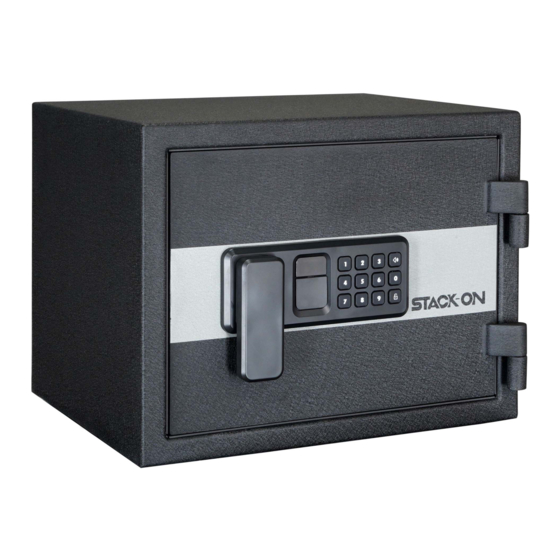
Publicidad
Idiomas disponibles
Idiomas disponibles
Enlaces rápidos
PERSONAL FIREPROOF AND WATERPROOF SAFES WITH ELECTRONIC LOCK
PFWS-080-B-D-E
PFWS-080-G-D-E
Record the serial number from the tag on the back of the safe or from the tag on inside of
the lock cover plate on the front of the safe.
Record your combination number.
Keep keys and combination in a secure place away from children.
WARNING: Keep your safe closed and locked at all times when not in use.
DO NOT STORE THIS DOCUMENT, KEYS OR YOUR COMBINATION INSIDE THE SAFE.
Do not store electronic media, computer disks, audio-visual media or photographic negatives
in this safe. These materials will not survive the rated internal temperature of the safe.
They may be damaged or destroyed.
If you intend to store jewelery with moving parts, we recommend storage in an air tight
container prior to storing them in the safe.
Do not store pearls in this safe. The internal temperature of this safe is rated up to 350° F.
Pearls can be damaged at much lower temperatures.
Note: Stack-On is not responsible for damage or loss of items placed in this safe due to
moisture.
NOTE: This safe must be mounted to a wall stud. Failure to do so will compromise the
safety and security of the safe.
PERSONAL FIREPROOF AND
WATERPROOF SAFES
®
PFWS-120-B-D-E
PFWS-120-B-DJ-E
PFWS-120-G-D-E
IMPORTANT
PAGE 1 of 26
OWNER'S MANUAL
®
PFWS-200-B-DP-E
PFWS-200-G-DP-E
PFWS_2010
Publicidad

Resumen de contenidos para STACK-ON PFWS-080-B-D-E
- Página 1 Do not store pearls in this safe. The internal temperature of this safe is rated up to 350° F. Pearls can be damaged at much lower temperatures. Note: Stack-On is not responsible for damage or loss of items placed in this safe due to moisture.
-
Página 2: Tools Needed
OWNER'S MANUAL ® SERIAL #: YOUR ELECTRONIC COMBINATION # PLACE SERIAL # HERE COMBINATION HERE TABLE OF CONTENTS PAGE Tools Needed, Hardware Included Getting Started Battery Installation and Replacement Entering Your Security Code Locking the Safe Selecting a Location and Securing the Safe Shelf Placement and Turning the Sound ON / OFF Frequently Asked Questions 11-12... -
Página 3: Getting Started
OWNER'S MANUAL ® GETTING STARTED You will need to open the door with the key in order to install the batteries. Batteries are included and located inside the safe. STEP 1 To open the door with the key, first remove the lock cover from the front of the faceplate using a thin flathead screwdriver. -
Página 4: Battery Installation And Replacement
OWNER'S MANUAL ® BATTERY INSTALLATION AND REPLACEMENT STEP 1 To install or replace the batteries, open the battery BATTERY compartment on the back of the door by pushing the COVER battery cover plate in the direction of the arrow and install all new batteries as shown. -
Página 5: Entering Your Security Code
OWNER'S MANUAL ® ENTERING YOUR SECURITY CODE STEP 1 To enter your own security code you will need to follow the steps listed below: After installing the batteries, locate the reset button on the edge of the hinge side of the door. Press the red reset button and then release it, you will hear a beep. -
Página 6: Locking The Safe
OWNER'S MANUAL ® ENTERING YOUR SECURITY CODE (CONT.) If the code fails, go to Step 1 and start again. If the code works successfully, then you should lock the safe. When you open the safe in the future, enter the security code you have set followed by the key and turn the handle. -
Página 7: Selecting A Location And Securing The Safe
OWNER'S MANUAL ® SELECTING A LOCATION AND SECURING THE SAFE THE SAFE SHOULD ALWAYS BE KEPT OUT OF THE REACH OF CHILDREN The safe must be mounted to a wall stud. For optimal safety and security, the safe should be installed in an isolated, dry and secure area. - Página 8 OWNER'S MANUAL ® SELECTING A LOCATION AND SECURING THE SAFE (CONT.) STEP 2 WALL STUD Position the safe in desired location. Use a screw or pencil to mark the 2 mounting locations on the wall. NOTE: Make sure to mark and secure to one wall stud as shown.
- Página 9 OWNER'S MANUAL ® SELECTING A LOCATION AND SECURING THE SAFE (CONT.) STEP 4 WALL STUD WALL ANCHOR SECURING TO WALL: NOTE: Position plastic wall anchor in wall before placing safe in mounting location. Use plastic wall anchor to secure the other back hole that is not centered on a wall stud.
- Página 10 OWNER'S MANUAL ® SHELF PLACEMENT – 1.2 AND 2.0 CU. FT. MODELS ONLY NOTE: PFWS-080-B-D-E AND PFWS-080-G-D-E do not have an adjustable shelf, the shelf is removable to meet your storage needs. STEP 1 Determine the shelf location, and place 4 Shelf Clips as shown.
-
Página 11: Frequently Asked Questions
Q: Where can I purchase Stack-On products in my area? A: Retailers across the country carry Stack-On products but don’t always carry all models. If you are buying online, you can find our products on most large online retailers. If you want to buy a product in a brick and mortar store, we recommend doing a Google search on a specific item to find a retailer near you. - Página 12 Q: What should I do if I lose my instruction sheet? A: If you misplace your instruction sheet, you can download a copy from the Stack-On website at https://www.stack-on.com/product-manuals/. All instruction sheets are listed by model number. Please visit us at Stack-On.com for more information.
- Página 13 Stack-On. Depending on the extent of the damage, Stack-On may require the safe be returned to the factory for repair. If the safe is so returned, Stack-On will pay the freight to the factory as well as the return freight. If the safe is replaced, Stack-On will pay the freight.
-
Página 14: Cajas Fuertes Personales A Prueba De Fuego E Impermeables
No almacene perlas en esta caja fuerte. La temperatura interna de esta caja fuerte es de hasta 350 ° F. Las perlas pueden dañarse a temperaturas mucho más bajas. Nota: Stack-On no se hace responsable por daños o pérdidas de artículos colocados en esta caja fuerte debido a la humedad. -
Página 15: De Serie Aquí
MANUAL DEL PROPIETARIO ® # DE SERIE: # DE COMBINACIÓN ELECTRÓNICA # DE SERIE AQUÍ SU # DE COMBINACIÓN AQUÍ ÍNDICE PÁGINA Herramientas necesarias, materiales incluídos Para empezar Instalación y reemplazo de baterías Ingresando su código de seguridad 18-19 Bloqueo de la caja Seleccionar ubicación y asegurar su caja fuerte 20-22 Colocación del estante y selección de sonido ON / OFF... -
Página 16: Para Empezar
MANUAL DEL PROPIETARIO ® PARA EMPEZAR Tendrá que abrir la puerta con la llave para instalar las baterías. Las baterías vienen incluídas y ubicadas dentro de la caja fuerte. PASO 1 Para abrir la puerta con la llave, retire primero la cubierta de la cerradura que se encuentra en la parte de la placa frontal utilizando un desarmador plano fino. -
Página 17: Instalación Y Reemplazo De Baterías
MANUAL DEL PROPIETARIO ® INSTALACIÓN Y REEMPLAZO DE BATERÍAS PASO 1 COMPARTIMENTO Para instalar o reemplazar las baterías, abra el DE LA BATERÍA compartimiento de la batería en la parte posterior de la puerta empujando la tapa de la batería en la dirección de la flecha e instale todas las baterías nuevas como se muestra. -
Página 18: Ingresando Su Código De Seguridad
MANUAL DEL PROPIETARIO ® INGRESANDO SU CÓDIGO DE SEGURIDAD PASO 1 Para ingresar su propio código de seguridad, deberá seguir los pasos que se detallan a continuación: Después de instalar las baterías, ubique el botón de reinicio en el borde del lado de la bisagra de la puerta. -
Página 19: Bloqueo De La Caja
MANUAL DEL PROPIETARIO ® INGRESANDO SU CÓDIGO DE SEGURIDAD (CONT.) Si el código falla, vaya al Paso 1 y comience nuevamente. Si el código funciona correctamente, debe bloquear la caja fuerte. Cuando abra la caja fuerte en el futuro, ingrese el código de seguridad que ha establecido, segui- do de la tecla y gire la manija. -
Página 20: Seleccionar Una Ubicación Y Asegurar La Caja Fuerte
MANUAL DEL PROPIETARIO ® SELECCIONAR UNA UBICACIÓN Y ASEGURAR LA CAJA FUERTE LA CAJA FUERTE DEBERÁ MANTENERSE SIEMPRE FUERA DEL ALCANCE DE LOS NIÑOS La caja fuerte debe sujetarse a un poste en la pared. Para una seguridad óptima, la caja fuerte debe instalarse en un área aislada, seca y segura. - Página 21 MANUAL DEL PROPIETARIO ® SELECCIONAR UNA UBICACIÓN Y ASEGURAR LA CAJA FUERTE (CONT.) PASO 2 POSTE DE LA PARED Coloque la caja fuerte en la ubicación deseada. Use un tornillo o un lápiz para marcar las 4 ubicaciones de montaje en la pared. NOTA: Asegúrese de marcar y asegurar a una pared como se muestra.
- Página 22 MANUAL DEL PROPIETARIO ® SELECCIONAR UNA UBICACIÓN Y ASEGURAR LA CAJA FUERTE (CONT.) PASO 4 TAQUETE POSTE DE ASEGURANDO A LA PARED: DE PLÁSTICO LA PARED NOTA: Coloque el taquete de plástico en la pared antes de colocar la caja fuerte en el lugar de montaje.
-
Página 23: Encender Y Apagar El Sonido Del Teclado
MANUAL DEL PROPIETARIO ® COLOCACIÓN DEL ESTANTE - SOLO EN MODELOS DE 1.2 Y 2.0 PIES CU. Nota: PFWS-080-B-D-E y PFWS-080-G-D-E no tienen un estante ajustable, el estante es extraíble para satisfacer sus necesidades de almacenamiento. PASO 1 Determine la ubicación del estante y coloque 4 clips como se muestra. -
Página 24: Preguntas Frecuentes
Q: ¿Dónde puedo comprar productos Stack-On en mi área? A: La mayoría de los minoristas de todo el país tienen productos Stack-On, pero no siempre tienen todos los modelos. Si está comprando en línea, puede encontrar nuestros productos en las páginas de la mayoría de los grandes minoristas. - Página 25 Q: ¿Las baterías solo duraron pocos días o semanas? A: Asegúrese de que las baterías sean nuevas y no hayan caducado. Si ha instalado baterías nuevas y este problema persiste, contacte a nuestro Departamento de Servicio al Cliente de Stack-On en la página https://www.stack-on.com/customer-service/.
- Página 26 Stack-On. Dependiendo de la extensión del daño, Stack-On podrá requerir la devolución de la caja fuerte a la fábrica para ser reparada. En caso de la devolución de la caja fuerte, Stack-On pagará los costos de transporte a la fábrica, así...








