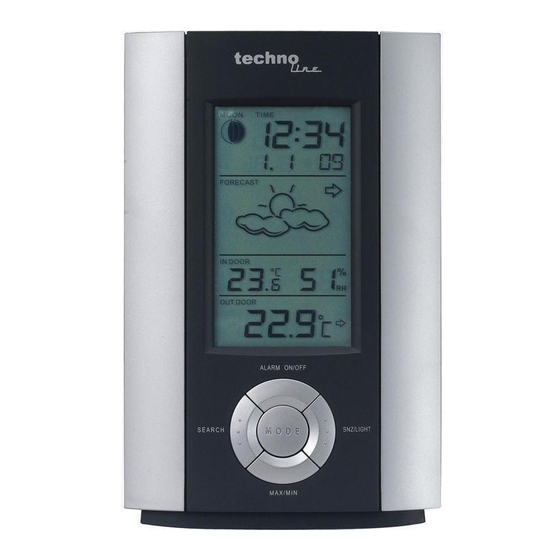
Tabla de contenido
Publicidad
Idiomas disponibles
Idiomas disponibles
Enlaces rápidos
Funktionen:
Wettervorhersage:
Zeit:
Luftfeuchtigkeit:
Temperatur:
Kabelloser Außensender:
Basiseinheit
Frontansicht
WS 6710 Bedienungsanleitung
Sonnig, leicht bewölkt, bewölkt, regnerisch, schnee
zweifache Zeitzoneneinstellung
Mondphase
12/24h Zeitanzeigeformat wählbar
Täglicher Alarm mit Schlummerfunktion
Durchlaufender Kalender bis zum Jahr 2099
Wochentagsanzeige in 8 Sprachen wählbar
Messbereich: 20~99%
MIN/MAX Speicherung
Innenmessbereich: 0~50°C (+32~+122°F)
Anzeigeformate °C/°F wählbar
Außenmessbereich: -20~50°C (-4~+122°F)
MIN/MAX Speicherung für Innen und Außen
Batterieendanzeige für Außensender
Wandmontage oder Tischaufstellung
1 kabelloser Außensender inklusive
433MHz Übertragungsfrequenz
30 Meter (98 Fuß) Übertragungsrate im Freifeld
Rückseite
Publicidad
Tabla de contenido

Resumen de contenidos para Technoline WS 6710
- Página 1 WS 6710 Bedienungsanleitung Funktionen: Wettervorhersage: Sonnig, leicht bewölkt, bewölkt, regnerisch, schnee Zeit: zweifache Zeitzoneneinstellung Mondphase 12/24h Zeitanzeigeformat wählbar Täglicher Alarm mit Schlummerfunktion Durchlaufender Kalender bis zum Jahr 2099 Wochentagsanzeige in 8 Sprachen wählbar Luftfeuchtigkeit: Messbereich: 20~99% MIN/MAX Speicherung Temperatur: Innenmessbereich: 0~50°C (+32~+122°F) Anzeigeformate °C/°F wählbar...
- Página 2 Bestandteil A – LCD A1: Mondphase A2: Zeit A3: Datum A4: Sekunden A5: Wettervorhersage A6: Wettertrend A7: Innentemperatur A8: Innenluftfeuchte A9: Außensender-Kanäle A10: Außentemperatur A11: Außentemperaturtrend Bestandteil B – Tasten B1: „AL ON/OFF“ Taste B2: MODE - Taste B3: CHANNEL - Taste B4: SNOOZE/LIGHT Taste B5: MAX/MIN –...
- Página 3 Außensender: Das Batteriefach des Außensenders befindet sich hinter dem Rückendeckel des Geräts, schrauben Sie dieses auf, um das Batteriefach zu öffnen. Legen Sie die 2 xAAA Batterien unter Beachtung der richtigen Polarität ein. Schrauben Sie das Batteriefach wieder zu. Platzierung Basisstation: Die Basisstation kann mit dem Standfuß...
- Página 4 Luftdrucktendenzanzeige: Der Pfeil (A6) zeigt an, in welche Richtung der momentane Luftdruck tendiert. „ „ ansteigender Luftdruck „ „ konstanter Luftdruck „ „ sinkender Luftdruck Thermometer Übertragungsprozess: Die Basisstation empfängt die Daten der Außentemperatur automatisch, nachdem die Einstellung für die Wettervorhersage erfolgten.
- Página 5 “ ” wird auf dem LCD – Display angezeigt, wenn der maximale Wert angezeigt wird. “ ” wird auf dem LCD - Display angezeigt, wenn der minimale Wert angezeigt wird. Halten Sie die „MAX/MIN“ Taste 3 Sekunden lang gedrückt, um die maximale und minimale Werte zu löschen.
-
Página 6: Technische Daten
Mondphasen Anzeige Es wird die Mondphase (A1) für jeden Tag angezeigt. A: Neumond B: Zunehmender Sichelmond C: Zunehmender Halbmond D: Zunehmender Mond E: Vollmond F: Abnehmender Mond G: Abnehmender Halbmond H: Abnehmender Sichelmond Batterietiefstandanzeige Bitte wechseln Sie die Batterien in der Sendereinheit, wenn das Batterietiefstandsymbol in Höhe der Außentemperatur angezeigt wird. - Página 7 5 Symbole [sonnig, leicht Wettervorhersage: bewölkt, bewölkt, Regen, Schnee] Außenbereich: Übertragungsreichweite 30m @ 433MHz (Freifeld): Temperatumessbereich: -20 bis 50°C [-4 bis +122°F] Montage: Wand/ Tisch Abmaße Basisstation:: L93x H140x B29 mm Abmaße Außensender:: L55 x H111 x B16 mm Batterieversorgung:: Basisstation: 2 x AA Batterien Außensender:...
-
Página 8: Weather Forecast
WS 6710 WEATHER STATION USER MANUAL 1. Features Weather Forecast Sunny, Slightly Cloudy, Cloudy, Rainy and Snow animation Time Dual Time setting - Moon Phase - 12/24 hour user selectable Daily Snooze Alarm function Perpetual Calendar Up to Year 2099... - Página 9 2. Main Unit Appearance 2.1 Part A- LCD A1: Moon Phase A7: Indoor Temperature A2: Time A8: Indoor Humidity A3: Date A9: Selected Channel A4: Second A10: Outdoor Temperature A5: Weather Forecast A11: Outdoor Temperature Trend A6: Air pressure trend 2.2 Part B- Buttons B1: “AL ON/OFF”...
-
Página 10: Getting Started
3. Outdoor Thermo Sensor D1: Transmission Indication LED D5: Channel Select Switch D2: Selected Channel D6: Wall Mount Hole D3: Temperature display D7: Battery Compartment D4: “C/F” button D8: Stand 4.Getting Started: 4.1 Main Unit: Slide open main unit battery compartment cover [C2] ... -
Página 11: Main Unit
5. Installation 5.1 Main Unit The main unit can be placed onto any flat surface (C3), or wall mounted by the hanging hole (C1) at the back of the unit. 5.2 Outdoor Thermo sensor The remote sensor should be securely mounted onto a horizontal surface. Note: Transmissions between receiver and transmitter can reach up to 30m in open area. - Página 12 ° Frost Alert: “ ” is shown if the outdoor temperature (any channel) is between -2 ° ~ +3 If there is any inconsistency of weather forecast between Local Weather Station and this unit, the Local Weather Station's forecast should prevail. We will not hold responsible for any trouble that may come up due to wrong forecasting from this unit.
-
Página 13: Manual Time Setting
Display the three channels alternatively When viewing the record on CHANNEL 1 or 2, or 3, hold “CHANNEL” button (B3) for 3 seconds to cancel the record on this channel manually, and receive the transmission from channels automatically again. (2) Outdoor Temperature Trend The trend pointer (A11) displayed on the LCD indicates the trend of the outdoor ... - Página 14 shown in the following table. Language Sunday Monday Tuesday Wednesday Thursday Friday Saturday German, GE English, EN Russian, RU ПН ЧТ ПТ СБ Denmark, DA SO Dutch, NE Italian, IT Spanish, ES French, FR Note: (1) Second adjusted to zero only. (2) The Time Setting Mode will automatically exit in 15 seconds without any adjustment.
-
Página 15: Low Battery Indication
Dual Time setting. “Hour” & “Min” digits flash. Press “-” (B8) or “+” (B6) button to adjust the “hour”, press “MODE” button (B2) to confirm and quit the setting. 9. Moon Phase Display The Moon Phase (A1) of each day is shown on the LCD. A: New Moon B: Waxing Crescent C: First Quarter... - Página 16 The outdoor sensor must not be set up and installed under water. Set it up in away direct sunlight and Rain Never clean the device using abrasive or corrosive materials or products. Abrasive cleaning agents may scratch plastic parts and corrode electronic circuits If there is any inconsistency of weather forecast between Local Weather Station and this unit, ...
- Página 17 WS 6710 STATION METEOROLOGIQUE MANUEL DE L'UTISATEUR 1. Caractéristiques Prévision Météorologique - Animation Ciel Ensoleillé, Peu Nuageux, Nuageux, Pluvieux ou Chute de Neige Heure - Double réglage de l'heure - Phase Lunaire - Choix du format de l'heure 12/24 par l'utilisateur - Fonction de Rappel d'Alarme Journalière...
- Página 18 2. Vue d'Ensemble de l'Unité Principale 2.1 Partie A- Écran à cristaux liquides LCD A1: Phase Lunaire A7: Température en Intérieur A2: Heure A8: Humidité en Intérieur A3: Date A9: Canal Sélectionné A4: Seconde A10: Température en Extérieur A5: Prévision Météorologique A11: Variation de la Température A6: Variation de Pression de l'Air Extérieure...
-
Página 19: Avant De Démarrer
3. Sonde de Température Extérieure D1: Voyant DEL de Transmission D5: Interrupteur de Sélection de Canal D2: Canal Sélectionné D6: Trou de Montage au Mur D3: Afficheur de Température D7: Compartiment des Batteries D4: Bouton “(C/F)” D8: Support 4. Avant de démarrer: 4.1 Unité... -
Página 20: Fonction De Prévision Météorologique
5.2 Sonde de Température Extérieure La sonde autonome devra être fixée fermement sur une surface horizontale. Note: La transmission entre le récepteur et l'émetteur peut atteindre jusqu'à 30m en vue dégagée. Vue dégagée: zone libre de toutes sources d'interférence telles que des bâtiments, des arbres, des véhicules, des lignes à... -
Página 21: Procédure De Transmission Rf
Nous ne serons pas tenu responsables de tout incident qui pourrait survenir en raison d'une prévision météorologique erronée de l'unité. 6.3 Indicateur de Variation de Pression Barométrique (A1) L'indicateur de variation affiché sur l'écran à cristaux liquides LCD (A6) indique la variation de la pression barométrique. -
Página 22: Réglage Manuel De L'HEure
Lors de la visualisation d'une des mémoires des CANAUX 1, 2, ou 3, maintenir le bouton “CHANNEL” (B3) pendant 3 secondes pour effacer manuellement la mémoire du canal, et recevoir à nouveau la transmission des données des canaux automatiquement. (2) Variation de la Température Extérieure L'indicateur de variation (A11) affiché... - Página 23 8 langues peuvent être sélectionnées pour le Jour de la Semaine, ce sont: Allemand, Français, Espagnol, Italien, Hollandais, Danois, Russe et Anglais. Les abréviations pour la langue et pour chaque jour de la semaine sont indiquées dans le tableau suivant. Langue Dimanche Lundi Mardi...
-
Página 24: Affichage De Phase Lunaire
8.4 Fonction de Réglage de l'Heure Double Appuyer sur le bouton MODE (B2) pour choisir d'afficher: “ ” Heure Jour de la Semaine Heure d'Alarme Heure Double (“DT” affiché sur l'écran LCD) Lors de la visualisation de l'Heure Double, maintenir le bouton “MODE” (B2) ... - Página 25 L'horloge n'est plus à l'heure quand la batterie est remplacée. Éviter de disposer l'horloge près de sources d'interférence/objets métalliques telles que des ensembles TV ou des ordinateurs. Ne pas exposer l'unité à la lumière directe du soleil, à de fortes chaleurs, au froid, à une ...
-
Página 26: Estación Meteorológica Ws 6710
ESTACIÓN METEOROLÓGICA WS 6710 MANUAL DE USO 1. Características 1.1 Pronóstico del tiempo soleado, parcialmente nublado, nublado, lluvia, nieve Hora Programación en doble horario Fases lunares Visualización de la hora en 12/24 a elección del usuario Función de repetición de alarma diaria Calendario hasta el año 2099... -
Página 27: Aspecto Exterior De La Unidad Principal
2. Aspecto exterior de la unidad principal 2.1 Parte A- LCD A1: Fases lunares A7: Temperatura interior A2: Hora A8: Humedad interior A3: Fecha A9: Canal seleccionado A4: Segundos A10: Temperatura exterior A5: Pronóstico del tiempo A11: Tendencia de la temperatura A6: Tendencia de la presión atmosférica exterior 2.2 Parte B- Botones... -
Página 28: Cómo Empezar
3. Sensor de temperatura exterior D1: Indicador LED de transmisión D5: Botón para seleccionar canal D2: Canal seleccionado D6: Orificio de montaje en pared D3: Pantalla que indica la temperatura D7: Compartimento de las baterías D4: Botón “C/F” (grados °C o °F) D8: Soporte 4. -
Página 29: Instalación
5. Instalación 5.1 Unidad principal La unidad principal puede ser colocada sobre cualquier superficie plana (C3), o montada sobre una pared utilizando el orificio (C1) en la parte posterior de la unidad. 5.2 Sensor de temperatura exterior El sensor a distancia debe ser montado en forma segura sobre una superficie horizontal. -
Página 30: Procedimiento De Transmisión Rf
La selección “ “ indica que el pronóstico del tiempo es lluvia y la temperatura exterior (cualquier canal) es bajo cero ( 0 °C). La selección alerta de heladas “ ” indica que la temperatura exterior (cualquier ° °... -
Página 31: Temperatura Y Humedad
Nota: Los botones no funcionarán mientras la unidad esté explorando para encontrar la señal del sensor de temperatura, salvo que se reciba correctamente o en forma manual. 7.2 Temperatura y Humedad (1) Temperatura exterior--- selección del canal Presione el botón “CHANNEL” (B3) para visualizar la temperatura en los 3 canales. ... -
Página 32: Programación De La Hora Y Alarma
exterior y la humedad interior mínimas registradas. Aparecerá la indicación “MIN” en la pantalla LCD. Mantenga presionado el botón “MAX/MIN” (B5) durante 3 segundos para borrar el registro de las temperaturas máximas y mínimas obtenidas. 8. Programación de la hora y alarma 8.1 Programación manual de la hora: Mantenga presionado el botón “MODE”... -
Página 33: Función De Programación En Doble Horario
Visualice la hora de la alarma y mantenga presionado el botón “MODE” (B2) durante 3 segundos para entrar en la opción programación de la hora de la alarma. Presione el botón “-” (B8) o “+” (B6) para seleccionar la hora de la alarma. -
Página 34: Indicador De Batería Baja
10. Indicador de batería baja El ícono de batería baja “ ” aparece en cada canal indicando que la unidad del sensor de temperatura del canal tiene baja la batería. Es preciso cambiar las baterías por nuevas. 11. Luz de fondo Presione el botón “SNOOZE/LIGHT”... - Página 35 Rango de humedad: 20% a 99% 5 íconos [soleado, parcialmente Pronóstico del tiempo: nublado, nublado, lluvia, nieve] Información exterior: Distancia de transmisión 30m @ 433MHz (espacios abiertos) Rango de temperatura: -20 ~ 50°C [-4 ~ +122°F] Montaje sobre: pared /mesa DImensiones de la Unidad 93x 140x 29 mm Principal:...
- Página 36 WS 6710 WEERSTATION GEBRUIKERSHANDLEIDING 1. Functies Weerbericht Animatie Zonnig, Licht Bewolkt, Bewolkt, Zwaar Bewolkt, Regen en Sneeuw Tijd Dubbele Tijdinstelling Maanstand 12/24 uur door de gebruiker in te stellen Dagelijkse Snooze Wekker functie Eeuwig Durende Kalender tot 2099 Dag van de week in 8 verschillende talen...
- Página 37 2. Aanzicht Hoofdunit 2.1 Deel A - LCD A1: Maanstand A7: Binnentemperatuur A2: Tijd A8: Luchtvochtigheid Binnenshuis A3: Datum A9: Gekozen Kanaal A4: Seconden A10: Buitentemperatuur A5: Weerbericht A11: Trend Buitentemperatuur A6: Luchtdruk trend 2.2 Deel B - Knoppen B1: “AL ON/OFF” knop B6: “+/(12/24)”...
- Página 38 3. Thermosensor Buiten D1: LED Indicatie Zenden D5: Kanaal Keuzeschakelaar D2: Gekozen Kanaal D6: Opening Muurbevestiging D3: Temperatuur display D7: Batterijenhouder D4: “C/F” knop D8: Staander 4. Voorbereiden: 4.1 Hoofdunit: Verwijder het klepje van de batterijenhouder op de hoofdunit [C2] ...
-
Página 39: Installatie
5. Installatie 5.1 Hoofdunit U kunt de hoofdunit plaatsen op een vlakke ondergrond (C3) of aan de muur bevestigen met behulp van de opening (C1) op de achterkant van de unit. 5.2 Thermosensor Buiten De remote sensor moet stevig op een horizontaal oppervlak gemonteerd worden. Opmerking: In een open ruimte kunnen de ontvanger en zender over een maximum afstand van 30m met elkaar communiceren. - Página 40 een willekeurig kanaal) lager is dan 0°C. Vorst Alarm “ ” wordt weergegeven als de buitentemperatuur (op een willekeurig ° ° kanaal) ligt tussen -2 C ~ +3 Het weerbericht van het Lokale Weerstation moet gelden als het weerbericht van het ...
-
Página 41: Tijd En Wekker Instellen
geven. De weergegeven volgorde is als volgt: DRUK OP DE “CHANNEL” knop DRUK OP DE “CHANNEL” knop DRUK OP DE “CHANNEL” knop De drie kanalen worden afwisselend weergegeven Houd tijdens de weergave van KANAAL 1, 2 of 3 de “CHANNEL” knop (B3) 3 ... - Página 42 instellingenmodus te betreden. Druk op de “-” (B8) of “+” (B6) knop om de instelling te wijzigen en druk op de “MODE” knop (B2) teneinde de instellingen te bevestigen. De volgorde van de instelling is als volgt: Uren, Minuten, Seconden, Jaar, Maand, ...
- Página 43 wekker gezet is, wordt “ ” op het LCD display weergegeven. Druk op de “SNOOZE / LIGHT” knop (B4) om de snooze te activeren als de wekker gaat (“ ”knippert op het LCD display). De wekker zal 5 minuten laten verstrijken en gaat vervolgens weer af.
-
Página 44: Achtergrondverlichting
11. Achtergrondverlichting Druk op de “SNOOZE/LIGHT” knop (B4) om de achtergrondverlichting 5 seconden te activeren. 12. Voorzorgsmaatregelen Gebruik een pin om de resetknop (B9) in te drukken als de Unit niet correct functioneert. De instellingenmodus wordt automatisch afgesloten als meer dan 15 seconden lang geen ... - Página 45 Gegevens buitenshuis: Zendafstand: 30m @ 433MHz (open ruimte) Temperatuurbereik: -20 ~ 50°C [-4 ~ +122°F] Montage: muur / staand Afmetingen Hoofdunit: W93x h140x d29 mm Afmetingen Thermosensor: W55 x h111 x d16 mm Vereiste Batterijen: Basisstation [binnenshuis] 2 x AA batterijen Sensoren [buitenshuis] 2 x AAA batterijen...
-
Página 46: Caratteristiche
WS 6710 STAZIONE METEO MANUALE D'USO 1. Caratteristiche Previsioni Meteo Animazione sereno, parzialmente nuvoloso, nuvoloso, pioggia e neve Orario Impostazione orario doppio Fase Lunare 12/24 ore selezionabili dall'utente Funzione Sveglia Snooze Giornaliera Calendario Perpetuo Fino al 2099 Giorno della settimana in 8 lingue selezionabili dall'utente Umidità... -
Página 47: Parte C-Struttura C1: Foro Per Montaggio A Parete
2. Aspetto dell'Unità Principale 2.1 Parte A-LCD A1: Fase Lunare A7: Temperatura interna A2: Orario A8: Umidità interna A3: Data A9: Canale selezionato A4: Secondi A10: Temperatura Esterna A5: Previsioni Meteo A11: Andamento Temperatura esterna A6: Andamento pressione dell'aria 2.2 Parte B - Pulsanti B1: Pulsante "AL ON / OFF"... -
Página 48: Per Iniziare
3. Termosensore Esterno D1: LED indicazione di trasmissione D5: Interruttore di selezione del canale D2: Canale selezionato D6: Foro per Montaggio a Parete D3: Visualizzazione temperatura D7: Vano Batteria D4: Pulsante “(C/F)” D8: Supporto 4. Per iniziare: 4.1 Unità principale Aprire il coperchio del vano batterie dell'unità... -
Página 49: Unità Principale
5. Installazione 5.1 Unità principale L'unità principale può essere posizionata su qualsiasi superficie piana (C3), o montata a parete con il foro per appendere (C1) sul retro dell'apparecchio. 5.2 Termosensore Esterno Il sensore remoto deve essere montato su una superficie orizzontale. Nota: Le trasmissioni tra il ricevitore e il trasmettitore possono raggiungere fino a 30m in uno spazio aperto. - Página 50 " viene visualizzato se le previsioni del tempo è Piovoso e " temperatura esterna (qualsiasi canale) è sotto 0 ° C. Avviso Ghiaccio: " " viene visualizzato se la temperatura esterna (qualsiasi canale) è ° ° C ~ + 3 tra -2 Se non vi è...
- Página 51 7.2 Temperatura e Umidità (1) Temperatura esterna --- Selezione del Canale Premere il tasto "CHANNEL" (B3) per visualizzare la temperatura dei 3 Canali. La sequenza è visualizzata come segue: PREMERE il pulsante "CHANNEL" PREMERE il pulsante "CHANNEL" PREMERE il pulsante "CHANNEL"...
-
Página 52: Impostazione Manuale Dell'oRa
8.1 Impostazione manuale dell'ora: Tenere il pulsante "MODE" (B2) per 3 secondi per entrare nella modalità di impostazione Orologio / Calendario. Premere "-" (B8) o "+" (B6) per regolare l'impostazione e premere il pulsante “MODE” (B2) per confermare ogni impostazione. La sequenza di impostazione è... - Página 53 Se è accesa, " " è mostrato sul display LCD. Quando suona, premere il tasto "SNOOZE/ LIGHT" (B4) per attivare l'allarme snooze, (" " lampeggia sul display LCD). L'allarme attende per 5 minuti, poi suona di nuovo. Questa funzione snooze può essere attivata per un massimo di 7 volte.
- Página 54 Premere il pulsante "SNOOZE / LIGHT" (B4), la retroilluminazione rimane per 5 secondi. 12. Precauzioni Con un oggetto appuntito premere il pulsante di reset (B9) se l'unità non funziona correttamente. Si uscirà automaticamente da tutte le modalità di impostazione in 15 secondi senza alcuna ...
- Página 55 Distanza di trasmissione: 30m @ 433MHz (Spazio aperto) Gamma di temperatura: -20 ~ 50°C [-4 ~ +122°F] Montaggio: parete / tavolo Dimensioni dell'Unità L93x A140x P29 mm principale: Dimensioni del Termosensore: L55 x A111 x P16 mm Requisiti delle Batterie: Stazione base [all'interno]: 2 x batterie AA Sensori [esterno]:...














