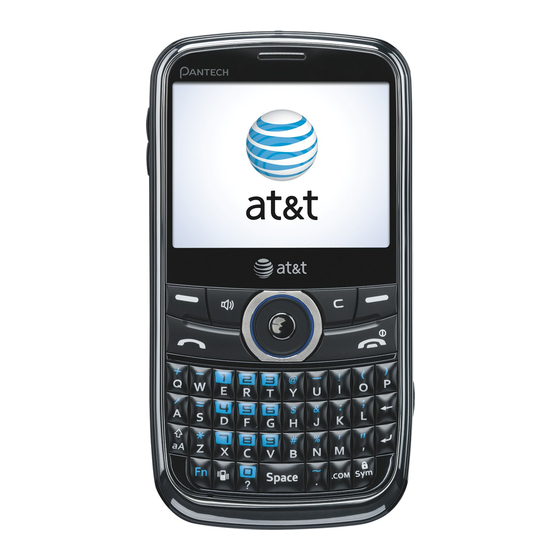
Tabla de contenido
Publicidad
Idiomas disponibles
Idiomas disponibles
Enlaces rápidos
Publicidad
Capítulos
Tabla de contenido

Resumen de contenidos para AT&T Pantech Link
- Página 1 User Guide Some of the contents in this manual may differ from your phone depending on the software of the phone or your service provider. © 2010 AT&T Knowledge Ventures. All rights reserved. Subsidiaries and affiliates of AT&T Inc. provide products and services under the AT&T brand.
- Página 2 Your phone is designed to make it easy for you to access a wide variety of content. For your protection, we want you to be aware that some applications that you enable may involve the location of your phone being shared. For applications available through AT&T, we offer privacy controls that let you decide how an application may use the location of your phone and other phones on your account.
- Página 3 User Guide Thank you for choosing the Pantech Link, our latest 3G mobile phone. The Pantech Link has many features designed to enhance your mobile experience. From its unique, stylish design and QWERTY keypad, we know you will enjoy the entire Link experience.
-
Página 4: Specifications
Specifications Phone overview • Dimensions: 1 15.20 mm x 60.90 mm x 9.9 mm 4.5” x 2.4” x 0.39” Receiver Design Power Management (Performance) Navigation QWERTY bar Display Up: Write New SMS Battery Type Capacity Standby Time Talk Time Displays Down: Contact List Left/Right Soft key Standard Left: Mobile Email • 262k colors TFT LCD with 2.4” display Minimum Minimum Perform the functions shown at the bottom... -
Página 5: Using Shortcuts
Using shortcuts Menu overview Numbered menu items, such as menus, sub-menus, and options can be quickly accessed by using their shortcut numbers. In Menu mode, Main Menus can be accessed by pressing the number keys ) corresponding to their location on the screen. Speaker Example: Accessing the Language menu. Address Book Messaging Left Side key Camera My settings Conversations Volume up and down 1. Press Menu. -
Página 6: Mobile Email
Mobile Email Mobile Web AppCenter AT&T GPS YPmobile My Stuff AT&T Music Online Locker Settings AT&T Navigator Applications Music Player Profiles Audio Shop Music Display Where AllSport GPS Games AT&T Radio Call Online Locker Shazam Phone Loopt Picture Music Videos Network Connections AT&T Family Map Video Make-UR-Tones Connectivity Tools... -
Página 7: Quick & Easy
Quick & Easy Keys Functions Keys Functions Quickly connect to the voice mail server if pressed and held in standby mode. <> Perform the functions shown at the bottom line of the display by using these soft keys. Enter numbers, letters or special characters. Go to the dial screen if pressed in standby mode. Scroll through the menu options in Menu mode. -
Página 8: Tabla De Contenido
Contents 1. Getting Started Address book settings ....28 Video album .........46 6. Connectivity Safety precautions ......76 Caller identification ......29 Audio album .........47 About the battery usage ....76 SIM card and battery ....14 Bluetooth ........62 Specifications ......2 Using your headset .......29 Music player ........48 FCC Hearing-Aid Compatibility (HAC) Turning the phone on/off ....15 Using mobile web ......63 Phone overview ......3 Service numbers and fixed dialing ..29... -
Página 9: Getting Started
Getting Started P7040 SIM card and battery Turning the phone on/off Keypad unlock Essential display indications Memory card Assigning the menu Updating software Using the QWERTY key pad Using the Multitask menu... -
Página 10: Sim Card And Battery
SIM card and battery Installing/removing SIM card and battery 4. To remove the battery push the bottom 1. Remove the battery cover from the unit. of the battery to upwards (1) and About your SIM card remove (2) the battery. Push the SIM 2. To fit the battery cover, put it on the When you subscribe to your network operator, you receive a SIM card in the direction of the arrow as guide rail and push up. (Subscriber Identity Module) card containing your registration shown. -
Página 11: Keypad Unlock
Keypad unlock Inserting and removing a memory card An EDGE signal is available. It is displayed when there is an Received one or more configuration messages. 1. Open the memory card slot. active EDGE session. Unlocking the keypad Received one or more voice messages. 2. Insert the card. The icon will be displayed. microSD card is inserted. 1. Press Unlock > Yes. A message is being sent. 3. Press the card to remove. Battery strength. When the battery charge is low, A message is being received. -
Página 12: Assigning The Menu
Updating software To delete a file from the card completely exit from your current task or window, whether that be Function 1. Select the file from the card > Options > Delete. a text message, a web page, or an active call, to do something else. You can update your software without visiting your nearest dealer. Perform the functions shown at the bottom line of the </>... -
Página 13: Calls And Address Book
Calls and address book Making, receiving and ending calls Using video share P7040 Options during a call Call settings Checking all calls Speed dialing Using the address book Address book settings Caller identifi cation Using your headset Service numbers and fi xed dialing... -
Página 14: Making, Receiving And Ending
Making, receiving and ending calls Making a call during a call Making video share call Answering a second call 1. Enter the phone number or look it up in Address Book. 1. Enter the area code and phone number > S. 1. Press S. The first call is automatically put on hold. Making a call 2. Press S to dial the second call. The first call is 2. Press Options > Video Share. 2. Press E to end the second call. 1. Enter the area code and phone number. automatically put on hold. 3. -
Página 15: Options During A Call
2. It will ask you whether you will stop video share > Yes Removing one participant from a multi-party call Reading a message during a call Putting a call on hold and returning stop. 1. Press Options > End. 1. Press Options > View Message. Putting a call on hold note: The recorded video will be saved in My Stuff >... -
Página 16: Checking All Calls
Answering by pressing any key Viewing dialed calls 2. Press Reset > Yes. Setting speed dial 3. Enter password > OK. 1. Press Menu > Settings > Call > Any Key Answer. 1. Press Shortcuts in standby mode or press Menu > My Stuff 1. Press Menu > Address Book >... -
Página 17: Address Book Settings
Service numbers and fixed dialing 2. Input the first letter or two of the person’ s name and scroll 3. Press Save. Setting SIM management with U/D. 1. Press Menu > Address Book > My settings > Making & Editing groups Calling your service numbers 3. Press Select to view the detailed information. Management. -
Página 18: Messaging
Messaging P7040 Entering text Receiving messages Creating and sending text messages Creating multimedia messages Message templates Message settings Managing memory Email Using instant messenger... -
Página 19: Entering Text
Entering text 1. Press m to change the mode to predictive. Reading a message from the inbox 2. Press Options > Load URL. 2. Press A to * to input text. 1. Press Menu > Messaging > Conversations. You can enter text with multi-tap, predictive, numeric or symbol. Saving connection settings using configuration message For example, to write ‘hello’ press H 1 I and press D 2. Select a received message >... -
Página 20: Creating Multimedia Messages
Replying to a message Adding a new picture to the message 6. To preview the whole message, press Options > Preview > Adding a recorded voice memo to the message Whole Message. To go back to text editor page, press Stop. 1. Press Menu > Messaging > Conversations. 1. Press U or press Menu >... -
Página 21: Message Templates
Message settings 6. To edit the text message, press U/D to select the text box. 8. Press Send to and select the person to send message and 3. You can set the Validity Period, Delivery Time, Priority, 7. To preview the current page, press Options > Preview > press Select. Creation Mode Max Message Size. -
Página 22: Managing Memory
1. Press Menu > Messaging > Settings. Viewing memory space information 2. Press Auto Delete Old Message. 1. Press Menu > Messaging > Used Space. 3. Select or Off. 2. Press L/R to view Phone memory. Managing memory Email Up to 200 messages can be stored in the phone memory, You can receive emails from your service provider. additional messages will be saved to the SIM card. -
Página 23: Multimedia
Multimedia Camera Photo album Video album Audio album Music player P7040 Music player settings Media player Other fi les Managing memory Playing games... -
Página 24: Camera
Camera In the options menu for camera 5. Record the motion > Stop. Icons Name Description note: Your video will be saved automatically to My Stuff > Video. You can take pictures and record movies using the built-in Icons Name Description Video Quality, Sound Recording, Save Advanced Viewing the taken picture camera. The photos and video clips can be saved and sent via White Auto( ), Day Light (... -
Página 25: Photo Album
Recording a video Viewing zoom mode 2. Press Picture > Camera. To Press 1. Press Menu > My Stuff > Tools > Video Camera. 1. Press Menu > Stuff. 3. Select a picture. Send via bluetooth Options > Send > via Bluetooth 4. Press Options > Send > via Mobile Share. -
Página 26: Video Album
Video album Sending a video clip using multimedia message 3. Press Options > Multiple Select. To Press 1. Press Menu > Stuff. 4. Press Select to select more than one video. You can view, send, save and delete videos. Fast forward hold R 5. Press Deselect to unselect. -
Página 27: Music Player
3. Press Options > Send > as Multimedia Message. Playing the music 4. Select the music to add > Select > Done. Icon Name Description Options Remove Tracks 1. Press Menu > AT&T Music > Music Player. 5. To remove tracks press > > select Repeat Single Music player the music by pressing Select >... -
Página 28: Music Player Settings
Media player 4. Press Options > Set as Ring Tone. Watching the music video Repeating the music note: During playback, the file can not be set as ring tone. You cannot set 1. Press Menu > AT&T Music. 1. Press Menu > AT&T Music > Music Player. You can play audio and video clips with the media player. The a file larger than 300 Kb as a ringtone. -
Página 29: Other Files
Icons for player For the audio player control see page 48. Shop games 1. Press Menu > Stuff. Icon Name Description Other files 2. Press Games. Volume 3. Select Shop Games. You can manage files in unsupported formats saved on your 4. Play the demo and press BUY to download the complete Previous phone. It also lists files received via Bluetooth from other devices. Long Press: Rewind, Fast Forward game. Next Viewing the list of the files Pause 1. Press Menu >... -
Página 30: Useful Features
Useful Features Alarm Calendar Notepad and voice memo World time Calculator, tip calculator and converter P7040 Stop watch and timer Business card Memory information... -
Página 31: Alarm
Alarm Viewing calendar 2. Press Create New for the first time. To add new note press 2. Select a sound > Play. 1. Press Menu > My Stuff > Tools> Calendar. Create New Options > Create New. Using sound controls Setting an alarm 3. To edit memo press Edit. note: Monthly view is displayed as default. 1. Press Menu > My Stuff >... -
Página 32: Calculator, Tip Calculator And Converter
Calculator, tip calculator and converter 3. Select current unit and enter figure. 3. Enter the hour, minute and second 4. Enter a message for Multimedia Message. Press Send to Other unit fields are updated > O. select the person to send message and press Select. Using the calculator automatically. 4. Press Start to start. 5. Press Send. - Página 33 P7040 Connectivity Bluetooth Using mobile web Using the browser Profi le settings...
-
Página 34: Connectivity Bluetooth
Bluetooth Using Mobile Web Activating Bluetooth note: If the other Bluetooth device requests pairing, the object is sent after pairing is completed. Locked object or ones containing original rights 1. Press Menu > Settings > Connectivity > Bluetooth > Bluetooth technology enables free wireless connections Accessing Mobile Web may not be forwarded. Activation. between electronic devices within a maximum range of 33 feet 1. Press O in standby mode or press Menu >... -
Página 35: Profile Settings
Entering web addresses 3. To clear the cookies, press Clear Cookies > Yes. Viewing default profile 4. To clear the history, press Clear History > Yes. 1. Press Menu > My Stuff > Applications > Browser > 1. Press Menu > My Stuff > Applications > Browser > Enter Address. Manage >... -
Página 36: Settings
Settings P7040 Language Time and date Ringtones Display Security Reset... -
Página 37: Language
Language Security 2. Select Normal, Vibrate and Ring, Vibrate only, Silent 1. Press Menu > Settings > Security > Auto Key Lock. Flight Mode. 2. Select On. Setting up Locking the phone note: The auto keypad lock time is equivalent to the backlight display 1. Press Menu > Settings >... -
Página 38: Reset
Reset • Full: Users who cannot talk and hear, can send and receive text messages. Resetting the phone • Talk: Users who can talk but cannot hear, can receive 1. Press Menu > Settings > Reset. text messages and reply with voice message. 2. Enter password > Master Reset >... -
Página 39: Appendix
P7040 Appendix Alert message Troubleshooting checklist Safety information Safety precautions About the battery usage FCC Hearing-Aid Compatibility (HAC) Regulations for Wireless Devices FCC Regulatory Compliance Warranty... -
Página 40: Alert Message
Alert message can still receive calls even if your mobile phone becomes locked after When you are unable to send a message: Safety information entering the incorrect PIN1 on three consecutive attempts. Either you are not registered to receive an SMS service, or you may be in If you experience any problem while using your mobile phone, please refer The following list shows how to maintain your mobile phone, together an area where your network service provider cannot provide such a service. -
Página 41: Safety Precautions
Safety precautions – Do not modify or remanufacture, attempt to insert foreign objects into – The closer you are to your network’ s base station, the longer your phone Switch off in hospitals and near medical equipment the battery, immerse or expose to water or other liquids, expose to fire, usage time because less battery power is consumed for the connection. Always switch your phone off in hospitals, and obey the regulations or Using a mobile phone while driving may be prohibited. -
Página 42: Fcc Regulatory Compliance
FCC Regulatory Compliance While some wireless phones are used near some hearing devices (hearing noise. The hearing aid and wireless phone rating values are then added accordance with the instructions, may cause harmful interference to radio aids and cochlear implants), users may detect a buzzing, humming, or together. A sum of 5 is considered acceptable for normal use. A sum of 6 is communications. However, there is no guarantee that interference will FCC Regulatory Compliance whining noise. -
Página 43: Warranty
Health and Safety Information FCC “Warranty does not apply to... or to any product or part thereof which has The antenna, keypad, display, rechargeable battery and battery charger, To obtain repairs or replacement within the terms of this Warranty, the suffered through alteration... mishandling, misuse, neglect or accident”. - Página 44 Memo THE EXTENT OF THE COMPANY’S LIABILITY UNDER THIS WARRANTY IS For technical support in the U.S. & Canada, call (800) 962-8622. LIMITED TO THE REPAIR OR REPLACEMENT PROVIDED ABOVE AND, IN NO Or email: HandsetHelp@Pantech.com. EVENT, SHALL THE COMPANY’S LIABILITY EXCEED THE PURCHASE PRICE Or visit the web site: www.pantechusa.com PAID BY PURCHASER FOR THE PRODUCT. For all other inquiry, write to: ANY IMPLIED WARRANTIES, INCLUDING ANY IMPLIED WARRANTY OF MERCHANTABILITY OR FITNESS FOR A PARTICULAR PURPOSE, SHALL BE PANTECH WIRELESS, INC. LIMITED TO THE DURATION OF THIS WRITTEN WARRANTY. ANY ACTION 5607 Glenridge Dr. Suite 500 Atlanta, GA 30342 FOR BREACH OF ANY WARRANTY MUST BE BROUGHT WITHIN A PERIOD OF 18 MONTHS FROM DATE OF ORIGINAL PURCHASE. IN NO CASE SHALL THE COMPANY BE LIABLE FOR ANY SPECIAL CONSEQUENTIAL OR INCIDENTAL DAMAGES FOR BREACH OF THIS OR ANY OTHER WARRANTY, EXPRESS OR IMPLIED, WHATSOEVER. THE COMPANY SHALL NOT BE LIABLE FOR THE DELAY IN RENDERING SERVICE UNDER THIS WARRANTY OR LOSS OF USE DURING THE TIME THE PRODUCT IS BEING REPAIRED OR REPLACED. No person or representative is authorized to assume for the Company any liability other than expressed herein in connection with the sale of this product.
- Página 46 Manual del Usuario Gracias por elegir el Pantech Link, nuestro más reciente teléfono móvil 3G. El Pantech Link posee muchas funciones diseñadas para mejorar su experiencia móvil. Por su diseño único, con estilo y su teclado QWERTY, sabemos que disfrutará de toda la experiencia del Link.
-
Página 47: Especificaciones
Especificaciones Generalidades del teléfono Dimensiones y peso • P eso: 91 g/3.2 oz (con batería estándar) Receptor Diseño Navegación • D imensiones: 1 15,20 mm x 60,90 mm x 9,9 mm QWERTY bar Arriba: escribir nuevo SMS 4,5 pulg. x 2,4 pulg. x 0,39 pulg. Pantalla Abajo: Lista de contactos Pantallas Administración de energía (Rendimiento) Izquierda: Mobile Email Tecla programable izquierda/derecha • LCD TFT de 260.000 colores con pantalla de 2,4 pulgadas Derecha: IM... -
Página 48: Generalidades Del Menú
Uso de los atajos Generalidades del menú Se puede acceder fácilmente a los elementos de menú numerados, como menús, submenús y opciones, mediante sus números de atajo. En modo Menú, se puede tener acceso a los menús principales presionando las teclas numéricas ( Altavoz ) que corresponden a su ubicación en la pantalla. Libreta de direcciones Mensajería Tecla lateral izquierda Cámara... - Página 49 Mobile Email Mobile Web AppCenter AT&T GPS YPmobile Mi material AT&T Música Online Locker Configuración Navegar AT&T Aplicaciones Reprod Música Perfiles Audio Comprar Música Pantalla Where AllSport GPS Platinum Juegos AT&T Radio Llamada Online Locker Shazam Teléfono Loopt Imagen Video musical Conexiones de red AT&T Family Map Video...
-
Página 50: Rápido Y Fácil
Rápido y fácil Teclas Funciones Teclas Funciones Al mantenerla presionada en modo de espera, conecta rápidamente al servidor de correo de voz. Ingresa números, letras o caracteres especiales. Al presionarla en modo de espera, lleva a la pantalla de Ejecuta las funciones que aparecen en la parte inferior de la pantalla utilizando estas teclas programables. <>... - Página 51 Contenido Contenido 1. Inicio Verificación de todas las llamadas ..28 Administración de memoria ..42 Bloc de notas y memo de voz ..63 Restablecer ........78 Marcación rápida ......29 Correo electrónico ......43 Hora mundial ........64 TTY ..........78 Tarjeta SIM y batería .....14 Especificaciones ......2 Uso de la libreta de direcciones ..30 Uso de Mensajero instantáneo ..43...
-
Página 52: Inicio
Inicio P7040 Tarjeta SIM y batería Encendido del teléfono encendido/apagado Desbloqueo del teclado Indicaciones básicas de pantalla Tarjeta de memoria Asignación del menú Actualización de software Uso del teclado QWERTY Uso del menú Multiproceso... -
Página 53: Tarjeta Sim Y Batería
Inicio Tarjeta SIM y batería Instalación/retiro de la tarjeta SIM y de la batería Para cargar la batería 1. Extraiga la cubierta de la batería de la 1. Para cargar la batería, abra la cubierta Acerca de la tarjeta SIM unidad. protectora del costado superior Cuando se suscriba a un operador de red, recibirá una tarjeta SIM 2. Para ajustar la cubierta de la batería, derecho y conecte el adaptador del (Módulo de identidad del abonado) que contiene la información... -
Página 54: Indicaciones Básicas De Pantalla
Inicio Indicaciones básicas de pantalla Uso de la tarjeta de memoria Se programó una alarma. Estado de MSN: Disponible, Ausente, Ocupado, Desconectado Puede guardar, mover y eliminar archivos entre el teléfono y Se ajustó Programar alarma. Intensidad de la señal. A mayor número de barras, más potente es Estado de YAHOO: Disponible, Ocupado, Invisible la tarjeta de memoria externa. -
Página 55: Asignación Del Menú
Inicio Actualización de software Uso del teclado QWERTY Uso del menú Multiproceso Para eliminar el archivo de la tarjeta 1. Seleccione el archivo de la tarjeta > Opciones > Eliminar. Puede actualizar el software sin tener que visitar al distribuidor Su teléfono posee un teclado QWERTY, el cual proporciona una Mantenga presionada para iniciar el menú... -
Página 56: Funciones De Multiproceso
Inicio Funciones de multiproceso Para usar la función de multiproceso, mantenga presionada la tecla . Puede escoger una de las siguientes funciones: • lamada: haga una llamada de voz mientras usa el teléfono para otras tareas. Si el reproductor de música está activo, se silencia durante la llamada. -
Página 57: Llamadas Y Libreta De
Llamadas y libreta de direcciones Realizar, recibir y fi nalizar llamadas Uso de compartir video P7040 Opciones durante una llamada Confi guración de llamada Verifi cación de todas las llamadas Marcación rápida Uso de la libreta de direcciones Identifi cación de llamada Uso del auricular Números de servicio y marcación fi ja... -
Página 58: Realizar, Recibir Y Finalizar
Llamadas y libreta de direcciones Realizar, recibir y finalizar llamadas nota: para remarcar el último número en la lista de Llam. recientes, 1. Presione el número de emergencia o SOS en caso de que el <Modo de Llamada> <Modo de Compartir video> presione S. teléfono no tenga una tarjeta SIM. Realización de llamadas 2. Presione S. -
Página 59: Opciones Durante Una Llamada
Llamadas y libreta de direcciones Acercar y alejar Reactivación del micrófono del teléfono 2. Seleccione el participante y presione Seleccionar. Localización manual de un nombre en la libreta de direcciones 1. Presione Opciones > Zoom. Va de x1 a x4. 1. Presione Opciones > Mudo. Todos los participantes de la llamada multipartita ahora pueden oírse mutuamente. -
Página 60: Configuración De Llamada
Llamadas y libreta de direcciones Verificación de todas las llamadas Grabación de voz Visualización de llamadas clasificadas nota: La contraseña predeterminada es “ 1234”. 1. Presione Opciones > Grabación de voz. 1. Presione Atajos en el modo de espera o presione Menú > Visualización de información de datos transmitidos Puede ver información sobre todas las Llam. -
Página 61: Uso De La Libreta De Direcciones
Llamadas y libreta de direcciones Configuración de la libreta de Configuración de marcación rápida Visualización de lista de contactos Eliminación de un contacto 1. Presione Menú > Libreta de direcciones > 1. Presione D o bien Menú > Libreta de direcciones > Todos 1. Presione D o bien Menú... -
Página 62: Identificación De Llamada
Llamadas y libreta de direcciones Identificación de llamada 1. Presione Menú > Libreta de direcciones > configuraciones > Números de servicio. Identificación de llamada 2. Seleccione un número > presione S. 1. Presione Menú > Configuración > Llamada > Mostrar mi Visualización de la lista de marcación fija número. Marcación fija es un servicio que limita el acceso a números 2. Seleccione Predeterminado de red, Mostrar... -
Página 63: Mensajería
Mensajería P7040 Ingreso de texto Recepción de mensajes Creación y envío de mensajes de texto Creación de mensajes de multimedia Plantillas de mensaje Confi guración de mensajes Administración de memoria Correo electrónico Uso de Mensajero instantáneo... -
Página 64: Ingreso De Texto
Mensajería Ingreso de texto la palabra correcta. Primero, mostrará la palabra que se usa con 2. Presione U/D/L/R para seleccionar el símbolo y Para conocer detalles sobre el álbum de fotos, consulte la página 49. mayor frecuencia. La palabra que se utiliza con mayor frecuencia presione Insertar. -
Página 65: Multimedia
Mensajería enviar el mensaje y presione Seleccionar. Adición de una imagen guardada en el mensaje 5. Para obtener la vista previa de la página actual, presione a la página del editor de texto, presione Detener. Opciones Vista previa > Actual. 5. Presione Enviar. 1. Presione U o Menú > Mensajería > Crear mensaje. > 7. Para editar el mensaje de texto, presione U/D para 6. Para ver el mensaje enviado, presione Menú... -
Página 66: Plantillas De Mensaje
Mensajería 10. Presione Enviar. Adición de un memo de voz al mensaje Adición de otro archivo al mensaje 3. Escriba el mensaje frecuentemente usado > Opciones > Guardar. Para grabación de video, consulte la página 48. 1. Presione U o Menú > Mensajería > Crear mensaje. -
Página 67: Administración De Memoria
Mensajería 3. Ingrese el nuevo Gateway de correo electrónico para Configuración para la recepción de mensajes de voz Cuando el buzón de mensajes está lleno, aparece el icono de Recepción de un correo electrónico enviar mensajes de texto por dirección de correo electrónico. 1. Presione Menú... -
Página 68: Multimedia
Multimedia Cámara Álbum de fotos Álbum de video Álbum de audio Reproductor de música P7040 Confi guración del reproductor de música Reproductor multimedia Otros archivos Administración de memoria Juegos... -
Página 69: Cámara
Multimedia Cámara En el menú Opciones de la cámara Cambio a modo de cámara de video Iconos Nombre Descripción 1. Presione Q en el modo de espera o presione Menú > Con la cámara incorporada puede tomar fotos y grabar películas. Iconos Nombre Descripción Auto Desactivado (... -
Página 70: Álbum De Fotos
Multimedia 3. Presione Modo de cámara. Durante la grabación de un video 2. Presione Imagen > Cámara. Para Presione Para obtener detalles sobre tomar una fotografía, consulte la 3. Seleccione una imagen > Opciones > Establecer como > Opciones > Establecer como >... -
Página 71: Álbum De Video
Multimedia Álbum de video Para conocer detalles sobre creación de mensajes multimedia, Envío de secuencias de video en mensajes de Para conocer detalles sobre creación de mensajes multimedia, multimedia consulte la página 38. consulte la página 38. Puede ver, enviar, guardar y eliminar videos. 1. Presione Menú... -
Página 72: Reproductor De Música
Multimedia Uso de los controles de sonido 2. Seleccione un sonido y presione Opciones > Seleccionar 3. Seleccione el archivo usando U/D luego presione Cuando aparece Significa múltiple. Reproducir. Para Presione 3. Presione Seleccionar para seleccionar más de un archivo de 4. Presione Opciones > Agregar a lista de reproducción para Se está... -
Página 73: Visualización De La Información
Multimedia seleccione la música presionando Seleccionar > Remover. Configuración como tono de timbre Uso de identificación de música Icono Nombre Descripción 6. Para cambiar el nombre a la lista de reproducción, presione 1. Presione Menú > AT&T Música > Reprod Música. 1. Presione Menú > AT&T Música. Encendido: la lista de canciones Opciones > Cambiar nombre a lista de reproducción. -
Página 74: Configuración Del Reproductor De Música
Multimedia Configuración del reproductor de 2. Presione Configuración. <Reproductor de audio> Icono Nombre Descripción 3. Seleccione Pant Complt Auto. música Piel del fondo 4. Seleccione Activado o Desactivado. Anterior Presione en forma prolongada: Música desordenada Siguiente Retroceso, Avance rápido Eliminación Tiempo de 1. Presione Menú > AT&T Música >... -
Página 75: Otros Archivos
Multimedia Otros archivos Comprar juegos 1. Presione Menú > material. Puede administrar archivos guardados en el teléfono en formatos 2. Presione Juegos. no compatibles. También muestra una lista de los archivos 3. Seleccione Comprar Juegos. recibidos vía Bluetooth desde otros dispositivos. 4. Reproduzca la demostración y presione COMPRAR para Visualización de la lista de los archivos descargar el juego completo. -
Página 76: Características Útiles
Características útiles Alarma Calendario Bloc de notas y memo de voz Hora mundial Calculadora, calculadora de propinas y convertidor P7040 Cronómetro y temporizador Tarjeta de presentación Información de memoria... -
Página 77: Alarma
Características útiles Alarma Calendario Creación de un nuevo evento y edición Grabación de nota de voz 1. Seleccione un día > Opciones > Nuevo evento. 1. Presione Menú > Mi material > El Calendario le ayuda a administrar Configuración de una alarma 2. Seleccione Programar, Tarea o Nota. Herramientas >... -
Página 78: Hora Mundial
Características útiles Calculadora, calculadora de propinas y Uso de los controles de sonido Uso del convertidor nota: En modo básico, cuando sale de otro menú o está inactivo mientras el cronómetro está trabajando, podrá ver el icono de reloj en inactivo, lo 1. Presione Menú... -
Página 79: Información De Memoria
Características útiles Información de memoria Creación de su propia tarjeta de presentación 1. Presione Menú > Libreta de direcciones > Puede ver la información del teléfono o la tarjeta de memoria información. para Usado, Audio, Juegos, Aplicaciones, Imagen, Video, 2. Edite los campos > Guardar. Otros archiv. y Sistema. -
Página 80: Conectividad
P7040 Conectividad Bluetooth Uso de Mobile Web Uso del navegador Confi guración de perfi l... -
Página 81: Bluetooth
Conectividad Bluetooth Uso de Mobile Web Activación nota: Si el otro dispositivo Bluetooth solicita apareamiento, el objeto se envía una vez que éste finaliza. Los objetos bloqueados o aquéllos que 1. Presione Menú > Configuración > Conectividad > La tecnología Bluetooth permite conexiones inalámbricas Acceso a Mobile Web contienen derechos originales no se pueden reenviar. -
Página 82: Configuración De Perfil
Conectividad 2. Presione Opciones > Crear nuevo. 2. Para borrar el caché, presione Borrar Caché > Sí. 2. Seleccione un perfil > Opciones > Editar. Borrar cookies > Sí. 3. Ingrese el campo > Guardar. 3. Para borrar las cookies, presione Visualización del perfil predeterminado 4. Para borrar el historial, presione Borrar historial > Sí. Ingreso de dirección 1. Presione Menú... -
Página 83: Configuración
Configuración P7040 Idioma Hora y fecha Tonos de timbre Pantalla Seguridad Restablecer... -
Página 84: Idioma
Configuración Idioma Configuración de perfil de sonido Configuración del brillo Bloqueo de PIN > Sí. 1. Presione Menú > Configuración > Perfiles. 1. Presione Menú > Configuración > Pantalla > Brillo. 2. Ingrese el código PIN > O. Configuración nota: Para cambiar el código PIN, presione Menú > Configuración > 2. Seleccione Normal, Vibrar y Timbrar, Sólo vibrar, nota: La modificación del brillo puede afectar la vida útil de la batería. 1. Presione Menú... -
Página 85: Restablecer
Configuración Cambio de la clave oculta 2. Ingrese la contraseña > Borrado maestro > Sí. nota: Volverá a la configuración predeterminada y borrará todos los datos La clave oculta es un código de seguridad para Contacto USIM. personales. la contraseña predeterminada es “ 1234”. Con la clave oculta puede bloquear la información de la persona en los Contactos USIM. 1. Presione Menú > Configuración >... -
Página 86: Apéndice
P7040 Apéndice Mensajes de alerta Lista de control de solución de problemas Información de seguridad Medidas de seguridad Acerca del uso de la batería Reglamentaciones sobre compatibilidad con dispositivos de audición (HAC) de la FCC para dispositivos inalámbricos Cumplimiento con las reglamentaciones de la FCC Garantía... -
Página 87: Mensajes De Alerta
Apéndice Mensajes de alerta Cuando aparezca el mensaje “Ingresar PIN1”: Cuando el teléfono móvil no se encienda: Cuando no pueda seleccionar una función determinada: Ingrese el PIN1. Si no puede recordarlo, comuníquese con el proveedor Asegúrese de que la batería esté cargada. Verifique que el teléfono Podría no estar suscrito a esa función o el proveedor de servicio de red Si experimenta algún problema mientras usa su teléfono móvil, consulte de servicio. -
Página 88: Medidas De Seguridad
Apéndice Acerca del uso de la batería – U se sólo baterías, cargadores y accesorios autorizados. Cualquier mal presentes en el lugar. No extraiga la batería del teléfono móvil en dichas calificados puede ocasionar riesgos de fuego, explosión, filtración u funcionamiento o daño causado por el uso de baterías, cargadores y áreas. otros peligros. La energía del teléfono proviene de una batería de ión de litio (ión-litio). accesorios no autorizados invalidará la garantía limitada del producto. –... -
Página 89: Reglamentaciones Sobre Compati
Apéndice Reglamentaciones sobre compatibilidad Cumplimiento con las reglamentaciones Las clasificaciones no son garantías. Los resultados pueden variar En el ejemplo anterior, si un dispositivo de audición cumple con la dependiendo del dispositivo de audición y pérdida del oído del usuario. clasificación de nivel M2 y el teléfono inalámbrico cumple con la con dispositivos de audición (HAC) de la de la FCC... -
Página 90: Garantía
Apéndice Declaración según la sección 15.105 de la FCC pautas de exposición a RF de la FCC, use sólo accesorios que no contengan ** E ste dispositivo contiene funciones GSM de 1800 MHz que no son Garantía limitada de 12 meses componentes metálicos y deje una distancia de 20 mm (0,6 pulgadas) del operativas en los territorios de Estados Unidos; este documento se NOTA: este equipo ha sido probado y se demostró que cumple con los Pantech Wireless, Inc. (la Compañía) garantiza al comprador minorista cuerpo. El uso de otros accesorios podría violar las pautas de exposición a aplica sólo a las operaciones de GSM de 850 MHz y PCS de 1900 MHz. - Página 91 Apéndice (d) D año generado por una conexión, o uso de un accesorio u otro – U n comprobante de compra original válido RESPONSABLE DE DAÑOS ESPECIALES, INDIRECTOS O INCIDENTALES POR producto no aprobado o autorizado por la Compañía; – Dirección de devolución INCUMPLIMIENTO DE ESTA U OTRA GARANTÍA, EXPRESA O IMPLÍCITA, DE NINGUNA MANERA. LA EMPRESA NO SERÁ RESPONSABLE POR EL – Número de teléfono diurno o número de fax (e) D efectos en el aspecto, apariencia, decoración o elementos – Nº de modelo RETRASO EN LA ENTREGA DEL SERVICIO EN VIRTUD DE ESTA GARANTÍA estructurales como marcos y piezas no relacionadas con el NI POR LA PÉRDIDA DE TIEMPO DE USO MIENTRAS EL PRODUCTO ESTÉ EN – N º IMEI (Ubique el Nº IMEI de 15 dígitos detrás de la batería del funcionamiento;...
- Página 92 Apéndice...

