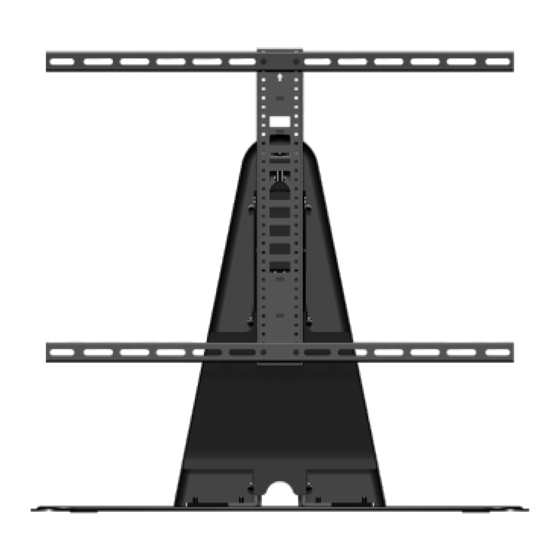
Tabla de contenido

Resumen de contenidos para Sanus SSTV2
- Página 1 WE’RE HERE TO HELP Want to watch Our US-based Call us at: 888-333-1376 a video that install experts Watch it now at: shows how are standing SANUS.com/2783 Or, chat at: easy this DIY by to help. SANUS.com/chatSS project will be?
- Página 2 (including accessories) — Perfect! 60 lbs. weigh more than — This mount is NOT compatible. Visit Simplicity.SANUS.com or call 1-888-333-1376 UK: +44 (0) 800 056 2853 (27.2 kg) 60 lbs. (27.2 kg)? to find a compatible mount. Do you have...
- Página 3 Dimensions TV INTERFACE 600mm 400mm 23.62 in. 300mm 15.75 in. 11.81 in. 100mm 3.94 in. 300mm 200mm 11.81 in. 7.87 in. 400mm 15.75 in. 200mm 7.87 in. 3.94 in. 75mm 2.95 in. BASE PLATE TOP VIEW - EXTENDED SIDE VIEW - EXTENDED 685.8mm 5deg 27.00 in.
- Página 4 Dimensions - TV Interface 23.62 in. (600 mm) 19.69 in. (500 mm) 15.75 in. (400 mm) 11.81 in. (300 mm) 7.87 in. (200 mm) 4.00 in. (100 mm) 25.36 in. (644.16 mm) 7.87 in. 15.75 in. 17.13 in. (200 mm) (400 mm) (435 mm) 4.00 in.
- Página 5 Supplied Parts and Hardware WARNING: This product contains small items that could be a choking hazard if swallowed. Before starting assembly, verify all parts are included and undamaged. If any parts are missing or damaged, do not return the damaged item to your dealer;...
- Página 6 STEP 2 Parts and Hardware STEP 3 Parts and Hardware STEP 4 Parts and Hardware Vertical Height Adjustment Wrench Neck Bracket [21] x1 Swivel Head Attachment Nuts [23] x1 1/4-20 1/4-20 [22] x4 1/4-20 Lock Screws [19] x1 [17] x1 Interface Screws 1/4-20 x 3/8 in.
- Página 7 STEP 1 Attach TV Brackets to TV Standard configurations 1.1 Select TV Screw Diameter 1.2 Select TV Screw Length are shown. For special applications, or if you are uncertain about your Test the three TV screw diameters (M4, For flat-back TVs, Spacers [02] or [03] supplied for: hardware selection, contact M6, or...
- Página 8 1.3 Attach Horizontal Brackets IMPORTANT: Remove any attached TV stands before starting! Position your TV brackets [01] over your TV hole pattern - making sure the brackets are centered and level. Secure TV brackets [01] using your selection for screw/washer (Flat Back) or screw/washer/spacer (Round Back / Extra Space).
- Página 9 STEP 2 Attach Vertical Bracket Make sure the vertical height adjustment bracket [17] is centered on the TV. Secure vertical height adjustment bracket [17] with interface screws [18]. IMPORTANT: Ensure all brackets are securely fastened before moving on to the next step. [18] [17] [01]...
- Página 10 STEP 3 Attach Neck to Base Remove the cable cover CC by lifting up and forward. Retain cable cover CC for Step 6 (page 15).
- Página 11 Attach neck [19] to base [20] with nuts [22]. Start by hand Complete the tightening by using supplied wrench [21]. tightening the nuts [22]. CAUTION: Ensure neck [19] is securely fastened to base [20] before moving on to the next step. [21] [19] [19]...
- Página 12 STEP 4 Swivel Head to Neck Hang swivel head [23] onto neck [19]. Secure with two lock screws [24]. [23] [19] [24] [24]...
- Página 13 STEP 5 Attach TV to Swivel Head Determine the position of Vertical Height Adjustment Bracket [17] that you would like your TV to hang. Examples Highest Position Lowest Position Lowest TV Position 22 in. (558.8 mm) Highest TV Position 22 in. (558.8 mm) [23] [23]...
- Página 14 Hang the TV/bracket assembly (at your desired height) onto swivel Secure the TV/bracket assembly to the swivel head [23] with the two head [23]. (see examples Page 13) lock screws [24]. IMPORTANT: Keep the base clear while installing TV. NOTE: Leave enough space under your TV, for any accessories that you may want to place on the shelf.
- Página 15 STEP 6 Cable Management Route cables down the cable channel of the neck and through the opening in the base of the neck. Replace the cable cover CC trapping the cables behind it..
- Página 16 5° Adjustments Leveling Swivel Post install leveling can be adjusted ± 1.5 degrees using the TV can be swiveled ± 20° (40° total) for best viewing angle. adjustment screw AS in the swivel head [23]. ±1.5° 40° k w i s 20°...
- Página 17 Fine Tuning Tilt TV can be tilted back 5° for a better viewing angle or to compensate for deflection caused by a heavy TV. To adjust tilt, loosen both lock screws [24], adjust tilt, then tighten both lock screws [24]. 5°...
-
Página 18: Listo Para Comenzar
¿Su televisor pesa más de 27,2 kg (60 lbs.) incluidos los accesorios? No. ¡Perfecto! 27,2 kg Sí. Este soporte NO es compatible. Visite MountFinder.Simplicity.SANUS.com.com o llame al 1-888-333-1376 (Reino Unido: 0800-056-2853) (60 lbs.) para encontrar un soporte compatible. ¿Dispone de las... -
Página 19: Paso 1 Colocar La Placa De Sujeción En El Televisor
ESPAÑOL Dimensiones Consulte la página 3 Piezas y elementos de sujeción suministrados Consulte la página 5 ADVERTENCIA: Este producto contiene piezas pequeñas que, en caso de ser tragadas, podrían causar asfixia. Antes de comenzar a montar la unidad, verifique que dispone de todas las piezas y que se encuentran en buen estado. Si no dispone de todas las piezas o alguna está... - Página 20 ESPAÑOL PASO 1.3 Fijar los soportes horizontales Consulte la página 8 Posicione los soportes sobre el patrón de orificios del televisor y verifique que estén centrados sobre el patrón de orificios y nivelados. Fije los soportes usando su conjunto de tornillo/arandela (dorso plano) o una selección de espaciador/tornillo/arandela (dorso redondeado/espacio extra) (consulte el punto 1.2 en la página 7). IMPORTANTE: Asegúrese de que los soportes del televisor estén asegurados antes de continuar con el próximo paso.
-
Página 21: Paso 6 Organización De Cables
ESPAÑOL PASO 6 Organización de cables Consulte la página 15 Pase los cables bajo el cablecanal del cuello y por la abertura situada en la base del mismo. Vuelva a colocar la cubierta de los cables CC . Ajustes Consulte la página 16 Es posible ajustar la nivelación después de la instalación en ±... - Página 22 THIS PAGE LEFT INTENTIONALLY BLANK...
- Página 23 THIS PAGE LEFT INTENTIONALLY BLANK...
- Página 24 SANUS will not be liable for any damages whatsoever arising out of the use or inability to use its products, even if SANUS has been advised of the possibility of such damages. To the maximum extent permitted by applicable law, SANUS disclaims any responsibility for incidental or consequential damages (such as the cost of repairing or replacing other property which damaged when the device does not work properly).









