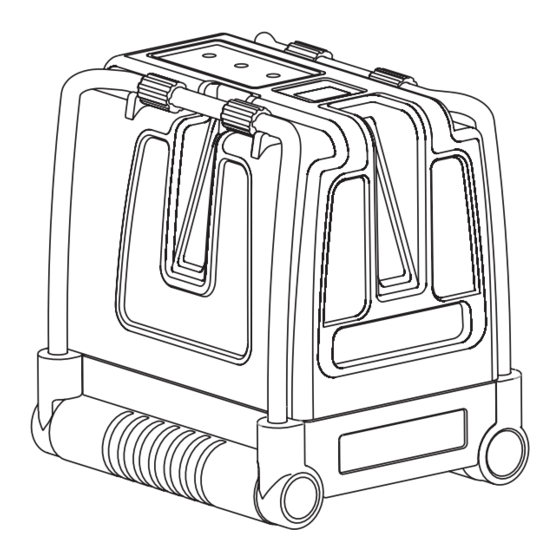Resumen de contenidos para Kapro Prolaser Vector 873
- Página 1 Prolaser Vector ® Model No. 873 User Manual Manual del usuario Manuel d'utilisation Руководство по эксплуатации 165'/50m NOT INCLUDED...
- Página 2 Thank you for purchasing Kapro’s 873 Prolaser Vector. ® You now own one of the most advanced laser tools available. This manual will show how to get the most out of your laser tool. APPLICATIONS The 873 Prolaser Vector is innovatively designed for a very ®...
-
Página 3: Tabla De Contenido
CONTENTS • Features • Safety instructions • Battery installation • Overview • Operating instructions 9-11 • Maintenance • Field calibration test 13-14 • Specifications • Warranty... -
Página 4: Features
FEATURES • 1 Horizontal and 2 vertical lines at 90° intersections - forward and on the ceiling • 165’ (50m) outdoor range with detector • “Tilt” mode for angular layout/marking • Strong folding legs for angle mounting in manual mode and height adjustment •... -
Página 5: Safety Instructions
SAFETY INSTRUCTIONS WARNING The product is a class II laser. Laser radiation: Serious eye injury could be caused by looking directly into the beam or by projecting the beam into the eyes of others • The use of protective eyewear is recommended •... - Página 6 • Do not remove or deface warning labels on the laser level. • Do not take the unit apart. • Do not drop the unit. • Do not use solvents to clean the laser unit. • Do not use in temperatures below 14°F or above 113°F (-10°C to 45°C) •...
-
Página 7: Battery Installation
BATTERY INSTALLATION 1. Press down on the latch and remove the battery cover. 2. Insert 3 new AA batteries of the same brand according to the polarity diagram on the inside of the battery compartment. 3. Replace the battery cover. -
Página 8: Overview
OVERVIEW 1. On/Off switch 2. Metal legs 3. Rubber sleeve of metal legs 4. Keypad a. Manual Mode d. Manual Mode indicator b. Beam Selector e. Laser beam indicator c. Pulse Mode f. Pulse (detector) mode 5. Horizontal window 6. Vertical window-1 7. -
Página 9: Operating Instructions
OPERATING INSTRUCTIONS Working in Automatic mode (self-leveling): In manual mode the 873’s self-leveling mechanism is disengaged The laser level can project a horizontal line, 1 or 2 vertical lines or all beams simultaneously with an intersection in front of the unit and on the ceiling. - Página 10 Working in Manual mode: In manual mode the 873’s self-leveling mechanism is disengaged so that you can set the laser lines at any slope you require. 1. Remove the laser from the case and place it on a flat, vibration free surface or tripod. 2. Press manual mode button. The manual mode indicator is lit and the unit projects crossed lines without self-leveling.
- Página 11 Note: When switching from OFF to ON in Manual the laser will return to self-leveling mode. Working in Pulse mode with a detector: You can use the 873 Prolaser Vector outdoors using the ® pulse mode with a detector. This allows you to use the laser for extended ranges or in poorly lighted conditions.
-
Página 12: Maintenance
MAINTENANCE • Clean the aperture lens and the body of the laser level using a clean soft cloth only. Do not use solvents. • If the laser level is exposed to water, dry the laser level before returning it to the carrying case. • Change the batteries when the laser beams begin to dim. •... -
Página 13: Field Calibration Test
FIELD CALIBRATION TEST The laser level leaves the factory fully calibrated. Kapro recommends that he level be check regularly and after the unit has been dropped or mishandled. Horizontal Calibration Test 1. Place the laser on a flat, vibration free surface as near as possible to a long wall. 2. Switch the laser ON and press the Beam Selector button until the horizontal beam is projected. - Página 14 Vertical Calibration Test 1. Hang a plumb line from a high point on a wall. 2. Place the laser on a flat, vibration free surface about 3ft (1m) from the wall. 3. Press the Beam Selector button until the vertical beam is projected. 4. Adjust the laser so that it touches the bottom of the plumb line. If the laser line is touching the plumb line at the top the laser is calibrated.
-
Página 15: Specifications
SPECIFICATIONS Laser beams Horizontal, Vertical-1, Vertical-1 output pattern +Vertical-2, Horizontal + Vertical-1, Horizontal + Vertical-1 + Vertical-2 Laser range • Indoor - 100ft (30m) • Outdoor with detector 165ft (50m) Accuracy ±0.0002in/in (0.2mm/m) Beam angle 120° ±5° Self-leveling range ±5° Laser line width 0.10”... -
Página 16: Warranty
WARRANTY This product is covered by a two-year limited warranty against defects in materials and workmanship. It does no cover products that are used improperly, altered or repaired. In the event of a problem with the laser level you have purchased, please return the product to the place of purchase with the proof of purchase. - Página 18 Gracias por su compra del Kapro 873 Prolaser Vector. Usted ® posee ahora una de las herramientas láser más avanzadas disponibles. Este manual le mostrará cómo sacar el máximo provecho de su herramienta láser. APLICACIONES El 873 Prolaser Vector está diseñado de manera innovadora ® para una gama muy amplia de trabajos profesionales y de bricolaje (DIY), incluyendo: •...
- Página 19 CONTENIDO • Características • Instrucciones de Seguridad 21-22 • Instalación de las Baterías • Visión General • Instrucciones de Operación 25-27 • Mantenimiento • Prueba de calibración de campo 29-30 • Especificaciones • Garantía...
-
Página 20: Características
CARACTERÍSTICAS • 1 línea vertical y 2 horizontales a intersecciones de 90° - hacia adelante y hacia el techo • 165’ (50 m) de alcance en exterior con detector • Modo ladeado (Tilt) para diseño/marcación angular • Patas plegables fuertes para montaje angular en modo manual y ajuste de altura •... -
Página 21: Instrucciones De Seguridad
INSTRUCCIONES DE SEGURIDAD ADVERTENCIA Este producto es un láser de Clase II. Radiación láser: Pueden ocurrir lesiones oculares graves si se mira directamente al rayo, o si se proyecta el rayo a los ojos de otras personas. • Se recomienda el uso de gafas protectoras. •... - Página 22 • No quite ni destruya las etiquetas de advertencia del nivel láser. • No desarme la unidad. • No deje caer la unidad. • No utilice disolventes para limpiar la unidad láser. • No debe usarse en temperaturas inferiores a 14°F o supe riores a 113°F (-10°C a 45°C) •...
-
Página 23: Instalación De Las Baterías
INSTALACIÓN DE LAS BATERÍAS 1. Presione el pestillo hacia abajo y retire la tapa de las baterías. 2. Inserte 3 pilas AA nuevas de la misma marca, de acuerdo con el diagrama de polaridad en el interior del compartimiento de las baterías. 3. -
Página 24: Visión General
VISIÓN GENERAL 1. Interruptor de encendido/apagado (On/Off) 2. Patas de metal 3. Mangas de goma en los pies metálicos 4. Teclado a. Modo manual d. Indicador de modo manual b. Selector de haz e. Indicador de rayo láser c. Modo de pulso Indicador de modo de pulso (detector) 5. -
Página 25: Instrucciones De Operación
INSTRUCCIONES DE OPERACIÓN Trabajar en el modo automático (autonivelante): El nivel láser puede proyectar una línea horizontal, 1 o 2 líneas verticales o todos los rayos simultáneamente con una intersección frente a la unidad y en el techo. 1. R etire el láser de la caja y colóquelo sobre una superficie plana libre de vibraciones o en un trípode. - Página 26 Para trabajar en modo manual: En modo manual, el mecanismo de autonivelación del 873 se desconecta para que se pueda establecer las líneas de láser en cualquier pendiente que se requiera. 1. Retire el láser de la caja y colóquelo sobre una superficie plana libre de vibraciones o en un trípode. 2.
- Página 27 Nota: Cuando se cambia de apagado a encendido (de OFF a ON) en Manual, el láser volverá al modo de autonivelación. Para trabajar en modo de pulso con un detector: Se puede utilizar el 873 Prolaser Vector en exteriores ® usando el modo de pulso con un detector.
-
Página 28: Mantenimiento
MANTENIMIENTO • Limpie el lente de apertura y el cuerpo del nivel láser utilizando sólo un paño suave y limpio. No utilice disolventes. • Si el nivel láser se expone al agua, secarlo antes de devolverlo al estuche. • Cambie las baterías cuando los rayos láser comienzan a atenuarse. • Retire las baterías si el nivel láser no va a ser utilizado durante un largo periodo de tiempo. -
Página 29: Prueba De Calibración De Campo
PRUEBA DE CALIBRACIÓN DE CAMPO El nivel láser sale de fábrica totalmente calibrado. Kapro recomienda que se compruebe el nivel regularmente y después de que la unidad se haya caído o haya sido maltratada. Prueba de calibración horizontal 1. Coloque el láser sobre una superficie plana, libre de vibraciones, lo más cerca posible de una pared larga. -
Página 30: Prueba De Calibración Vertical
Prueba de calibración vertical 1. Cuelgue una plomada desde un punto alto en una pared. 2. Coloque el láser sobre una superficie plana, libre de vibraciones, a aproximadamente 3 pies (1 m) de la pared. 3. Presione el botón selector de rayos (Beam Selector) hasta que se proyecte el rayo vertical. 4. Ajuste el láser de modo que toque la parte inferior de la plomada. Si la línea de láser está... -
Página 31: Especificaciones
ESPECIFICACIONES Patrón de salida de rayos Horizontal, Vertical-1, Vertical-1 láser +Vertical-2, Horizontal + Vertical-1, Horizontal + Vertical-1 + Vertical-2 Alcance del láser • Interior - 100 pies (30 m) • Exterior con detector 165 pies(50m) Precisión ±0.0002"/" (0.2mm/m) Ángulo de rayo 120° ±5° Alcance de ±5°... -
Página 32: Garantía
GARANTÍA Este producto está amparado por una garantía limitada de dos años contra defectos en materiales y hechura. No cubre productos que se usan incorrectamente, se alteran o se reparan. En caso de tener algún problema con el nivelador láser que usted ha comprado, por favor devuelva el producto al lugar donde lo ha comprado, junto con el comprobante de compra. - Página 34 Nous vous félicitons pour votre achat du 873 Prolaser Vector ® Kapro. Vous êtes en possession de l'un des outils laser les plus avancés du marché. Ce manuel décrit comment tirer le meilleur parti de votre outil laser. APPLICATIONS De conception innovante, le 873 Prolaser Vector se ®...
- Página 35 CONTENU • Caractéristiques • Consignes de Sécurité 37-38 • Installation des Piles • Aperçu • Mode d'emploi 41-43 • Entretien • Test d'étalonnage sur Site 45-46 • Caractéristiques Techniques • Garantie...
-
Página 36: Caractéristiques
CARACTÉRISTIQUES • 1 ligne horizontale et 2 lignes verticales aux intersections 90° - vers l'avant et sur le plafond • Portée de 50 m (165 ft) en extérieur avec détecteur • Mode «Inclinaison» pour le traçage et le marquage d'angle • Pieds pliants robustes pour le positionnement sur angle en mode manuel et le réglage de hauteur •... -
Página 37: Consignes De Sécurité
CONSIGNES DE SÉCURITÉ ATTENTION Ce produit est un laser de classe 2. Rayonnement laser : Regarder directement dans le faisceau ou pointer le faisceau dans les yeux d'autrui peut entraîner des lésions oculaires graves. • Le port de lunettes de protection est recommandé. • Toujours positionner le faisceau laser de sorte qu'il ne pointe jamais en direction des yeux d'autrui. - Página 38 • Ne pas retirer ou dégrader les étiquettes d'avertissement apposées sur le niveau laser. • Ne pas démonter l'appareil. • Ne pas laisser tomber l'appareil. • Ne pas utiliser de solvants pour nettoyer l'appareil. • Ne pas utiliser à des températures inférieures à - 10° C ou supérieures à...
-
Página 39: Installation Des Piles
INSTALLATION DES PILES 1. Appuyez sur l'ergot et ôtez le couvercle de piles. 2. Insérez 3 piles AA neuves de marque identique en respectant le schéma de polarité figurant à l'intérieur du compartiment à piles. 3. Replacez le couvercle de piles. -
Página 40: Aperçu
APERÇU 1. Interrupteur ON/OFF 2. Pieds métalliques 3. Patin en caoutchouc 4. Clavier a. Mode manuel d. Témoin de mode manuel b. Sélecteur de faisceau e. Témoin de faisceau laser c. Mode impulsion f. Témoin de mode impulsion (détecteur) 5. Fenêtre Horizontal 6. -
Página 41: Mode D'eMploi
MODE D'EMPLOI Fonctionnement en mode automatique (auto-nivellement): Le niveau laser peut projeter une ligne horizontale, 1 ou 2 lignes verticales ou tous les faisceaux simultanément avec une intersection en face de l'appareil et sur le plafond. 1. Retirez le laser du boîtier et placez-le sur une surface plane et sans vibration ou sur un trépied. - Página 42 Utilisation en mode manuel : En mode manuel, le mécanisme d'auto-nivellement du 873 est désactivé afin de pouvoir régler les lignes du laser sur toute inclinaison désirée. 1. Retirez le laser du boîtier et placez-le sur une surface plane et sans vibration ou sur un trépied. 2. Appuyez sur le bouton mode manuel. Le témoin de mode manuel s'allume et l'appareil projette des lignes croisées sans nivellement automatique.
- Página 43 Remarque : Si vous éteignez et rallumez l'appareil en mode manuel, le laser revient en mode nivellement auto. Utilisation en mode impulsion avec un détecteur : Vous pouvez utiliser le 873 Prolaser Vector en extérieur ® en utilisant le mode impulsion avec un détecteur. Ceci vous permet d'utiliser le laser sur de grandes distances ou dans des conditions de faible luminosité.
-
Página 44: Entretien
ENTRETIEN • Nettoyer la fenêtre de projection et le boîtier du niveau laser uniquement à l'aide d'un chiffon propre et doux. N'utilisez pas de solvants. • Si le niveau laser entre en contact avec de l'eau, sécher le niveau laser avant de le ranger dans son boîtier de transport. -
Página 45: Test D'éTalonnage Sur Site
TEST D'ÉTALONNAGE SUR SITE Le laser quitte l'usine entièrement étalonné. Kapro recommande de vérifier régulièrement le niveau, et impérativement après une chute ou erreur de manipulation. Test d'étalonnage horizontal 1.Placez le laser sur une surface plane sans vibrations, aussi près que possible d'un long mur. 2.Appuyez sur ON puis sur le bouton Sélecteur de faisceau jusqu'à... - Página 46 Test d'étalonnage vertical 1.Suspendez un fil à plomb sur un mur, en hauteur. 2.Placez le laser sur une surface plane sans vibrations, à environ 1 m (3 ft) du mur. 3.Appuyez sur le bouton Sélecteur de faisceau jusqu'à ce que le faisceau vertical soit projeté. 4.Réglez le laser de sorte qu'il touche la base du fil à plomb. Si la ligne du laser touche le fil à plomb au sommet, le laser est étalonné. Étalonnage Horizontal Étalonnage Vertical...
-
Página 47: Caractéristiques Techniques
CARACTÉRISTIQUES TECHNIQUES Caractéristiques de sortie Horizontal, Vertical-1, Vertical-1 des faisceaux laser +Vertical-2, Horizontal + Vertical-1, Horizontal + Vertical-1 + Vertical-2 Portée laser • Intérieur - 30 m (100 ft) • Extérieur avec détecteur 50 m (165 ft) Précision ±0.0002po/po (0.2mm/m) Angle de faisceau 120° ±5° Plage d'auto-nivellement ±5° Largeur de ligne laser 0.10po ±0.02po at 20ft (2mm ±0.5mm/5m) -
Página 48: Garantie
GARANTIE Ce produit est couvert par une garantie limitée de deux ans contre tous défauts de matériel et de fabrication. Elle ne couvre pas les produits utilisés de façon inappropriée, altérés ou réparés. En cas de problème avec le niveau laser que vous avez acheté, veuillez ramener le produit au lieu d'achat avec la preuve d'achat. - Página 50 Благодарим Вас за приобретение 873 Prolaser Vector ® компании Kapro. С настоящего момента Вы являетесь владельцем одного из самых совершенных лазерных инструментов на рынке. Данное руководство поможет Вам использовать это устройство наиболее эффективным образом. ПРИМЕНЕНИЕ 873 Prolaser Vector сконструирован с использованием...
- Página 51 СОДЕРЖАНИЕ Характеристики • Техника безопасности 53-54 • Установка батареек • Краткое описание • Инструкции по эксплуатации 57-59 • Техническое обслуживание • Проверочная калибровка 61-62 • Технические характеристики • Гарантия •...
-
Página 52: Характеристики
ХАРАКТЕРИСТИКИ • 1 горизонтальная и 2 вертикальные линии, пересекающиеся под углом в 90 – вперёд и на потолок о • Расстояние 165 фт (50 м) при использовании с детектором вне помещения • Режим наклона для угловых конструкций / маркировки • Прочные складывающиеся стойки для установки под углом... -
Página 53: Техника Безопасности
ТЕХНИКА БЕЗОПАСНОСТИ ВНИМАНИЕ! Продукт оснащён лазером класса II. Лазерное излучение: Взгляд непосредственно на луч или проецирование луча в глаза других людей может привести к серьёзным травмам глаз. • Рекомендуется использование защитных очков. • Всегда направлять лазерный луч таким образом, чтобы никто из окружающих не мог смотреть прямо... - Página 54 • Не снимать и не портить предупреждающие надписи, расположенные на лазерном уровне. • Не разбирать устройство. • Не бросать устройство. • Не использовать растворители для чистки лазерного устройства. • Не использовать в температурах ниже -10ºС или выше 45ºС • Не использовать во взрывоопасных средах, например, в...
-
Página 55: Установка Батареек
УСТАНОВКА БАТАРЕЕК 1. Нажать на защёлку и снять крышку батарейного отсека. 2. Вставить 3 новые батарейки АА того же типа в соответствии с маркировкой полярности, указанной внутри отсека. 3. Закрыть крышку батарейного отсека. -
Página 56: Краткое Описание
КРАТКОЕ ОПИСАНИЕ 1. Выключатель ON/OFF (ВКЛ/ВЫКЛ) 2. Металлические ножки 3. Резиновая муфта на металлической ножке 4. Клавиатура a. Ручной режим b. Переключатель режимов работы c. Импульсный режим d. Индикатор ручного режима e. Индикатор лазерного луча f. Индикатор импульсного режима (для работы с приёмником) 5. -
Página 57: Инструкции По Эксплуатации
ИНСТРУКЦИИ ПО ЭКСПЛУАТАЦИИ Работа в автоматическом режиме (автоматическое нивелирование) Лазерный уровень проецирует горизонтальную линию, одну или две вертикальные линии, либо все лучи одновременно с пересечением впереди устройства и на потолке. 1. Извлечь устройство из упаковки и установить на плоской поверхности без вибрации или на треноге. 2. - Página 58 Работа в ручном режиме: В ручном режиме механизм автоматического нивелирования устройства отключается и можно устанавливать лазерные линии под любым необходимым углом. 1. Извлечь устройство из упаковки и установить на плоской поверхности без вибрации или на треноге. 2. Нажать кнопку включения ручного режима. Загорится индикатор...
- Página 59 Примечание: При переключении из ВЫКЛ на ВКЛ в ручном режиме, устройство вернётся в режим автоматического нивелирования. Работа в импульсном режиме с детектором: Можно использовать 873 Prolaser Vector вне помещения в ® импульсном режиме и при помощи детектора. Это позволяет использовать лазер на больших расстояниях или в условиях слабой...
-
Página 60: Техническое Обслуживание
ТЕХНИЧЕСКОЕ ОБСЛУЖИВАНИЕ • Производить чистку линз апертуры и корпуса лазерного уровня исключительно при помощи чистой мягкой ткани. Не использовать растворители. • Если на лазерный уровень попала вода, следует тщательно высушить устройство прежде чем складывать его в упаковку. • Как только лазерный луч начинает тускнеть, следует заменить... -
Página 61: Проверочная Калибровка
Е ПРОВЕРОЧНАЯ КАЛИБРОВКА Лазерный уровень поставляется с завода полностью откалиброванным. Kapro рекомендует производить проверку устройства регулярно или после того, как оно подверглось ударам или неправильному использованию. Горизонтальная проверочная калибровка 1. Установить лазер на ровной поверхности без вибрации, как можно ближе к длинной стене. - Página 62 Вертикальная проверочная калибровка 1. Повесить отвес с высокой точки на стене. 2. Установить лазер на плоской поверхности без вибрации на расстоянии около 1 м (3 фт) от стены. 3. Нажать кнопку селектора лазера и дождаться проецирования вертикального луча. 4. Установить устройство таким образом, чтобы оно касалось нижней...
-
Página 63: Технические Характеристики
ТЕХНИЧЕСКИЕ ХАРАКТЕРИСТИКИ Схема проецирования Горизонтальная, Вертикальная-1, лазерного луча Вертикальная-1 + Вертикальная-2, Горизонтальная + Вертикальная-1, Горизонтальная + Вертикальная-1 ия + Вертикальна-2 Дальность действия • В помещении: 30 м лазерного луча • Вне помещения: 50 м с детектором й Точность 0,2 мм/м ( 0.0002in/in Угол... -
Página 64: Гарантия
ГАРАНТИЯ На изделие распространяется двухлетняя гарантия отсутствия дефектов материалов и изготовления. Нарушения правил эксплуатации, изменения конструкции или самостоятельный ремонт приводят к аннулированию гарантии. При появлении проблем с приобретенным лазерным уровнем, верните его в место покупки, приложив подтверждение покупки. Модель: № 873 Наклейка... - Página 66 © 2016 Kapro Industries Ltd.