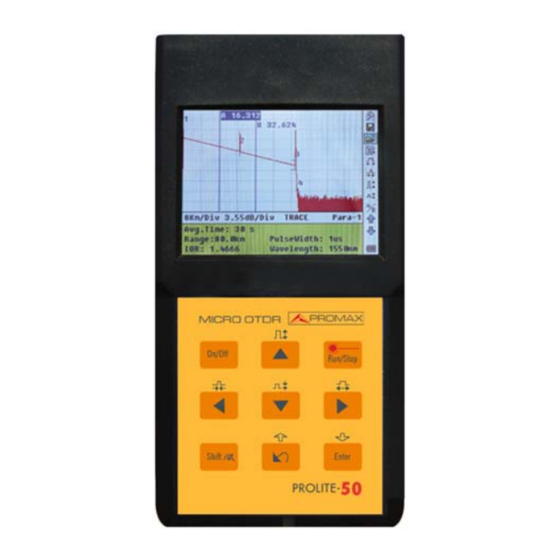
Promax PROLITE-50 Serie Manual De Instrucciones
Reflectómetro óptico (otdr)
Ocultar thumbs
Ver también para PROLITE-50 Serie:
- Manual de instrucciones (112 páginas) ,
- Manual de instrucciones (54 páginas) ,
- Manual de instrucciones (63 páginas)
Tabla de contenido
Publicidad
Idiomas disponibles
Idiomas disponibles
Enlaces rápidos
Publicidad
Capítulos
Tabla de contenido

Resumen de contenidos para Promax PROLITE-50 Serie
- Página 1 PROLITE-50 REFLECTÓMETRO ÓPTICO (OTDR) OPTICAL REFLECTOMETER (OTDR) - 0 MI1388 -...
- Página 3 NOTAS SOBRE SEGURIDAD Antes de manipular el equipo leer el manual de instrucciones y muy especialmente el apartado PRESCRIPCIONES DE SEGURIDAD. El símbolo sobre el equipo significa "CONSULTAR EL MANUAL DE INSTRUCCIONES". En este manual puede aparecer también como símbolo de advertencia o precaución.
- Página 5 SUMARIO CONTENTS Manual español................English manual ................
-
Página 7: Tabla De Contenido
MANUAL DE INSTRUCCIONES. PROLITE-50 I N D I C E 1. GENERAL........................1 Especificaciones....................3 2. PRESCRIPCIONES DE SEGURIDAD ..............5 Generales......................5 Precauciones Específicas ................... 5 Ejemplos Descriptivos de las Categorías de Sobretensión ........ 7 3. DESCRIPCIÓN DE MANDOS Y ELEMENTOS ............9 Panel de conexiones. - Página 8 MANUAL DE INSTRUCCIONES. PROLITE-50 6. MANTENIMIENTO....................47 Mantenimiento de las baterías ................47 Limpieza de las interfaces................. 49 Requerimientos de calibración ................51 Recomendaciones de limpieza ................. 51...
-
Página 9: General
óptica. La serie PROLITE-50 de PROMAX comprueba la calidad de la transmisión de la fibra óptica mediante la medida de la dispersión de luz de retorno. Organizaciones de normalización internacional como la Unión Internacional de Telecomunicaciones (ITU) - Página 10 MANUAL DE INSTRUCCIONES. PROLITE-50 El PROLITE-50 se caracteriza por: • Aplicaciones básicas: a) Medida de la longitud de la fibra óptica. b) Medida de la distancia entre dos puntos de la fibra. c) Localización de fallos y discontinuidades en fibras ópticas. d) Representación de la curva de distribución para fibras ópticas.
-
Página 11: Especificaciones
MANUAL DE INSTRUCCIONES. PROLITE-50 1.1 Especificaciones Margen Dinámico (dB) 24/24. 1310 / 1550 ±20. Longitud de onda (nm) Tipo de Fibra Monomodo. Escalas seleccionables (km) 1.3 / 2.5 / 5 / 10 / 20 / 40 / 80 /120. 30 ns / 100 ns / 275 ns / 1 µs / 2.5 µs. Anchura de pulsos Tiempo medio 15 s / 30 s / 1 min / 2 min / 3 min. -
Página 12: Condiciones Ambientales De Funcionamiento
MANUAL DE INSTRUCCIONES. PROLITE-50 CONDICIONES AMBIENTALES DE FUNCIONAMIENTO Operación Uso interior, altitud hasta 2000m. 0 °C a +40 °C Margen de temperatura ambiente Humedad relativa Máx 80 % , sin condensación -10 °C a +70 °C Temperatura de almacenamiento CARACTERÍSTICAS MECÁNICAS Dimensiones 196 (H) x 100 (W) x 60 (T) mm Peso... -
Página 13: Prescripciones De Seguridad
MANUAL DE INSTRUCCIONES. PROLITE-50 2. PRESCRIPCIONES DE SEGURIDAD 2.1 Generales Este equipo puede ser utilizado en ambientes con Grado de Polución 1. Al emplear cualquiera de los siguientes accesorios debe hacerse sólo con los tipos especificados a fin de preservar la seguridad: Alimentador AL-005. - Página 14 MANUAL DE INSTRUCCIONES. PROLITE-50 Símbolos relacionados con la seguridad: CORRIENTE CONTINUA CORRIENTE ALTERNA ALTERNA Y CONTINUA TERMINAL DE TIERRA TERMINAL DE PROTECCIÓN TERMINAL A CARCASA EQUIPOTENCIALIDAD MARCHA PARO DOBLE AISLAMIENTO (Protección CLASE II) PRECAUCIÓN (Riesgo de choque eléctrico) PRECAUCIÓN VER MANUAL FUSIBLE Página 6 01-2006...
-
Página 15: Ejemplos Descriptivos De Las Categorías De Sobretensión
MANUAL DE INSTRUCCIONES. PROLITE-50 2.3 Ejemplos Descriptivos de las Categorías de Sobretensión Cat I Instalaciones de baja tensión separadas de la red. Cat II Instalaciones domésticas móviles. Cat III Instalaciones domésticas fijas. Cat IV Instalaciones industriales. 01-2006 Página 7... - Página 16 MANUAL DE INSTRUCCIONES. PROLITE-50 Página 8 01-2006...
-
Página 17: Descripción De Mandos Y Elementos
MANUAL DE INSTRUCCIONES. PROLITE-50 3. DESCRIPCIÓN DE MANDOS Y ELEMENTOS 3.1 Panel de conexiones. POWER CHARGE RS-232 13.8V/1.2A Figura 3.1.- Panel de conexiones. [1] [2] Indicadores de encendido y carga. [3] [5] Interfaces de conexión Interfaces RS-232 y USB para la conexión del equipo con el PC. -
Página 18: Teclado De Funciones
MANUAL DE INSTRUCCIONES. PROLITE-50 3.2 Teclado de funciones. Figura 3.2.- Interfaz de funcionamiento del PROLITE-50 Encendido / apagado del equipo. [2] [4] Funciones principales: Permiten desplazarse dentro de los diferentes menús asi como aumentar / disminuir el valor de parámetros de configuración. Pulsando previamente [ ] en la pantalla de visualización de traza, permite aumentar / disminuir verticalmente el tamaño de la traza. - Página 19 MANUAL DE INSTRUCCIONES. PROLITE-50 [3] [8] Funciones principales: Permiten desplazarse dentro de los diferentes menús asi como mover horizontalmente los cursores a lo largo de la traza. Pulsando previamente [ ] en la pantalla de visualización de la traza, permite aumentar / disminuir horizontalmente el tamaño de la traza. Pulsándolo previamente permite ejecutar las funciones secundarias.
- Página 20 MANUAL DE INSTRUCCIONES. PROLITE-50 Página 12 01-2006...
-
Página 21: Información Básica Del Prolite-50
MANUAL DE INSTRUCCIONES. PROLITE-50 4. INFORMACIÓN BÁSICA DEL PROLITE-50 4.1 Principio de funcionamiento del PROLITE-50 OTDR (Reflectómetro óptico en el dominio del tiempo) es un instrumento de medida para identificación de las características de la transmisión por fibra óptica. El instrumento se utiliza principalmente para medir la atenuación de una cadena completa de fibra óptica y proporcionar detalles de la atenuación relativos a la longitud, detección, localización y medida de cualquier fenómeno en la cadena de fibra óptica... -
Página 22: Eventos De Reflexión
MANUAL DE INSTRUCCIONES. PROLITE-50 4.2.1.1 Eventos de reflexión Cuando algún pulso de energía se dispersa, aparecen los fenómenos de la reflexión. Al producirse la reflexión, aparecen picos en la traza como muestra la figura 4.1. Figura 4.1.- Eventos de reflexión 4.2.1.2 Eventos de no reflexión. -
Página 23: Inspección De Eventos
MANUAL DE INSTRUCCIONES. PROLITE-50 4.2.1.3 Inspección de eventos El PROLITE-50 transmite un pulso de luz en la fibra óptica a inspeccionar, y entonces recibe las señales de luz de retorno, comenzando a calcular la distancia del “evento”. Cuanto mayor es la distancia, mayor tiempo precisa la luz dispersada para llegar hasta el instrumento. -
Página 24: Pantalla De Visualización De Trazas Del Prolite-50
MANUAL DE INSTRUCCIONES. PROLITE-50 4.4 Pantalla de visualización de trazas del PROLITE-50 La traza se visualiza en la pantalla del PROLITE-50, como se muestra en la figura 4.3. Ventana de Trace visualización Display Barra de Menu Window de Trazas Menú 12Km / Di v 3. -
Página 25: Ventana De Información Del Prolite-50
MANUAL DE INSTRUCCIONES. PROLITE-50 4.4.2 Ventana de información del PROLITE-50. Contenido de esta ventana: parámetros de medida, lista de eventos, marcador A/B y análisis de parámetros. 4.4.2.1 Parámetros de Traza de Medidas Los parámetros de análisis y medida importantes siempre aparecen en la ventana de información, como muestra la figura 4.5 y 4.6: 12 Km / Di v 3. -
Página 26: Lista De Eventos
MANUAL DE INSTRUCCIONES. PROLITE-50 Para la definición de los items de la figura 4.6 (fecha, umbral de reflexión, umbral de no reflexión, coeficiente de dispersión), por favor consultar los parámetros de configuración. 4.4.2.2 Lista de eventos Para indicar la localización de los eventos inspeccionados. Cualquier fenómeno definido se mostrará... -
Página 27: Precisión
MANUAL DE INSTRUCCIONES. PROLITE-50 4.4.2.3 Precisión El marcador se utiliza para señalar y analizar un único evento, la sección de la traza y la distancia. La distancia, atenuación, pérdidas en el marcador o entre marcadores se visualizará en la información de los marcadores, como aparece en la figura 4.8. 12 Km/ Di v 3. - Página 28 MANUAL DE INSTRUCCIONES. PROLITE-50 Página 20 01-2006...
-
Página 29: Proceso De Medida De Trazas
MANUAL DE INSTRUCCIONES. PROLITE-50 5. PROCESO DE MEDIDA DE TRAZAS Trazas 5.1 Introducción a la Interficie Gráfica de Usuario (GUI) Al encender el equipo, se visualiza en el LCD una pantalla de arranque como muestra la figura 5.1: S hinewayTech PROLITE-50 pal m O TD R- XXXX --- Versión 3.0 ---... -
Página 30: Barra De Menú Del Prolite-50
MANUAL DE INSTRUCCIONES. PROLITE-50 5.1.1 Barra de menú del PROLITE-50 En la parte derecha de la pantalla LCD se encuentra verticalmente la barra de menú del Prolite-50 en forma de iconos. Pulsar [ ] y [ ] para desplazarse a lo largo del menú. -
Página 31: Proceso De Medida
MANUAL DE INSTRUCCIONES. PROLITE-50 Batería en carga. Batería cargada. Cuando el equipo se alimenta a través de las baterías internas recargables, el nivel de carga de la batería aparece indicado en la pantalla LCD. Batería descargada. Carga baja. Carga media. Más de media carga. -
Página 32: Configuración De Parámetros En La Barra De Menú Del Prolite-50
MANUAL DE INSTRUCCIONES. PROLITE-50 5.2.1 Configuración de parámetros en la barra de menú del PROLITE-50 Una configuración de parámetros correcta es necesaria para conseguir medidas precisas; en consecuencia, es necesario llevar a cabo la configuración antes de utilizar el equipo. Utilizar [ ] y [ ] para seleccionar... - Página 33 MANUAL DE INSTRUCCIONES. PROLITE-50 En esta pantalla se muestran los siguientes parámetros configurables: Parámetros Definición de parámetros Escala Longitud de la fibra óptica relevante para la traza Anchura del pulso láser que transmite el OTDR a la Anchura de Pulso fibra óptica Tiempo para una única medida desde el inicio hasta el Tiempo medio...
- Página 34 MANUAL DE INSTRUCCIONES. PROLITE-50 Ra n g e Aut o Au t o Au t o Aut o 1. 3km Pu l s e Wi d t h 1. 3 km Av e . T i me 2. 5km 2. 5 km Wa v e l e n g t h 1550 nm 5.
- Página 35 MANUAL DE INSTRUCCIONES. PROLITE-50 Ra n g e Aut o 3 0 n s 3 0 n s Aut o Pu l s e Wi d t h 100ns 100 ns Av e . T i me 275ns 275 ns 1.
- Página 36 MANUAL DE INSTRUCCIONES. PROLITE-50 Ra n g e Aut o 1 5 s Aut o Pu l s e Wi d t h 30 s Av e . T i me 1 m i n Wa v e l e n g t h 1550 nm 2 m i n Me a s.
- Página 37 MANUAL DE INSTRUCCIONES. PROLITE-50 Ra n g e Aut o Pu l s e Wi d t h Aut o 1310 nm Av e . T i me Wa v e l e n g t h 1550 nm 1 5 5 0 n m Me a s .
- Página 38 MANUAL DE INSTRUCCIONES. PROLITE-50 • Configuración del índice de refracción (IOR) El IOR (Índice de Refracción) es un factor clave que afecta a la velocidad de la transmisión láser en una fibra óptica; y en este caso, la configuración del IOR tiene un impacto directo en la precisión de las medidas.
- Página 39 MANUAL DE INSTRUCCIONES. PROLITE-50 Ra n g e Aut o Aut o Pu l s e W i d t h Av e . T i me W a v e l e n g t h 1550 nm Me a s . Mo d e Av e r a g i n g I OR 1.
- Página 40 MANUAL DE INSTRUCCIONES. PROLITE-50 Utilizar [ ] y [ ] para ajustar la posición de los campos resaltados; utilice ] y [ ] para cambiar los dígitos. Después de configurarlos, pulsar Enter para confirmar. NOTA: El valor por defecto es 0.20 dB. •...
- Página 41 MANUAL DE INSTRUCCIONES. PROLITE-50 • Configuración del umbral de finalización (End Threshold). Este umbral es el umbral final de la fibra óptica. Si el umbral final es de 3.0 dB, entonces el primer evento con pérdida de inserción GE de 3 dB deberá ser considerado como el final de la fibra óptica.
- Página 42 MANUAL DE INSTRUCCIONES. PROLITE-50 Ra n g e Aut o Aut o Pu l s e Wi d t h Se l e c t f i l e: 0 1 1 8/ 3 0 0 Av e . T i me 30 s Tr ace 001 .
- Página 43 MANUAL DE INSTRUCCIONES. PROLITE-50 Utilizar [ ] y [ ] para ajustar la posición del campo resaltado; utilizar [ ] para cambiar los dígitos. Después de configurarlo, pulsar [Enter] para confirmar. • Configuración del apagado automático (Auto Off). Esta función se ha diseñado para el ahorro de la carga de la batería. Si la autodesconexión está...
- Página 44 MANUAL DE INSTRUCCIONES. PROLITE-50 Av e . T i me Wa v e l e n g t h 1550 nm Me a s. Mo d e Av e r a g i n g I OR 1. 4659 Sc a t . Co e f . - 51.
- Página 45 MANUAL DE INSTRUCCIONES. PROLITE-50 • Configuración del modo de color (Color Mode). Esta configuración permite elegir entre cuatro combinaciones de colores diferentes. Usar [ ] y [ ] para seleccionar “Modo de color”, pulsar [Enter] para elegir entre las diferentes combinaciones de color. Pulsar [ ] para salir.
- Página 46 MANUAL DE INSTRUCCIONES. PROLITE-50 I OR 1 . 4659 Sc a t . Co e f . - 51. 50 dB Nr e f l . T h r e. 0 . 20dB Re f l . T h r e . - 52.
-
Página 47: Medida De La Traza - Auto
MANUAL DE INSTRUCCIONES. PROLITE-50 Qui ck r ef er ence 1. Connect t he f i ber and pal m OTDR . 2. Pr ess t o sel ect i con , Pr ess ¡ ® Ent er ¡ ¯ t o act i vat e f unct i on . 3. - Página 48 MANUAL DE INSTRUCCIONES. PROLITE-50 Ave . Ti m e 00 : 30 Ti m e Passed : 00 : 16 Figura 5.25.- Medida Ave . Ti m e 00: 30 Anal yzi ng ¡ - Ti m e Passed : 00: 30 Figura 5.26.- Medida Mientras se realiza la medida, aparece la siguiente información en pantalla.
-
Página 49: Medida De Trazas - Manual
MANUAL DE INSTRUCCIONES. PROLITE-50 NOTA: Mientras el proceso de medida se está realizando, todas las teclas estan ], [ ] y[ inhabilitadas excepto • Después de un cierto periodo de tiempo, la traza se visualiza sobre la GUI. La traza en la figura inferior es la traza durante la medida, que será refrescada al cabo de un cierto periodo de tiempo con el fin de mostrar al usuario el proceso completo en tiempo real. -
Página 50: Medida De Trazas - Motivos De Errores En Las Medidas
MANUAL DE INSTRUCCIONES. PROLITE-50 5.2.4 Medida de trazas — Motivos de errores en las medidas Si se produce un error en la medida, puede ser debida a uno de los siguientes motivos: • Los eventos pueden estar muy próximos el uno del otro. Acortar la anchura del pulso y probar de nuevo. -
Página 51: Cursores
MANUAL DE INSTRUCCIONES. PROLITE-50 5.3.3 Cursores El PROLITE-50 dispone de dos cursores (A y B) que pueden ser desplazados a lo largo de la traza proporcionando información específica en ese punto. Para conmutar el cursor activo utilizar [ ] y [ ] para seleccionar el icono , después pulsar [Enter] para conmutar entre el marcador A/B. -
Página 52: Guardar Traza
MANUAL DE INSTRUCCIONES. PROLITE-50 • Para aumentar la traza horizontalmente mantener pulsado [ seguidamente [ • Para disminuir la traza horizontalmente mantener pulsado [ seguidamente [ • Para aumentar la traza verticalmente mantener pulsado [ seguidamente [ • Para disminuir la traza verticalmente mantener pulsado [ seguidamente [ 5.5 Guardar traza Cuando la medida esté... -
Página 53: Visualización De Trazas Guardadas
MANUAL DE INSTRUCCIONES. PROLITE-50 • Guardar el archivo: utilizar [ ], [ ], [ ] y [ ] para seleccionar “OK”, pulsar [Enter] para guardar. • Cancelar la operación de guardar: utilizar [ ], [ ], [ ] y [ ] para seleccionar “cancel”, pulsar [Enter] para cancelar la operación de “guardar archivo”. -
Página 54: Descarga De Las Trazas Guardadas Al Pc
MANUAL DE INSTRUCCIONES. PROLITE-50 5.7 Descarga de las trazas guardadas al PC Las trazas guardadas pueden ser descargadas en el PC mediante el software asociado del gestor de trazas, que permite procesarlas en el PC posteriormente. • Instalar el software y ejecutarlo. •... -
Página 55: Mantenimiento
MANUAL DE INSTRUCCIONES. PROLITE-50 6. MANTENIMIENTO 6.1 Mantenimiento de las baterías La batería de este equipo es una batería NiMH recargable. Las baterías NiMH han sido cuidadosamente instaladas y verificadas. Por favor no abra el aparato para manipular las baterías sin motivo justificado. •... -
Página 56: Pila Del Reloj Interno
MANUAL DE INSTRUCCIONES. PROLITE-50 • Procedimiento para reemplazar la bateria. Retirar la tapa de la bateria situada en el panel posterior del equipo. Retire la bateria desconectándola del conector, y sustitúyala por una nueva. Bajo la bateria se encuentra la pila de apoyo para el reloj interno. Sustitúyala si fuese necesario. -
Página 57: Limpieza De Las Interfaces
MANUAL DE INSTRUCCIONES. PROLITE-50 6.2 Limpieza de las interfaces Los conectores ópticos deben mantenerse limpias. Debe utilizarse un alcohol especial para limpiar la salida óptica. Colocar siempre los tapones de protección contra el polvo cuando se prevea que el equipo no va ha ser utilizado durante un largo periodo de tiempo, manteniéndolos limpios. - Página 58 MANUAL DE INSTRUCCIONES. PROLITE-50 • Herramientas para la limpieza de interfaces y conectores a) Limpiador para fibra óptica (para limpieza de conectores ópticos). b) Bastoncillo limpiador para fibra óptica (para limpieza de las salidas ópticas). c) Tisú para la limpieza de fibras ópticas (para la limpieza de interfaces ópticos) d) Alcohol isopropílico.
-
Página 59: Requerimientos De Calibración
MANUAL DE INSTRUCCIONES. PROLITE-50 6.3 Requerimientos de calibración Se recomienda calibrar el instrumento cada dos años. Por favor, contacte con los distribuidores más próximos para una calibración correcta. 6.4 Recomendaciones de limpieza PRECAUCIÓN Para limpiar la caja, asegurarse de que el dispositivo está desconectado. PRECAUCIÓN No se use para la limpieza del panel frontal y en particular de los visores, alcohol o sus derivados, estos productos pueden atacar las propiedades mecánicas de... - Página 60 MANUAL DE INSTRUCCIONES. PROLITE-50 Página 52 01-2006...
- Página 61 USER’S MANUAL. PROLITE-50 T A B L E O F C O N T E N T S 1. GENERAL........................1 Specifications ...................... 3 2. SAFETY RULES......................5 General........................ 5 Specific precautions .................... 5 Descriptive Examples of Over-Voltage Categories ..........7 3.
- Página 62 USER’S MANUAL. PROLITE-50 6. MAINTENANCE....................... 47 Maintenance of Batteries................... 47 Cleaning of Interfaces ..................49 Calibration Requeriments.................. 51 Cleaning Recommendations ................51...
-
Página 63: General
USER’S MANUAL. PROLITE-50 OPTICAL REFLECTOMETER (OTDR) PROLITE-50 1. GENERAL PROLITE-50 are the preferred choice for the measurement of optical fiber’s specifications. With PROLITE-50, you can make assessment of one single optical fiber or a whole optical fibre chain. Especially, you can directly observe loss and events distribution of optical fibre chain. - Página 64 USER’S MANUAL. PROLITE-50 PROLITE-50 feature by: • Basic applications: a) Measure the length of optical fibre. b) Measure the distance between two points on optical fibre. c) Locate faults and ruptures of optical fibre. d) Display distribution curve of optical fibre. e) Measure attenuation coefficient of optical fibre.
-
Página 65: Specifications
USER’S MANUAL. PROLITE-50 1.1 Specifications Dynamic Range (dB) 24/24. 1310 / 1550 ±20. Wavelength (nm) Fibre Type Single mode. Selectable Ranges (km) 1.3 / 2.5 / 5 / 10 / 20 / 40 / 80 /120. 30 ns / 100 ns / 275 ns / 1 µs / 2.5 µs. Pulse Widths Average Time 15 s / 30 s / 1 min / 2 min / 3 min. - Página 66 USER’S MANUAL. PROLITE-50 Environmental conditions Altitude Up to 2000m. From 0°C to 40 °C Temperature range Relative humidity Max 80%, without condensation -10 °C a +70 °C Storage temperature Mechanical features Dimensions 100 (W) x 196 (H) x 60 (D) mm Weight 0.87 Kg.
-
Página 67: Safety Rules
USER’S MANUAL. PROLITE-50 2. SAFETY RULES 2.1 General This is a class I equipment, for safety reasons plug it to a supply line with the corresponding ground terminal. When using some of the following accessories use only the specified ones to ensure safety. - Página 68 USER’S MANUAL. PROLITE-50 Symbols related with safety: DIRECT CURRENT ALTERNATING CURRENT DIRECT AND ALTERNATING GROUND TERMINAL PROTECTIVE CONDUCTOR FRAME TERMINAL EQUIPOTENTIALITY ON (Supply) OFF (Supply) DOUBLE INSULATION (Class II Protection) CAUTION (Risk of electric shock) CAUTION REFER TO MANUAL FUSE Page 6 01-2006...
-
Página 69: Descriptive Examples Of Over-Voltage Categories
USER’S MANUAL. PROLITE-50 2.3 Descriptive Examples of Over-Voltage Categories Cat I Low voltage installations isolated from the mains. Cat II Portable domestic installations. Cat III Fixed domestic installations. Cat IV Industrial installations. 01-2006 Page 7... - Página 70 USER’S MANUAL. PROLITE-50 Page 8 01-2006...
-
Página 71: Description Of Controls Elements
USER’S MANUAL. PROLITE-50 3. DESCRIPTION OF CONTROLS ELEMENTS 3.1 Patch panel POWER CHARGE RS-232 13.8V/1.2A Figure 3.1.- Patch panel [1] [2] Power on and charge indicators. [3] [5] Interfaces of connexion RS-232 and USB interfaces in order to connect the equipment to a PC. -
Página 72: Keypad Functions
USER’S MANUAL. PROLITE-50 3.2 Keypad Functions Figure 3.2.- Operation Interface of Prolite-50 / Off for system. [2] [4] Main functions: They allow moving within the different menus as well as to increase/decrease the value of configuration parameters. Pressing [ ] previously in the visualisation display of trace, allows to increase/decrease vertically the size of the trace. - Página 73 USER’S MANUAL. PROLITE-50 [3] [8] Main functions: They allow moving within the different menus as well as to move the cursors horizontally throughout the plan. Pressing [ ] previously in the visualisation display of trace, allows to increase/decrease horizontally the size of the trace. Pressing it previously allows executing the secondary functions.
- Página 74 USER’S MANUAL. PROLITE-50 Page 12 01-2006...
-
Página 75: Basic Information Of Prolite-50
USER’S MANUAL. PROLITE-50 4. BASIC INFORMATION OF PROLITE-50 4.1 Principle of Prolite-50 PROLITE-50 is a measurement instrument for identifying optic fiber transmission features. The instrument is mainly used to measure attenuation of a whole optic fiber chain and provide attenuation details relating to length,namely detect, locate and measure any event in optic fiber chain(events refer to faults caused by welding, connectors, and bending whose transmission change can be measured). -
Página 76: Reflection Events
USER’S MANUAL. PROLITE-50 4.2.1.1 Reflection Events When some pulse energy is scattered, reflection events happen. When reflection event occurs, peak shows on trace, as shown in figure 4.1. Figure 4.1.- Reflection Event 4.2.1.2 Non-reflection Events Non-reflection events happen at certain points where there is some optic loss but no light scattering. -
Página 77: Inspection Event
USER’S MANUAL. PROLITE-50 4.2.1.3 Inspection Event PROLITE-50 sends off a light pulse into the optic fiber to be inspected, and then receive returning light signals, and starts calculating the “event” distance. The farther the distance is, the longer time need for scattered light to be received by the instrument. Event distance can be calculated according to the time of receiving events signals. -
Página 78: Trace Display Screen Of Prolite-50
USER’S MANUAL. PROLITE-50 4.4 Trace Display Screen of PROLITE-50 Trace displays on PROLITE-50 screen, as shown in figure 4.3. Trace Display Menu Window 12 Km / Di v 3 . 50dB/ Di v t r ace 1 Par a - 1 Information No . -
Página 79: Information Window Of Prolite-50
USER’S MANUAL. PROLITE-50 4.4.2 Information Window of PROLITE-50 Contents of this window: measurement parameters, events list, marker A/B and analysis parameters. 4.4.2.1 Measurement Trace Parameters Important measurement and analysis parameters always display in the information window, as shown in figure 4.5 and 4.6: 12 Km / Di v 3. -
Página 80: Event List
USER’S MANUAL. PROLITE-50 For definitions of items in figure 4.6 (date, reflection threshold, non-reflection threshold, end threshold, scattering coefficient), please refer to parameter configuration. 4.4.2.2 Event List To indicate the location of events inspected. Any defined posts will be displayed in event list, for example, non-reflection event like welding points and reflection event like connectors, as shown in figure 4.7. -
Página 81: Precision
USER’S MANUAL. PROLITE-50 4.4.2.3 Precision Marker is used to mark and analyze a single event, trace section and distance. Distance, attenuation, loss at marker or between markers will be displayed in information of markers, as shown in figure 4.8. 12Km/ Di v 3. 50 dB/ Di v t r ace 1. t r c 15 : 20 A- B: 9. - Página 82 USER’S MANUAL. PROLITE-50 Page 20 01-2006...
-
Página 83: Processing Trace Measurement
USER’S MANUAL. PROLITE-50 5. PROCESSING TRACE MEASUREMENT Traces 5.1 Introduction to the Graphic User Interface (GUI) When power on the equipment, on the LCD appears a starting up screen as figure 5.1 shows: S hinewayTech PROLITE-50 pal m O TD R- XXXX --- Versión 3.0 --- - - - Ver si on 3. -
Página 84: Menu Bar Of Prolite-50
USER’S MANUAL. PROLITE-50 5.1.1 Menu Bar of PROLITE-50 On the right side of LCD display is located vertically the menu bar of the Prolite-50 in form of icons. Press [ ] and [ ] in order to move the cursor along the menu of options. -
Página 85: Trace Measurement Of Prolite-50
USER’S MANUAL. PROLITE-50 The batteries are being recharged. The batteries are fully recharged. When the instrument is powered by inside rechargeable batteries, power volume of batteries is shown on the LCD: No power; Low power; Half power; More than half power; Full power. -
Página 86: Parameter Configuration
USER’S MANUAL. PROLITE-50 5.2.1 Parameter Configuration Correct parameter configuration is a necessity for accurate measurement; therefore, necessary configuration must be performed before using the instrument. Use [ ] and [ ] to highlight , parameter configuration, then press Enter, or press [ ] to exit, as shown in figure 5.3 and figure 5.4. - Página 87 USER’S MANUAL. PROLITE-50 Following screen shows a list of adjustable parameters. Parameter Definition of Parameter Range Length of optic fiber relevant to the trace Width of laser pulse sending out from OTDR to optic Pulse Width fiber Average Time Time for a single measurement from beginning to end Wavelength To select laser wave length for measurement Measurement Mode...
- Página 88 USER’S MANUAL. PROLITE-50 Ra n g e Aut o Au t o Au t o Aut o 1. 3km Pu l s e Wi d t h 1. 3 km Av e . T i me 2. 5km 2. 5 km Wa v e l e n g t h 1550 nm 5.
- Página 89 USER’S MANUAL. PROLITE-50 Ra n g e Aut o 3 0 n s 3 0 n s Aut o Pu l s e Wi d t h 100ns 100 ns Av e . T i me 275ns 275 ns 1. 0us Wa v e l e n g t h 1550 nm 1 .
- Página 90 USER’S MANUAL. PROLITE-50 Ra n g e Aut o 1 5 s Aut o Pu l s e Wi d t h 30 s Av e . T i me 1 m i n Wa v e l e n g t h 1550 nm 2 m i n Me a s.
- Página 91 USER’S MANUAL. PROLITE-50 • Measurement Mode Configuration There are two kinds of measurement mode: Averaging and Real time mode. Under Real time Mode, PROLITE-50 will undertake realtime measurement for the connector of exterior fiber and refurbish the measure trace. While under Real time Mode, press key [ ] to stop, otherwise it will measure all along.
- Página 92 USER’S MANUAL. PROLITE-50 Ra n g e Aut o Pu l s e Wi d t h Aut o Av e . T i me 30 s W a v e l e n g t h 1550 nm Me a s. Mo d e Av e r a g i n g 1.
- Página 93 USER’S MANUAL. PROLITE-50 Use [ ] and [ ] to adjust the position of highlights; use [ ] and [ ] to change the digits. After setting, press [Enter] to confirm. • Non reflection Threshold Configuration This configuration has direct impact on the listing of insertion loss events. Only events GE this threshold will be listed.
- Página 94 USER’S MANUAL. PROLITE-50 Aut o Ra n g e Aut o Pu l s e Wi d t h Av e . T i me W a v e l e n g t h 1550 nm Me a s. Mo d e Av e r a g i n g I OR 1.
- Página 95 USER’S MANUAL. PROLITE-50 • End Threshold Configuration This threshold is the end threshold of optic fiber. If the end threshold equals 3.0 dB, then the first event with insertion loss GE 3 dB will be considered as the end of the optic fiber.
- Página 96 USER’S MANUAL. PROLITE-50 Ra n g e Aut o Aut o Pu l s e Wi d t h Se l e c t f i l e: 0 1 1 8/ 3 0 0 Av e . T i me 30 s Tr ace 001 .
- Página 97 USER’S MANUAL. PROLITE-50 Use [ ] and [ ] to adjust the position of highlights; use [ ] and [ ] to change the digits. After setting, press [Enter] to confirm. • Auto off Configuration This function is designed for conserving battery power. If auto off is on, the instrument will auto power off within 5 minutes of idleness.
- Página 98 USER’S MANUAL. PROLITE-50 Av e . T i me Wa v e l e n g t h 1550 nm Me a s. Mo d e Av e r a g i n g I OR 1. 4659 Sc a t . Co e f . - 51.
- Página 99 USER’S MANUAL. PROLITE-50 • Color Mode Setting This configuration allows choosing between four combinations of different colours. Use [ ] and [ ] to select “Colour mode”, press [Enter] to choose between the different combinations of colour. Press [ ] to quit. Me a s.
- Página 100 USER’S MANUAL. PROLITE-50 I OR 1 . 4659 Sc a t . Co e f . - 51. 50 dB Nr e f l . T h r e. 0 . 20dB Re f l . T h r e . - 52.
-
Página 101: Trace Measurement - Auto
USER’S MANUAL. PROLITE-50 Qui ck r ef er ence 1. Connect t he f i ber and pal m OTDR . 2. Pr ess t o sel ect i con , Pr ess ¡ ® Ent er ¡ ¯ t o act i vat e f unct i on . 3. - Página 102 USER’S MANUAL. PROLITE-50 Ave . Ti m e 00 : 30 Ti m e Passed : 00 : 16 Figure 5.25.- Measuring Ave . Ti m e 00: 30 Anal yzi ng ¡ - Ti m e Passed : 00: 30 Figure 5.26.- Measuring While the measurement is done, it appears the following information on screen.
-
Página 103: Trace Measurement - Manual
USER’S MANUAL. PROLITE-50 NOTE: When measurement is in progress, all keys are disabled except ] and [ • After a certain period of time, the trace displays on the GUI. The trace in the Figure below is a trace during measurement, which will be refreshed for every certain period of time to demonstrate the whole process to users in real time. -
Página 104: Trace Measurement - Reasons Of Measurement Failures
USER’S MANUAL. PROLITE-50 5.2.4 Trace Measurement — Reasons of Measurement Failures If measurement failures occur, reasons may be one of the following: • Events may be too close to each other. Shorten the pulse width, and make another try. If failure still occurs, please try to measure at the other end of the optic fiber. -
Página 105: Cursors
USER’S MANUAL. PROLITE-50 5.3.3 Cursors The PROLITE-50 has two cursors (A and B) available which can be displaced throughout the trace in order to provide specific information about each point. In order to ] to select the B exchange the active cursor to use [ ] and [ icon, later press [ Enter ] to switch between marker A/B. -
Página 106: Save Trace
USER’S MANUAL. PROLITE-50 • In order to increase the trace horizontally to keep pressed [ ] and later [ • In order to decrease the trace horizontally to keep pressed [ ] and later [ • In order to increase the trace vertically to keep pressed [ ] and later [ •... -
Página 107: Browse Saved Traces
USER’S MANUAL. PROLITE-50 • Memory space: 118/300 means that total memory space is 300 files; it has already saved 118 files so far 5.6 Browse Saved Traces Use [ ] and [ ] to highlight , press [Enter] to confirm, as shown in figure 5.29. -
Página 108: Upload Saved Traces
USER’S MANUAL. PROLITE-50 5.7 Upload Saved Traces Saved traces can be uploaded to PC through the associated software of trace manager, with which traces can be further processed on PC. • Install the software, and run. • Power off PROLITE-50. •... -
Página 109: Maintenance
USER’S MANUAL. PROLITE-50 6. MAINTENANCE 6.1 Maintenance of Batteries Battery for this instrument is rechargeable NiMH battery. All the NiMH batteries have been correctly installed and gone thorough precise debugging. Please do not open the instrument to replace batteries at discretion. •... - Página 110 USER’S MANUAL. PROLITE-50 • Procedure of replacing battery is as follows. To take off cover of the battery cell;. To remove the battery and draw out socket from the jack of rechargeable battery, then replace the battery;. To remove the RTC clock battery, then change it if necessary. RTC Clock Battery Jack for...
-
Página 111: Cleaning Of Interfaces
USER’S MANUAL. PROLITE-50 6.2 Cleaning of Interfaces Interfaces must be kept clean. Special alcohol may be used to clean optic output. Always replace protective dust caps when the unit is not being used, and keep the protective dust caps clean. In addition, flanges must be kept clean periodically, •... - Página 112 USER’S MANUAL. PROLITE-50 • Tools for Cleaning Interfaces and Connectors a) Optic fiber cleaner (for cleaning of optic connectors). b) Optic fiber cleaning rod (for cleaning of optic outputs). c) Optic fiber cleaning tissue (for cleaning optic interfaces). d) Isopropyl alcohol. e) Cotton ball.
-
Página 113: Calibration Requeriments
USER’S MANUAL. PROLITE-50 6.3 Calibration Requeriments Calibration of the instrument is recommended every two years. Please contact our representatives or nearby customer service centers for proper calibration. 6.4 Cleaning Recommendations CAUTION To clean the cover, take care the instrument is disconnected. CAUTION Do not use scented hydrocarbons or chlorized solvents. - Página 114 USER’S MANUAL. PROLITE-50 Page 52 01-2006...





