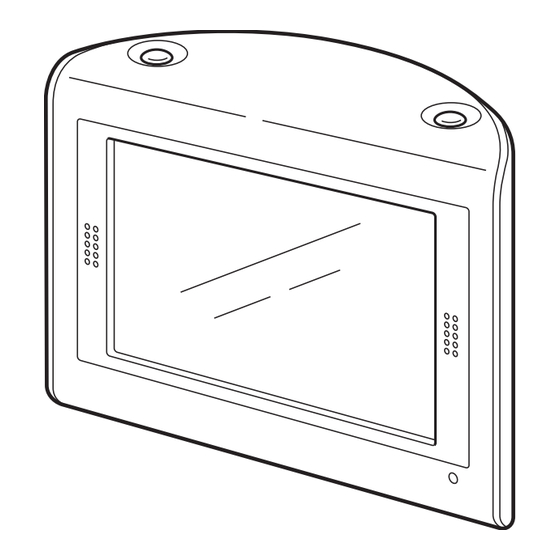Tabla de contenido
Publicidad
Idiomas disponibles
Idiomas disponibles
Enlaces rápidos
Personal Navigation System
Sistema de navegación personal
Owner's Record
The model and serial numbers are located on the bottom of the main unit.
Record these numbers in the spaces provided below.
Refer to these numbers whenever you call upon your Sony dealer
regarding this product.
Model No.___________ Serial No.________________________
NV-U70
NV-U50
© 2005 Sony Corporation
2-676-680-22 (1)
Quick Start Guide
Guide de démarrage
rapide
Guía de inicio rápido
US
FR
ES
Publicidad
Capítulos
Tabla de contenido
Solución de problemas

Resumen de contenidos para Sony NAV-U Serie
- Página 1 The model and serial numbers are located on the bottom of the main unit. Record these numbers in the spaces provided below. Refer to these numbers whenever you call upon your Sony dealer regarding this product. Model No.___________ Serial No.________________________...
- Página 2 No guarantee for lost data or the user is encouraged to try to correct the damaged data interference by one or more of the following Sony does not provide any guarantee for lost or measures: damaged data. – Reorient or relocate the receiving antenna.
-
Página 3: Tabla De Contenido
Table of Contents System Settings Warning ....... 4 Getting Started Using the Supplied Software Checking the contents . -
Página 4: Warning
On handling Warning • Do not let foreign objects get inside the cradle connector of the unit, as it may cause malfunction. PLEASE READ THIS MANUAL COMPLETELY BEFORE INSTALLING OR Cradle OPERATING YOUR PERSONAL connector NAVIGATION SYSTEM. IMPROPER INSTALLATION OR USE OF THIS DEVICE MAY CAUSE ACCIDENT, INJURY OR DEATH. - Página 5 Sony will positioning (latitude, longitude and altitude). As replace it at Sony’s option or issue a refund. GPS satellites are controlled by the U.S. Department However, Sony bears no other responsibility.
-
Página 6: Getting Started
• USB cable Getting Started Checking the contents Check the package contents. • Main unit • Mounting plate • Screws (3) • Cradle • Adhesive tape • Car battery adapter • Pad • Carrying pouch • AC power adapter • Application Disc (DVD-ROM) •... -
Página 7: Installing The Unit
Attach the cradle on the windshield. Installing the unit Figure example of completed cradle installation Check that the installation method complies with local traffic laws and regulations before installing and operating the unit. The unit can either be installed on a windshield (page 7), or a dashboard with the supplied mounting plate and screws (page 9). - Página 8 Align the 2 slots on the underside of If you want to fix the cradle on the windshield permanently the unit with the tabs on the cradle, The suction cup is affected in high/low then push to snap the unit into place. temperatures and may come off.
- Página 9 To detach the unit from the cradle About the installation on the dashboard Holding the unit, press the RELEASE Note button of the cradle. The adhesive tape is difficult to remove once applied, and the screw will mark the dashboard. Choose a position carefully before installation.
- Página 10 Attach the cradle on the mounting 3 Holding the left knob*, tighten the right plate. knob. *The left knob does not turn. 1 Clean and dry the surface of the suction cup. 2 Press the center of the suction cup firmly down on the mounting plate, then press the lever.
-
Página 11: Location Of Controls
Location of controls Front: Built-in GPS antenna C H G Rear: Jack cover f USB jack 18 Refer to the pages listed for details. To connect to a computer with the USB a VOICE/POSITION button cable. During route guidance: g Auto dimmer sensor To hear the next voice guidance. -
Página 12: Turning The Unit On
Turning the unit on Receiving GPS signals Check that the POWER switch on the bottom After the initial installation, park your car in a right of the unit is in the ON position safe, open place (no high buildings, etc.) for up beforehand (page 7). -
Página 13: Basic Operations
Make the desired setting. Basic Operations Touch and select the desired setting. During menu operation: Common procedures to operate the system are To return to the previous display, touch explained. To cancel the menu selection, touch (the General operations can be performed on the current car position display appears). -
Página 14: Route Searching
You can select either a mobile phone keyboard or Route Searching a character keyboard (alphabetical) for the keyboard display. The system searches for routes automatically Touch to switch to character keyboard. after setting the destination. The character keyboard is used in the same way as the mobile phone keyboard, except when: Before starting, check that GPS signals are –... -
Página 15: Other Ways To Set The Destination
Input the address details. Other ways to set the For details on how to input characters, see “Keyboard operations” on page 13. destination Touch the respective entry field to input the items below. You can also set the destination and search for “City or ZIP”... -
Página 16: Guidance Displays
Approaching an intersection (closer) Guidance displays Once a route has been calculated, visual guidance navigates you to the destination along with audio guidance. Information on map tool menu 1 2 3 Next guidance immediately after intersection 1 To show/hide tool menu. 2 To switch the map direction (north up/ heading up) of the 2D map. -
Página 17: System Settings
Map scrolling mode System Settings You can switch to map scrolling mode from map display by touching , whether during route Various settings related to the system and guidance or not. memory are configurable. In map scrolling mode, the cross-hair is From the top menu, select “Settings,”... -
Página 18: Using The Supplied Software
Time zone Using the Supplied Software To select the time zone of the current region; switch between daylight saving time and Significant functions using the supplied software standard time. are introduced here. Although the current time is automatically set by For details, see the supplied PDF manual. -
Página 19: Software Features
If the Support link fuse blows again after replacement, there may be an Easy access to the Sony navigation support site internal malfunction. In such a case, consult your (www.sony.com/nav-u/support) is available. nearest Sony dealer. -
Página 20: Specifications
Switch off the main power by sliding RECYCLING LITHIUM-ION BATTERIES the POWER switch to the OFF (U.S.A./Canada only) position. Lithium-ion batteries are recyclable. Remove the jack cover (page 11). You can help preserve our environment by returning your used Remove the 2 screws on the underside rechargeable batteries to the collection of the unit using a screwdriver. -
Página 21: Troubleshooting
The LCD is not displayed normally. Troubleshooting • In high temperatures, the LCD may darken and not display clearly. In low temperatures, afterimage may The following checklist will help you remedy occur on the LCD. These are not malfunctions, and problems you may encounter with your unit. - Página 22 • Fonction de régulateur automatique de La garantie ne couvre ni la perte, ni luminosité la détérioration des données Sony n’offre aucune garantie contre la perte ou la détérioration des données. Attention EN AUCUN CAS SONY NE POURRA ÊTRE TENUE RESPONSABLE DE TOUT...
- Página 23 Table des matières Réglages du système Avertissement ......4 Préparation Utilisation du logiciel fourni Vérification du contenu ....7 Raccordement à...
-
Página 24: Avertissement
• Raccordez l’adaptateur CA à une prise murale Avertissement facilement accessible. Si vous constatez que l’adaptateur CA ne fonctionne pas normalement, débranchez-le immédiatement de la prise murale. LISEZ CE MANUEL DANS SON INTÉGRALITÉ AVANT D’INSTALLER OU À propos de la manipulation D’UTILISER VOTRE SYSTÈME DE NAVIGATION PERSONNEL. -
Página 25: À Propos De L'iNstallation
À propos du GPS • Si vous laissez l’appareil à la lumière directe du soleil, l’écran ACL risque de s’assombrir et les Les satellites GPS (Global Positioning System) images risquent de ne pas être nettes. Il ne s’agit émettent continuellement des signaux de position en pas d’un problème de fonctionnement et tout tout point de la terre. -
Página 26: À Propos Du Logiciel
• En cas de problème survenant sur ce logiciel suite à un défaut de fabrication, Sony prendra en charge son remplacement ou son remboursement. Toutefois, Sony n’accepte aucune autre responsabilité. -
Página 27: Préparation
• Câble USB Préparation Vérification du contenu Vérifiez le contenu de l’emballage. • Appareil principal • Plaque de montage • Vis (3) • Station d’accueil • Ruban adhésif • Adaptateur pour batterie de voiture • Tampon • Étui de transport •... -
Página 28: Installation De L'aPpareil
Remarques Installation de l’appareil • Installez l’appareil dans un endroit sûr où il ne gênera pas la réception du signal GPS. • Retirez, puis fixez de nouveau la station d’accueil Avant d’installer et d’utiliser l’appareil, régulièrement car la ventouse risque de se décoller vérifiez que la méthode d’installation est en cas de températures élevées/basses, d’utilisation prolongée, etc. - Página 29 3 Tout en maintenant le bouton gauche*, 2 Insérez l’autre extrémité de l’adaptateur desserrez le bouton droit et réglez l’angle pour batterie de voiture complètement vertical approximatif, puis serrez à dans la prise de l’allume-cigare. nouveau. *Le bouton gauche ne tourne pas. Voyant à...
- Página 30 Desserrez le boulon central, affinez le À propos de l’installation sur le réglage de l’angle de façon à voir tableau de bord correctement le moniteur, puis serrez Remarque à nouveau. Le ruban adhésif est difficile à retirer une fois qu’il est collé...
- Página 31 Fixez la station d’accueil sur la plaque 3 Tout en maintenant le bouton gauche*, de montage. serrez le bouton droit. *Le bouton gauche ne tourne pas. 1 Nettoyez et séchez la surface de la ventouse. 2 Pressez fermement le centre de la ventouse sur la plaque de montage, puis appuyez sur le levier.
-
Página 32: Emplacement Des Commandes
Emplacement des commandes Face avant : Antenne GPS intégrée C H G Face arrière : Cache-prise f Prise USB 19 Reportez-vous aux pages indiquées pour obtenir plus d’informations. Permet de raccorder un ordinateur par l’entremise d’un câble USB. a Touche VOICE/POSITION g Capteur du régulateur automatique de En cours de radioguidage : Pour écouter le guidage vocal suivant. -
Página 33: Mise Sous Tension De L'aPpareil
Mise sous tension de l’appareil Réception des signaux GPS Vérifiez préalablement que l’interrupteur Avant d’utiliser le système de navigation pour la POWER situé en bas à droite de l’appareil se première fois après l’avoir installé, garez votre trouve en position ON (page 8). voiture dans un endroit dégagé... -
Página 34: Opérations De Base
Touchez v/V pour faire défiler la liste, Opérations de base puis touchez un élément de réglage de votre choix. Les procédures de base permettant d’utiliser le Par ex. : affichage du réglage du volume système sont expliquées dans cette section. Les opérations générales peuvent être effectuées à... -
Página 35: Recherche D'uN Itinéraire
Pour Touchez Recherche d’un itinéraire saisir un caractère la touche correspondante Dès que la destination est définie, le système alphabétique (ex. « ABC ») plusieurs recherche automatiquement des itinéraires. fois afin que le caractère de votre choix soit Avant de commencer, vérifiez que les signaux surligné... -
Página 36: Définition De La Destination Par D'aUtres Moyens
Sélectionnez « Adresse ». Définition de la destination par d’autres moyens Vous pouvez également définir la destination et rechercher des itinéraires en utilisant les méthodes suivantes. Dans le menu principal, sélectionnez les options dans l’ordre suivant, puis sélectionnez « Démarrer la navigation » (si nécessaire). Pour obtenir plus de détails, consultez le manuel au format PDF fourni. -
Página 37: Écrans De Radioguidage
À l’approche d’une intersection (plus près) Écrans de radioguidage Lorsqu’un itinéraire a été calculé, le guidage visuel vous permet de naviguer vers la destination, avec le radioguidage. Informations sur le menu outils de la carte 1 2 3 Instruction immédiatement l’intersection 1 Pour afficher/masquer le menu outils. -
Página 38: Mode De Défilement De La Carte
Mode de défilement de la carte Réglages du système Vous pouvez passer en mode de défilement de la carte à partir de l’écran de la carte en touchant Vous pouvez configurer divers paramètres du , pendant le radioguidage ou non. système et de la mémoire. -
Página 39: Utilisation Du Logiciel Fourni
Options de route Utilisation du logiciel fourni Permet de sélectionner une préférence de recherche d’itinéraire (optimisation en fonction Des fonctions importantes utilisant le logiciel de la durée ou de la distance) ; d’autoriser/éviter fourni sont expliquées dans cette section. les autoroutes, les traversiers et les péages sur Pour plus de détails, consultez le manuel au l’itinéraire. -
Página 40: Caractéristiques Du Logiciel
» et ils peuvent apparaître sur n’importe Il est possible d’accéder facilement au site du quel écran LCD. Le panneau LCD est le fruit d’une support Sony consacré aux systèmes de technologie de pointe et plus de 99,99 % des segments sont fonctionnels. Toutefois, un petit navigation (www.sony.com/nav-u/support). -
Página 41: Remarques Sur La Mise Au Rebut De L'aPpareil
Retirez la batterie. Remarques sur la mise au rebut de l’appareil Retirez la batterie au lithium-ion lorsque vous mettez l’appareil au rebut et portez la batterie dans un lieu de collecte et de recyclage. La procédure permettant de retirer la batterie est décrite ci-dessous. -
Página 42: Caractéristiques Techniques
Caractéristiques techniques Dépannage La liste de contrôles suivante vous aidera à remédier Appareil principal aux problèmes que vous pourriez rencontrer avec cet Température de fonctionnement : 5 à 45 ºC appareil. (41 à 113 ºF) Avant de passer en revue la liste de contrôles ci- Alimentation requise : 5 V CC dessous, vérifiez les procédures de raccordement et (à... -
Página 43: Réinitialisation De L'aPpareil
Le guidage vocal est inaudible. Réinitialisation de l’appareil Le réglage du volume est trop faible. Si le logiciel de navigation est bloqué, essayez de t Montez le volume dans le menu de réglage réinitialiser l’appareil. (page 18). Appuyez sur RESET avec un objet pointu, Lorsque l’appareil est alimenté... -
Página 44: No Se Ofrece Ninguna Garantía Por La Pérdida De Datos O Los Daños Causados En Los Mismos
• Función de atenuador automático No se ofrece ninguna garantía por la pérdida de datos o los daños causados en los mismos Sony no ofrece ninguna garantía por los datos perdidos o dañados. Atención EN NINGÚN CASO SONY SERÁ RESPONSABLE DE LOS DAÑOS INDIRECTOS, IMPREVISTOS, DERIVADOS NI DE NINGÚN OTRO TIPO, INCLUIDOS,... - Página 45 Tabla de contenido Configuración del sistema Advertencia ......4 Procedimientos iniciales Utilización del software suministrado Comprobación del contenido.
-
Página 46: Advertencia
• Conecte el adaptador de alimentación de ca a una Advertencia toma de corriente de ca de fácil acceso. Si detecta alguna anomalía en el adaptador de alimentación de ca, desconéctelo inmediatamente de la toma de LEA DETENIDAMENTE ESTE MANUAL corriente. -
Página 47: Instalación
• Asegúrese de extraer la unidad del automóvil al abandonarlo para evitar robos, así como daños Los satélites GPS (Global Positioning System, producidos por las altas temperaturas del interior Sistema de posicionamiento global) emiten señales del mismo. constantemente para determinar una ubicación •... - Página 48 • En caso de que el software presente algún problema debido a un defecto de fabricación, Sony lo sustituirá a su discreción o lo reembolsará. Sin embargo, Sony no asumirá ninguna otra responsabilidad.
-
Página 49: Procedimientos Iniciales
• Cable USB Procedimientos iniciales Comprobación del contenido Compruebe el contenido del paquete. • Unidad principal • Placa de montaje • Tornillos (3) • Base • Cinta adhesiva • Adaptador para batería de automóvil • Almohadilla • Funda de transporte •... -
Página 50: Instalación De La Unidad
Fije la base en el parabrisas. Instalación de la unidad Ilustración de ejemplo de la instalación de la base finalizada Compruebe que el método de instalación cumple con la normativa y la legislación de tráfico local antes de instalar y operar la unidad. - Página 51 3 Mientras sujeta la rueda izquierda*, afloje 2 Inserte el otro extremo del adaptador para la rueda derecha, ajuste el ángulo vertical batería de automóvil completamente en la aproximado y vuelva a apretarlo. toma del encendedor del mismo. *La rueda izquierda no gira. Indicador luminoso* Para apretar * Se ilumina al girar la llave hacia la posición de...
-
Página 52: Acerca De La Instalación En El Tablero
Afloje la rueda central, ajuste con Acerca de la instalación en el tablero precisión el ángulo de modo que Nota pueda ver el monitor correctamente y La cinta adhesiva es difícil de extraer una vez aplicada vuelva a apretarla. y el tornillo dejará una marca en el tablero. Por lo tanto, elija cuidadosamente la posición de instalación antes de llevarla a cabo. - Página 53 Fije la base en la placa de montaje. 3 Mientras sujeta la rueda izquierda*, apriete la rueda derecha. 1 Limpie y seque la superficie de la ventosa. *La rueda izquierda no gira. 2 Presione el centro de la ventosa firmemente contra la placa de montaje y presione la palanca.
-
Página 54: Ubicación De Los Controles
Ubicación de los controles Parte delantera: Antena GPS incorporada C H G Parte trasera: Cubierta de la toma f Toma USB 19 Consulte las páginas indicadas para obtener información detallada. Permite conectar la unidad a una computadora mediante el cable USB. a Botón VOICE/POSITION g Sensor del atenuador automático Durante las instrucciones de ruta:... -
Página 55: Encendido De La Unidad
Encendido de la unidad Recepción de señales GPS Compruebe de antemano si el interruptor Antes de utilizar el sistema de navegación por POWER situado en la parte inferior derecha primera vez después de la instalación, estacione de la unidad está situado en la posición ON el automóvil en un lugar seguro y abierto (sin (página 8). -
Página 56: Operaciones Básicas
Toque v/V para desplazar la lista y, a Operaciones básicas continuación, toque el elemento de ajuste que desee. En este apartado se explican los procedimientos Ej.: pantalla de configuración de volumen habituales de funcionamiento del sistema. Las operaciones generales pueden efectuarse en la pantalla táctil. -
Página 57: Búsqueda De Rutas
Para Toque Búsqueda de rutas introducir un carácter la tecla correspondiente El sistema busca las rutas automáticamente alfabético (por ejemplo, “ABC”) después de indicar el destino. varias veces hasta que el carácter deseado Antes de empezar, compruebe que hay aparezca resaltado en la suficientes señales GPS para la navegación línea situada sobre el (página 13). -
Página 58: Otras Formas De Indicar El Destino
Seleccione “Dirección”. Otras formas de indicar el destino Los métodos siguientes también permiten indicar el destino y buscar rutas. Seleccione los elementos en el siguiente orden desde el menú principal y, a continuación, seleccione “Iniciar navegación” (si es necesario). Para obtener más información, consulte el manual PDF suministrado. -
Página 59: Pantallas De Instrucciones
Se está acercando a una intersección (más Pantallas de instrucciones cerca) Una vez calculada la ruta, las instrucciones visuales y de audio le guían al destino. Información del menú de herramientas del mapa 1 2 3 Siguiente instrucción inmediatamente después de la intersección 1 Para mostrar/ocultar el menú... -
Página 60: Modo De Desplazamiento Del Mapa
Modo de desplazamiento del mapa Configuración del sistema Para cambiar al modo de desplazamiento del mapa desde la pantalla de mapa, toque tanto Pueden configurarse varios ajustes relacionados si se están recibiendo instrucciones de la ruta con el sistema y la memoria. como si no. -
Página 61: Utilización Del Software Suministrado
Opciones de ruta Utilización del software Para seleccionar el criterio de búsqueda de rutas suministrado preferente (optimización del tiempo o de la distancia); para permitir/evitar autopistas, A continuación se presentan funciones transbordadores y carreteras de peaje en la ruta. importantes a las que se tiene acceso mediante la Itinerario utilización del software suministrado. -
Página 62: Funciones Del Software
Si el fusible vuelve a fundirse después de sustituirlo, es posible que exista alguna falla de funcionamiento interno. En tal caso, consulte con el distribuidor Sony más cercano. Para apretar Fusible (2,5 A) Para retirar... -
Página 63: Notas Sobre Cómo Deshacerse De La Unidad
Extraiga la batería. Notas sobre cómo deshacerse de la unidad Extraiga la batería de iones de litio incorporada cuando vaya a deshacerse de la unidad y entréguela en un punto de reciclaje. A continuación se explica el procedimiento de extracción de la batería. Nota No desmonte la unidad excepto en el momento de desecharla. -
Página 64: Especificaciones
Especificaciones Unidad principal • Se ha utilizado soldadura sin plomo. Temperatura de funcionamiento: de 5 a 45 ºC • Ciertas placas del circuito impreso no contienen Requisitos de alimentación: cc de 5 V retardantes de llama halogenados. (desde el adaptador de alimentación de ca •... -
Página 65: Restauración De La Unidad
No se recibe ninguna señal de GPS. Restauración de la unidad • El sistema no puede recibir señales de GPS debido a Si el software de navegación se bloquea, pruebe a una obstrucción. reiniciar la unidad. t Desplace el automóvil hasta una ubicación en la Presione el botón RESET con un objeto que puedan recibirse las señales con claridad. - Página 67 On trademarks • Microsoft and Windows are registered trademarks of Microsoft Corporation. • All other trademarks are trademarks of their respective owners. © 2004 NAVTEQ. All Rights Reserved. This data includes information taken with permission from Canadian authorities, including © Her Majesty, ©...
-
Página 68: Product Registration
PRODUCT REGISTRATION Thank you for purchasing this Sony product. Registration enables Sony to send you periodic mailings about software and firmware updates, as well as other important product information regarding your model. Please take the time to register the product at our web site: http://productregistration.sony.com...