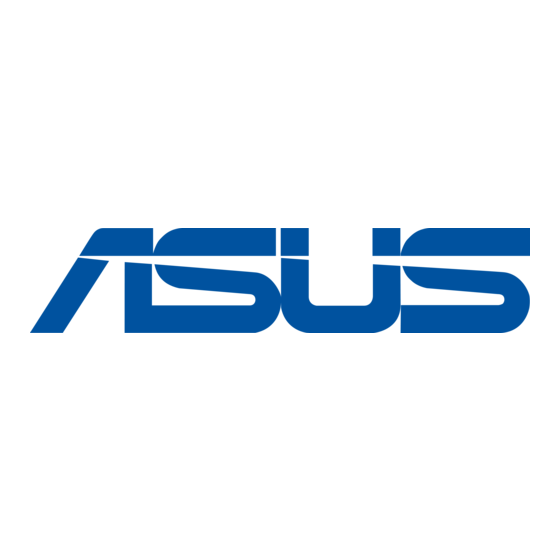
Tabla de contenido
Publicidad
Idiomas disponibles
Idiomas disponibles
Enlaces rápidos
We, the undersigned,
Manufacturer:
Address, City:
Country:
Authorized representative in Europe:
Address, City:
Country:
declare the following apparatus:
Product name:
Model
name:
conform with the essential requirements of the following directives:
2004/108/EC-EMC Directive
EN 55022:2006+A1:2007
EN 61000-3-2:2006
EN 55013:2001+A1:2003+A2:2006
1999/5/EC-R &TTE Directive
EN 300 328 V1.7.1(2006-10)
EN 300 440-1 V1.4.1(2008-05)
EN 300 440-2 V1.2.1(2008-03)
EN 301 511 V9.0.2(2003-03)
EN 301 908-1 V3.2.1(2007-05)
EN 301 908-2 V3.2.1(2007-05)
EN 301 893 V1.4.1(2005-03)
EN 50360:2001
EN 50371:2002
EN 62311:2008
EN 50385:2002
2006/95/EC-LVD Directive
EN 60950-1:2006
CE marking
Declaration Date: Apr. 14, 2009
Year to begin affixing CE marking:2009
Book 1.indb 1
All manuals and user guides at all-guides.com
EC Declaration of Conformity
ASUSTek COMPUTER INC.
No. 150, LI-TE RD., PEITOU, TAIPEI 112, TAIWAN R.O.C.
TAIWAN
ASUS COMPUTER GmbH
HARKORT STR. 21-23, 40880 RATINGEN
GERMANY
11n Wireless ADSL modem router
DSL-N11
EN 55024:1998+A1:2001+A2:2003
EN 61000-3-3:1995+A1:2001+A2:2005
EN 55020:2007
EN 301 489-1 V1.8.1(2008-04)
EN 301 489-3 V1.4.1(2002-08)
EN 301 489-4 V1.3.1(2002-08)
EN 301 489-7 V1.3.1(2005-11)
EN 301 489-9 V1.4.1(2007-11)
EN 301 489-17 V1.3.2(2008-04)
EN 301 489-24 V1.4.1(2007-09)
EN 302 326-2 V1.2.2(2007-06)
EN 302 326-3 V1.3.1(2007-09)
EN 301 357-2 V1.3.1(2006-05)
EN60065:2002+A1:2006
(EC conformity marking)
Position : CEO
Name :
Signature :
Jerry Shen
__________
5/11/09 3:49:11 PM
Publicidad
Tabla de contenido

Resumen de contenidos para Asus DSL-N11
- Página 1 ASUSTek COMPUTER INC. Address, City: No. 150, LI-TE RD., PEITOU, TAIPEI 112, TAIWAN R.O.C. Country: TAIWAN Authorized representative in Europe: ASUS COMPUTER GmbH Address, City: HARKORT STR. 21-23, 40880 RATINGEN Country: GERMANY declare the following apparatus: 11n Wireless ADSL modem router...
-
Página 2: Federal Communications Commission Statement
All manuals and user guides at all-guides.com Appendices Notices Federal Communications Commission Statement This device complies with Part 15 of the FCC Rules. Operation is subject to the following two conditions: • This device may not cause harmful interference. • This device must accept any interference received, including interference that may cause undesired operation. -
Página 3: Fcc Part 68 Requirements
This equipment may not be used on coin service provided by the telephone company. Connection to party lines is subject to state tariffs. COMPANY: ASUS Computer International ADDRESS: 44370 Nobel Drive, Fremount, CA 94536 USA TEL NO: 510-739-3777 ext.4530... -
Página 4: Ic Radiation Exposure Statement
All manuals and user guides at all-guides.com IC (Canada) 1. 2.4GHz Mobile device (ex. 11b/g/n AP/Router) with fixed antenna: ( Industry Canada Statement ) This device complies with RSS-210 of the Industry Canada Rules. Operation is subject to the following two conditions: 1) this device may not cause interference and 2) this device must accept any interference, including interference that may cause undesired operation of the device... - Página 5 Address: AYAZAGA MAH: CENDERE YOLU NO:9 AYAZAGA/ISTANBUL REACH Complying with the REACH (Registration, Evaluation, Authorisation, and Restriction of Chemicals) regulatory framework, we published the chemical substances in our products at ASUS REACH website at http://green.asus.com/ english/REACH.htm Book 1.indb 5 5/11/09 3:49:12 PM...
- Página 6 All manuals and user guides at all-guides.com Index English ................1 Dansk .................5 Nederlands .................8 Français ................11 Suomi ................14 Ελληνικά ................17 Italiano ................20 Português .................23 Español ................26 10. Svenska.....................29 Book 1.indb 6 5/11/09 3:49:12 PM...
- Página 7 All manuals and user guides at all-guides.com ® DSL-N11 11n Wireless ADSL modem Router (For ASUS EZ UI) ADSL DSL-N11 POWER Sync Data WLAN Quick Start Guide E4550 March 2009 Book 1.indb 7 5/11/09 3:49:13 PM...
-
Página 8: Wireless Connection
All manuals and user guides at all-guides.com DSL-N11 Wireless Router Quick Start Guide DSL-N11 ADSL POWER Sync Data WLAN 1. Setting up the hardware Wired connection ADSL LAN1-4 DC In Wireless connection ADSL LAN1-4 DC In For establishing a wireless connection, use an IEEE 802.11b/g/n compatible WLAN card. Refer to your WLAN card/adapter user manual for wireless connection procedures. -
Página 9: Mounting Options
3. Tighten two screws until only 1/4'' is showing. 4. Latch the hooks of the ASUS Wireless Router onto the screws. Note: Re-adjust the screws if you cannot latch the ASUS Wireless Router onto the screws or if it is too loose. - Página 10 Obtain the required information about your Internet connection type from your Internet Service Provider (ISP). 5. When done, click Save/Reboot. For more details on ASUS QIS, refer to the user manual included in the support CD. Book 1.indb 4 5/11/09 3:49:17 PM...
-
Página 11: Trådløs Forbindelse
All manuals and user guides at all-guides.com Qick-start vejledning for DSL-N11 Trådløs Ruter DSL-N11 ADSL POWER Sync Data WLAN 1. Installation af hardware Ledningsført forbindelse ADSL LAN1-4 Stikkontakt DC In DC ind Strøm Ledning Telefonstik på væg Telefon Splitter Trådløs forbindelse... - Página 12 Bemærk: Drej skruerne, hvis du ikke kan anbringe ASUS Trådløs Ruter på skruerne eller, hvis den hænger for løst. Når du monterer ASUS Trådløs Ruter på væggen, skal du sikre dig, at det er nær en stikkontakt. 2. Sådan bruges ASUS Quick Internet Installation (Quick Internet Setup, QIS) ASUS Trådløs Ruter har som standard ingen sikkerhedskodning.
- Página 13 Manuel installation af internetforbindelsen Sådan installeres din internetforbindelse manuelt: 1. Hvis ASUS QIS ikke kan finde din internetforbindelsestype automatisk, skal du klikke på Skip to manual settings (Gå til manuel indstilling). 2. Vælg dit Country (land) og ISP og klik derefter på Next (Næste). Hvia dit land og din ISP ikke er på...
- Página 14 All manuals and user guides at all-guides.com Snelstartgids DSL-N11 draadloze router DSL-N11 ADSL POWER Sync Data WLAN 1. De hardware installeren Bekabelde verbinding ADSL LAN1-4 DC In Stopcontact Voeding Lijn Telefoonaansluiting Telefoon Splitter Draadloze verbinding ADSL LAN1-4 DC In Stopcontact...
- Página 15 Opmerking: pas de schroeven opnieuw aan als u de draadloze ASUS-router niet op de schroeven kunt haken of als ze te los zijn. Wanneer u de router aan de muur bevestigt, moet u ervoor zorgen dat de draadloze ASUS- router zich in de buurt van een stopcontact bevindt.
- Página 16 Uw internetverbinding handmatig instellen Uw internetverbinding handmatig instellen: 1. Als ASUS QIS uw internetverbindingstype niet automatisch kan detecteren, klikt u op Skip to manual settings (Naar handmatige instellingen schakelen). 2. Selecteer uw Country (Land) en ISP en klik daarna op Next (Volgende). Als uw land en ISP niet in de lijst voorkomen, selecteert u Not list (Niet in lijst) en voert u uw VPI en VCI in.
-
Página 17: Connexion Sans Fil
All manuals and user guides at all-guides.com Guide de démarrage rapide du routeur sans fil DSL-N11 DSL-N11 ADSL POWER Sync Data WLAN 1. Installer le matériel Connexion Ethernet Prise de courant murale ADSL LAN1-4 DC In Alimentation Ligne Prise téléphonique murale Téléphone... -
Página 18: Options De Montage
Serrez les deux vis jusqu'à ce qu'un quart seulement soit visible. Faites passer puis posez les crochets du routeur sans fil ASUS sur les vis. Note : réajustez les vis si vous ne pouvez pas installer le routeur sans fil ASUS sur les vis ou si l'installation est instable. - Página 19 Obtenez les informations relatives à votre type de connexion Internet auprès de votre fournisseur d'accès à Internet. 5. Une fois terminé, cliquez sur Sauvegarder/Redémarrer. Pour plus de détails sur ASUS QIS, référez-vous au manuel de l'utilisateur contenu sur le CD de support. Book 1.indb 13...
-
Página 20: Langaton Yhteys
All manuals and user guides at all-guides.com DSL-N11 langattoman reitittimen pika-aloitusopas DSL-N11 ADSL POWER Sync Data WLAN 1. Laitteiston asentaminen Langallinen yhteys ADSL LAN1-4 DC In Pistorasia Virta Linja Puhelinpistoke Puhelin Jakaja Langaton yhteys ADSL LAN1-4 DC In Pistorasia Virta... - Página 21 3. Kiristä ruuveja, kunnes vain 1/4'' niistä on näkyvillä. 4. Kiinnitä ASUS WL-520GU:n koukut ruuveihin. Huomautus: Jos et saa kiinnitettyä ASUS langatonta reititintä ruuveihin tai kiinnitys on liian löysä, säädä ruuvejä uudelleen. Varmista seinään kiinnitettäessä, että langaton ASUS-reititin on lähellä pistorasiaa.
- Página 22 POWER Sync Data WLAN Internet-yhteyden asettaminen manuaalisesti Voit asettaa Internet-yhteyden manuaalisesti seuraavalla tavalla: 1. Jos ASUS QIS ei automaattisesti tunnista Internet-yhteystyyppiä, napsauta Skip to manual settings (Siirry manuaalisiin asetuksiin). 2. Valitse Country (Maa) ja ISP (Palveluntarjoaja) ja napsauta sitten Next (Seuraava).
- Página 23 All manuals and user guides at all-guides.com Ασύρματος Δρομολογητής DSL-N11 Σύντομος οδηγός ξεκινήματος DSL-N11 ADSL POWER Sync Data WLAN 1. Εγκατάσταση του υλικού Ενσύρματη σύνδεση Επιτοίχια πρίζα ADSL LAN1-4 DC In Μόντεμ Μόντεμ Γραμμή Επιτοίχια πρίζα τηλεφώνου Τηλέφωνο Διαιρέτης Ασύρματη σύνδεση...
- Página 24 Η λειτουργία Γρήγορης Ρύθμισης Internet (QIS) της ASUS ανιχνεύει αυτόματα τις ρυθμίσεις της σύνδεσής σας στο Internet. Αν ο Ασύρματος Δρομολογητής ASUS δεν μπορεί να ανιχνεύσει τον τύπο της σύνδεσής σας στο Internet, μπορεί να χρειαστεί να ρυθμίσετε χειροκίνητα τις ρυθμίσεις σύνδεσης στο Internet.
- Página 25 Μη αυτόματη ρύθμιση της σύνδεσης στο Internet Για να ρυθμίσετε τη σύνδεση στο Internet με μη αυτόματο τρόπο: 1. Αν το ASUS QIS δεν μπορεί να ανιχνεύσει αυτόματα τον τύπο της σύνδεσής σας στο Internet, κάντε κλικ στο Skip to manual settings (Μετάβαση...
-
Página 26: Installazione Hardware
All manuals and user guides at all-guides.com Router Wireless DSL-N11 - Guida Rapida DSL-N11 ADSL POWER Sync Data WLAN 1. Installazione Hardware Connessione via Cavo ADSL Presa di corrente a muro LAN1-4 DC In Alimentazione Linja Presa telefonica a muro... -
Página 27: Opzioni Di Montaggio
3. Stringere le due viti, sino a quando restano esposte solo per 1/4''. 4. Fissare i ganci del Router Wireless ASUS alle viti. Nota: Se il Router Wireless ASUS non è ben fissato o troppo allentato, regolare nuovamente le viti. - Página 28 POWER Sync Data WLAN Configurazione Manuale della Connessione a Internet Per configurare manualmente la connessione a Internet: 1. Se ASUS QIS non è in grado di rilevare automaticamente il tipo di connessione a Internet, cliccare Skip to manual settings (Passa alle impostazioni manuali).
-
Página 29: Ligação Sem Fios
All manuals and user guides at all-guides.com Guia Rápido de Iniciação do Router Sem Fios DSL-N11 DSL-N11 ADSL POWER Sync Data WLAN 1. Configurar o hardware Ligação cablada ADSL LAN1-4 DC In Tomada eléctrica Alimentação Linha Tomada de telefone Telefone Derivador Ligação sem fios... - Página 30 3. Aperte dois parafusos até que apenas esteja visível 1/4". 4. Prenda os ganchos do WL-520GU ASUS aos parafusos. Nota: Reajuste os parafusos se não conseguir prender o Router Sem Fios ASUS aos parafusos ou se estiver muito solto. Ao montar na parede, assegure-se que o Router Sem Fios ASUS se encontra perto de uma tomada eléctrica.
- Página 31 Configurar manualmente a sua ligação à Internet Para configurar manualmente a sua ligação à Internet: 1. Se a função ASUS QIS não detectar automaticamente o seu tipo de ligação à Internet, clique em Skip to manual settings (Avançar para a configuração manual).
-
Página 32: Conexión Inalámbrica
All manuals and user guides at all-guides.com Guía de inicio rápido del router inalámbrico DSL-N11 DSL-N11 ADSL POWER Sync Data WLAN 1. Instalar el hardware Conexión con cable ADSL Toma de suministro eléctrico LAN1-4 DC In Alimentación Línea Teléfono Toma de conexión telefónica Divisor Conexión inalámbrica... -
Página 33: Opciones De Montaje
La función Quick Internet Setup (QIS (Configuración rápida de Internet)) detecta automáticamente la configuración de su conexión a Internet. Si el router inalámbrico ASUS no es capaz de detectar automáticamente su tipo de conexión a Internet, es posible que necesite configurar manualmente los parámetros de su conexión a Internet. -
Página 34: Configurar Manualmente Su Conexión A Internet
Configurar manualmente su conexión a Internet Para configurar manualmente su conexión a Internet: 1. Si la función QIS de ASUS no es capaz de detectar automáticamente su tipo de conexión a Internet, haga clic en Skip to manual settings (Pasar a 2. - Página 35 All manuals and user guides at all-guides.com DSL-N11 Trådlös router snabbstartguide DSL-N11 ADSL POWER Sync Data WLAN 1. Inställning av hårdvaran Trådanslutning ADSL Vägguttag el LAN1-4 DC In Likström IN Ström Linje Vägguttag telefon Telefon Splitter Trådlös anslutning ADSL LAN1-4 Likström IN...
- Página 36 3. Dra åt två skruvar till endast 6 mm visas. 4. Haka fast krokarna på ASUS trådlösa router på skruvarna. Notera: Justera skruvarna om du inte kan haka fast ASUS trådlösa router på skruvarna eller om den sitter för löst.
- Página 37 Manuell inställning av din internetanslutning Manuell inställning av din internetanslutning: 1. Om ASUS QIS inte automatiskt kan upptäcka din anslutningstyp för internet klicka på Skip to manual settings (hoppa till manuell inställning). 2. Välj ditt Country (land) och ISP (internetleverantör), klicka sedan på Next (nästa).



