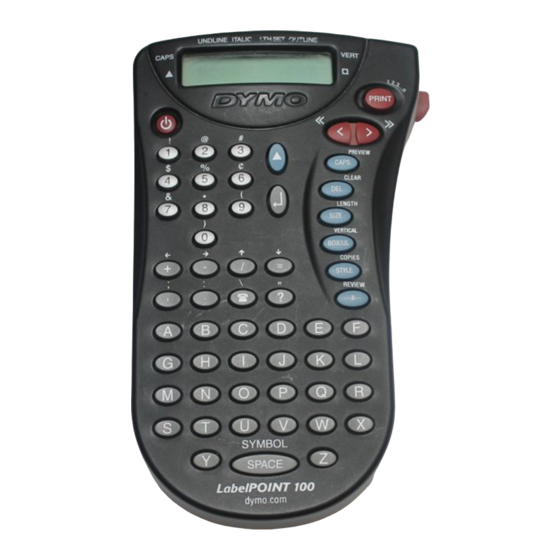
Tabla de contenido
Publicidad
Idiomas disponibles
Idiomas disponibles
Enlaces rápidos
LP100 S-EU.qxd
13-06-2001
12:01
© Esselte NV DYMO 2001
Esselte
Industriepark-Noord 30
• •
All manuals and user guides at all-guides.com
Pagina 103
9100 Sint-Niklaas
• •
Electronic
Labelmaker
Instructions for Use
Electronische
Labelmaker
Gebruikershandleiding
Etichettatrice
Elettronica
Guida per l'Utilizzo
Máquina de
Rotular Electrónica
Instrucciones
Etiquetadora
Electrónica
Instruções
Elektronik
Etiketleme Makinası
Kullanım Talimatı
DYMO, AN ESSELTE BRAND
Publicidad
Tabla de contenido

Resumen de contenidos para Dymo LabelPOINT 1000
- Página 1 Instructions for Use Electronische Labelmaker Gebruikershandleiding Etichettatrice Elettronica Guida per l’Utilizzo Máquina de Rotular Electrónica Instrucciones Etiquetadora Electrónica Instruções Elektronik Etiketleme Makinası © Esselte NV DYMO 2001 Kullanım Talimatı Esselte Industriepark-Noord 30 9100 Sint-Niklaas • • • • DYMO, AN ESSELTE BRAND...
-
Página 2: Getting Started
What LabelPoint can do for you observing the polarity markings A1, and close cover. With the Dymo LabelPoint you can create a • Remove batteries if the LabelPoint is to wide variety of high-quality self-adhesive remain unused for some time. - Página 3 All manuals and user guides at all-guides.com LP100 S-EU.qxd 13-06-2001 12:01 Pagina 4 function keys, use or to select CAPITALS STEP FOUR - type a label • Press this button, and all subsequent cha- options. Getting to know your •...
- Página 4 All manuals and user guides at all-guides.com LP100 S-EU.qxd 13-06-2001 12:01 Pagina 6 ı normal half-height STYLE labels. You may store as many labels as you then STYLE followed by • Next press lextended full height like until the memory is full when an error Italic and O O u u t t l l i i n n e e are accessible from STYLE.
- Página 5 • Insert cassette and push firmly C3 until it No success? clicks into place. Call the DYMO customer service hotline • Ensure tape and ribbon are positioned as telephone number in your country – see the shown between pinch roller C1 and print warranty booklet.
-
Página 6: Garantie En Registratie
• Druk het vergrendelingsclipje (fig. A, pagi- Wat LabelPoint voor u kan doen na 2) naar achteren en open de deksel van De Dymo LabelPoint 100 maakt het u moge- het batterijencompartiment. lijk een grote verscheidenheid aan zelfkle- • Plaats zes AAA alkaline of oplaadbare nikkel- vende labels met 1 tot 100 karakters te cadmium batterijen in het compartiment;... - Página 7 DYMO LabelPoint 100. op pagina 2. en alle andere instellingen uitgeschakeld). • Druk in en houd ingedrukt om snel door...
- Página 8 AFDRUKKEN niet geprint. Druk in dit geval op om • Uw DYMO LabelPoint 100 kan tot 1-20 • Het verwijderen van de batterijen, voor • Druk BOX/UL om de menu te tonen. de lengte te verhogen totdat het symbool kopie ë...
- Página 9 Geen succes? • Sluit het deksel B2. • Druk ↵ om de selectie te bevestigen. Het • Bel de DYMO customer service hotline in contrast niveau zal terugkeren naar de uw land – zie de garantiekaart.
-
Página 10: Operazioni Preliminari
LabelPoint 100 per voi facendo attenzione alle indicazioni relative alla polarit à A1 quindi richudere lo sportello. Con Dymo LabelPoint 100 è possibile creare • Se l’etichettatrice LabelPoint 100 rimarr à una vasta gamma di etichette autoadesive inutilizzata per un po' di tempo. - Página 11 All manuals and user guides at all-guides.com LP100 S-EU.qxd 13-06-2001 12:01 Pagina 20 CAPS • Premere e tenere premuto il tasto per Conoscere scorrere il testo. PASSAGGIO 4 – digitazione di un'etichetta • Premendo una volta questo pulsante tutti i LabelPoint 100 + ...
- Página 12 All manuals and user guides at all-guides.com LP100 S-EU.qxd 13-06-2001 12:01 Pagina 22 BARRA SPAZIATRICE LANCIO DELLA STAMPA A 2 RIGHE funzione lunghezza senza apportare modi- 70 caratteri. Ogni etichetta pu ò avere le pro- • Premere ↵ per iniziare la seconda riga di fiche alla lunghezza o: prie caratteristiche, grassetto, sottolineato •...
-
Página 13: Risoluzione Problemi
Quando LabelPoint 100 viene spenta il Si consiglia di chiamare il numero d'as- rimozione delle batterie per un tempo livello del contrasto ritorna ad un'impos- sistenza clienti DYMO del proprio paese – Risoluzione problemi superiore ad alcuni secondi provoca la tazione media. -
Página 14: Registre Su Tarjeta De Garantía
• Deslice la presilla B1 tal como se indica imprime cintas de 9 mm ó 12 mm. Las cin- con el fin de abrir el compartimento de la tas Dymo se encuentran disponibles en un cinta. Consulte la pág. 2. amplio surtido de colores. La cinta está pre- •... - Página 15 All manuals and user guides at all-guides.com LP100 S-EU.qxd 13-06-2001 12:01 Pagina 28 texto o parámetro memorizado se perderá. Familiarícese con su BORRAR TODO EL TEXTO Cuando restablezca la alimentación, en la PASO Nº3 - encendidoTHREE - switch • Pulse esta combinación para borrar todo LabelPoint 100 pantalla aparecerá...
- Página 16 All manuals and user guides at all-guides.com LP100 S-EU.qxd 13-06-2001 12:01 Pagina 30 a le facilitará la elección. Para confirmar Recuerde que si la etiqueta consta de dos TEXTO VERTICAL • Pulse PRINT para memorizar el nuevo líneas, la vista previa del texto se realiza- valor de longitud e imprimir la etiqueta.
-
Página 17: Resolución De Problemas
Llame al centro de asistencia telefónica Cuando apague y encienda de nuevo en la pantalla. Si retira las pilas por un DYMO de su país. Consulte el folleto de LabelPoint, el nivel de contraste de periodo superior a unos pocos segundos, garantía. -
Página 18: Registo De Garantia
• Retire as baterias se não se prever a utili IEC 801-2 & IEC801-3 zação da LabelPoint por um espaço de Com a LabelPoint Dymo você pode criar tempo razoável. uma vasta gama de etiquetas autocolantes de elevada qualidade. Pode optar pela sua PASSO DOIS –... - Página 19 All manuals and user guides at all-guides.com LP100 S-EU.qxd 13-06-2001 12:01 Pagina 36 PASSO TRÊS – accione a máquina Consciencialização LETRAS MAIÚSCULAS • Carregue e mantenha-as premidas para Accione com o interruptor ON/OFF. percorrer rapidamente o texto. • Prima este botão e todos os caracteres das Potencialidades + ...
- Página 20 All manuals and user guides at all-guides.com LP100 S-EU.qxd 13-06-2001 12:01 Pagina 38 SÍMBOLOS IMPRESSĂO DE DUAS LINHAS • Prima DEL para encerrar a função de as suas próprias características, como o • Carregue em ↵ para iniciar a segunda extensão sem alterar a extensão, ou: negrito, o sublinhado, …...
-
Página 21: Símbolos E Caracteres Especiais
C2. e novamente ligada. representante do serviço de apoio ao cliente Nota: esta função permite-lhe regular a qua- DYMO no seu país – consulte o folheto da CARACTERES INTERNACIONAIS lidade de impressão sob condições térmicas Diagnóstico de anomalias garantia. - Página 22 ( A1) dikkat ederek takınız ve kapağı kapatınız. LabelPoint ile neler yapabilirsiniz? • LabelPoint etiketleme makinanızı bir süre kullanmayacaksanız pilleri çıkartınız. Dymo LabelPoint Etiketleme Makineniz ile, çeşitli şekillerde yüksek kalitede, kendinden İKİNCİ AŞAMA – kaseti yerleştiriniz yapışkanlı etiketler yaratabilirsiniz. Etiketleme makinanız ile 9 mm’den 12 •...
- Página 23 All manuals and user guides at all-guides.com LP100 S-EU.qxd 13-06-2001 12:01 Pagina 44 BÜYÜK HARF • Yazılı metni hızlıca taramak için basılı LabelPoint 100 tutunuz. DÖRDÜNCÜ AŞAMA – etiketinizi yazınız • Birbirini takip eden tüm karakterleri Etiketleme Makinanızı • İmleci metnin başına veya sonuna götür BÜYÜK HARFLERLE yazmak için basınız.
- Página 24 All manuals and user guides at all-guides.com LP100 S-EU.qxd 13-06-2001 12:01 Pagina 46 SEMBOLLER görülen etiket şu şekilde basılacaktır: taktirde ekran yanıp sönmeye başlayacaktır. hafızaya alınmış herhangi bir etiketi düzen- BU IKI SATıR • Halihazırda sabitlenmiş uzunluk ekranda leyiniz. Bamak veya düzenlemek için her- •...
- Página 25 All manuals and user guides at all-guides.com LP100 S-EU.qxd 13-06-2001 12:01 Pagina 48 istenen kopya sayısına gelene kadar ile BASKI KONTRASTI sıkıştırıcı silindir C1 ve baskı kafası C2 Başarısızlık durumunda? arasına yerleştiğinden emin olunuz. ilerleyiniz. Örneğin: 10. Ardından + PRINT + SPACE + PRINT tuşuna basarak baskı...
- Página 26 All manuals and user guides at all-guides.com LP100 S-EU.qxd 13-06-2001 12:01 Pagina 50 ACCESSORIES ACCESSORI ACESSÓRIOS Tape cassettes Cartucce nastro Cassetes Width: 9mm (3/8") 12mm (1/2") Larghezza: 9mm (3/8") 12mm (1/2") Largura: 9mm (3/8") 12mm (1/2") Length: Lunghezza : Comprimento: Black/Clear 40910 45010...















