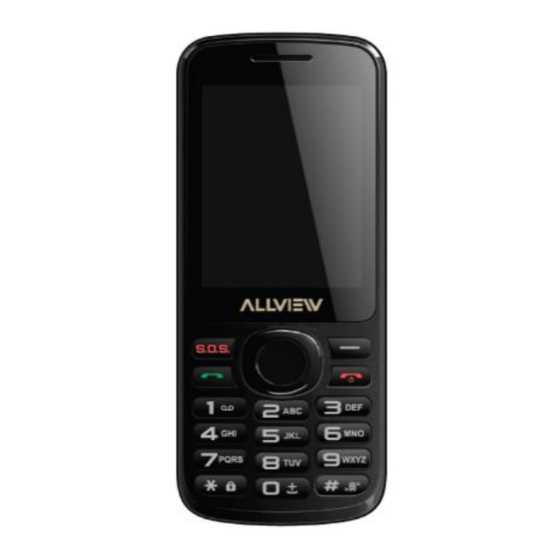
Tabla de contenido
Publicidad
Idiomas disponibles
Idiomas disponibles
Enlaces rápidos
M9 Connect
User manual..............................4
Uživatelský manuál.......................21
Manual de usuario.................... 37
Felhasznaloi kezikonyv..............54
Instrukcja obsługi......................70
Manual de utilizare....................87
1
Publicidad
Tabla de contenido

Resumen de contenidos para Allview M9 Connect
-
Página 1: Tabla De Contenido
M9 Connect User manual…………….…….…….4 Uživatelský manuál.......21 Manual de usuario…………...….. 37 Felhasznaloi kezikonyv…………..54 Instrukcja obsługi……………...….70 Manual de utilizare…….…….……87... - Página 3 On/off – block Przycisk Wł/Wył i Botón de Encendio/Apagado Tasta pornire / On/Off tlačítko – bloqueo de teclas Billentyű zár Be/ki keypad button blokady klawiatury blocare telefon Głośnik Speaker Reproduktor Altavoz Hangszóró Difuzor Cameră Camera Fotoaparát Cámara Kamera Aparat fotograficzny Audio jack –...
-
Página 4: User Manual
User Manual FOR YOUR SAFETY Read these simple guidelines. Not following them may be dangerous or illegal. SWITCH OFF IN HOSPITALS Follow any restrictions. Switch the device off near medical equipment. Do not use the device where blasting is in progress. Please keep this cell phone away from children, as they could mistake it for a toy, and hurt themselves with it. -
Página 5: Road Safety Comes First
BATTERY Please do not destroy or damage the battery, it can be dangerous and cause fire. Please do not throw battery in fire, it will be dangerous When battery cannot be used, put it in the special container. Do not open the Battery. If the battery or the charger is broken or old, please stop using them. -
Página 6: Getting Started
GETTING STARTED Battery Install Notice Before you install or change battery, please ensure you already turn off the phone. Install or change SIM card Notice 1. Before you change SIM card, please make sure you already turn off the phone and dispose battery. 2. - Página 7 CALLS Key Explanation Lock Keypad: Press On/Off button # Key: - In active screen mode, hold down the "#" to switch to silent mode. Main Menu Explanation When you press Menu/OK key, you will enter main menu. Press up, down, left and right keys to select different functions.
- Página 8 Making a call using the menu: 1. In standby mode, enter the menu, choose Call logs; 2. Choose from missed calls, dialled calls, and received calls. 3. Choose the needed number and press the call key to make a call. Answer an Incoming Call Press the Call key to answer an incoming call.
-
Página 9: Input Method
INPUT METHOD Overview Your phone offers input methods as followings: abc, es, ro. Keypad Definition - The definition of keypad is as follow: Left key: Message Select, Insert quick text, Insert contact, Add subject, add contacts, chat settings Right key: Back, Cancel, Delete Navigate Keys: Cursor move or choose word. - Página 10 Agenda displayed Import / export contacts Auditors Setting the agenda. Contact distribution Call logs In this function menu, you can check the All calls, Dialled calls, Received calls, Missed calls, and You can perform the following operations: Call history New contact Agenda Quick dial Send message...
- Página 11 - Show hidden files - Ordering Camcorder The built-in camera allows you to take photos and adjust the camera settings. The options menu contains the following Switch to video recording application. Photos. Camera settings. Image Settings. Save. Multimedia View. Distribution \ Delete Presentation Turn to the left / right Set picture as: contact photo, Wallpaper, Profile Picture WhatsApp...
- Página 12 1. Play: random, consecutive. 2. Sound Effects Video Player The Video Player plays all your video files stored in the phone Sound Recorder Enables audio recording. Access the registration application, then you can control the recording process, according to standard symbols play / stop recording. FM Radio •...
- Página 13 2. Start page 3. Bookmarks 4. Tools: forward, history, settings, help. Bluetooth The following options are available in the Bluetooth menu: 1. Power: On/Off 2. Visibility: On/Off 3. My device: manage asociated devices 4. Edit name 5. Received files notification Calendar Available options: New Event Update, Search, Clear event Settings Clock/Alarm...
- Página 14 • Timer • Stopwatch • Settings Settings Under settings, the phone gives you the option to change the settings for various features of the phone. Wireless & Networks • SIM Management • Wi-Fi • Bluetooth • Using data • More: Updates system, Flight mode, default SMS application, Tethering & portable hotspot, VPN, Mobile Networks Device •...
- Página 15 • Enable SIM card lock: Change PIN SIM1 / SIM2 In order to use the SOS function, please follow the steps below: Set your emergency contacts in the order od priority you wish them to be contacted. Activate/deactivate location – we strongly recommend activating your locations, in this way you permit sending your coordinates via SMS in case of emergency.
-
Página 16: Warnings And Notes
• This function does not provide default dialing the emergency number 112. • Language and Input • Backup and reset Accounts: Add Account System • Date and time • Planning on / off • Print WARNINGS AND NOTES Operational Warnings IMPORTANT INFORMATION ON SAFE AND EFFICIENT OPERATION. - Página 17 Audio Safety: This phone is capable of producing loud noises which may damage your hearing. When using the speaker phone feature, it is recommended that you place your phone at a safe distance from your ear. Other Media Devices, hospitals: If you use any other personal medical device, consult the manufacture of your device to determine if it is adequately shielded from external RF energy.
- Página 18 Do not expose your phone or its accessories to extreme temperatures, minimum 32° and maximum 113° F (0 to 45° C). Battery: Your phone includes an internal lithium-ion or lithium-polymer battery. Please note that use of certain data applications can result in heavy battery use and may require frequent battery charging. Any disposal of the phone or battery must comply with laws and regulations pertaining to lithium-ion or lithiumion polymer batteries.
-
Página 19: Declaration Of Conformity
ALLVIEW product M9 Connect does not put in danger the life, safety of labour, does cause adverse environmental impacts and is according to: -The 2011/65/UE Directive regarding the usage restrictions of some dangerous substances in the electonic and electrical equipments. - Página 20 The product had been evaluated according to the following standards: -Health: EN 50360:2001, EN 50361; EN 62209-1 : 2006 -Safety: EN 60950- 1: 2001 +A11:2004; EMC EN 301 489- 01 V1.6.1 (09-2005) EN 301 489- 07 V1.3.1 (11-2005); EN 301 489- 17 V1.2.1 (08-2002) -Radio spectrum: EN 301 511 V9.0.2 (03-2003);EN 300 328 V1.7.1 (10-2006) The conformity assesment procedure was done according to the 1999/5/CEE Directive (of the Annex II of...
-
Página 21: Bezpečnostní Opatření
Bezpečnostní opatření DŮLEŽITÉ! Prosíme, přečtěte si pozorně tyto pokyny a postupujte podle nich, v případě nebezpečných situací. Bezpečnost při řízení: Je doporučeno nepoužívat mobilní telefon, pokud řídíte. Pokud jej musíte použít, vždy použijte systém “Volné ruce” při řízení. Vypněte mobilní telefon, pokud se nacházíte v letadle. Rušení... - Página 22 Allview v sekci “Suport&Service - Autorizovaný servis”. Pro více informací navštivte www.allviewmobile.com. Nezakrývejte anténu rukou nebo jiných objektů...
- Página 23 Instalace a výměna SIM karty 3. Před instalací SIM karty vypněte telefon a vyjměte baterii. 4. Vložte SIM kartou pozlacenou stranou dolů Nabíjení 5. Před nabíjením se ujistěte, že je baterie v telefonu řádně vložena. 6. Zapojte nabíječku do telefonu a poté do zásuvky. 7.
- Página 24 Hlavní menu Po stisknutí tlačítka Menu se dostane do hlavního menu. Orientačními tlačítky se pohybujete po menu. Hovory Vytočení hovoru pomocí zadání čísla: 2. Zadejte číslo. Číslo můžete změnit pomocí směrových kláves. Stisknutím〈Smazat〉vymažete číslo. Stisknutím a podržením 〈Smazat 〉vymažete všechny čísla. 3.
- Página 25 Přijetí příchozího hovoru Stisknutím tlačítka hovoru přijmete příchozí hovor. Možnosti hovoru Je zde několik funkcí (některé mohou vyžadovat povolení u operátora). Během hovoru, stiskněte-> Možnosti a vyberte z následujících možností: Přidržet: Pozastaví hovor. Ukončit hovor: Ukončí aktuální hovor. Nový hovor: Možnost vytočit nový hovor. Kontakty: Zobrazí...
- Página 26 2. Aktivovat místo / deaktivovat - doporučujeme aktivaci své lokality, tímto způsobem budete umožnil posílat své souřadnice přes SMS v případě nouze. 3. Aktivace / deaktivace zvukové upozornění při spuštění funkce SOS - budete upozorněni pípnutím, když se zapne. 4. Edit tísňové zprávy, kterou chcete sdělit. V případě...
- Página 27 Levá klávesa: Výběr zprávy/Vložení textu/Vložení kontaktu/Přidání poředmětu/Přidání kontaktů/Nastavení Pravá klávesa: Zpět/Zrušit/Smazat Navigační klávesy: Kurzor nebo zvolení slov. SEZNAM FUNKCÍ Kontakty Můžete ukládat kontakty na SIM kartu nebo do paměti telefonu. Po zvolení kontaktu můžete provádět následující operace: Zobrazit: Zobrazí kontakt Odeslat zprávu: Odešle zprávu na dané...
- Página 28 Odeslat SMS: Odešle SMS na dané číslo. Volat: Volat na dané číslo. Uložit do kontaktů: Uloží číslo do kontaktů. Přidat na Blacklist: Uloží číslo na Blacklist. Přidat na Whitelist: Uloží číslo na Whitelist Upravit před hovorem: Upravit číslo před voláním. Smazat: Smaže daný...
- Página 29 • Nastavení fotoaparátu: Zvolte pro rozšířené nastavení. • Nastavení obrázků: Zvolte pro změnu velikosti a kvality pořizovaných obrázků. • Úložiště: Zvolte úložiště kam budou fotografie ukládány. Multimédia • Zobrazování obrázků • Nahrávání videí • Přehrávání videí • Přehrávání audio souborů •...
- Página 30 Audio přehrávač Předinstalovaný audio přehrávač vám umožní poslouchat vaši oblíbenou hudbu. 1. Přehrát: Začne přehrávat audio soubor. 2. Zvukové efekty. Video přehrávač Video přehrávač přehraje video záznamy uložené v paměti telefonu a na paměťové kartě. Záznam zvuku Na telefonu můžete zaznamenávat hlas/zvuk. Stačí spustit záznam zvuku, jít do možností a stisknout “Nový...
- Página 31 8. Nástroje: historie, nastavení, pomoc Bluetooth Možnosti Bluetooth: 6. Zap/Vyp: Vypnutí/Zapnutí 7. Viditelnost: Zapnuto/Vypnuto 8. Moje zařízení: Zobrazí nové nebo již spárované zařízení. 9. Vyhledat audio zařízení: Vyhledá audio zařízení. Název zařízení: Zadejte název zařízení. Rozšířené: Pokročilé nastavení Bluetooth. Kalendář Do kalendáře můžete uložit důležité...
- Página 32 • Melodie: Můžete zvolit melodii budíku Typ upozornění: Zvolte vyzvánění, vibrace nebo vyzvánění i vibrace. Nastavení V nastavení můžete změnit nastavení různých funkcí telefonu Nastavení telefonu Pod tímto nastavením se nachází tyto položky: Čas a datum: Nastavte si čas a datum telefonu Plánované...
- Página 33 Nastavení hovorů: Nastavení hovoru SIM1/SIM2 a další pokročilé nastavení. Nastavení zabezpečení Lze nastavit nebo změnit nastavení zabezpečení SIM1/SIM2 SIM1/2 Security Settings: • PIN: PIN chrání SIM kartu před zneužitím. • Změna PIN: Můžete změnit PIN kód. • Změna PIN 2: Můžete změnit PIN 2 kód. Zabezpečení...
- Página 34 škody vzniklé nedodržením postupů, doporučení a povinností uvedených v návodu nebo obvyklých při používání obdobných zařízení jako je Allview M9 Connect. Používání telefonu během řízení vozidla je nebezpečné. V Evropě, včetně ČR, je telefonování při řízení vozidla legislativně zakázáno. Při řízení motorového vozidla používejte handsfree příslušenství...
- Página 35 ALLVIEW product M9 Connect does not put in danger the life, safety of labour, does cause adverse environmental impacts and is according to: -The 2011/65/UE Directive regarding the usage restrictions of some dangerous substances in the electonic and electrical equipments.
- Página 36 The product had been evaluated according to the following standards: -Health: EN 50360:2001, EN 50361; EN 62209-1 : 2006 -Safety: EN 60950- 1: 2001 +A11:2004; EMC EN 301 489- 01 V1.6.1 (09-2005) EN 301 489- 07 V1.3.1 (11-2005); EN 301 489- 17 V1.2.1 (08-2002) -Radio spectrum: EN 301 511 V9.0.2 (03-2003);EN 300 328 V1.7.1 (10-2006) The conformity assesment procedure was done according to the 1999/5/CEE Directive (of the Annex II of...
-
Página 37: Manual De Usuario
Manual de Usuario POR TU SEGURIDAD Leer esta simple guía de uso. No seguirlas podría ser peligroso e ilegal. APAGARLO EN HOSPITALES Siga todas las restricciones. Apagar el dispositivo cerca de cualquier equipo médico. No usar el dispositivo en zonas restringidas del hospital. Mantener este teléfono móvil alejado de los niños, que podrian confundirlo con un juguete y causarse algun daño. -
Página 38: Interferencias
BATERIA Favor de no destruir o dañar la batería, esto podría causar daños y provocar fuego. Favor de no tirar la batería al fuego, podría ser peligroso. Cuando la batería no puede ser usada, depositarla en los contenedores especiales para esto. -
Página 39: Primer Uso
Atención: Nosotros no nos hacemos responsables de situaciones donde el teléfono no haya sido usado tal como indica este manual. Nuestra empresa se reserva el derecho de realizar cambios en el contenido de este manual sin hacerlo público. Estos cambios serán publicados en la página web de la empresa en el anexo del producto. - Página 40 Si el móvil está apagado en el proceso de carga, el nivel y el proceso de carga le aparecerá en la pantalla. SI el móvil esta encendido puede ser utilizado mientras se está cargando. Cuando la batería está llena recibirá un mensaje en la pantalla. Al primer uso del móvil se recomienda descargar y cargar la batería por completo y repetir ese proceso durante tres veces para llegar a un rendimiento máximo de la batería.
- Página 41 4. Presiona la tecla de llamar para llamar al número. Hacer una llamada usando la lista de Contactos: Debes entrar a la lista de Contactos desde el menú y escoger o buscar el contacto. Escoger el número y presionar la tecla de llamar. Llamar a llamadas hechas, recibidas o perdidas: 5.
-
Página 42: Metodo De Introduccion De Texto
Colgar llamada: finalizar llamada. Llamada nueva: empezar una nueva llamada. Contactos: puede visualizar la lista de sus contactos. Registro de llamadas: muestra el registro de llamadas. Mensajes: permite mandar mensajes. Grabar audio: Grabar el sonido. Mute: desactivar el micrófono. Volumen: ajustar el volumen de la llamada. METODO DE INTRODUCCION DE TEXTO Introducción Los métodos de texto disponibles son: abc, es, ro. -
Página 43: Lista De Funciones
LISTA DE FUNCIONES Contactos Puede salvar los contactos en la tarjeta SIM o en la memoria del teléfono móvil. Puede hacer las siguientes operaciones: Ver: Para ver detalles del contacto. Enviar mensaje de texto: Enviar mensaje de texto al número actual. Ver detalles del contacto. - Página 44 Registro de llamadas Aquí puede verificar una lista completa de llamadas recibidas, efectuadas o perdidas. Opciones disponibles: Registro de llamadas Contactos nuevos Agenda Marcación rápida Enviar mensajes Añadir contactos Administrador de ficheros Las siguientes opciones están disponibles: - Abrir: Para ver los ficheros en diferentes carpetas en tu teléfono. - Crear carpeta - Mostrar archivos ocultos - Pedidos...
- Página 45 Multimedia Ver. Compartir \ Borrar. Presentación. Girar a la izquierda / derecha. Establecer la foto como: foto de contacto, fondo de pantalla, Foto de perfil de whatsapp. Detalles. Reproductor de audio Este teléfono viene con un reproductor de audio propio que reproduce todas tus canciones favoritas. Además, te da la oportunidad de configurar las opciones para que tu experiencia sea mucho mas interesante.
- Página 46 Radio FM • Lista de emisoras: Listado de todas las emisoras actuales. Pudes ingresar a la lista , editarla y mostrar la lista deseada. • Búsqueda manual. • Búsqueda automática: Buscar y crear la lista de emisoras automáticamente. • Ajustes. Mensajes Puede crear, enviar, recibir y organizar mensajes tipo texto y multimedia.
- Página 47 5. Notificación de los archivos recibidos Calendario Opciones disponibles: Ajustes de Evento nuevo, Buscar evento, Borrar evento. Reloj/Alarma La Alarma puede ser establecida para que suene a una hora especifica en diferentes dias. Existen 5 diferentes alarmas por defecto. Puedes establecer las alarmas con diferentes horas y días de la semana. Para establecer una alarma: Presiona editar para ingresar al menú...
- Página 48 • Uso de datos • Mas: Actualizaciones del sistema, Modo Avión, aplicación por defecto de SMS, Tethering & hotspot portable, VPN, Redes Móviles. Dispositivo • Perfiles de audio • Mostrar: Fondo de pantalla, Brillo, tiempo inactivo, tamaño de fuente, notificación de teclado. •...
- Página 49 En caso de emergencia, presiona y mantén presionado por más de 3 segundos el botón de SOS y realizará lo siguiente: Llamar a los contactos de emergencia en la prioridad que hayas seleccionado anteriormente; la llamada se detendrá al momento que tu contacto conteste la llamada; ...
-
Página 50: Advertencias Y Notas
ADVERTENCIAS Y NOTAS Advertencias operativas INFORMACIÓN IMPORTANTE DE OPERACIÓN SEGURA Y EFICIENTE. Leer atentamente estas informaciones antes de utilizar el móvil y para asegurar un uso eficiente de tu teléfono: Riegos de explosión en ciertas zonas: Apague el móvil cuando está en zonas de riesgo como gasolineras, depósitos de sustancias peligrosas, combustibles, zonas de tendido eléctrico, zonas con partículas de polvo en el aire, granos, etc. - Página 51 Siempre trate su teléfono y sus accesorios con cuidado y manténgalo en un lugar limpio y sin polvo. No exponga su teléfono ni sus accesorios a llamas o productos de tabaco encendidos. Mantener la tapa lateral cerrada asegura la protección contra líquidos o polvo.
- Página 52 HG nr. 1.022/2002 sobre el estatuto del producto M9 Connect teléfono móvil marca Allview de telecomunicaciones R & TTE 1999/5/CE (HG 88/303). La Dirección sobre el equipo de los usuarios 73/32/CEE de baja tensión, modificada por la Dirección...
- Página 53 - Radio espectro EN 301511 V9.0.2 (032003) ES 300328 V1.7.1 (10-2006); Procedimiento de evaluación de la conformidad se ha realizado conforme a las disposiciones del anexo II de la resolución no. 88/2003. El procedimiento para la evaluación del producto se llevó a cabo con la participación de los siguientes organismos: Phoenix Testlab Gmbh.
-
Página 54: Biztonsági Előírások
Használati útmutató BIZTONSÁGI ELŐÍRÁSOK Olvassa el figyelmesen az alábbi tájékoztatót. Amennyiben nem követi az itt leírtakat, az veszélyes vagy illegális is lehet. KÓRHÁZAKBAN KAPCSOLJA KI A KÉSZÜLÉKET Kövesse az előírásokat. Kapcsolja ki készülékét orvosi műszerek közelében. Robbanás veszélyes helyeken ne használja a készüléket. Ne adja gyermekek kezébe, játéknak nézhetik, és megsérthetik magukat vele. -
Página 55: Tartozékok És Kiegészítők
AKKUMULÁTOR Ajánlott az akkumulátor teljes feltöltése a berendezés első használata előtt. Ne tegye ki az akkumulátor +40° C-nál nagyobb hőmérsékletnek. Ne vesse az akkumulátort a tűzbe vagy találomra. A hibás akkumulátorokat a forgalmazónál adja le vagy a speciális akkumulátor gyűjtő központoknál. TARTOZÉKOK ÉS KIEGÉSZÍTŐK Csak a gyártó... -
Página 56: Első Lépések
Első lépések Megjegyzés az akkumulátor behelyezéshez Mielőtt az akkumulátort eltávolítja, győződjön meg róla, hogy a telefon ki van kapcsolva. SIM kártya behelyezése vagy cseréje A SIM kártya cseréje előtt, győződjön meg róla, hogy a telefon ki van kapcsolva és az akkumulátort eltávolította. - Página 57 HÍVÁS Gomb kiosztás Billentyűzet zár: Nyomja meg a bekapcsoló gombot. # Key: - Aktív képernyő módban tartsa lenyomva a "#", hogy néma üzemmódba váltson. Főmenü Nyomja meg a Menü/OK gombot, és navigáljon a le, fel jobbra balra gombokkal a kívánt funkcióhoz. Hívás indítása Szám beírásával: Aktív képernyő...
- Página 58 - Válassza ki a kívánt számot, és nyomja meg a Hívás gombot a tárcsázáshoz. Hívás indítása a menüből: - Készenléti módban lépjen be a menübe, és válassza a Hívásnapló opciót. - Válasszon a bejövő, kimenő és nem fogadott hívások közül - A kívánt számra érve nyomja meg a Hívás gombot a tárcsázáshoz Bejövő...
- Página 59 Némítás. Hangerő beállítás BEVITELI MÓDOK Áttekintés Készülékével az alábbi beviteli módok közül választhat: abc, es, ro. Gomb kiosztás: Bal gomb: Üzenet választás, Gyors szöveg beszúrás, Névjegy beszúrása, Tárgy hozzáadása, névjegy hozzáadása, csevegés beállítások Jobb gomb: Vissza, Mégse, Törlés Irány gombok: Kurzor mozgatása, vagy szó kiválasztása. FUNKCIÓ...
- Página 60 Hívás előzmények Új névjegy hozzáadása Gyorshívás Üzenet küldés Hozzáadás egy meglévő névjegyhez Fájl kezelő Az alábbi lehetőségeket találja: - Nyílt: Lásd a fájlokat a különböző mappákban a telefon - Mappa létrehozás - Rejtett fájlok - Rendelési Kamera A beépített kamera segítségével fényképeket készíthet, az alábbi kamera beállításokra nyílik lehetősége: - Váltás: fényképezőgép és videó...
- Página 61 Multimédia Megtekintés. Megosztás \ Törlés Megjelenítés Forgatás balra / jobbra Kép beállítása, mint Névjegy képe, Háttérkép, Profilkép, WhatsApp kép Részletek Zenelejátszó A készülék beépített zenelejátszóval rendelkezik, mellyel lejátszhatja kedvenc zenéit. Az alábbi opciók érhetőek el: 3. Lejátszás: véletlenszerűen, sorban 2. Hanghatások Videó...
- Página 62 • Kézi bevitel: adja meg a keresett adó frekvenciáját • Auto Keresés: automatikusan megkeresi a készülék a fogható adókat • Beállítások Üzenetküldés A készüléke több féle üzenetküldési opciót támogat. Készíthet, küldhet, szerkeszthet, fogadhat üzeneteket. Elérhető opciók: Üzenet kiválasztása, Gyors szöveg beszúrás, Névjegy hozzáadása, Tárgy hozzáadása, csevegés beállítások Böngésző...
- Página 63 5. Beérkezett fájlok bejelentés Naptár Elérhető opciók: Új esemény, Keresés, Törlés és Beállítások Óra/Ébresztő Emlékeztetőket, találkozókat rögzíthet a program segítségével. A belépés után az irány gombokkal választhatja ki a hónapot, napot. A kiválasztott dátum után az alábbi opciók állnak rendelkezésre. Riasztás beállításához: A szerkesztés gombbal lépjen a beállításokhoz Válassza a szerkesztés opciót...
- Página 64 • Adathasználat • Továbbá: Rendszerfrissítés, Repülőgép üzemmód, Internet megosztás, VPN, Mobilhálózatok, alapértelmezett Üzenetkezelő alkalmazás Eszköz • Hang profilok • Megjelenítés: Háttérkép, Fényerő, Idő, Betű méret, billentyűzet jelzések • Tárhely • Akkumulátor Személyes • Helyszín • Biztonság: • Zárolt képernyő: No way, Slide, PIN, Password •...
- Página 65 Vészhelyzet esetén tartsa nyomva 3 másodpercig az SOS gombot, így a segélyhívás elindul az alábbi lépcsőben: - Megkezdődik a segélyhívó számok tárcsázása, az előre beállított sorrendben, míg az egyik névjegy nem fogadja a hívást - Automatikus SOS üzenet küldésre kerül, előzetes beállítások alapján, az összes vészhívó telefonszámra Megjegyzés: •...
-
Página 66: Helyes Használat
HELYES HASZNÁLAT FONTOS! Olvassa el és tartsa be a telefon használata előtt jelen útmutatóban foglaltakat: Robbanásveszééy: kapcsolja ki a telefont, ha tűzveszélyes helyen tartózkodik, pl. üzemanyagtöltő állomos, hajók fedélzete, gyúlékony anyagraktárak, homokfúvásos tisztítóberendezések. Interferencia orvosi és elektronikus berendezésekkel: esetleges interferencia működésbeli problémákhoz vezethet, ne használja a készüléket orvosi berendezések közelében Halláskárosodás: A telefon erős hangokat adhat ki, amely a hallást károsíthatják, tartsa mindig megfelelő... - Página 67 Akkumulátor: A telefon egy belső lítium-ionos vagy lítium-polymer akkumulátort tartalmaz. Bizonyos alkalmazásokhoz nagy mennyiségű energia szükséges, amely az akkumulátor gyorsabb lemerülését idézi elő. A telefont vagy akkumulátort a litium-ionos vagy litium-polimér akkumulátorokra vonatkozó törvények szerint kell raktározni, ne dobja a háztartási hulladékok közé. Hibás termékek: Ne szerelje szét személyesen a telefont vagy kellékeit.
- Página 68 és a távközlő végberendezésekről, valamint az 4cikk HG nr.1.022/2002 villamos biztonságtechnikai és elektromágneses összeférhetőségi követelményeket tartalmazó szabványoknak. Az M9 Connect ALLVIEW márkájú mobiltelefon nem veszélyezteti az életet, a munkabiztonságot es az egészséget, nem termel negatív hatást a természetre es megfelel a következő...
- Página 69 A termek a következő standardok szerint volt értékelve: - Egészség: EN 50360, EN 50361 - Biztonság: EN 60950-1 -EMC EN 301 489-1/-7/-17 - Rádió spektrum EN 301511, EN 300328 A termék CE megfelelőségi jelöléssel van ellátva. E nyilatkozatot megalapozó műszaki dokumentáció megőrzési helye, címe: SC Visual Fan Kft, Brasso, Brazilor u 61, 500313.
-
Página 70: Instrukcja Obsługi
Instrukcja obsługi ZASADY BEZPIECZEŃSTWA Uważnie przeczytaj poniższe zalecenia. Nieprzestrzeganie ich może prowadzić do niebezpiecznych sytuacji lub łamania prawa. WYŁĄCZAJ TELEFON W SZPITALU Przestrzegaj wszelkich reguł. Wyłącz urządzenie będąc w pobliżu urządzeń medycznych. Nie używaj urządzenia w pobliżu ładunków wybuchowych. Trzymaj urządzenie z dala od dzieci, ponieważ mogą one pomylić... - Página 71 AKUMULATOR Nie niszcz ani nie uszkadzaj akumulatora, może to być niebezpieczne i może wywołać pożar. Nie wrzucaj akumulatora do ognia. Po zużyciu akumulatora umieść go w specjalnym pojemniku na odpady. Nie otwieraj akumulatora. Jeśli akumulator lub ładowarka jest uszkodzona lub stara, zaprzestań jej używania. UŻYWAJ SPRZĘTÓW WYSOKIEJ JAKOŚCI Używaj tylko autoryzowanych akcesoriów BEZPIECZEŃSTWO NA DRODZE PRZEDE WSZYSTKIM...
- Página 72 obsługi bez podawania tego do wiadomości publicznej. Zmiany te będą publikowane na stronie internetowej producenta, w dziale produktu, którego dotyczą. Treść tej instrukcji obsługi może być inna niż treść instrukcji umieszczonej razem z produktem. Pod uwagę należy brać tylko najnowszą wersję instrukcji. SAMOUCZEK Wskazówki dotyczące montażu akumulatora Przed montażem lub wymianą...
- Página 73 12. Długi okres nieużywania urządzenia może skutkować niskim ciśnieniem akumulatora, dlatego na początku ładowania ekran może być czarny. Może upłynąć chwila zanim pojawi się wskaźnik ładowania. Uwaga: Nie wyjmuj ani nie ruszaj akumulatora podczas ładowania, w przeciwnym razie może to spowodować...
- Página 74 7. W trybie bezczynności, naciśnij przycisk połączenia, aby wyświetlić historię połączeń 8. Wybierz numer i naciśnij przycisk połączenia, aby zadzwonić. Wykonywanie połączeń z menu: 10. W trybie bezczynności, wejdź w menu, wybierz historię połączeń; 11. Wybierz numer z nieodebranych połączeń, odebranych lub wybieranych. 12.
- Página 75 Wycisz: Wyłącz mikrofon. Głośność: Dostosuj poziom głośności. METODA WPROWADZANIA Twój telefon oferuje następujące metody wprowadzania: abc, es, ro. Definicja klawiatury - Definicja klawiatury jest następująca: Lewy przycisk: Wybór wiadomości, wprowadzanie szablonu wiadomości, wprowadzanie kontaktu, dodawania tematu, dodawanie kontaktu, ustawienia czatu. Prawy przycisk: Cofnij, anuluj, usuń.
- Página 76 Dodaj Usuń Wyświetlanie agendy Importuj/eksportuj kontakty Historia połączeń W tym menu, możesz sprawdzić wszystkie połączenia, wybierane numery, otrzymane numery lub nieodebrane połączenia. Możesz na nich wykonywać następujące operacje: Historia połączeń Nowy kontakt Agenda Szybkie wybieranie Wysyłanie wiadomości Dodawanie do kontaktów Menedżer plików Dostępne są...
- Página 77 - Kolejność Aparat Wbudowany aparat pozwala na robienie zdjęć i dostosowywanie ustawień kamery. Menu opcji zawiera następujące funkcje: Zdjęcia Ustawienia kamery Ustawienia obrazu Zapisz Multimedia Podgląd Usuń Prezentacja Przełącz w prawo/lewo Ustaw obraz jako: zdjęcie kontaktu, tapeta, zdjęcie profilowe Szczegóły Muzyka Ten telefon posiada wbudowany odtwarzacz audio, który może odtwarzać...
- Página 78 1. Odtwarzaj: losowo, po kolei. 2. Efekty dźwięku Odtwarzacz filmów Odtwarzacz filmów może odtwarzać wszystkie pliki wideo zapisane na Twoim telefonie Rejestrator dźwięku Włącza nagrywanie dźwięku. Wejdź w aplikację, następnie będziesz mógł sterować procesem nagrywania. Radio FM • Lista kanałów: Wyświetla listę wszystkich dostępnych kanałów. Możesz wejść w listę, edytować ją oraz wyszukiwać...
- Página 79 Strona domowa Zakładki: Narzędzia: przejdź, ustawienia, historia, pomoc. Bluetooth W menu Bluetooth dostępne sa następujące opcje: Zasilanie: Wł/Wył Widoczność: Wł/Wył Moje urządzenie: zarządzaj powiązanymi urządzeniami Edytuj nazwę Powiadomienia o otrzymanych plikach Kalendarz Dostępne opcje: Nowe wydarzenie, wyszukaj, wyczyść...
- Página 80 • Czas – wybierz strefę czasową • Timer • Stoper • Ustawienia Ustawienia Dostępne są tam liczne opcje telefonu. Sieci bezprzewodowe i komórkowe • Zarządzanie SIM • Wi-Fi • Bluetooth • Użycie danych • Więcej: Aktualizacja systemu, tryb lotu, domyślna aplikacja SMS, tethering i przenośny hotspot, VPN, sieci komórkowe.
- Página 81 • Blokada ekranu: Brak, przesuwanie, PIN, hasło • Włącz blokadę karty SIM: Zmień kod PIN SIM1 / SIM2 Aby użyć funkcji SOS, wykonaj następujące kroki: Ustaw kontakty alarmowe z którymi będziesz się kontaktować w razie wypadku. Aktywuj/dezaktywuj lokalizację – zalecamy aktywację tej funkcji. Włączenie jest pozwoli w razie wypadku na wysyłanie współrzędnych Twojej lokalizacji za pomocą...
- Página 82 • Proces wybierania numerów i wysyłania wiadomości może generować koszty w zależności od Twojego operatora sieci komórkowej. • Ta funkcja nie pozwala na domyślne dzwonienie na numer alarmowy 112. • Język i wprowadzanie • Kopia zapasowa i resetowanie Konta: Dodaj konto System •...
- Página 83 przed sygnałami o częstotliwościach radiowych, lecz niektóre urządzenia mogą nie być odporne na sygnały bezprzewodowe wysyłane przez Twój telefon. Bezpieczeństwo słuchu: Ten telefon jest zdolny emitować głośne dźwięki, które mogą uszkodzić Twój słuch. Podczas używania funkcji zestawu głośnomówiącego zalecane jest utrzymywanie bezpiecznej odległości telefonu od Twojego ucha.
- Página 84 Wszystkie aplikacje dostarczone przez firmy trzecie i zainstalowane na urządzeniu mogą być modyfikowane i/lub zatrzymane w dowolnym momencie. Firma Allview Electronics Sp. z o.o. nie jest odpowiedzialna za modyfikacje usług i treść tych aplikacji. Wszelkie pytania i prośby dotyczące firm...
-
Página 85: Deklaracja Zgodności
życia i zdrowia, bezpieczeństwa i ochrony pracy, że produkt M9 Connect nie naraża na niebezpieczeństwo życia, nie jest zagrożeniem dla bezpieczeństwa pracy, nie ma niekorzystnego wpływu na środowisko naturalne i jest zgodny z: -Dyrektywą... - Página 86 Produkt został oceniony zgodnie z następującymi standardami: -Zdrowie: EN 50360: 2001, EN 50361; EN 62209-1: 2006 -Bezpieczeństwo: EN 60950- 1: 2001 + A11: 2004; EMC EN 301 489- 01 v1.6.1 (09-2005) EN 301 489- 07 V1.3.1 (11-2005); EN 301 489- 17 V1.2.1 (08-2002) -Częstotliwości radiowe: EN 301 511 V9.0.2 (03-2003);...
-
Página 87: Manual De Utilizare
Manual de utilizare MASURI DE SIGURANTA IMPORTANT! Va rugam sa cititi cu atentie aceste instructiuni si urmati-le implicit, în caz de situaţii periculoase. Siguranta in conducere: Este recomandat sa nu folositi telefonul mobil in timp ce conduceti. Daca trebuie sa-l folositi, intotdeauna folositi sistemul de “Maini libere” cand conduceti. Inchideti telefonul mobil cand sunteti in avion Interferentele cauzate de telefoanele mobile afecteaza siguranta aviatiei, si, astfel, este ilegal sa-l folositi in avion. -
Página 88: Prima Utilizare
Apeluri de urgenta: Asigurati-va ca telefonul este pornit si activat daca doriti sa efectuati un Apel de Urgenta la 112, apasati tasta de apel si confirmati locatia, explicati ce s-a intamplat si nu inchideti convorbirea. Bateria si incarcarea bateriei: Se recomanda incarcarea completa a bateriei inainte de prima utilizare a dispozitivului. - Página 89 3. Daca telefonul este oprit oprit in timpul incarcarii, indicatorul de incarcare este afisat pe ecran. Daca telefonul este pornit, acesta poate fi folosit in timpul incarcarii. Cand bateria este complet incarcata, indicatorul de incarcare este plin. La prima folosire a telefonului, va rugam descarcati, apoi incarcati complet bateria.
- Página 90 1. Din modul ecran activ, apasati tasta de apelare pentru afisarea listei de apeluri. 2. Alegeti un numar si apasati tasta de apelare. Apelarea folosind tasta meniu: 1. Din modul ecran activ, accesati meniul de aplicatii si deschideti Lista de apeluri. 2.
-
Página 91: Metoda De Introducere Text
METODA DE INTRODUCERE TEXT Metodele de introducere disponibile sunt: abc, es, ro. Definirea tastelor: Tasta stanga: Selectare mesaj, Inserare text rapid, Inserare contact, Adaugati un subiect, Adaugati persoana in Agenda, Setari chat. Tasta dreapta: Inapoi, Renuntare, Stergere. Taste de navigare: Mutare cursor sau selectare cuvant/optiune. LISTA FUNCTII Agenda Puteti salva contacte pe cartela SIM sau in telefon, depinzand de memoria disponibila. - Página 92 Distribuire contacte Jurnal de apeluri Aici puteti verifica o lista completa a apelurilor primite, efectuate sau nepreluate. Optiuni disponibile: Istoricul apelurilor Persoana noua in agenda Agenda Apelare rapida Trimitere mesaj Adaugati la persoane din agenda Manager fisiere Optiuni disponibile: Deschidere: Vizualizare dosare din telefon Creare dosar Afisare fisiere ascunse Ordonare...
- Página 93 Setari camera. Setari imagine. Memorare. Galerie - Optiuni disponibile: Vizualizare. Distribuire\Stergere Prezentare Rotiti spre stanga/dreapta Setati fotografia ca: Fotografie persoana din agenda, Imagine fundal, Poza profil WhatsApp Detalii Player audio Telefonul are integrat un player audio pentru redarea fisierelor de muzica. Optiuni disponibile. 1.
- Página 94 FM Radio 1. Lista canale: Afisare lista canale. Puteti cauta, edita si afisa canalele cautate. 2. Cautare manuala 3. Cautare automata 4. Setari Mesagerie Puteti crea, trimite, receptiona si organiza mesaje text. Optiuni disponibile: Selectare mesaj, Inserare text rapid, Inserare contact, Adaugare subiect, Adaugare persoana din agenda, Setari chat Browser Optiuni disponibile: 1.
- Página 95 Calendar Optiuni disponibile : Eveniment nou, Actualizare, Cautare, Golire eveniment, Setari Ceas / Alarma 1. Selectati una din alarmele predefinite 2. Folositi tastele de navigare pentru selectarea optiunilor • Alarma – Pornit/Oprit, Ton alarma, Repetare zile, Vibrare • Ora – Selectare fus orar •...
- Página 96 • Afisare: Imagine de fundal, Luminozitate, Timp de inactivitate, Dimensiune font, Notificare tastatura • Stocare • Baterie Personal • Locatie • Securitate: • Blocare ecran: Nici un mod, Glisare, PIN, Parola • Activati blocarea cardului SIM: Schimbare cod PIN SIM1/SIM2 •...
- Página 97 trimiterea automata a mesajului SOS tuturor contactelor de urgenta stabilite anterior; Note: In cazul in care apasati din greseala tasta SOS, click pe tasta indicata in notificare pentru anularea operatiunii de urgenta. Atentie, notificarea va fi afisata timp de cateva secunde, apoi se va declansa operatiunea de urgenta.
- Página 98 DE LUAT IN CONSIDERARE Atentionari de operare IMPORTANT! Cititi aceste informatii inainte de utilizarea telefonului: Posibilitate de explozie in anumite zone: Opriti telefonul mobil cand va aflati in zone cu potential inflamabil ca statii de alimentare cu combustibil, punti ale navelor, depozite de substante inflamabile, instalatii de sablare.
- Página 99 Nu incercati sa dezasamblati telefonul sau accesoriile lui; doar personalul calificat poate efectua astfel de operatiuni. Bateria: Telefonul include o baterie interna cu litiu-ion sau cu litiu-polimer. Unele aplicatii necesita o cantitate mare de energie ceea ce va duce la o descarcare mai rapida a bateriei. Depozitarea telefonului sau a bateriei trebuie sa se efectueze conform legislatiei referitoare la bateriile cu litiu-ion sau litiu- polimer.
-
Página 100: Declaratie De Conformitate
M9 Connect marca ALLVIEW, nu pune in pericol viata, sanatatea, securitatea muncii, nu produce impact negativ asupra mediului si este in conformitate cu: -Directiva nr. - Página 101 Produsul a fost evaluat conform urmatoarelor standarde: -Sanatate: EN 50360:2001, EN 50361; EN 62209-1 : 2006 -Siguranta : EN 60950- 1 : 2001 +A11:2004; EMC EN 301 489- 01 V1.6.1 (09-2005) EN 301 489- 07 V1.3.1 (11-2005); EN 301 489- 17 V1.2.1 (08-2002) -Spectru radio: EN 301 511 V9.0.2 (03-2003);EN 300 328 V1.7.1 (10-2006) Procedura de evaluare a conformitatii a fost efectuata in conformitate cu Directiva 1999/5/CEE ( Anexei II...
- Página 102 SPECIFICATIONS / SPECIFIKACE / ESPECIFICACIONES / MűSZAKI ADATOK / / DANE TECHNICZNE/ SPECIFICAȚII Language/ Jazyk /Idioma/ Nyelv/ Język/ Limba General/ Obecné/ RO, EN, DE, HU, NL, PL etc. General/ általános/ Network/ GSM / Red/ Hálózat/ Sieć/ Retea 2G:850/900/1800/1900MHz Ogólne/ General/ 3G: UMTS 850/900/1900/2100MHz Dual SIM Yes/Ano/Sí/Igen/Tak/Da...
- Página 103 Flash memory/ Flash memory / Memoria flash/ 512 MB Flashmemória/ Pamięć Flash/Memorie flash RAM memory/ RAM memory / Memoria RAM/ 256MB Ram memória/ Pamięć RAM/Memorie RAM MicroSD < 32 GB FM radio/ FM Radio/ FM Radio/ Radio FM/ FM Yes/Ano/Sí/Igen/Tak/Da rádió/ Radio FM HD Voice Yes/Ano/Sí/Igen/Tak/Da...
- Página 104 Data/ datos/ adat/ HSDPA 21,1Mbps/HSUPA 5.76Mbps dane/Date/ Передача EDGE Yes/Ano/Sí/Igen/Tak/Da Class10 GPRS Yes/Ano/Sí/Igen/Tak/Da Class 12 Bluetooth V4.0 - A2DP & EDR WLAN WiFi 802.11 b/g/n Yes/Ano/Sí/Igen/Tak/Da MicroUSB 2.0 Applications/ Social networking Yes/Ano/Sí/Igen/Tak/Da Aplikace / E-mail Yes/Ano/Sí/Igen/Tak/Da Aplicaciones/ Hotspot Tethering WiFi/USB alkalmazások/ Aplikacje/Aplicatii Battery/ Baterie...
- Página 105 Box content/ Obsah Phone, user manual, warranty card RO+PL, power adapter, earphones/ Telefon, manual, záruční list, nabíječka, sluchátka / Teléfono, manual de usuario, tarjeta de garantía RO+PL, balení / Contenido de la caja/ A doboz adaptador de corriente/ Telefon, használati utasítás, garancia RO+PL, hálózati adapter/ Telefon, instrukcja obsługi, karta gwarancyjna RO+PL, zasilacz/ Telefon, manual de utilizare, certificat de tartalma/ Zawartość...










