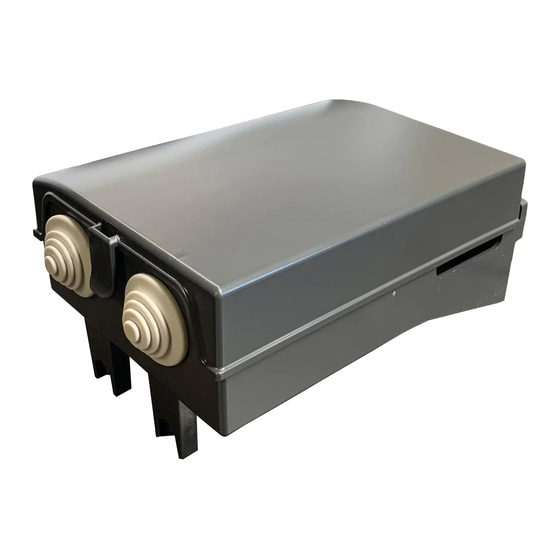
Resumen de contenidos para Beninca CP.B24
- Página 1 L8542349 04/2008 rev 1 CP.B24 UNIONE NAZIONALE COSTRUTTORI AUTOMATISMI PER CANCELLI, PORTE SERRANDE ED AFFINI...
- Página 2 J1 DAS Close DAS 8K2 J1 DAS Open DAS N.C. BLINK + 24V - IICH 24Vac/dc 24Vac 3W max 500mA max LAMP 24Vdc F2:1AT (230V) F2:2AT (115V)
- Página 3 1 2V 24 sc V M s c V M t r s 24 tr s DL 2 D L 1 0t r s 12 V CB.24V 0s c...
-
Página 4: Dichiarazione Ce Di Conformità
Dichiarazione CE di conformità Fabbricante: Automatismi Benincà SpA. Indirizzo: Via Capitello, 45 - 36066 Sandrigo (VI) - Italia Dichiara che: la centrale di comando CP.B24. è conforme alle seguenti disposizioni pertinenti: Direttiva sulla compatibilità elettromagnetica: 89/336/CCE, 93/68/CEE Direttiva sulla bassa tensione: 73/23/CEE, 93/68/CEE Benincà... -
Página 5: Collegamenti Elettrici
CENTRALE DI COMANDO CP.B24 COLLEGAMENTI ELETTRICI Nella seguente tabella sono descritti i collegamenti elettrici rappresentati in Fig. 1: Morsetti Funzione Descrizione M+/M- Motore Connettore rapido per il collegamento motore 24Vdc 120W max Connettore rapido per il collegamento dei finecorsa. COM:Comune per finecorsa Finecorsa SWO:Ingresso finecorsa APRE (contatto N.C.) -
Página 6: Verifica Collegamenti
VERIFICA COLLEGAMENTI Prima di procedere con la programmazione della centrale, verificare il corretto collegamento del motore: 1) Togliere alimentazione. 2) Sbloccare manualmente l’anta, portarla a circa metà della corsa e ribloccarla. 3) Ripristinare l’alimentazione. 4) Dare un comando di passo-passo mediante pulsante NC provvisoriamente collegato all’ingresso PP. 5) L’anta deve muoversi in apertura. - Página 7 MENU FUNZIONE MEMO DEFAULT Abilita o disabilita la chiusura automatica On: chiusura automatica abilitata (ON) Off: chiusura automatica disabilitata Abilita o disabilita la funzione condominiale. On: funzione condominiale abilitata. L’impulso P.P. o del trasmettitore non ha (OFF) effetto durante la fase di apertura. Off: funzione condominiale disabilitata.
- Página 8 MENU FUNZIONE Selezionando questa funzione la ricevente si pone in attesa (Push) di un codice trasmettitore da asse- gnare alla funzione passo-passo. Premere il tasto del trasmettitore che si intende assegnare a questa funzione. Se il codice è valido, viene memorizzato e viene visualizzato il messaggio OK Se il codice non è...
-
Página 9: Messaggi Di Errore
Settare con i tasti <+> e <-> il valore desiderato Il valore viene programmato Effettuata la programmazione, il display si riporta alla funzione appena settata Premere simultaneamente <+> e <-> per spostarsi al menu superiore Secondo menu Prima funzione del secondo menu Premere più... -
Página 10: Technical Data
EC declaration of confirmity Manufacturer: Automatismi Benincà SpA. Address: Via Capitello, 45 - 36066 Sandrigo (VI) - Italia Herewith declares that: control unit CP.B24. complies with the following relevant provisions: EMC guidelines: 89/336/CCE, 93/68/CEE Low voltage guidelines: 73/23/CEE, 93/68/CEE Benincà Luigi, Legal responsible. -
Página 11: Wire Diagram
CP.B24 CONTROL UNIT WIRE DIAGRAM Wire connections shown in Fig. 1 are described hereunder: Terminals Function Description M+/M- Motor Quick connector for motor connection, 24VDC 120W max Quick connector for limit switch connection. COM: Common to limit switches Limit switches SWO: Input, OPEN limit switches (N.C. -
Página 12: Programming
TO CHECK CONNECTIONS Before programming the control unit, check that the motor is correctly connected: 1) Cut off power supply. 2) Manually release the gate leaf, move the same at approx. half stroke and block it again. 3) Power the system again. 4) Send a step-by-step control through a NC push-button temporarily connected to the PP input. - Página 13 MENU FUNCTION MEMO DEFAULT The automatic closure is enabled or disabled. Off: disabled automatic closure. (ON) On: enabled automatic closure The multi-flat function is enabled or disabled. On: enabled multi-flat function. The P.P. (Step-by-step) impulse or the impulse (OFF) of the transmitter has no effect in the opening phase. Off: disabled multi-flat function.
- Página 14 MENU FUNCTION By selecting this function, the receiver is waiting for (Push) a transmitter code to be assigned to the step-by-step function. Press the transmitter key, which is to be assigned to this function. If the code is valid, it will be stored in memory and OK will be displayed. If the code is not valid, the Err message will be displayed.
-
Página 15: Error Messages
Set the desired value with the <+> and <-> keys The value is programmed When programming has been made, the display goes to the function just set Press <+> and <-> simultaneously to go to the higher menu Second menu First function of the second menu Press <->... -
Página 16: Eg-Konformitatserklarung
EG-Konformitatserklarung Hersteller: Automatismi Benincà SpA. Adresse: Via Capitello, 45 - 36066 Sandrigo (VI) - Italia Hiermit erklaren wir, dass: Steuereinheit CP.B24. folgenden einschlagigen Bestimmungen entspricht: EMV-Richtlinie: 89/336/CCE, 93/68/CEE Tiefe Spannung Richtlinie: 73/23/CEE, 93/68/CEE Benincà Luigi, Rechtsvertreter Sandrigo, 08/04/2008. HINWEISE Die elektrische Installation und die Betriebslogik müssen den geltenden Vorschriften entsprechen. -
Página 17: Elektrische Anschlüsse
STEUEREINHEIT CP.B24 ELEKTRISCHE ANSCHLÜSSE In der nachstehenden Tabelle sind die elektrischen und in Abb. 1 dargestellten Anschlüsse beschrieben: Klemmen Funktion Beschreibung M+/M- Motor Schnellverbinder zur Verbindung des Motors 24Vdc 120W max. Schnellverbinder zur Verbindung der Endschalter. COM: Gemein für Endschalter Endschalter SWO:Eingang Endschalter ÖFFNEN (Kontakt N.C.) -
Página 18: Programmierung
2) Von Hand die Flügel entsichern, auf halben Hub bringen und wieder blockieren. 3) Stromversorgung wieder herstellen. 4) Eine Schritt-Schritt-Steuerung durch die Taste NC geben, die vorübergehend am Eingang P.P. angeschlossen ist. 5) Die Tür muss sich öffnen. Sollte dies nicht erfolgen, den Verbinder des Motors (M+/M-) und die Endschalter bzw. die Faston-Verbinder an den Mikroschaltern umkehren, und einen neuen Lernvorgang durchführen lassen. - Página 19 MENÜ FUNKTION MEMO DEFAULT Aktiviert oder deaktiviert den automatischen Schließvorgang. ON: automatischer Schließvorgang aktiviert (ON) Off: automatischer Schließvorgang deaktiviert Aktiviert oder deaktiviert die Funktion Wohngemeinschaft. ON: Funktion Wohngemeinschaft aktiviert. Auf den Öffnungsvorgang haben weder der (OFF) Schritt-Schritt-Impuls noch der Impuls des Sendegeräts Einfluss. Off: Funktion Wohngemeinschaft deaktiviert.
- Página 20 MENÜ FUNKTION Wird diese Funktion gewählt, wartet (Push) der Empfänger auf einen Sendercode der der Schritt- Schritt-Funktion zugeteilt werden muss. Taste des Sendegeräts drücken, dem diese Funktion zugeteilt werden soll. Ist der Code gültig, wird dieser gespeichert und die Meldung OK angezeigt. Ist der Code ungültig, wird die Meldung Err angezeigt.
-
Página 21: Fehlermeldungen
Derzeit für die selektierte Funktion eingestellter Wert Mit den Tasten <+> und <-> den gewünschten Wert eingeben Der Wert wird programmiert Nach erfolgter Programmierung stellt sich das Display auf die soeben eingestellte Funktion zurück Gleichzeitig <+> und <-> drücken, um zum höheren Menü zu gehen Zweites Menü... -
Página 22: Déclaration Ce De Conformité
Déclaration CE de conformité Fabricant: Automatismi Benincà SpA. Adresse: Via Capitello, 45 - 36066 Sandrigo (VI) - Italia Déclaire ci-apres que: control unit CP.B24. complies with the following relevant provisions: Directive EMV: 89/336/CCE, 93/68/CEE (Compatibilité électromagnétique) Directive bas voltage 73/23/CEE, 93/68/CEE Benincà... -
Página 23: Centrale De Commande Cp.B24
CENTRALE DE COMMANDE CP.B24 BRANCHEMENTS ELECTRIQUES ELETTRICI Dans la table ci-dessous il y a la description des branchements électriques illustrés dans la Fig. 1: Serre-joints Fonction Description M+/M- Moteur Connecteur rapide pour branchement moteur24Vdc 120W max Connecteur rapide pour le branchement des fins de course. -
Página 24: Programmation
2) Déloquez manuellement le vantail et portez-le environ à mi-chemin de la course et bloquez-le à nouveau. 3) Rétablissez l’alimentation électrique. 4) Donnez une commande de pas-à-pas avec la touche NC provisoirement connectée à l’entrée PP. 5) Le vantail doit bouger en ouverture. Au cas contraire, invertissez le connecteur du moteur (M+/M-) et les fins de course, en invertissant les connecteurs faston sur les micro-interrupteurs, et répèterez l’auto apprentissage de la course. - Página 25 MENU FONCTION MEMO DEFAULT Valide ou invalide la fermeture automatique On: fermeture automatique validée (ON) Off: fermeture automatique invalidée Valide ou invalide la fonction copropriété. On: fonction copropriété validée. L’impulsion P.P. ou du transmetteur n’a aucun (OFF) effet durant la phase d’ouverture. Off: fonction copropriété...
-
Página 26: Exemple De Programmation
MENU FONCTION En sélectionnant cette fonction le récepteur se met en attente (Push) d’un code transmetteur à affecter à la fonction pas-à-pas. Appuyer sur la touche du transmetteur qu’e l’on désire affecter à cette fonction. Si le code est valable, il est mémorisé et le message OK est affiché. Si le code n’est pas valable, c’est le message Err qui s’affiche. -
Página 27: Messages D'ERreur
Valeur actuellement programmée pour la fonction sélectionnée Régler la valeur désirée avec les touches <+> et <-> La valeur est programmée Une fois la programmation effectuée, l’afficheur revient à la fonction qui vient d’être réglée. Presser simultanément <+> et <-> pour aller au menu supérieur Deuxième menu Première fonction du deuxième menu Presser plusieurs fois <->... -
Página 28: Declaración Ce De Conformidad
Declaración CE de conformidad Fabricante: Automatismi Benincà SpA. Dirección: Via Capitello, 45 - 36066 Sandrigo (VI) - Italia Declara que: la central de mando CP.B24. satisface las disposiciones pertinentes siguientes: Reglamento de compatibilidad electromagnética: (89/336/MCE, 93/68/MCE) Reglamento de bajo Voltaje: (73/23/MCE, 93/68/MCE) Benincà... -
Página 29: Central De Mando Cp.B24
CENTRAL DE MANDO CP.B24 CONEXIONES ELÉCTRICAS En el cuadro siguiente se describen las conexiones eléctricas representadas en la Fig. 1: Bornes Función Descripción M+/M- Motor Conector rápido para la conexión motor 24Vdc 120W máx. Conector rápido para la conexión de los finales de carrera. -
Página 30: Programación
3) Restablecer la alimentación. 4) Dar un mando de paso-paso mediante el botón NC conectado provisionalmente con al entrada PP. 5) La hoja debe moverse en apertura. Si esto no sucediera, invertir el conector del motor (M+/M-) y los finales de carrera, invirtiendo los conectores faston en los microinterruptores, y efectuar un nuevo auto-aprendizaje de la carrera. - Página 31 MENÚ FUNCIÓN MEMO DEFAULT Habilita o inhabilita el cierre automático. On: cierre automático habilitado (ON) Off: cierre automático inhabilitado Habilita o inhabilita la función comunidad. On: función comunidad habilitada. El impulso P.P. o del transmisor no tiene efecto (OFF) durante la fase de apertura. Off: función comunidad inhabilitada.
-
Página 32: Aprendizaje De La Carrera
MENÚ FUNCIÓN Seleccionando esta función la receptora se pone en espera (Push) de un código transmisor a asignar a la función paso-paso. Presionar la tecla del transmisor que se desea asignar a esta función. Si el código es válido, es memorizado y es visualizado el mensaje OK Si el código no es válido, es visualizado el mensaje Err. -
Página 33: Diagnóstico
Establecer con las teclas <+> y <-> el valor deseado Se programa el valor Una vez terminada la programación, el display vuelve a la función que se acaba de programar Presionar simultáneamente <+> y <-> para pasar al menú superior Segundo menú... -
Página 34: Ostrzeżenia
Deklaracja UE o zgodności Producent: Automatismi Benincà SpA. Adres: Via Capitello, 45 - 36066 Sandrigo (VI) - Italia Niniejszym oświadczamy że nasz produkt: centralka sterowania CP.B24. zgodny jest z poniżej wyszczególnionymi rozporządzeniami: Direttiva sulla compatibilità elettromagnetica: 89/336/CCE, 93/68/CEE Direttiva sulla bassa tensione: 73/23/CEE, 93/68/CEE Benincà... -
Página 35: Połączenia Elektryczne
CENTRALKA STEROWANIA CP.B24 POŁĄCZENIA ELEKTRYCZNE W poniższej tabeli przedstawione są połączenia elektryczne zilustrowane na Rys. 1: Zaciski Funkcja Opis M+/M- Silnik Szybkozłącze połączenia silnika 24Vdc 120W maks Szybkozłącze połączenia wyłączników krańcowych COM:Wspólny dla wyłączników krańcowych Wyłączniki krańcowe SWO: Wejście wyłączników krańcowych OTWIERA (zestyk N.C.) SWC: Wejście wyłączników krańcowych ZAMYKA (zestyk N.C.) - Página 36 2) Odblokować skrzydło przez manewr ręczny, przesunąć do około połowy biegu i zablokować. 3) Przywrócić zasilanie. 4) Wydać polecenie krok po kroku posługując się przyciskiem NC połączonym prowizorycznie z wejściem PP. 5) Skrzydło powinno wykonać ruch otwierania. Gdyby tak się nie stało, należy odwrócić łącznik silnika (M+/M-) i wyłączników krańcowych, odwracając łączniki zacisków na mikrowyłącznikach i wykonać...
- Página 37 MENU FUNKCJA DEFAULT MEMO Włącza lub wyłącza zamykanie automatyczne. On: zamykanie automatyczne włączone (ON) Off: zamykanie automatyczne wykluczone Włącza lub wyłącza funkcję użytkownika. On: funkcja użytkownika włączona. Impuls P.P. lub nadajnika nie działa w fazie (OFF) otwierania. Off: funkcja użytkownika wykluczona. Włącza lub wyłącza polecenia PP i PED podczas fazy TCA.
- Página 38 MENU FUNKCJA Wyznaczjąc tę funkcję odbiornik będzie w stanie oczekiwania (Push) na kod nadajnika skojarzonego z funkcją krok po kroku. Wcisnąć przycisk nadajnika, który zamierza się skojarzyć z tą funkcją Wyznaczjąc tę funkcję odbiornik będzie w stanie oczekiwania (Push) na kod nadajnika przyznanego drugiemu kanałowi radio.
-
Página 39: Komunikaty Błędu
Po zaprogramowaniu, display powraca do dopiero co nastawionej funkcji Naciskać jednocześnie <+> i <-> by przejść do menu nadrzędne Drugie menu Pierwsza funkcja drugiego menu Naciskać kilkakrotnie <-> aż do wybrania logiki PR Wartość aktualnie nastawiona dla wybranej funkcj Nastawia przyciskami <+> i <-> obraną wartoś Wartość... - Página 40 AUTOMATISMI BENINCÀ SpA - Via Capitello, 45 - 36066 Sandrigo (VI) - Tel. 0444 751030 r.a. - Fax 0444 759728...













