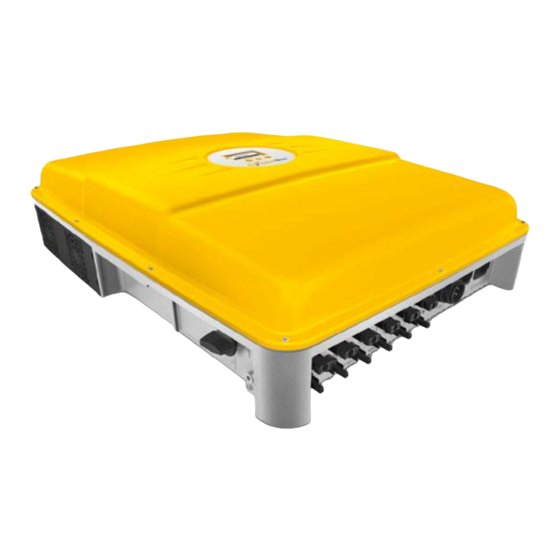
SolarMax MT Serie Guía Rápida De Instalación
Ocultar thumbs
Ver también para MT Serie:
- Documentación del dispositivo (62 páginas) ,
- Documentación del dispositivo (62 páginas)
Publicidad
Enlaces rápidos
SolarMax MT
10MT/13MT/15MT
Kurzanleitung Installation und Erstinbetriebnahme
n
Short Installation and Commissioning Instruction Manual
n
Guía rápida de instalación y primera puesta en servicio
n
Brevi istruzioni per l'installazione e la prima messa in servizio
n
Instructions d'installation et première mise en service
n
Publicidad

Resumen de contenidos para SolarMax MT Serie
- Página 1 SolarMax MT 10MT/13MT/15MT Kurzanleitung Installation und Erstinbetriebnahme Short Installation and Commissioning Instruction Manual Guía rápida de instalación y primera puesta en servicio Brevi istruzioni per l’installazione e la prima messa in servizio Instructions d’installation et première mise en service...
- Página 3 Gerätedokumentation 4 Dübel SolarMax Wechselrichter Schraube M6 x 12 mm Montageplatte Unterlegscheibe + Federring M6 Verriegelungssplint Kabelschuh M6 4 Schrauben 6 x 50 mm Fächerscheibe 4 Unterlegscheiben ø 18 mm AC-Stecker Instruction manual 4 wall plugs SolarMax inverter Screw M6 x 12 mm...
- Página 5 Für Detailinformationen beachten Sie bitte die Vorschriften für Installation und Erstinbetriebnahme in der beigelegten Gerätedokumentation For detailed information please consult the instructions for installation and commissioning in the instruction manual included in the delivery. Para obtener información detallada consulte las instrucciones de instalación y de primera puesta en servicio en la documentación del dispositivo adjunta Per informazioni dettagliate, osservare le prescrizioni per...
- Página 7 Anzeichnen der 4 Bohrlöcher Horizontaler Abstand der Bohrlöcher 235 mm Vertikaler Abstand der Bohrlöcher 100 mm Mit einem ø 8 mm Bohrer die Löcher mit einer Tiefe von 60 mm bohren Pattern of the 4 drill holes Horizontal distance between holes is 235 mm Vertical distance between holes is 100 mm Use a ø...
- Página 9 Dübel einsetzen Montageplatte mit Schrauben Unterlegscheiben an der Wand befestigen Montageplatte mittels der Langlöcher korrekt ausrichten Insert wall plugs Attach the installation plate to the wall using the screws and washers Arrange the installation plate properly using the slots Introducir los tacos Fijar la placa de montaje con los tornillos...
- Página 11 Wechselrichter mit zwei Personen seitlich anheben Wechselrichter von oben nach unten an der Montageplatte einhängen Zur Unterstützung des Einhängens den Wechselrichter ggf. oben leicht nach vorne kippen Lift the inverter from the sides – a two-person job Hang the inverter by lowering it onto the installation plate Hanging the inverter may be easier if you tilt it slightly forwards Levantar lateralmente el inversor por medio de dos personas...
- Página 13 Wechselrichter mit Verriegelungssplint mittig fixieren Optionale Verriegelung (Diebstahlschutz) durch die Verwendung eines oder mehrerer Vorhängeschlösser seitlich möglich Attach the inverter in the middle with the lock splint Optional protection against theft possible using one or several padlocks attached on the side Fijar el inversor centrado con el pasador de bloqueo Opcionalmente, el bloqueo (protección contra robo) puede realizarse lateralmente usando uno o varios candados...
- Página 15 Anschließen des zweiten Schutzleiters gem. EN 50178 seitlich (A) oder unten (B) Attach the second protective earth conductor as specified in EN 50178 on the side (A) or at the bottom (B) Conexión del segundo conductor de tierra según EN 50178 lateralmente (A) o abajo (B) Allacciamento del secondo conduttore di protezione come da EN 50178 lateralmente (A) o in basso (B)
- Página 17 Einstecken der DC-Klickstecker Insert the DC connector Introducir el conector insertable CC Innestare il connettore DC a scatto Enfiler le connecteur encliquetable DC...
- Página 19 Einstecken der AC-Kabeldose an den AC-Anschluss des Wechselrichters Einrasten der Kabeldose durch eine Drehbewegung im Uhrzeigersinn (Bajonett-Verschluss mit Rastnase) Connect the AC cable box to the AC connection of the inverter Click in place the cable box by turning it clockwise (bayonet connector with locking pin) Enchufe del conector hembra de CA a la conexión de CA del inversor...
- Página 21 Einstecken der RJ45-Klickstecker Insert the RJ45 click-connector Introducir el conector insertable RJ45 Innestare il connettore RJ45 a scatto Enfiler le connecteur encliquetable RJ45...
- Página 23 Wechselrichter durch Umlegen des DC-Trennschalters starten Throw the DC insulation switch to start the inverter Poner en marcha el inversor cambiando el seccionador CC Accendere l’inverter ricollocando il sezionatore DC Démarrer l’onduleur en enclenchant le disjoncteur DC...
- Página 25 Grundeinstellungen vornehmen: Sprache auswählen Installationsland auswählen Hinweis: Länderauswahl danach nicht mehr änderbar! Datum einstellen Uhrzeit einstellen Configure the basic settings: Select the language Select the installation country Reminder: Once selected country setting cannot be changed! Set the date Set the time Realizar la configuración básica: Seleccionar el idioma Seleccionar el país de instalación...
- Página 27 Nach erfolgreicher Konfiguration startet der Wechselrichter und geht in den Betriebsmodus über. Das Display zeigt das Menü „Übersicht“. Die Installation und Erstinbetriebnahme ist nun abgeschlossen. After successful configuration the inverter starts and switches to operating mode. The “Overview” menu is displayed. The installation and commissioning work is now complete.
-
Página 28: Solarmax Service Center
SolarMax Service Center Deutschland +49 180 276 5 276 Schweiz / Svizzera / Suisse +41 32 346 56 06 France +33 4 72 79 17 97 Italia +39 0362 312 279 España +34 902 160 626 Benelux +32 2 535 77 32 +420 222 191 456 Česká...






