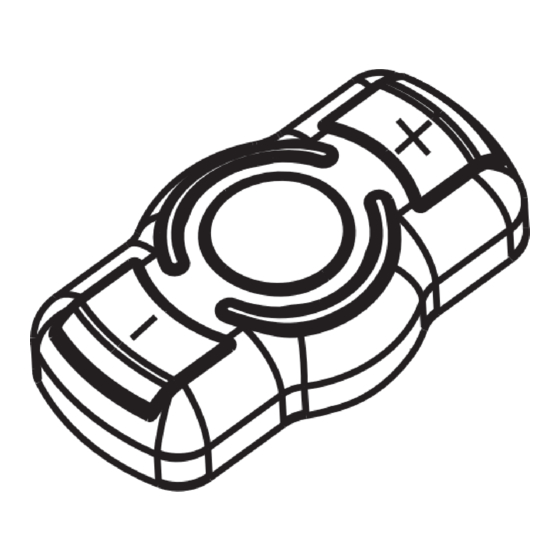Publicidad
Idiomas disponibles
Idiomas disponibles
Enlaces rápidos
MANUALE D'USO VIVAVOCE BLUETOOTH
USER'S MANUAL BLUETOOTH HANDS FREE KIT
MANUAL DE USO KIT MANOS LIBRES BLUETOOTH
MANUAL DE USO MÃOS-LIVRES BLUETOOTH
∂°Ã∂πƒπ¢π√ Ã∏™∏™ ∞¡√π∫Δ∏ ∞∫ƒ√∞™∏ BLUETOOTH
∂°Ã∂πƒπ¢π√ Ã∏™∏™ ∞¡√π∫Δ∏ ∞∫ƒ√∞™∏ BLUETOOTH
MANUEL D'UTILISATION KIT MAINS LIBRES BLUETOOTH
BEDIENUNGSANLEITUNG BLUETOOTH FREISPRECHANLAGE
BLUETOOTH HANDS FREE JÄRJESTELMÄN KÄYTTÖOPAS
IT
EN
ES
PT
EL
FR
DE
FI
Publicidad

Resumen de contenidos para Meta System Meta Voice
- Página 1 MANUALE D’USO VIVAVOCE BLUETOOTH USER’S MANUAL BLUETOOTH HANDS FREE KIT MANUAL DE USO KIT MANOS LIBRES BLUETOOTH MANUAL DE USO MÃOS-LIVRES BLUETOOTH ∂°Ã∂πƒπ¢π√ Ã∏™∏™ ∞¡√π∫Δ∏ ∞∫ƒ√∞™∏ BLUETOOTH ∂°Ã∂πƒπ¢π√ Ã∏™∏™ ∞¡√π∫Δ∏ ∞∫ƒ√∞™∏ BLUETOOTH MANUEL D’UTILISATION KIT MAINS LIBRES BLUETOOTH BEDIENUNGSANLEITUNG BLUETOOTH FREISPRECHANLAGE BLUETOOTH HANDS FREE JÄRJESTELMÄN KÄYTTÖOPAS...
- Página 3 Introduzione Gentile Cliente. Prima di leggere le istruzioni d’uso descritte nelle pagine seguenti, desideriamo com- plimentarci con Lei per aver scelto MetaVoice, e siamo lieti di darLe alcune informazioni di carattere generale che Le saranno particolarmente utili per conoscere meglio le pre- stazioni del Suo nuovo sistema vivavoce.
- Página 4 Per le modalità operative di abbinamento fare sempre riferimento al manuale d’uso del telefono cellulare. Una volta che il cellulare individua il dispositivo, identifi cato dal nome MetaVoice, alla richiesta del codice di abbinamento digitare 1234. Sul display del cellulare appare l’informazione di abbinamento eseguito e, in funzione del- le impostazioni caratteristiche di ogni modello di cellulare, avviene la connessione.
- Página 5 Risposta chiamata/Abbattimento chiamata La chiamata entrante viene segnalata con l’attivazione della suoneria standard del si- stema; in funzione del modello di telefono utilizzato e del suo stato (ad esempio: in mo- dalità vibracall) la suoneria udita può non essere quella standard ma quella impostata di fabbrica nel cellulare.
- Página 6 Nota informativa L’ implementazione del software di gestione dei telefoni cellulari è diff erente per le varie aziende costruttrici e tra i vari modelli e, a parità di versione, anche al variare dei successivi lotti produttivi. A tali diversità di software possono essere riconducibili comportamenti di funzioni ausiliarie (come ad esempio: passaggio della chiamata tra vivavoce/privacy e viceversa, avvio chiamata vocale, altro…) non esattamente corri- spondenti a quanto descritto nel presente manuale di istruzioni, ma che comunque...
- Página 7 Introduction Dear Customer, Before you start reading the operating instructions on the following pages, we would like to congratulate you for choosing MetaVoice. It is our pleasure to give you some ge- neral indications that you should fi nd useful for getting to know how your new hands free system works.
- Página 8 Always refer to the operating manual for your mobile phone for details how to pair up devices. Once the mobile phone has located the device, identifi ed with the name MetaVoice, enter 1234 when the link up code is requested. The mobile phone display will show information relating to the pairing and connection will be made based on the typical settings of each model of mobile phone.
- Página 9 Taking a call/Ending a call Incoming calls are signalled by the system’s standard ring tone. However, depending on the type of phone used and its status (for example: vibracall mode), the ring tone heard might not be the standard one but the default setting for that mobile phone. Take the call by briefl y pressing the button.
- Página 10 Please Note The implementation of mobile phone management software diff ers from manufacturer to manufacturer and from model to model and even from production lot to production lot on the same model. This diversity of software can lead to the behaviour of auxiliary functions (such as: call transfer from hands free /privacy and vice versa, calling with voi- ce tags, etc…) that does not match the descriptions in these instructions exactly.
- Página 11 Introducción Estimado Cliente. Antes de leer las instrucciones de uso presentes en las páginas siguientes, deseamos felicitarles por haber elegido MetaVoice, y nos complacemos de brindarles algunas in- formaciones de carácter general que le resultarán especialmente útiles para conocer mejor las prestaciones de su nuevo sistema manos libres. MetaVoice es un dispositivo manos libres que emplea la tecnología bluetooth.
- Página 12 Para las modalidades operativas de combinación consultar siempre el manual de uso del teléfono móvil. Una vez que el móvil ha localizado el dispositivo, identifi cado por el nombre MetaVoice, solicitará el código de comunicación; introducir 1234. En el visualizador del móvil aparecerá la información de combinación efectuada y, en función de las confi guraciones características de cada modelo de móvil, se llevará...
- Página 13 Entrada de la llamada/Cierre de la llamada La llamada que entra se indica con la activación de la melodía estándar del sistema; en función del modelo de teléfono utilizado y de su estado (por ejemplo: en modalidad vibracall) la melodía que se escucha podría no ser el estándar sino el programado de fábrica en el móvil.
- Página 14 Nota informativa La implementación del software de gestión de los teléfonos móviles es diferente para las diferentes marcas y entre los distintos modelos y, en iguales versiones, también cuando cambian los sucesivos lotes de producción. A dichas diversidades de software está...
- Página 15 Introdução Gentil Cliente. Antes de ler as instruções de uso constantes nas páginas seguintes, desejamos agra- decer-lhe por ter escolhido MetaVoice, e gostaríamos de lhe fornecer algumas infor- mações de carácter geral que poderão ser-lhe particularmente úteis para conhecer melhor as características do Seu novo sistema alta-voz mãos-livres. MetaVoice é...
- Página 16 Para as modalidades operativas de ligação, consultar o manual de uso do te- lemóvel. Depois que o telemóvel individuou o dispositivo, identifi cado pelo nome MetaVoice, ao pedido de introdução do código de união, digitar 1234. No ecrã do telemóvel aparece a informação da ligação efectuada e, de acordo com as características de programação de cada modelo de telemóvel, efectua-se a li- gação.
- Página 17 Atender e Terminar chamadas A chamada recebida é assinalada através da activação do toque standard do sistema; segundo o modelo de telefone utilizado e do ser estado (por exemplo: em modalidade vibracall) o tom do toque que se ouve pode não ser aquele standard mas aquele que foi programado de fábrica no telemóvel.
- Página 18 Nota informativa A implementação do software de gestão dos telemóveis é diferente conforme os vários fabricantes e os vários modelos e, no caso de versões idênticas, também conforme os lotes sucessivos de produção. Estas diferenças de software podem ser atribuíveis comportamentos de funções auxiliares (como, por exemplo: a comutação da chamada entre mãos-livres / privacy e vice-versa, marcação por voz, etc.) não correspondentes exactamente a quanto descrito no presente manual de instruções, mas que não com-...
- Página 19 Το σύστημα είναι ενεργό με το καντράν ενεργοποιημένο. Αν το καντράν απενεργοποιηθεί κατά την διάρκεια ενός τηλεφωνήματος σε εξέλιξη και σύμφωνα πάντα με το μοντέλο του κινητού, η κλήση θα μείνει σε αναμονή ή θα μεταφερθεί στο τηλέφωνο μετά από ένα...
- Página 20 Το σύστημα είναι σε θέση να απομνημονεύσει μέχρι 4 συσχετισμούς (κινητά/ ελεύθερης ακρόασης), δηλαδή δεν θα είναι αναγκαία η επανάληψη της διαδικασίας συνδυασμού με τα τελευταία 4 κινητά που συνδέθηκαν κάθε φορά που ενεργοποιείται ή απενεργοποιείται ο πίνακας του οχήματος ή ενεργοποιείται και απενεργοποιείται το τηλέφωνο.
- Página 23 Introduction Chère Cliente, Cher Client, nous vous félicitons et remercions d’avoir choisi MetaVoice. Dans les pages qui suivent vous trouverez des informations à caractère général qui vous seront très utiles pour mieux connaître les performances de votre nouveau kit mains li- bres.
- Página 24 Pour les modalités d’association, il faut toujours se rapporter au manuel d’utilisa- tion du téléphone mobile. Une fois que le mobile a détecté le kit, identifi é par le nom MetaVoice, quand on vous demande le code d’association, tapez 1234. Sur l’écran du mobile s’affi che l’information d’association eff ectuée et la connexion a lieu en fonction des paramétrages caractéristiques de chaque téléphone mobile.
- Página 25 Prise d’appel/Fin d’appel L’appel entrant est signalé par l’activation de la sonnerie standard du système. Selon le modèle de téléphone utilisé et son état (par exemple : mode vibreur) la sonnerie enten- due peut ne pas être celle standard, mais celle qui a été sélectionnée en usine. L’appel est pris par une pression courte sur le bouton.
- Página 26 Note informative L’implémentation du logiciel de gestion des téléphones mobiles est diff érente pour chaque marque et même pour chaque modèle. En cas de versions identiques, il pour- rait y avoir des diff érences sur des lots de production successifs. Tout comportement de fonctions auxiliaires (comme par exemple le passage de l’appel entre du mode privé/ mains libres et vice versa, appel vocal ou autre) qui ne correspondrait pas exactement aux descriptions de ce manuel d’instructions, sans compromettre la possibilité...
- Página 27 Einführung Sehr geehrte Kundin, sehr geehrter Kunde, wir beglückwünschen Sie zur Ihrer Entscheidung für MetaVoice. Zu Anfang dieser Be- dienungsanleitung möchten wir Ihnen einige Informationen allgemeinen Charakters geben, die Ihnen helfen sollen, die Leistungsmerkmale Ihres neuen Freisprechsystems besser kennen zu lernen. MetaVoice ist eine Freisprechanlage mit Bluetooth-Technik. Die Bluetooth-Technik wurde entwickelt, um den Dialog und die Interaktion zwischen verschiedenen Geräten (Telefone, Drucker, Notebook, PDA, HiFi-Anlagen, Fernsehge- räte, Computer, PCs, Mobiltelefone, Haushaltsgeräte, Freisprechanlagen usw.) ohne...
- Página 28 Für die Verfahrensweise zum Koppeln siehe die Bedienungsanleitung des Mobiltelefons. Nachdem das Mobiltelefon die Einrichtung mit der Kennung MetaVoice erkannt hat, müssen Sie bei Auff orderung den Kopplungscode 1234 eingeben. Auf dem Display des Mobiltelefons wird die erfolgte Kopplung gemeldet und je nach den Einstellungen des jeweiligen Mobiltelefonmodells wird die Verbindung hergestellt.
- Página 29 Rufannahme / Rufbeendigung Ein ankommender Anruf wird durch den Standardklingelton des Systems signalisiert. Je nach Modell des verwendeten Mobiltelefons und seinem Zustand (zum Beispiel: im Modus Vibracall) ertönt nicht der Standardklingelton, sondern der werkseitig beim Mo- biltelefon eingestellte Klingelton. Zum Annehmen des Anrufs drücken Sie kurz die Taste. Zum Beenden des Gesprächs drücken Sie kurz die Taste.
- Página 30 Informative Anmerkung Die Implementierung der Steuersoftware der Mobiltelefone ist bei den verschiede- nen Marken und Modellen sowie, bei gleicher Version, auch bei den verschiedenen aufeinander folgenden Produktionslosen unterschiedlich. Auf diese Unterschiede in der Software sind möglicherweise Verhaltensweisen von Hilfsfunktionen (wie z.B. Um- schaltung zwischen Freisprechanlage und Privacy-Modus und umgekehrt, Aktivierung der Sprachwahl usw.) zurückzuführen, die den Beschreibungen in der vorliegenden Be- dienungsanleitung nicht vollständig entsprechen, jedoch nicht die Möglichkeit beein-...
- Página 31 Johdanto Hyvä asiakas Ennen näiden käyttöohjeiden lukemista haluamme onnitella Sinua siitä, että valitsit MetaVoicen HandsFree järjestelmän. Annamme aluksi hieman yleistä tietoa, joka on erityisen hyödyllistä, jotta tutustuisit paremmin uuden Hands free toimintoihin. MetaVoice on HF-järjestelmä, joka käyttää Bluetooth-teknologiaa. Bluetooth-teknologian syntymisen päätarkoituksena on eri laitteiden (puhelimet, tulostimet, muistikirjamikrot, PDA:t,...
- Página 32 Tarkista aina matkapuhelimen käyttöoppaasta, miten yhdistäminen tehdään. Kun matkapuhelin on paikantanut MetaVoice - laitteen ja kysyy yhdistämisen tunnuslukua, syötä 1234. Matkapuhelimen näytölle ilmestyy tietoja suoritetusta yhdistämisestä. Linkittäminen tapahtuu matkapuhelimen mallin ja sen omien asetusominaisuuksien mukaan. Järjestelmä pystyy tallentamaan enintään 4 yhdistämistä (matkapuhelimien/hands free -laitteiden paritus).
- Página 33 Puheluun vastaaminen / Puhelun lopettaminen Järjestelmän normaalin soittoäänen aktivoituminen ilmoittaa saapuvasta puhelusta. Käytettävästä puhelinmallista ja sen tilasta (esim. värinähälytys) riippuen soittoääni voi olla normaalista soittoäänestä poiketen myös tehtaan matkapuhelimeen asentama soittoääni. Puheluun vastataan painamalla painiketta lyhyesti. Puhelu lopetetaan painamalla painiketta uudelleen lyhyesti. Puhelun hylkääminen Saapuvan puhelun voi hylätä...
- Página 34 Huomioi, tärkeää tietoa: Eri matkapuhelinvalmistajien, matkapuhelinmallien ja saman version eri tuotantoe- rien hallintaohjelmistojen toteutus vaihtelee. Ohjelmistojen eroavaisuuksien takia lisätoiminnot (esim. puhelun siirto kaiutin/yksityisluontoinen puhelu ja päinvastoin, äänipuhelun käynnistäminen jne.) eivät välttämättä vastaa tässä käyttöoppaassa ku- vattuja lisätoimintoja. Nämä ohjelmistojen eroavaisuudet eivät kuitenkaan vaaranna mahdollisuutta suorittaa puhelua kaiuttimen kautta.
- Página 36 Tämän käyttöoppaan tiedot ovat ainoastaan ohjeellisia. Tuotteen parantamiseksi niitä voidaan muuttaa ilman ennakkoil- moitusta. Tämän lisäksi annetut tiedot tulee aina tarkistaa ja niitä tulee verrata valittuun GSM-puhelimen tyyppiin. Tästä johtuen MetaSystem S.p.A. ei vastaa mistään käytettävän GSM-puhelimen typologiaan liittyvistä toiminnallisista poikkeavuuksista.