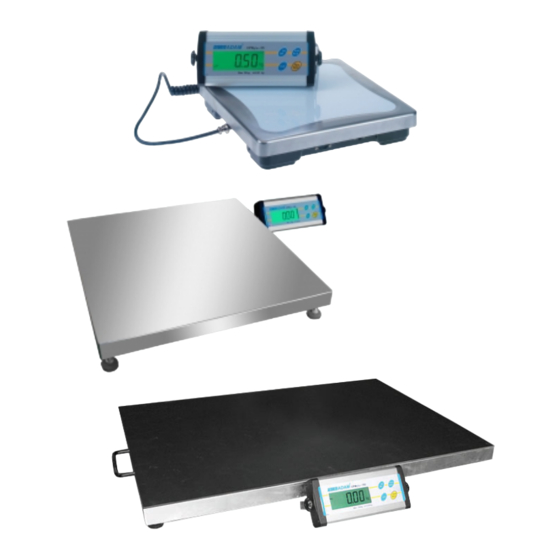
Capítulos
Tabla de contenido

Resumen de contenidos para Adam Equipment CPW plus 35
- Página 1 Adam Equipment CPWplus RANGE OF SCALES (EN) GAMME DE BALANCES CPWplus (FR) CPWplus WAAGENREIHEN (DE) SERIE CPWplus (ES) SERIE CPWplus (IT) (P.N. 9009, Rev. D3, Mar 2017) © Adam Equipment Company 2014...
- Página 2 ENGLISH: - 27 FRANÇAIS: P28 - 56 DEUTSCH: - 87 ESPAÑOL: - 111 ITALIANO: P112 - 142 EU DECLARATION: P143 © Adam Equipment Company 2014...
-
Página 3: Tabla De Contenido
ERROR MESSAGES ..................24 15.0 REPLACEMENT PARTS AND ACCESSORIES ........... 24 16.0 SERVICE INFORMATION ................25 17.0 WARRANTY INFORMATION ............... 26 18.0 APPENDIX ....................27 © Adam Equipment Company 2014 9009RevD2-March 2017... -
Página 4: Introduction
6 x AA size batteries with internal rechargeable batteries CPWplus W CPWplus L 500 x 500mm base 900 x 600mm base With handle, wheels and internal With handle, wheels and internal rechargeable batteries rechargeable batteries © Adam Equipment Company 2014 9009RevD2-March 2017... -
Página 5: Specifications
Hold symbols Keypad Mechanical switches under overlay Indicator: Aluminium Scale housing Platform: Mild steel base and stainless steel pan Applications Weighing, Dynamic / Animal weighing, Display Hold © Adam Equipment Company 2014 9009RevD2-March 2017... -
Página 6: Installation
CPWplus Indicator with bracket and 2 screws Platform (Includes wheels and handle to allow moving easily) Stainless Steel Pan Power supply Module An Instruction manual Internal rechargeable battery © Adam Equipment Company 2014 9009RevD2-March 2017... -
Página 7: Locating
The CPWplus L and CPWplus W versions include wheels and a handle to allow easy movement; however do not attempt to move the scale with any weight on the platform. © Adam Equipment Company 2014 9009RevD2-March 2017... -
Página 8: Setting Up
Power input and RS-232 ports). Remove them from the base and use them to attach the bracket to the base. 3. Mount it on the wall- Use two suitable screws (not supplied) to fix the bracket to the wall. © Adam Equipment Company 2014 9009RevD2-March 2017... -
Página 9: Setting Up The Cpwplus W, M & L Series
To re-charge the internal battery, connect the power supply module to the rear of the indicator and apply power. Before operating parts marked with a symbol please read this instruction manual and operate with caution to avoid hazard. © Adam Equipment Company 2014 9009RevD2-March 2017... -
Página 10: Keypad
, lb, oz or lb-oz Active weighing unit Battery is weak When weighing in pounds:ounces Net weight is being displayed Display is held as per the Hold parameter setting Hold (See section 9.8 & 9.9) © Adam Equipment Company 2014 9009RevD2-March 2017... -
Página 11: Battery
9.0 AUTO POWER OFF The auto power off can be set by the user to disable the feature or to a pre-set time interval. See setting of the parameter in section 13.1.1. © Adam Equipment Company 2014 9009RevD2-March 2017... -
Página 12: Operations
See the next section on taring the scale. The scale has an automatic zero tracking function to account for shifting of the zero point due to the environment change or accumulation of dust on the platform. 10.3 TARING © Adam Equipment Company 2014 9009RevD2-March 2017... -
Página 13: Selecting The Unit
Note: If the capacity of the scale is 6000g and a container weighing 2450g is used and tared, the scale can then be used to weigh the material of up to 3550g. 10.4 SELECTING THE UNIT © Adam Equipment Company 2014 9009RevD2-March 2017... -
Página 14: Weighing
The scale can be controlled by a computer using the following commands. The commands must be sent in upper case letters, i.e. “T” and not “t”. The input and output formats are as given below. © Adam Equipment Company 2014 9009RevD2-March 2017... - Página 15 N <cr> <lf> Sends the gross weight to the RS-232 interface. G <cr> <lf> Sends the tare weight to the RS-232 interface. T <cr> <lf> Output format: + 2.00 kg <cr><lf> + 1.00 kg <cr><lf> © Adam Equipment Company 2014 9009RevD2-March 2017...
-
Página 16: Calibration
Note: If the selected mass is less than 10% of the capacity of the scale, an error message “CALEr” will be displayed and the scale will return to zero. Repeat the process correctly. © Adam Equipment Company 2014 9009RevD2-March 2017... -
Página 17: Parameter Setting
To scroll through the user parameters, press the [Unit] key (which will advance to the next parameter). To return to normal weighing, turn the scale off and back to on again or press the [Print/Hold] key. © Adam Equipment Company 2014 9009RevD2-March 2017... -
Página 18: Auto Power Off
When the weight is removed it will stay on for 10 seconds after the scale returns to zero. Press the [Unit] key to confirm the selection and move to the next parameter. © Adam Equipment Company 2014 9009RevD2-March 2017... -
Página 19: Enabling Of Units
The numbers relate to alphabets for example 1=A, 2=B to 25=Y Use the [Tare/Zero] key to scroll through the options. Press the [Unit] key to confirm the selection and move to the next parameter. © Adam Equipment Company 2014 9009RevD2-March 2017... -
Página 20: Selection Of Baud Rate
7 bits even parity 7 bits odd parity Use the [Tare/Zero] key to scroll through the options. Press the [Unit] key to confirm the selection and move to the next parameter. © Adam Equipment Company 2014 9009RevD2-March 2017... -
Página 21: Selection Of Transmission Mode
If selection of “Hod 2” or “Hod 3” is made then it will lead to SETTING OF HOLD TIME LIMIT (see section 13.1.9). The display will show “Hold” above the weight during operation. © Adam Equipment Company 2014 9009RevD2-March 2017... -
Página 22: Setting Of Hold Time Limit
Holds the display for 60 (4 x 15) seconds Press the [Unit] key to confirm the selection and move back to the first parameter or press [Print/Hold] to exit the parameter setting. © Adam Equipment Company 2014 9009RevD2-March 2017... -
Página 23: Technical Parameters
To scroll through the technical parameters, press the [Unit] key (which will advance to the next parameter). To return to normal weighing, turn the scale off and back to on again or press the [Print/Hold] key. © Adam Equipment Company 2014 9009RevD2-March 2017... -
Página 24: Filter
STABILIZATION RANGE This parameter is for setting the range of the stability indicator. This is used to determine when the scale will print automatically as well as indicate that the weight is stable. © Adam Equipment Company 2014 9009RevD2-March 2017... -
Página 25: Stabilization Tracking
Pin Code which can only be accessed by a qualified technician. To exit, the user must switch off the scale when the display shows “Pi”. © Adam Equipment Company 2014 9009RevD2-March 2017... -
Página 26: Error Messages
15.0 REPLACEMENT PARTS AND ACCESSORIES If you need to order any accessories and spare parts, contact your dealer or Adam Equipment. A partial list of such items is as follows- Accessories Part Number... -
Página 27: Service Information
Include any recent history of the unit. For example: -Has it been working since it’s delivered -Has it been in contact with water -Damaged from a fire -Electrical Storms in the area -Dropped on the floor, etc. © Adam Equipment Company 2014 9009RevD2-March 2017... -
Página 28: Warranty Information
17.0 WARRANTY INFORMATION Adam Equipment offers Limited Warranty (Parts and Labour) for any components that fail due to defects in materials or workmanship. Warranty starts from the date of delivery. During the warranty period, should any repairs be necessary, the purchaser must inform its supplier or Adam Equipment Company. -
Página 29: Appendix
18.0 APPENDIX © Adam Equipment Company 2014 9009RevD2-March 2017... -
Página 30: Gamme De Balances Cpwplus
Adam Equipment GAMME DE BALANCES CPWplus (P.N. 9081, Rév. C8 Français, , Mars 2017 © Adam Equipment Company 2014 9009RevD2-March 2017... - Página 31 15.0 REMPLACEMENT DES PIECES ET ACCESSOIRES........... 53 16.0 SERVICE INFORMATION ..................54 17.0 INFORMATION SUR LA GARANTIE ..............55 18.0 ANNEXE ........................ 55 © Adam Equipment Company 2014 9009RevD2-March 2017...
-
Página 32: Introduction
[Tare/Zero]. Toutes les balances sont fournies avec un adaptateur secteur. CPWplus Plateau 300 x 300mm Fonctionne avec 6 piles de taille AA CPWplus Plateau 500 x 500mm Avec batterie interne rechargeable CPWplus Plateau 900 x 600mm Avec batterie interne rechargeable CARACTERISTIQUES © Adam Equipment Company 2014 9009RevD2-March 2017... - Página 33 Symboles pour batterie faible, zéro stable, zéro, poids net et Hold Clavier Membrane avec touches sensitives mécaniques Structure de la balance Indicateur: Aluminium Plate forme: base en acier doux et plateau inox Applications Pesage, Pesage dynamique / Animaux, Affichage bloqué Hold © Adam Equipment Company 2014 9009RevD2-March 2017...
-
Página 34: Installation
Ne pas placer près de fenêtres ouvertes ou climatisation. Garder les balances propres. Ne pas empiler de matériel sur les balances quand elles ne sont pas utilisées ou en services. © Adam Equipment Company 2014 9009RevD2-March 2017... -
Página 35: Deballage Des Balances
Plateau inox Adaptateur Un manuel d’utilisation CPWplus L Indicateur CPWplus avec un crochet et 2 vis Le plateau Plateau inox Adaptateur Un manuel d’utilisation © Adam Equipment Company 2014 9009RevD2-March 2017... -
Página 36: Installation Des Balances
RS-232). Retirez les de la base et utilisez les pour fixer le crochet sur la base. 3. Fixez le sur un mur- Utilisez les deux vis appropriées (non fournies) pour fixer le crochet sur le mur. © Adam Equipment Company 2014 9009RevD2-March 2017... -
Página 37: Installation De La Serie Cpwplus M & Cpwplus L
N OTE: Pour recharger la batterie interne, connecter l’adaptateur secteur sur l’arrière de l’indicateur et mettez sous tension. © Adam Equipment Company 2014 9009RevD2-March 2017... -
Página 38: Clavier
, lb, oz or lb-oz Active l’unité de pesage Batterie faible Pesage en pounds:ounces Poids net est affiché L’affichage est bloqué selon le réglage du Hold paramètre Hold. (Voir section 9.8 & 9.9) © Adam Equipment Company 2014 9009RevD2-March 2017... -
Página 39: Batterie
L’écran affichera la révision du logiciel et ensuite tous les chiffres et symboles clignoteront avant de commencer un décompte jusqu’à zéro. Cette procédure contrôle que tous les segments LCD fonctionnement. La dernière unité de pesage activée sera affichée. © Adam Equipment Company 2014 9009RevD2-March 2017... -
Página 40: Remise A Zero
La balance possède une fonction de recherche automatique du zéro pour tenir compte de la dérive du zéro dû à l’environnement ou à l’accumulation de matière sur la plate forme. © Adam Equipment Company 2014 9009RevD2-March 2017... -
Página 41: Tare
été actionnée. N ote: Si la capacité de la balance est 6000g et un récipient de 2450g est utilisé et taré, la balance peut alors être utilisée pour peser des articles jusqu’à 3550g. © Adam Equipment Company 2014 9009RevD2-March 2017... -
Página 42: Selection De L'UNite
S ortie normale: (Voir section 13.1.7) add: A G/W: + 2.00 kg G/W est le poids brut <cr><lf> <cr><lf> <cr><lf> add: A N/W: + 1.00 kg N/W est le poids Net <cr><lf> <cr><lf> <cr><lf> © Adam Equipment Company 2014 9009RevD2-March 2017... -
Página 43: Calibrage
Dans le mode pesage normal, appuyez et maintenez la touche [Tare/Zero] pendant 4 secondes. L’écran affichera “CAL” avec la dernière unité sélectionnée. L’unité peut être modifiée en utilisant [Unit] pour calibrer en kg ou lb. © Adam Equipment Company 2014 9009RevD2-March 2017... - Página 44 “CALEr” sera affiché et la balance retournera au pesage sans sauvegarder le calibrage. Répétez la procédure correctement. Retirez le poids. Vérifiez que la balance soit correctement calibrée. Répétez la procédure si nécessaire. © Adam Equipment Company 2014 9009RevD2-March 2017...
-
Página 45: Parametre De Reglage
Désactive fonction auto extinction. La balance ne s’éteindra pas automatiquement. Appuyez sur [Unit] pour confirmer la sélection et se déplacer vers le prochain paramètre. © Adam Equipment Company 2014 9009RevD2-March 2017... -
Página 46: Reglage Du Reto Eclairage
Appuyez sur [Unit] pour confirmer la sélection et se déplacer vers la prochaine unité qui est “lb”. Apres que toutes les unités aient été réglées, appuyez sur [Unit] pour se déplacer vers le prochaine paramètre. © Adam Equipment Company 2014 9009RevD2-March 2017... -
Página 47: Adresse De Communication
L’écran affichera “b 9600” (REGLAGE PAR DEFAUT) Utilisez [Tare/Zero] pour faire défiler les options. Il y a trois options- Appuyez sur [Unit] pour confirmer la sélection et se déplacer vers le prochain paramètre. © Adam Equipment Company 2014 9009RevD2-March 2017... -
Página 48: Selectionner Le Nombre De Bit Et La Parite
Sortie des données continue Sortie normale quand [Print/Hold] est actionnée Utilisez [Tare/Zero] pour faire défiler les options. Appuyez sur [Unit] pour confirmer la sélection et se déplacer vers le prochain paramètre. © Adam Equipment Company 2014 9009RevD2-March 2017... -
Página 49: Selectionner La Fonction Hold
Hold est réglée sur “Hod 2” ou “Hod 3”. Utilisez [Tare/Zero] pour faire défiler les options. Les options sont- Bloque l’écran pour une limite de temps indéfinie Bloque l’écran pendant 15 (1 x 15) secondes © Adam Equipment Company 2014 9009RevD2-March 2017... -
Página 50: Parametres Techniques
HOLD est désactivée si le réglage ou que le temps [Print/Hold] est actionnée expire selon le de nouveau ou que le temps expire selon le réglage réglage 13.2 PARAMETRES TECHNIQUES © Adam Equipment Company 2014 9009RevD2-March 2017... -
Página 51: Filtre
“Fi 1” à “Fi 3”. Si il est réglé sur “F1 1” alors l’écran est sur son réglage le plus lent et “F1 3” l’écran est dans le réglage le plus rapide. Appuyez sur [Unit] pour confirmer la sélection et se déplacer vers le prochain paramètre. © Adam Equipment Company 2014 9009RevD2-March 2017... -
Página 52: Recherche Du Zero
“StA 1” à “StA 8”. Si il est réglé sur “StA 8” alors la stabilité sera plus rapide et “StA 1” la stabilité sera plus lente. Appuyez sur [Unit] pour confirmer la sélection et se déplacer vers le prochain paramètre. © Adam Equipment Company 2014 9009RevD2-March 2017... -
Página 53: Recherche De Stabilisation
Code Pin qui peut seulement être utilisé par un technicien qualifié. Pour sortir, l’utilisateur doit éteindre la balance quand l’écran affiche “Pi”. © Adam Equipment Company 2014 9009RevD2-March 2017... -
Página 54: Messages D'ERreur
Si un message est affiche, répéter la procédure qui a causé le message tel que la mise en marche de la balance, les fonctions de calibrage et autres. Si le message d’erreur persiste, contactez votre fournisseur pour davantage d’assistance. © Adam Equipment Company 2014 9009RevD2-March 2017... -
Página 55: Remplacement Des Pieces Et Accessoires
15.0 REMPLACEMENT DES PIECES ET ACCESSOIRES Si vous avez besoin de commander des accessoires et pièces détachées, contactez votre fournisseur ou Adam Equipment. Une liste partielle de ces articles est montrée ci-dessous - Accessoires Numéro de Pièce Valise de transport 7954 (modèles CPWplus uniquement) -
Página 56: Service Information
Ce manuel traite des détails de fonctionnement. Si vous avez un problème avec la balance qui n’est pas mentionné directement dans ce manuel alors contacter votre fournisseur ou Adam Equipment pour assistance. De façon à fournir la meilleure assistance possible, le fournisseur aura besoin des informations suivantes qui devront être gardées à... -
Página 57: Information Sur La Garantie
Au cours de la période de garantie, pour toutes les réparations nécessaires, l'acheteur doit informer son fournisseur ou Adam Equipment. La société ou son technicien agréé se réserve le droit de réparer ou de remplacer les composants sur le site de l'acheteur ou dans l'un de ses ateliers en fonction de la gravité des problèmes, sans frais supplémentaires. -
Página 58: Annexe
18.0 ANNEXE © Adam Equipment Company 2014 9009RevD2-March 2017... - Página 59 Adam Equipment CPWplus WAAGENREIHEN (P.N. 9081, Deutsch, Rev. C8, März 2017)) © Adam Equipment Company 2014 9009RevD2-March 2017...
- Página 60 14.0 FEHLERMELDUNGEN ................... 83 15.0 ERSATZTEILE UND ZUBEHÖR ................84 16.0 SERVICE-INFORMATIONEN ................. 85 17.0 GARANTIE INFORMATIONEN ................86 18.0 ANHANG ........................ 87 © Adam Equipment Company 2014 9009RevD2-March 2017...
-
Página 61: Einleitung
[Unit], und [Tare/Zero]. Alle Waagen werden mit Netzteil geliefert. CPWplus 300 x 300mm Wägebrücke arbeitet mit Batterien Größe 6 x AA CPWplus M 500 x 500mm Wägebrücke mit internem aufladbarem Akku CPWplus L 900 x 600mm Wägebrücke mit internem aufladbaren Akku © Adam Equipment Company 2014 9009RevD2-March 2017... -
Página 62: Technische Daten
Gewicht-Legenden für kg, lb, oz, lb:oz, und mit Symbolen für Akku-Ladezustand, Stabil, Null, Nettogewicht und Halten Tastatur Mechanische Schalter unter Folienabdeckung Waagengehäuse Anzeige: Aluminium Plattform: Unterbau Weichstahl, Wägeplatte Edelstahl Anwendungen Wägung, Dynamische -/Tierwägung, Einfrieren der Anzeige © Adam Equipment Company 2014 9009RevD2-March 2017... -
Página 63: Aufstellen Der Waage
Die Wägebrücke Wägeplatte aus Edelstahl Netzteil Eine Bedienungsanleitung CPWplus L CPWplus Anzeige mit Halterung und 2 Schrauben Die Wägebrücke Wägeplatte aus Edelstahl Netzteil Eine Bedienungsanleitung © Adam Equipment Company 2014 9009RevD2-March 2017... -
Página 64: Aufstellort
Direkten Luftzug durch Ventilatoren oder geöffnete Türen und Fenster vermeiden. Nicht am offenen Fenster oder neben Ventilatoren aufstellen Halten Sie die Waage sauber. Entfernen Sie alle Gegenstände von der Waage, wenn diese nicht in Betrieb ist. © Adam Equipment Company 2014 9009RevD2-March 2017... -
Página 65: Installation
Werkbank und richten Sie den Winkel mit Hilfe der Halterung nach Wunsch aus. 6. Anbringen am Unterbau der Waage: Am Unterbau der Waage sind 2 Fingerschrauben angebraucht (gegenüber Strom- und RS-232-Verbindungen). Mit diesen kann die Halterung dort am Unterbau der Waage angebracht werden. © Adam Equipment Company 2014 9009RevD2-March 2017... -
Página 66: Installation Bei Cpwplus M & Cpwplus L Serie
Kabel und Verbindung zu sehr ge- Anzeige anzupassen. Die Anzeige spannt werden, da dies mit der Zeit kann auf jede ebene Oberfläche ge- das Kabel beschädigen und damit stellt oder an der Wand angebracht zu Fehlfunktionen führen kann. © Adam Equipment Company 2014 9009RevD2-March 2017... - Página 67 ANMERKUNG: Stecken Sie zum Laden des internen Akkus das Kabel des Netzteils hinten in die Anzeige ein, und stecken Sie das Netzteil ans Stromnetz an. © Adam Equipment Company 2014 9009RevD2-March 2017...
-
Página 68: Tastatur
, lb, oz oder lb-oz aktivierte Wägeeinheit Batterie/Akku schwach Beim Wiegen in Pfund:Unze angezeigtes Gewicht ist Nettogewicht Anzeige eingefroren wie in Parameter für Halte- Hold funktion eingestellt (S. Abschnitt 9.8 & 9.9) © Adam Equipment Company 2014 9009RevD2-March 2017... -
Página 69: Batterie / Akku
Drücken Sie zum Einschalten auf [On/Off]. Die Anzeige zeigt die Software-Revisionsnummer, dann blinken alle Stellen und Symbole, und anschließend erfolgt ein Count-down auf Null. Damit wird getestet, ob alle Segmente funk-tionieren. Die zuletzt aktive Wägeeinheit wird angezeigt. © Adam Equipment Company 2014 9009RevD2-March 2017... -
Página 70: Nullstellen
Staubansammlung auf der Waage auszu- gleichen. 10.3 TARIEREN Die Waage wenn nötig mit [Tare/ Zero] auf Null stellen. Das Symbol für Null erscheint. Stellen Sie einen Behälter auf die Waage. Dessen Gewicht wird angezeigt. © Adam Equipment Company 2014 9009RevD2-March 2017... -
Página 71: Auswahl Der Wägeeinheit
Drücken Sie zum Wählen der Wägeeinheit [Unit], um von einer Einheit in die nächste zu wechseln. Die Wägeeinheiten müssen vorab vom Anwender aktiviert werden (siehe Abschnitt 13.1.3). Ist eine Einheit deaktiviert, kann sie nicht mit der [Unit]-Taste ausgewählt werden. 10.5 WÄGUNG © Adam Equipment Company 2014 9009RevD2-March 2017... -
Página 72: Schnittstelle
Z <cr> <lf> Gleich wie Drücken von [Tare/Zero] Friert die Anzeige ein, wenn die Haltefunktion aktiviert ist. H <cr> <lf> Gleich wie Drücken von [Hold]. Schickt das Nettogewicht an die RS-232 Schnittstelle. N <cr> <lf> © Adam Equipment Company 2014 9009RevD2-March 2017... -
Página 73: Kalibrierung
Anwender wählare Kalibriermasse ist. Mit [Tare/Zero] ändern Sie die blinkende Ziffer, mit [Print/Hold] gehen Sie zur nächsten Ziffer. Bestätigen Sie den Wert für die Kalibriermasse mit [Unit]. Die Ziffer hört auf zu blinken. © Adam Equipment Company 2014 9009RevD2-March 2017... -
Página 74: Parameter-Einstellungen
Wiederholen Sie den Vorgang, wenn nötig. 13.0 PARAMETER-EINSTELLUNGEN 13.1 ANWENDER-PARAMETER Die Waage kann wie vom Anwender gewünscht eingestellt werden, um den Wägevorgang zu steuern. Siehe Abschnitt 18.0 für die Gesamtliste der Parameter. Schalten Sie die Waage aus. © Adam Equipment Company 2014 9009RevD2-March 2017... -
Página 75: Automatisches Abschalten
Mit [Unit] können Sie Ihre Auswahl bestätigen und mit dem nächsten Parameter fortfahren. 13.1.2 EINSTELLEN DER HINTERGRUNDBELEUCHTUNG Mit dem zweiten Parameter wird die Hintergrundbeleuchtung eingestellt. “bL 3” wird angezeigt (VOREINSTELLUNG) © Adam Equipment Company 2014 9009RevD2-March 2017... -
Página 76: Aktivierung Von Einheiten
Aktiviert die Einheit Deaktiviert die Einheit Mit [Unit] können Sie Ihre Auswahl bestätigen und zur nächsten Einheit “lb” fortfahren. Nachdem alle Einheiten eingestellt sind, gelangen Sie mit [Unit] zum nächsten Parameter. 13.1.4 KOMMUNIKATIONSADRESSE © Adam Equipment Company 2014 9009RevD2-March 2017... - Página 77 Alphabet, z.B. 1=A, 2=B bis 25=Y. Mit [Tare/Zero] können Sie durch die Optionen blättern. Mit [Unit] können Sie Ihre Auswahl bestätigen und mit dem nächsten Parameter fortfahren. © Adam Equipment Company 2014 9009RevD2-March 2017...
-
Página 78: Wahl Der Baudrate
Parität gesetzt, für das Senden von Daten an die RS-232 Schnitt-stelle. “PAr 1” ” wird angezeigt (VOREINSTELLUNG). 8 Bit, keine Parität 7 Bit, gerade Parität 7 Bit, keine Parität Mit [Tare/Zero] können Sie durch die Optionen blättern. © Adam Equipment Company 2014 9009RevD2-March 2017... -
Página 79: Auswahl Des Übertragungsmodus
Im achten Parameter kann die Haltefunktion eingestellt werden. “Hod 1” wird angezeigt (VOREINSTELLUNG). Siehe auch Tabelle zu HALTEN UND AUSDRUCK in Abschnitt 13.1.9. Keine Haltefunktion Automatisch Haltefunktion Manuelle Haltefunktion Mit [Tare/Zero] können Sie durch die Optionen blättern. © Adam Equipment Company 2014 9009RevD2-March 2017... -
Página 80: Einstellen Des Zeitlimits Für Halten
45 (3 x 15) Sekunden Einfrieren der Anzeige für 60 (4 x 15) Sekunden Mit [Unit] können Sie Ihre Auswahl bestätigen. Sie gelangen dann zurück in den ersten Parameter. Zum Verlassen der Parameter drücken Sie [Print/Hold]. © Adam Equipment Company 2014 9009RevD2-March 2017... - Página 81 Drücken von [Print/Hold] [Print/Hold] erfolgt er- [Print/Hold] oder bei oder bei Zeitüberschrei- neuter Ausdruck. Zeitüberschreitung Freigabe bei erneutem tung gemäß Drücken von [Print/Hold] gemäß -Einstel- Einstellungen. oder bei Zeitüberschrei- lungen. tung gemäß Einstellungen. © Adam Equipment Company 2014 9009RevD2-March 2017...
-
Página 82: Technische Parameter
Mit [Tare/Zero] können Sie durch die Optionen blättern. “Fi 1” bis “Fi 3” wird angezeigt. “F1 1” ist die langsamste Einstellung für die Anzeige, “F1 3” die schnellste. Mit [Unit] können Sie Ihre Auswahl bestätigen und mit dem nächsten Parameter fortfahren. © Adam Equipment Company 2014 9009RevD2-March 2017... -
Página 83: Nullnachführung
“StA 1” bis “StA 8” wird angezeigt. “StA 8” ist die schnellste Einstellung für Stabilität, “StA 1” die langsamste. Mit [Unit] können Sie Ihre Auswahl bestätigen und mit dem nächsten Parameter fortfahren. © Adam Equipment Company 2014 9009RevD2-March 2017... -
Página 84: Stabilitätsfindung
Bezugsinformationen für die Kalibrierung und ist mit einem PIN- Code geschützt, auf den nur ein qualifizierter Techniker Zugriff hat. Zum Beenden muss die Waage vom Anwender ausgeschaltet werden, wenn “Pi” angezeigt wird. © Adam Equipment Company 2014 9009RevD2-March 2017... -
Página 85: Fehlermeldungen
Null zurück. Wird eine Fehlermeldung angezeigt, wiederholen Sie den Vorgang, der den Fehler verursacht hat, wie Einschalten, Kalibrieren, oder andere Funktionen. Bleibt der Fehler bestehen, kontaktieren Sie bitte Ihren Händler für weitere Unterstützung. © Adam Equipment Company 2014 9009RevD2-March 2017... -
Página 86: Ersatzteile Und Zubehör
15.0 ERSATZTEILE UND ZUBEHÖR Falls Sie Ersatzteile oder Zubehör benötigen, nehmen Sie bitte Kontakt zu Ihrem Händler auf, oder wenden Sie sich direkt an Adam Equipment. Hier einige Ersatzteile als Beispiel: Zubehör Bestellnummer Hartschalenkoffer (nur CPWplus Modelle) 7954 Drucker 8023... -
Página 87: Service-Informationen
Beziehen Sie die gesamte Vorgeschichte der Maschine ein. Zum Beispiel: - Hat das Gerät seit der Lieferung funktioniert - Hatte es Kontakt mit Wasser - Beschädigung durch Feuer - Aufgetretene Gewitter - Sturz auf den Boden, etc. © Adam Equipment Company 2014 9009RevD2-March 2017... -
Página 88: Garantie Informationen
Besuchen Sie unsere Website unter www.adamequipment.com zum Einsehen des kompletten Angebots aller Adamprodukte. © copyright Adam Equipment Co. Ltd. Alle Rechte vorbehalten. Kein Teil dieser Publikation darf ohne vorherige Genehmigung von Adam Equipment in irgendeiner Form nachgedruckt oder übersetzt werden. -
Página 89: Anhang
18.0 ANHANG © Adam Equipment Company 2014 9009RevD2-March 2017... - Página 90 Adam Equipment SERIE CPWplus (P.N. 7949, Español, Rev. A6, Noviembre 2006) Revisión Software: 1.2-06 © Adam Equipment Company 2014 9009RevD2-March 2017...
- Página 91 11.0 PARÁMETROS TÉCNICOS ................107 11.1 FILTRO ....................107 11.2 VUELTA A CERO ..................107 12.0 PARÁMETROS DE FÁBRICA ..............109 13.0 PIEZAS DE RECAMBIO Y ACCESORIOS ..........109 14.0 INFORMACIÓN DE SERVICIO ..............110 © Adam Equipment Company 2014 9009RevD2-March 2017...
-
Página 92: Introducción
Con el adaptador DC estándar incluído y la capacidad de usarse con baterías de célula seca, las básculas de plataforma CPWplus pueden ser utilizadas en una localización fija o como una báscula portátil. © Adam Equipment Company 2014 9009RevD2-March 2017... -
Página 93: Instalación De La Báscula
Evite movimiento de aire como el de ventiladores o puertas abiertas. No la sitúe cerca de ventanas abiertas o ventiladores de aire condicionado. Mantenga las básculas limpias. No acumule material sobre las básculas cuando no están en uso. © Adam Equipment Company 2014 9009RevD2-March 2017... -
Página 94: Ajuste De La Báscula
(opuestos a la entrada de Corriente y los puertos RS-232). Elimínelos de la base y utilícelos para adjuntar el soporte a la base. 3. Instálelo en la pared- Utilice dos tornillos apropiados (no suministrados) para ajustar el soporte a la pared. © Adam Equipment Company 2014 9009RevD2-March 2017... -
Página 95: Instalación De Las Baterías
Retire la cubierta del compartimento de la batería debajo de la báscula. Instale seis baterías de tamaño AA como se muestra debajo. Se sugiere utilizar baterías alcalinas para mayor duración. 6 X "AA" Alkaline © Adam Equipment Company 2014 9009RevD2-March 2017... -
Página 96: Especificaciones
Base: 300 x 300 x 50 mm / 11.8 ” x 11.8” x 2” (a x p x a) Indicador: 270 x 80 x 30 mm / 10.6” x 3.1” x 1.2” Peso Neto 4 kg / 8.8 lb Accesorios Maletín resistente con cierre y asas © Adam Equipment Company 2014 9009RevD2-March 2017... -
Página 97: Teclado Y Display
La báscula está en el modo de pesaje lb-oz La batería es débil Net (Neto) Indica cuándo el Peso Neto es mostrado. Pantalla es retenida hasta que se logra el Hold (Retener) parámetro retención © Adam Equipment Company 2014 9009RevD2-March 2017... -
Página 98: Operaciones
Vea la siguiente sección sobre la tara de la báscula. La báscula tiene una función de vuelta a cero automática para tener en cuenta el ambiente o acumulación de material sobre la plataforma. © Adam Equipment Company 2014 9009RevD2-March 2017... -
Página 99: Tarando La Báscula
Si un recipiente es utilizado, éste puede ser tarado como es descrito en “Tarando la báscula”. Entonces se puede añadir material para mostrar el peso neto. © Adam Equipment Company 2014 9009RevD2-March 2017... -
Página 100: Selección De La Unidad
Nota. La nueva calibración debe ser +/-20% de la calibración de fábrica al mismo valor y un error será mostrado y la calibración será nula. © Adam Equipment Company 2014 9009RevD2-March 2017... -
Página 101: Procedimiento
Repita el proceso correctamente. Retire el peso. Verifique que la báscula es calibrada correctamente. Si no entonces chequee la báscula y repita el proceso. © Adam Equipment Company 2014 9009RevD2-March 2017... -
Página 102: Parámetros Del Usuario
El ajuste “Pr off” le permite desactivar la función de auto apagada. La báscula no se apagará automáticamente. © Adam Equipment Company 2014 9009RevD2-March 2017... -
Página 103: Ajuste De La Luz De Fondo
Hay 26 opciones a seleccionar de “Add 0” a “Add 25”. Ajuste a “Add 0” para no dirección. Estos se refieren a las letras del alfabeto por ejemplo 1=A, 2=B a 25=Y Presione [Tare/Zero] (Tara/Cero) para cambiar de opción. © Adam Equipment Company 2014 9009RevD2-March 2017... -
Página 104: Selección De Bps
Utilice la tecla [Tare/Zero] (Tara/Cero) para ir a través de las opciones. Presione la tecla [Unit] (Unidad) para confirmar la selección y muévase a la siguiente función para ajustar el modo de transmisión para el envío de datos a la interface RS-232. © Adam Equipment Company 2014 9009RevD2-March 2017... -
Página 105: Selección Del Modo De Transmisión
Si la selección de “Hod 2” o “Hod 3” es hecha entonces esto le llevará al AJUSTE DEL TIEMPO DE RETENCIÓN “Hti x ” (ver sección 8.9). Si “Hod 1” es seleccionada presionando la tecla [Unit] (Unidad) será tomado el primer parámetro “ProFF”. © Adam Equipment Company 2014 9009RevD2-March 2017... -
Página 106: Ajuste Del Límite Del Tiempo De Retención
Retención es soltada si la acaba como ajuste [Print/Hold] tecla es presionada una (Imprimir/Retener) segunda vez se acaba es presionada o el como ajuste tiempo se acaba Hti . como ajuste © Adam Equipment Company 2014 9009RevD2-March 2017... -
Página 107: Comunicación Con Un Ordenador/Impresora
G/W: + 2.000 kg G/W es Peso Bruto <lf> Incluye 3 líneas de alimentación <lf> <lf> añada: A N/W: + 1.000 kg N/W es Peso Neto <lf> (Incluye 3 líneas de alimentación) <lf> <lf> © Adam Equipment Company 2014 9009RevD2-March 2017... -
Página 108: Formato De Comandos De Entrada
Si un mensaje de error es mostrado, repita el procedimiento que causó el mensaje como puesta en marcha de la báscula, calibración o cualquier otra función. Si el mensaje de error es todavía mostrado, contacte con su distribuidor para mayor ayuda. © Adam Equipment Company 2014 9009RevD2-March 2017... -
Página 109: Parámetros Técnicos
11.2 VUELTA A CERO Ésta es utilizada para ajustar el rango de la vuelta a cero. La vuelta a cero ayudará a la báscula a retener o a volver a cero y debería ser © Adam Equipment Company 2014 9009RevD2-March 2017... -
Página 110: Rango De Estabilización
Cuando el valor deseado es mostrado, presione la tecla [Print/Hold] (Imprimir/Retener) para seleccionar el valor y salir de los Parámetros Técnicos. La pantalla contará hasta llegar a cero y la báscula regresará a pesaje normal. © Adam Equipment Company 2014 9009RevD2-March 2017... -
Página 111: Parámetros De Fábrica
“Pi”, la báscula debe ser apagada. 13.0 PIEZAS DE RECAMBIO Y ACCESORIOS Si usted necesita pedir cualquier pieza de recambio y accesorios, contacte con su proveedor o Adam Equipment. Una lista parcial de tales artículos es la que sigue- ... -
Página 112: Información De Servicio
Incluya cualquier historia reciente de la unidad. Por ejemplo: -Ha estado funcionando desde que fue entregada -Ha estado en contacto con agua -Dañada por fuego -Tormentas eléctricas en el área -Arrojada al suelo, etc. © Adam Equipment Company 2014 9009RevD2-March 2017... -
Página 113: Información De Garantía
INFORMACIÓN DE GARANTÍA Adam Equipment ofrece Garantía Limitada (Partes y Mano de obra) para los componentes que fallan debido a defectos en materias o ensamblaje. La garantía comienza de la fecha de entrega. Durante el período de garantía, si cualquier reparación es necesaria, el cliente debe informar el suministrador o a Adam Equipment. -
Página 114: Manuale D'iStruzione
Adam Equipment Serie - CPWplus (P.N. 9009, Rev. D2, Marzo 2017) Manuale d’istruzione © Adam Equipment Company 2014 9009RevD2-March 2017... -
Página 115: Indice
MESSAGGI DI ERRORE ................138 15.0 PEZZI DI RICAMBIO E ACCESSORI ............139 16.0 INFORMAZIONE DI SERVIZIO ..............140 17.0 INFORMAZIONE DI GARANZIA..............141 18.0 APPENDICE ....................142 © Adam Equipment Company 2014 - 113 - 9009revD1, Jul14... -
Página 116: Introduzione
Con batterie interne ricaricabili CPWplus W CPWplus L Base 500 x 500mm Base 900 x 600mm con manico, ruote e batterie interne ricaricabili con manico, ruote e batterie interne ricaricabili © Adam Equipment Company 2014 - 114 - 9009revD1, Jul14... -
Página 117: Specificazioni
“Hold” Tastiera Interruttore meccanico sotto copertura Indicatore: Alluminio - Piattaforma: Base in acciaio e piatto in acciaio Custodia inossidabile Applicazioni Pesatura, peso animali ( dinamica), display “Hold” © Adam Equipment Company 2014 - 115 - 9009revD1, Jul14... -
Página 118: Installazione
Indicatore CPW plus con mensola e 2 viti Piattaforma (Incluse ruote e manico per permettere uno spostamento facile) Piatto in accaio inossidabile Fornitore di energia Manuale d’istruzione Batteria interna ricaricabile © Adam Equipment Company 2014 - 116 - 9009revD1, Jul14... -
Página 119: Posizione Della Bilancia
Le versioni CPWplus L e CPWplus W includono ruote e una maniglia per permettere un facile spostamento; tuttavia non cercare di spostare la bilancia con qualsiasi peso sulla piattaforma. © Adam Equipment Company 2014 - 117 - 9009revD1, Jul14... -
Página 120: Montaggio Della Bilancia
RS-232). Togliere le viti dalla base e usarle per fissare il supporto alla base. 3. Montaggio su parete - Usare due viti adatte (non incluse) per fissare il supporto al © Adam Equipment Company 2014 - 118 - 9009revD1, Jul14... -
Página 121: Montaggio Della Serie Cpwplus W, M & L
Prima di usare le parti contrassegnate con il simbolo si prega di leggere il manuale d’ istruzioni e operare con cautela per evitare rischi. © Adam Equipment Company 2014 - 119 - 9009revD1, Jul14... -
Página 122: Tastiera
Batteria bassa Quando pesa in libbre : once Il peso netto e’ mostrato Il display e’ trattenuto come parametro “Hold” di Hold messa a punto (Vedere sezione 9.8 e 9.9) © Adam Equipment Company 2014 - 120 - 9009revD1, Jul14... -
Página 123: Batteria
La durata della batteria è di circa 60 ore. Le batterie interne ricaricabili possono essere cambiate, ma, per favore, prima chiedere assistenza tecnica presso il vostro rivenditore o ADAM Equipment. Le batterie di ricambio dovrebbero essere tipo BT-6M 1,3 AC (6V 1,3 AH) o equivalente. -
Página 124: Auto Spegnimento
Riazzerare la bilancia può essere necessario se una piccola quantità di peso è ancora indicato quando la piattaforma è vuota. Se il peso è inferiore al 2% della portata massima, premendo © Adam Equipment Company 2014 - 122 - 9009revD1, Jul14... -
Página 125: Taratura
è il peso lordo del contenitore e di tutti i prodotti. Anche l’indicatore di zero sara’ presente perche’ la piattaforma torna nella stessa posizione di quando il tastro [Tare/Zero] e’ stato premuto. © Adam Equipment Company 2014 - 123 - 9009revD1, Jul14... -
Página 126: Selezione Delle Unità
[Unit]. Se si utilizza un contenitore, questo può essere tarato come descritto in 10.3. La bilancia indica poi il peso netto del materiale aggiunto. © Adam Equipment Company 2014 - 124 - 9009revD1, Jul14... -
Página 127: Interfaccia Rs-232
[Hold] Manda il peso netto all’interfaccia RS-232 . N <cr> <lf> G <cr> <lf> Manda il peso lordo all’interfaccia RS-232. Manda il peso tara all’interfaccia RS-232 . T <cr> <lf> © Adam Equipment Company 2014 - 125 - 9009revD1, Jul14... - Página 128 Formato di uscita: + 2.00 kg <cr><lf> + 1.00 kg <cr><lf> © Adam Equipment Company 2014 - 126 - 9009revD1, Jul14...
-
Página 129: Calibratura
Nota: Se il peso selezionato è inferiore al 10% della capacità della bilancia, un messaggio di errore "CALEr" verrà visualizzato e la bilancia ritornera’ a zero. Ripetere la procedura correttamente. © Adam Equipment Company 2014 - 127 - 9009revD1, Jul14... -
Página 130: Installzione Dei Parametri
Tenere il [Tare/Zero] quindi premere il tasto [On/Off] momentaneamente. Rilasciare il [Tare/Zero]. Il display mostra il primo parametro - spegnimento automatico. Per uscire dall'impostazione del parametro in qualsiasi momento, premere il tasto [Print/Hold]. © Adam Equipment Company 2014 - 128 - 9009revD1, Jul14... -
Página 131: Spegnimento Automatico
(IMPOSTAZIONE PREDEFINITA). Premere il tasto [Tare/Zero] per modificare le impostazioni La retroilluminazione si spegnera’ retroilluminazione dovrebbe essere impostata su OFF quando le batterie sono usate per prolungare la durata della © Adam Equipment Company 2014 - 129 - 9009revD1, Jul14... -
Página 132: Abilitare Le Unita
(IMPOSTAZIONE PREDEFINITA) Questo parametro imposta gli indirizzi di comunicazione che vengono inviati tramite interfaccia RS-232 come un codice ID. Ci sono 26 opzioni per selezionare da "Add0" a "Add25 ". © Adam Equipment Company 2014 - 130 - 9009revD1, Jul14... -
Página 133: Selezione Velocità Di Trasmissione (Baud Rate)
Il sesto parametro è quello di selezionare la velocità in bit e parità utilizzata per l'invio dei dati all’interfaccia RS-232. Sul display apparira’ la scritta "PAr 1" (IMPOSTAZIONE PREDEFINITA) bits senza parita’ bits parita’ uguale © Adam Equipment Company 2014 - 131 - 9009revD1, Jul14... -
Página 134: Selezione Modalita' Di Trasmissione
L'ottavo parametro è per impostare la funzione “Hold”. Sul display apparira’ la scritta "Hold 1" (IMPOSTAZIONE PREDEFINITA). Vedere la TABELLA ATTESA “Hold” e STAMPA “Print” nella sezione 13.1.9 . Nessuna funzione “Hold” Funzione “Hold” automatica © Adam Equipment Company 2014 - 132 - 9009revD1, Jul14... -
Página 135: Mettere Limite Di Tempo Sulla Funzione "Hold
15 (1 x 15) secondi Ritiene il display per 30 (2 x 15) secondi Ritiene il display per for 45 (3 x 15) secondi Rietine il display per 60 (4 x 15) secondi © Adam Equipment Company 2014 - 133 - 9009revD1, Jul14... -
Página 136: Parametri Tecnici
Hti . 13.2 PARAMETRI TECNICI I parametri tecnici consentono l'aggiustamento di precisione e velocita’ della bilancia. Vedere la sezione da 18.0 per l'elenco completo dei parametri. Spegnere la bilancia. © Adam Equipment Company 2014 - 134 - 9009revD1, Jul14... -
Página 137: Filtro
Questo parametro e’ per definire il limite di rintracciabilita’ dello zero. L’azzeramento aiutera’ la bilancia a mantenere o riportarla a zero e dovrebbe essere aumentato se grandi pesi vengono lasciati sulla bilancia o la temperatura non è consistente. © Adam Equipment Company 2014 - 135 - 9009revD1, Jul14... -
Página 138: Campo Di Stabilita
Quando viene visualizzato il valore desiderato, premere il tasto [Print/Hold] per selezionare il valore e uscire dai parametri tecnici. Il display contera’ sino a zero e la bilancia ritornera’ alla pesatura normale. © Adam Equipment Company 2014 - 136 - 9009revD1, Jul14... -
Página 139: Parametri Di Fabbrica
è protetta da un codice “Pin” che può essere accesso solamente da parte di un tecnico qualificato. Per uscire, l'utente deve spegnere la bilancia quando il display indica "Pi". © Adam Equipment Company 2014 - 137 - 9009revD1, Jul14... -
Página 140: Messaggi Di Errore
Se viene visualizzato un messaggio di errore, ripetere la procedura che ha provocato il messaggio, come per esempio riaprire la bilancia, calibratura o qualsiasi altra funzione. Se il messaggio di errore è ancora visualizzato, contattare il fornitore per ulteriore assistenza. © Adam Equipment Company 2014 - 138 - 9009revD1, Jul14... -
Página 141: Pezzi Di Ricambio E Accessori
Piatto in accaio inossidabile per CPW plus M, 9011 Piatto in accaio inossidabile per CPW plus L 9010 Batteria di ricambio acido-piombo per 9012 CPW plus M, CPW plus W & CPW plus L © Adam Equipment Company 2014 - 139 - 9009revD1, Jul14... -
Página 142: Informazione Di Servizio
Suggeriamo di compilare il seguente modulo al più presto e di conservarne una copia.) CPWplus ______ Modello della bilancia: Numero di serie dell’unità: Revisione software (Visualizzata all’accensione): Data di acquisto: Nome e indirizzo del fornitore: C. Breve descrizione del problema © Adam Equipment Company 2014 - 140 - 9009revD1, Jul14... -
Página 143: Informazione Di Garanzia
Durante il periodo di garanzia qualora si renda necessaria una riparazione l’acquirente deve informare il fornitore o ADAM Equipment. L’impresa o il suo tecnico autorizzato si riservano il diritto di riparare o sostituire I componenti sul posto dell’acquirente o in una delle officine ADAM a seconda della gravita’ dei problemi a nessun costo aggiuntivo. -
Página 144: Appendice
18.0 APPENDICE © Adam Equipment Company 2014 - 142 - 9009revD1, Jul14... - Página 145 State of California to cause cancer and birth defects or other reproductive harm. Adam Equipment products have been tested with, and are always supplied with mains power adaptors which meet all legal requirements for the intended country or region of operation, including electrical safety, interference and energy efficiency.
- Página 146 © Adam Equipment Company 2014 - 144 - 9009revD1, Jul14...
- Página 147 E-mail: sales@adamequipment.com.au e-mail: sales@adamequipment.co.za E-mail: info@adamequipment.com.cn © Copyright by Adam Equipment Co. Ltd. All rights reserved. No part of this publication may be reprinted or translated in any form or by any means without the prior permission of Adam Equipment.










