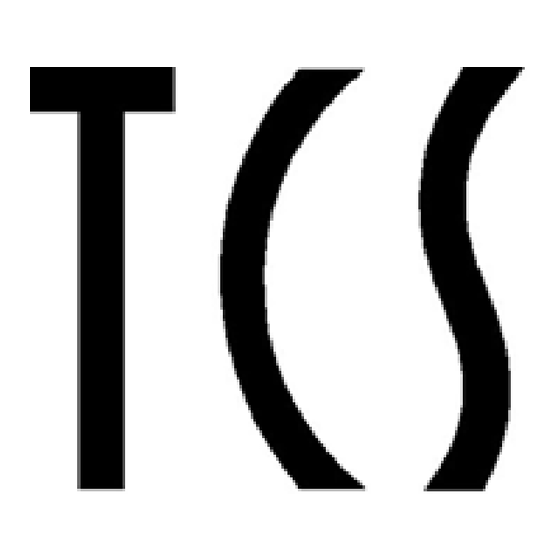Resumen de contenidos para TCS 3000
- Página 1 TCS 3000 Instalación TCS 3000 Catalog Title COMPUTADOR ELECTRÓNICO ELECTRONIC REGISTER Catalog Subtitle Installation Manual Manual de Instalación Total Control Systems www.tcsmeters.com...
-
Página 2: Símbolos De Advertencia
Instalación de Presión Diferencial (DP) de 1 canal 1-Channel Density Installation Dimensions Instalación del Medidor de Pistón TCS Serie 682 Instalación de Monitor de Nivel de Tanque de 1 canal 1-Channel GTP Differential Pressure (DP) Installation 682 Piston Meter Installation Instalación del Medidor Rotativo TCS Serie 700... - Página 3 Total Control Systems (TCS) no será responsable por errores técnicos o editoriales en este manual u for a particular purpose with respect to this manual and, in no event, shall TCS be liable for special or consequential omisiones en este manual. TCS no ofrece ninguna garantía, expresa o implícita, incluidas las garantías damages including, but not limited to, loss of production, loss of profits, etc.
- Página 4 The TCS 3000 features a 4.5”x 3.5” full color VGA display screen, multiple delivery screens and a backlit “Pump & Print” o una solución de medición personalizada. El TCS 3000 cuenta con una pantalla VGA a todo color de 4.5 alpha-numeric keypad for the user interface.
- Página 5 TCS 3000 Instalación TCS 3000 Installation Los puertos USB0 y USB1 son solo para mantenimiento. Para acceder a estos conectores, se debe desconectar la alimentación de la unidad y se sabe que el área está libre de gas inflamable o equivalente.
- Página 6 4. Gire el registro TCS 3000 hasta que la pantalla apunte en la dirección deseada y verifique que los orificios 4. Rotate the TCS 3000 register until the display is facing in the desired direction and check to see that the meter del medidor estén alineados con los orificios en la base del registro TCS 3000.
- Página 7 4. Deslice el acoplamiento de la unidad en el eje de transmisión del medidor. 5. Rotate the TCS 3000 register until the display is facing in the desired direction and check to see that the meter 5. Gire el registro TCS 3000 hasta que la pantalla apunte en la dirección deseada y verifique que los orificios holes align with the holes at the base of the TCS 3000 register.
- Página 8 Coloque las partes como se instalarían. Esto Before beginning the installation of the TCS 3000 register, unpack the entire contents of the packaging in a safe loca- asegurará que tenga todas las piezas correctas para la instalación. Verificar que todas las piezas necesarias tion where you will not misplace any of the parts.
-
Página 9: Orificios De Montaje
TCS 3000 Instalación TCS 3000 Installation TCS 3000 Remote Dimensions Dimensiones del montaje remoto TCS 3000 5/16-24 MOUNTING HOLES ORIFICIOS DE MONTAJE Total Control Systems www.tcsmeters.com... - Página 10 2. Place the register on the mounting bracket and rotate the TCS 3000 register until the display is facing in the desired 2. Coloque el registro en el soporte de montaje y gire el registro TCS 3000 hasta que la pantalla esté orientada en la direction.
-
Página 11: Procedimientos De Instalación
Cintas de Alambres 1/4” Tornillos y Nueses Zip Ties 1/4” Hardware TCS 300597, Grounding Strap Kit TCS 300597, KIT DE CORREA DE PUESTA A TIERRA Procedimientos de Instalación: Installation Procedure: ATERRIZAJE DE UN ASIENTO DE CAMIONES: GROUNDING A TRUCK SEAT:... - Página 12 Relé de Retraso del Tiempo para Arrancar When installing the TCS 3000 register on delivery tank trucks, it is recommended to use a timing relay for safe startup of the TCS Al instalar el registro TCS 3000 en los camiones cisterna de entrega, se recomienda usar un relé de 3000 registration.
-
Página 13: Procedimientos De Instalación - Pulsador De Montaje Directo
TCS 3000 Instalación TCS 3000 Installation Installation Procedure — Direct Mount Pulser Procedimientos de Instalación - Pulsador de Montaje Directo www.tcsmeters.com Total Control Systems... - Página 14 Antes de poner en servicio el sistema de manejo de líquidos, el distribuidor puede utilizar el registro TCS 3000 TEST Prior to putting the liquid handling system into service, the distributor can utilize the TCS 3000 register TEST PULSER to verify that PULSER (Pulsador Artificiales) para verificar que todas las entradas / salidas estén funcionando correctamente.
- Página 15 2. Atornille el prensaestopas en la parte posterior del registro TCS 3000 y 2. Screw the cable gland into the back of the TCS 3000 register and apriete en la carcasa. tighten into the housing. 3. Ejecute el control de la bomba al cableado de la computadora a bordo 3.
- Página 16 TCS 3000 Instalación TCS 3000 Installation Procedimientos de Instalación - Bomba de Inyección de Aditiva Installation Procedure — Additive Injection Pump Hay dos selecciones para administrar bombas de inyección aditiva; Externo y Pistón. There are two selections for managing Additive Injection Pumps; External and Piston.
- Página 17 TCS 3000 Instalación TCS 3000 Installation Installation Procedure — Additive Injection Pump Procedimientos de Instalación - Bomba de Inyección de Aditiva PRESSURE: The Pressure function for Additive Injection is to pro- PRESIÓN: La función de presión para la inyección aditiva es vide a positive output signal during the entire delivery process to proporcionar una señal de salida positiva durante todo el proceso...
- Página 18 1. Locate the air eliminator float wiring on the metering system. sistema de medición. 2. Instale el prensaestopas en la parte posterior del registro TCS 2. Install the cable gland into the back of the TCS 3000 register 3000 y apriételo en la carcasa. and tighten into the housing.
- Página 19 1. Conecte Independiente + 24VDC al bloque de terminales L1 en el sensor Vibronic 2. Connect Terminal Block 7 to “GND” and Terminal Block 8 to “Air Elim.” under Air Eliminator Section of the TCS 3000 register. 2. Conecte el Bloque de terminales 7 a “GND” y el Bloque de terminales 8 a “Air Elim”...
- Página 20 4. Una vez que el solenoide esté conectado, pase el cable correspondiente como se muestra en la imagen into the back of the TCS 3000 register. The 3 Way valve will be wired into Solenoid 2 on the terminal board.
- Página 21 4. Una vez que el solenoide esté conectado, pase el cable correspondiente como se muestra en la imagen into the back of the TCS 3000 register. The 3-Way Valve will be wired into Solenoid 1 (S1) on the terminal board utilizando un cable blindado de calibre 18 como mínimo en la parte posterior del registro TCS 3000.
- Página 22 18 gauge shielded cable into the back correspondiente como se muestra en la imagen usando of the TCS 3000 register. un cable blindado de calibre 18 como mínimo en la parte posterior del registro TCS 3000.
-
Página 23: Installation Procedure: Procedimientos De Instalación
18 gauge shielded cable into the back 3. Una vez que los solenoides estén cableados, pase el cable of the TCS 3000 register. correspondiente como se muestra en la imagen usando un mínimo de cable blindado de calibre 18 en la parte posterior 4. - Página 24 8. Ejecute el cableado de la sonda de temperatura en la parte posterior del registro TCS 3000. Inserte el 8. Run the temperature probe wiring to the back of the TCS 3000 register. Insert the wiring into the third cable gland cableado en el tercer prensaestopas desde la parte superior del registro como en la ilustración de arriba.
- Página 25 TCS 3000 Instalación TCS 3000 Installation Installation Procedure — Temperature Probe Kit Procedimientos de Instalación - Kit de Sonda de Temperatura Sonda RTD TCS 3000 / Kit de Termopozo de Aluminio TCS 3000 RTD Probe/Aluminum Thermowell Kit Item TCS 300811 Artículo...
- Página 26 TCS 3000 Instalación TCS 3000 Installation Installation Procedure — Daisy Chain Communication Procedimientos de Instalación: Cadena de Comunicación Cadena de Compartir Información y Accesorios: Cadena de Comunicación se utiliza para vincular múltiples registros para usar una impresora o módem para Daisy Chain: vincular múltiples registros a la base de datos.
- Página 27 TCS 3000 Instalación TCS 3000 Installation Installation Procedure — Printer Procedimientos de Instalación - Impresora BLANCO AZUL NEGRO PIN 3: TX TRANSMISIÓN PIN 2: RX PIN 7: TIERRA RECEPCIÓN Installation Procedure: Procedimientos de Instalación: 1. Find a suitable location for the printer appropriate to your application.
- Página 28 TCS 3000 Instalación TCS 3000 Installation TCS 3000 Kit de Impresora Epson de Hojas Sueltas de 12 VDC TCS 3000 Epson Slip 12 VDC Kit Artículo Cant TCS 300851 TCS 300951 Item TCS 300851 TCS 300951 Métrico Metric Glándula de Cable...
- Página 29 TCS 3000 Instalación TCS 3000 Installation TCS 3000 Epson TCS 3000 Kit de Impresora Epson Tipo Rollos de 12 VDC TCS 3000 Epson Roll 12 VDC Kit Item TCS 300850 TCS 300950 Artículo Cant TCS 300850 TCS 300950 Metric Métrico...
- Página 30 * El módem Bluetooth no se emparejará con otros dispositivos, a menos que TCS programe el dispositivo en la fábrica * *Bluetooth Modem will not pair with other devices, unless TCS Programs the device at the Factory* www.tcsmeters.com Total Control Systems...
- Página 31 When installing the TCS 3000 registration on delivery tank trucks with Cellular Modems, it is recommended to provide a timing re- todos los registros de entrega. Instale el relé de tiempo de apagado del interruptor de accesorios (ACC) en el lay for the power off of the modem and register to completely transmit all delivery records.
-
Página 32: Configuración Del Interruptor Dip
TCS 3000 register terminal board. 1. Conecte el cable de comunicación con clavija de 9DB al 2. Radio modems can be powered within the TCS 3000 register, via the puerto Computer (COMP.) De la placa de terminales de Power Input. - Página 33 BROWN 1. Conecte el cable de comunicación con clavija de 9DB al AZUL BLUE the TCS 3000 register terminal board. BLACK NEGRO puerto Computer (COMP.) De la placa de terminales de 2. Cellular modems come with their own Power Cable & Plug. The Red &...
- Página 34 NEGRO 1. Conecte el cable de comunicación con clavija de 15DB al the TCS 3000 register terminal board. puerto Computer (COMP.) De la placa de terminales de 2. Cellular modems come with a Power Cable & Plug. The Green wire must registro TCS 3000.
-
Página 35: Fuente De Alimentación Externa
See Red Lion, Omega or Tekinno serial slave display manuals for RS-485 programming and wiring Instructions. las instrucciones de cableado. WARNING: The external remote display requires an External Power Source, do not pull power from the TCS 3000 Precaución: La pantalla remota externa requiere una fuente de alimentación externa, no extraiga energía del registro register. -
Página 36: Installation Procedure
TCS 3000 Instalación TCS 3000 Installation Installation Procedure — 1 Channel Communication Installation Procedimientos de Instalación - Instalación de Comunicación de 1 Canal TARJETA DE COMUNICACIÓN COMMUNICATION BOARD SEPARADORES M4 X 11 SEPARADORES M4 X 14 M4 X 11 STANDOFF... - Página 37 TCS 3000 Instalación TCS 3000 Installation Installation Procedure — Density Sensor Procedimiento de Instalación - Sensor de Densidad Negra Azul Rojo Instrucciones de Cableado: Wiring Instructions: 1) Instale la tarjeta de comunicación de tres canales como indicado en la página 41.
- Página 38 TCS 3000 Instalación TCS 3000 Installation Installation Procedure — Differential Pressure (Voltage) Procedimientos de Instalación: Presión Diferencial (Voltaje) NEGRO AZUL ROJO GTP 7534 Diferencial Manómetro de Presión con Codificador Rotatorio GTP 7534 Differential Pressure Piston Gauge with Rotary Encoder Instrucciones de Cableado: Wiring Instructions: 1) Install the single channel communication board as described on page 34.
- Página 39 TCS 3000 Instalación TCS 3000 Installation Installation Procedure — Differential Pressure (Current) Procedimientos de Instalación: Presión Diferencial (Corriente) Analog Differential Pressure Sensor Sensor de Presión Diferencial Analógico 1-Canal Dwyer RX (Negro y Azul) y Com +USUP (Rojo) Wiring Instructions: Instrucciones de Cableado: 1) Install the single channel communication board as described on page 34.
-
Página 40: Instrucciones De Cableado: Wiring Instructions
TCS 3000 Instalación TCS 3000 Installation Installation Procedure — 1 Tank Level Monitor Procedimientos de Instalación - Sonda de Nivel de 1 Tanque A: Entrada de 4-20 mA TO: 4-20mA Input desde la Sonda del Tanque from Tank Monitor Negro... -
Página 41: Instrucciones De Cableado
5) The FAUDI eurofast® connector should be wired with the BROWN wire to +I and BLUE to –I on the IS barrier. 6. Alimente la barrera IS por separado del registro TCS 3000. 6) Power the IS barrier separately from the TCS 3000 register. - Página 42 TCS 3000 Instalación TCS 3000 Installation Procedimientos de Instalación — Sensor de Defensa contra Agua - Parker Installation Procedure — Water Defense Sensor—Parker TO: 4-20mA Input from Water Sensor A: 4-20 mA por Adentro desde Sensor de Agua - Negra y 4-20mA Regreso (Azul)
- Página 43 TCS 3000 Instalación TCS 3000 Installation Procedimiento de Instalación - Instalación de Comunicación de 3 Canales Installation Procedure — 3 Channel Communication Installation Tarjeta de 3 Canales COMMUNICATION BOARD 3 CH Separadores M4 x 14 M4 X 11 STANDOFF M4 X 14 STANDOFF...
-
Página 44: Wiring Instructions: Instrucciones De Cableado
1) Conecte la alimentación y la conexión a tierra física para la tarjeta de 3 canales con la alimentación principal y la TCS 3000 conexión a tierra física para el TCS 3000 2) Conecte la entrada RS485 de la tarjeta de comunicación de 3 canales al Periferica RS 485 en la placa de terminales 2) Wire RS485 Input from 3 Channel Communication board to Periph 485 on Terminal Board como se muestra arriba. - Página 45 TCS 3000 Instalación TCS 3000 Installation Procedimiento de Instalación - Sensor de Densidad Installation Procedure — Density Sensor GND = Tierra Física - Negra - Azul VS1 (2) (3) Rojo Instrucciones de Cableado: Wiring Instructions: 1) Instale la tarjeta de comunicación de tres canales como indicado en la página 41.
-
Página 46: Gammon Gauge Debe Cambiar Su Interruptor
TCS 3000 Instalación TCS 3000 Installation Procedimientos de Instalación — Presión Diferencial (Voltaje) Installation Procedure — Differential Pressure (Voltage) - Negra - Azul VS1 (2) (3) - Rojo **NOTA** Cuando se utiliza el **NOTE** Gammon Gauge When using the Gammon Gauge You MUST Flip... - Página 47 TCS 3000 Instalación TCS 3000 Installation Procedimiento de Instalación - Presión Diferencial (Corriente) Installation Procedure — Differential Pressure (Current) 3-Canales Dwyer - Vo y Com VS1 (2) (3) Los cables en Dwyer Vo y Com están unidos y cableado en RX en la tarjeta de 3 canales...
- Página 48 TCS 3000 Instalación TCS 3000 Installation Installation Procedure — 1 Tank Level Monitor Procedimientos de Instalación — Nivel de 1 Tanque GND = Tierra Física RX = Transmisión Fuente de Voltaje - Negra = Tierra Física - Verde = Transmisión...
- Página 49 ® 5) The FAUDI eurofast® connector should be wired with the BROWN wire to +I and BLUE to –I on the IS barrier. 6) Encienda la barrera IS por separado del registro TCS 3000. 7) Conecte la conexión eurofast al sensor de agua FAUDI AFGUARD ®...
- Página 50 TCS 3000 Instalación TCS 3000 Installation Installation Procedure — Water Defense Sensor—Parker Procedimientos de Instalación - Sensor de Defensa del Agua — Parker Para: 4-20 mA de Salida TO: 4-20mA Input del Sensor de Agua from Water Sensor GND - GND (Negro) y Retorno de 4-20mA (Azul) - 4-20mA Salida (Blanco) VS(1-3) - +V DC (Marrón)
- Página 51 TCS 3000 Instalación TCS 3000 Installation Installation Procedure — 8 Channel Communication Procedimientos de Instalación - Comunicación de 8 Canales www.tcsmeters.com Total Control Systems...
- Página 52 TCS 3000 Instalación TCS 3000 Installation Installation Procedure — 8 Channel Communication—Densitometer Procedimientos de Instalación - Comunicación de 8 Canales - Densitómetro Negro Azul Rojo www.tcsmeters.com Total Control Systems...
- Página 53 TCS 3000 Instalación TCS 3000 Installation Installation Procedure — 8 Channel Communication—DP—Gammon Procedimientos de Instalación - Comunicación de 8 Canales — DP — Gammon Negro Azul Rojo Total Control Systems www.tcsmeters.com...
- Página 54 TCS 3000 Instalación TCS 3000 Installation Installation Procedure — 8 Channel Communication—DP—Dwyer Procedimientos de Instalación - Comunicación de 8 Canales — DP — Dwyer Canales Dwyer Vo y Com www.tcsmeters.com Total Control Systems...
- Página 55 TCS 3000 Instalación TCS 3000 Installation Installation Procedure — 8 Channel Communication—Tank Level Procedimientos de Instalación - Comunicación de 8 Canales - Niveles de Tanques Negro Verde Rojo www.tcsmeters.com Total Control Systems...
- Página 56 TCS 3000 Instalación TCS 3000 Installation Installation Procedure — 8 Channel Communication—Water - Faudi Procedimientos de Instalación - Comunicación de 8 Canales - Agua - Faudi Marrón BROWN = + I Azul BLUE = - I www.tcsmeters.com Total Control Systems...
-
Página 57: Salida De 4-20 Ma (Blanco) + Vdc Marrón)
TCS 3000 Instalación TCS 3000 Installation Installation Procedure — 8 Channel Communication—Water - Parker Procedimientos de Instalación - Comunicación de 8 Canales - Agua - Parker GND (Negro) y Retorno de 4-20 mA (Azul) Salida de 4-20 mA (Blanco) + VDC Marrón) www.tcsmeters.com... -
Página 58: Led De Comunicación
NOTA: La nueva actualización de software debe ser el ÚNICO archivo en la unidad. 2. Open the TCS 3000 register. On the front cover of the register, there are 2 mini-USB connections. Using a factory 2. Abra el registro TCS 3000. En la cubierta frontal del registro, hay 2 conexiones mini-USB. Con un cable supplied USB cable, attach the thumb drive to the USB port closest to the inside of the register. - Página 59 3. En Funciones avanzadas, busque Actualización del sistema y presione ENTRAR. 2. Open the TCS 3000 register. On the front cover of the register, is a USB connection. Using a factory supplied USB, attach the thumb drive to the USB port to the inside of the register. See Figure 2.
-
Página 60: Generación 2 Diferencias De Portada
TCS 3000 Instalación TCS 3000 Installation Generation 1 Terminal Board vs. Generation 2 Terminal Board Differences Diferencias entre las Tarjetas de Generación 1 y Generación 2 Imagen de Generación 1 Imagen de Generación 2 Generation 1 Image Generation 2 Image Compatibilidad USB 3.0 Tamaño Grande... -
Página 61: Entrada Y Salida
TCS 3000 Instalación TCS 3000 Installation Indicadores LED de LED I/O Indicators Entrada y Salida Indicator Lights Advise When There is Power to the Terminal Strip Luces indicadoras se Muestran Cuando hay Poder a la Tarjeta de Terminales Energía para... - Página 62 TCS 3000 Instalación TCS 3000 Installation Generation 1 & 2 Interchangeability Intercambiabilidad de Generación 1 y 2 Figure A Figure B Figura B Figura A INCOMPATIBLE COMPATIBLE INCOMPATIBLE COMPATIBLE Mueva el interruptor Flip switch up to use Genera- hacia arriba para usar tion 2 Board with Generation la placa Generación...
-
Página 63: Procedimiento De Instalación
TCS 3000 Instalación TCS 3000 Installation Procedimientos de Instalación - Reemplazo de la Tapa Frontal de Registro Installation Procedure — Replacement Register Front Cover HINGE PIN ALLEN SCREW FRONT COVER REPLACEMENT TORNILLO HENILLO PIN ALLEN REEMPLAZO DE CUBIERTA FRONTAL SET SCREW... - Página 64 CALIBRACIÓN DEL CUERPO DEL PERNO PRISIONERO JUNTA TÓRICA DE 6 MM X 2 MM JUNTA DE TAPA ETIQUETA DE CALIBRACIÓN BASE TCS 3000 CON HELICOILS JUNTA DE PANTALLA TORNILLO M4 X 8 PERFORADO TUERCA DE SEGURIDAD DE NYLON, M8-1.25, ACERO INOX PANTALLA CON PROTECTOR DE PANTALLA ENCHUFE.
- Página 65 TCS 3000 Instalación Total Control Systems www.tcsmeters.com...
- Página 66 NO HAY OTRA GARANTÍA DE NINGÚN TIPO, EXPRESA O IMPLÍCITA. TCS RECHAZA production time, or loss of expenses of any nature incurred by the buyer or any third party. TCS has not au- ESPECÍFICAMENTE CUALQUIER GARANTÍA DE COMERCIABILIDAD O DE APTITUD PARA CUALQUIER thorized on its behalf any representation or warranties to be made, nor any liability to be assumed except as PROPÓSITO EN PARTICULAR.
- Página 67 TCS 3000 Instalación NOTES Total Control Systems www.tcsmeters.com...
- Página 68 TCS 3000 Instalación TCS900041 REV. 9 2515 Charleston Place Fort Wayne, IN 46808 Toll Free: (800) 348-4753 Phone: (260) 484-0382 Fax: (260) 484-9230 Email: sales@tcsmeters.com Website: www.tcsmeters.com Total Control Systems www.tcsmeters.com...