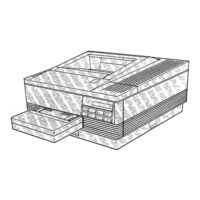HP LaserJet 33440 Manuales
Manuales y guías de usuario para HP LaserJet 33440. Tenemos 1 HP LaserJet 33440 manual disponible para descarga gratuita en PDF: Manual De Instrucciones
HP LaserJet 33440 Manual De Instrucciones (416 páginas)
Marca: HP
|
Categoría: Impresoras
|
Tamaño: 23 MB
Tabla de contenido
Publicidad
Publicidad